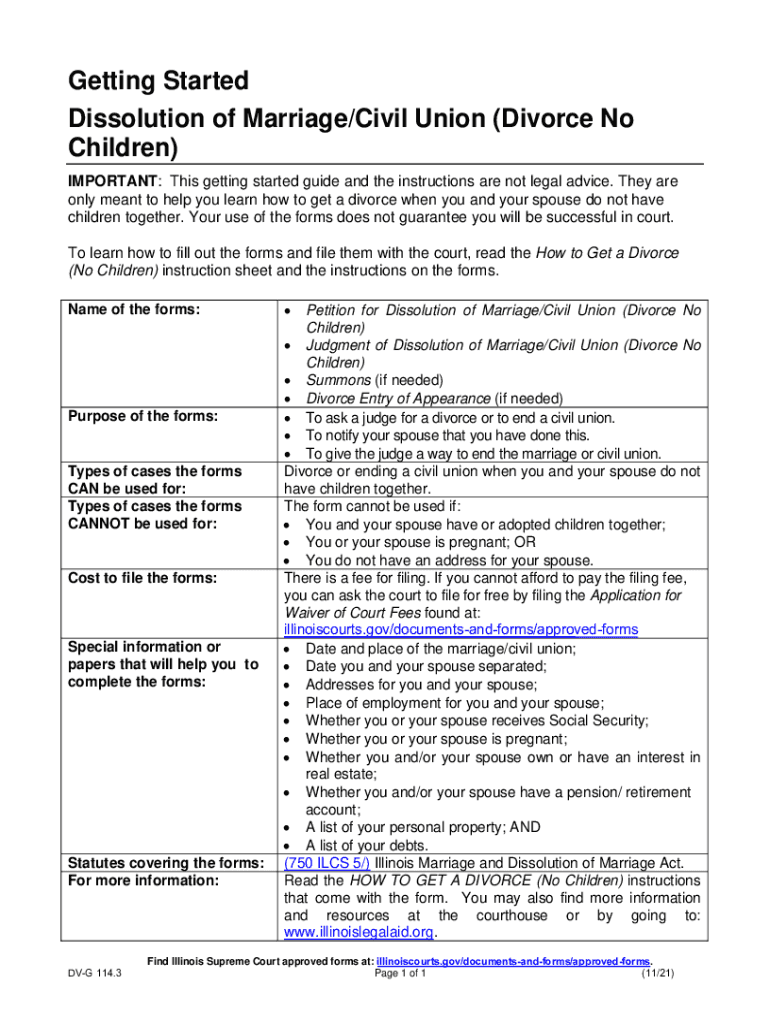
Illinois Statewide Forms APPROVED Dissolution of MarriageCivil Union Divorce No Children


Understanding the Illinois dissolution of marriage process
The Illinois dissolution of marriage process is a legal procedure that allows couples to terminate their marriage. This process is governed by state law and involves several steps, including the completion of specific forms. The Illinois Statewide Forms for dissolution of marriage are designed for individuals seeking a divorce without children. These forms ensure that all necessary legal requirements are met, streamlining the process for both parties.
How to obtain the Illinois dissolution of marriage forms
To obtain the Illinois Statewide Forms for dissolution of marriage, individuals can visit the official website of the Illinois Supreme Court. The forms are available for download and can be printed for completion. Additionally, these forms may be available at local courthouses or legal aid offices. It is important to ensure that the correct version of the forms is used, as outdated forms may not be accepted by the court.
Steps to complete the Illinois dissolution of marriage forms
Completing the Illinois dissolution of marriage forms involves several key steps:
- Gather necessary information, including personal details of both spouses and any relevant financial information.
- Fill out the forms accurately, ensuring all required fields are completed.
- Review the forms for any errors or omissions before submission.
- File the completed forms with the appropriate court, along with any required filing fees.
Following these steps carefully helps to avoid delays in the processing of the dissolution.
Key elements of the Illinois dissolution of marriage forms
The Illinois dissolution of marriage forms include several key elements that must be addressed:
- Petition for dissolution: This document outlines the request for divorce and the grounds for dissolution.
- Financial disclosure: Both parties must provide information regarding their financial situation, including income, assets, and debts.
- Judgment of dissolution: This is the final document issued by the court, finalizing the divorce and detailing any agreements made regarding property division and other matters.
Legal use of the Illinois dissolution of marriage forms
The Illinois dissolution of marriage forms are legally binding documents that must be completed and filed in accordance with state law. Proper use of these forms ensures that the divorce process adheres to legal standards, protecting the rights of both spouses. It is advisable to consult with a legal professional if there are any uncertainties regarding the completion or submission of the forms.
State-specific rules for Illinois dissolution of marriage
Illinois has specific rules governing the dissolution of marriage, including residency requirements and grounds for divorce. At least one spouse must have lived in Illinois for a minimum of 90 days before filing for divorce. The state recognizes both no-fault and fault-based grounds for dissolution, with no-fault being the most common. Understanding these rules is essential for a smooth dissolution process.
Quick guide on how to complete illinois statewide forms approved dissolution of marriagecivil union divorce no children
Complete Illinois Statewide Forms APPROVED Dissolution Of MarriageCivil Union Divorce No Children effortlessly on any gadget
Digital document management has gained traction among businesses and individuals. It offers an optimal eco-friendly substitute for traditional printed and signed documents, as you can easily locate the appropriate form and securely store it online. airSlate SignNow equips you with all the tools necessary to create, modify, and electronically sign your documents swiftly without delays. Manage Illinois Statewide Forms APPROVED Dissolution Of MarriageCivil Union Divorce No Children on any gadget with airSlate SignNow Android or iOS applications and simplify any document-related task today.
How to alter and electronically sign Illinois Statewide Forms APPROVED Dissolution Of MarriageCivil Union Divorce No Children with ease
- Locate Illinois Statewide Forms APPROVED Dissolution Of MarriageCivil Union Divorce No Children and click on Get Form to commence.
- Utilize the tools we offer to fill out your form.
- Emphasize crucial sections of your documents or obscure sensitive information with tools that airSlate SignNow provides specifically for that purpose.
- Create your eSignature using the Sign feature, which takes mere seconds and carries the same legal validity as a conventional wet ink signature.
- Review the details and click on the Done button to save your modifications.
- Decide how you wish to send your form, via email, text message (SMS), or invitation link, or download it to your computer.
Eliminate concerns about lost or misplaced documents, tiresome form searches, or mistakes that necessitate printing new document copies. airSlate SignNow addresses all your document management needs in a few clicks from any device of your choice. Modify and electronically sign Illinois Statewide Forms APPROVED Dissolution Of MarriageCivil Union Divorce No Children and ensure effective communication at any stage of your form preparation process with airSlate SignNow.
Create this form in 5 minutes or less
Create this form in 5 minutes!
How to create an eSignature for the illinois statewide forms approved dissolution of marriagecivil union divorce no children
How to create an electronic signature for a PDF online
How to create an electronic signature for a PDF in Google Chrome
How to create an e-signature for signing PDFs in Gmail
How to create an e-signature right from your smartphone
How to create an e-signature for a PDF on iOS
How to create an e-signature for a PDF on Android
People also ask
-
What is the process for initiating an Illinois dissolution marriage?
To initiate an Illinois dissolution marriage, you must file a petition with the court and provide relevant documentation. The process includes disclosing financial information and possibly attending a mediation session. It's essential to understand the specific requirements of Illinois law to ensure a smooth divorce process.
-
How much does an Illinois dissolution marriage typically cost?
The cost of an Illinois dissolution marriage can vary based on factors like court fees, attorney fees, and additional services. On average, you may expect to pay anywhere from $200 to $2,000, depending on the complexity of your case. Using services like airSlate SignNow can help manage costs by simplifying document preparation and eSigning.
-
What features does airSlate SignNow offer for Illinois dissolution marriage?
airSlate SignNow provides features like document templates for divorce filings, secure eSignature capabilities, and automatic cloud storage for your documents. These tools streamline the process of completing the necessary paperwork for an Illinois dissolution marriage. This efficiency can save you both time and stress.
-
What are the benefits of using airSlate SignNow for an Illinois dissolution marriage?
Using airSlate SignNow for your Illinois dissolution marriage offers multiple benefits, including its user-friendly interface and affordable pricing options. It ensures that all documents are properly signed and tracked, reducing the risk of delays. This can lead to a more expedient resolution of your divorce.
-
Are there any integrations available with airSlate SignNow for Illinois dissolution marriage?
Yes, airSlate SignNow integrates seamlessly with various platforms like Google Drive, Dropbox, and Salesforce. These integrations can assist in organizing and storing your Illinois dissolution marriage documents efficiently. This flexibility enhances productivity and keeps your files accessible.
-
How can I ensure that my Illinois dissolution marriage documents are legally valid?
To ensure that your Illinois dissolution marriage documents are legally valid, it's crucial to follow the specific requirements set forth by Illinois law. Utilizing airSlate SignNow’s comprehensive document templates can guide you through the necessary sections and ensure compliance. Consulting with a legal expert may also reinforce the validity of your filings.
-
What should I do if my spouse does not agree to the Illinois dissolution marriage?
If your spouse does not agree to the Illinois dissolution marriage, you may consider filing for a contested divorce. In this case, mediation or court intervention may be necessary. airSlate SignNow can assist you in preparing and filing the required documents to navigate this complicated situation.
Get more for Illinois Statewide Forms APPROVED Dissolution Of MarriageCivil Union Divorce No Children
- Roi worksheet claiborne county schools form
- Pulaskitech form
- Permission to release information international students tjc
- Jamesville dewitt high school counseling center 6845 jamesvilledewitt form
- Emirates nbd bank pjsc transfer request form
- Motion post decree form
- The fillable form demi 1 kansas department of revenue ksrevenue
- The information completing this form must be secretary of state sos state al
Find out other Illinois Statewide Forms APPROVED Dissolution Of MarriageCivil Union Divorce No Children
- Sign Idaho Basic rental agreement or residential lease Online
- How To Sign Oregon Business agreements
- Sign Colorado Generic lease agreement Safe
- How Can I Sign Vermont Credit agreement
- Sign New York Generic lease agreement Myself
- How Can I Sign Utah House rent agreement format
- Sign Alabama House rental lease agreement Online
- Sign Arkansas House rental lease agreement Free
- Sign Alaska Land lease agreement Computer
- How Do I Sign Texas Land lease agreement
- Sign Vermont Land lease agreement Free
- Sign Texas House rental lease Now
- How Can I Sign Arizona Lease agreement contract
- Help Me With Sign New Hampshire lease agreement
- How To Sign Kentucky Lease agreement form
- Can I Sign Michigan Lease agreement sample
- How Do I Sign Oregon Lease agreement sample
- How Can I Sign Oregon Lease agreement sample
- Can I Sign Oregon Lease agreement sample
- How To Sign West Virginia Lease agreement contract