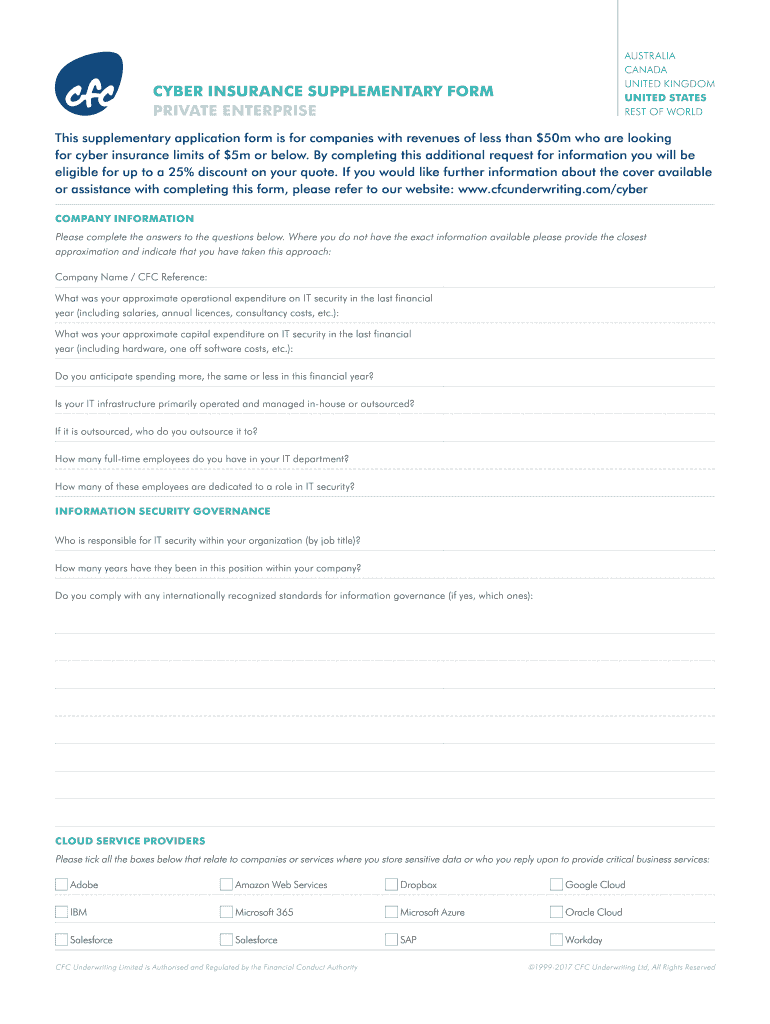
CYBER INSURANCE SUPPLEMENTARY FORM


What is the CYBER INSURANCE SUPPLEMENTARY FORM
The CYBER INSURANCE SUPPLEMENTARY FORM is a document designed to provide additional information required by insurance providers to assess the cyber risk profile of a business. This form collects essential data regarding the organization's cybersecurity measures, data handling practices, and any previous incidents of data breaches. By completing this form, businesses can ensure they receive appropriate coverage tailored to their specific cyber risk exposure.
How to use the CYBER INSURANCE SUPPLEMENTARY FORM
Using the CYBER INSURANCE SUPPLEMENTARY FORM involves several straightforward steps. First, gather all necessary information about your organization’s cybersecurity policies and practices. Next, fill out the form accurately, ensuring that all sections are completed to provide a comprehensive view of your cyber risk. After completing the form, review it for accuracy before submitting it to your insurance provider. This process helps ensure that your coverage reflects your organization's unique needs.
Steps to complete the CYBER INSURANCE SUPPLEMENTARY FORM
Completing the CYBER INSURANCE SUPPLEMENTARY FORM involves a systematic approach:
- Gather relevant documentation, including your organization's cybersecurity policies and incident history.
- Fill out the form, providing detailed information about your security measures, employee training, and data protection practices.
- Review the completed form for any errors or omissions.
- Submit the form to your insurance provider through the preferred submission method, whether online or by mail.
Legal use of the CYBER INSURANCE SUPPLEMENTARY FORM
The legal use of the CYBER INSURANCE SUPPLEMENTARY FORM is governed by regulations pertaining to insurance and data protection. For the form to be considered valid, it must be filled out truthfully and accurately. Misrepresentation or failure to disclose relevant information can lead to denial of coverage or claims. It is essential to comply with all applicable laws and regulations to ensure that the form serves its intended purpose in securing cyber insurance.
Key elements of the CYBER INSURANCE SUPPLEMENTARY FORM
The key elements of the CYBER INSURANCE SUPPLEMENTARY FORM typically include:
- Contact information for the business.
- Details about the types of data handled by the organization.
- Information on existing cybersecurity measures.
- History of any past data breaches or incidents.
- Employee training programs related to cybersecurity.
Form Submission Methods
Submitting the CYBER INSURANCE SUPPLEMENTARY FORM can be done through various methods, depending on the insurance provider's preferences. Common submission methods include:
- Online submission through a secure portal provided by the insurance company.
- Mailing a hard copy of the completed form to the insurance provider's address.
- In-person submission at an insurance office, if applicable.
Eligibility Criteria
Eligibility to complete the CYBER INSURANCE SUPPLEMENTARY FORM typically requires that the organization seeking coverage has a defined cybersecurity framework in place. This includes having policies for data protection, employee training, and incident response. Additionally, the organization must be willing to disclose accurate information regarding its cyber risk profile to the insurance provider.
Quick guide on how to complete cyber insurance supplementary form
Effortlessly prepare CYBER INSURANCE SUPPLEMENTARY FORM on any device
The management of online documents has become increasingly popular among businesses and individuals. It offers an excellent eco-friendly alternative to traditional printed and signed paperwork, allowing you to locate the appropriate form and securely store it online. airSlate SignNow provides all the tools necessary to create, modify, and eSign your documents swiftly without any hold-ups. Manage CYBER INSURANCE SUPPLEMENTARY FORM on any device using the airSlate SignNow Android or iOS applications and enhance any document-related process today.
How to modify and eSign CYBER INSURANCE SUPPLEMENTARY FORM with ease
- Find CYBER INSURANCE SUPPLEMENTARY FORM and click on Get Form to begin.
- Utilize the tools we offer to fill out your form.
- Emphasize important sections of your documents or obscure sensitive information with tools that airSlate SignNow specifically provides for this purpose.
- Create your signature using the Sign feature, which only takes a few seconds and holds the same legal validity as a conventional wet ink signature.
- Review the details and click on the Done button to save your updates.
- Select your preferred delivery method for your form, whether via email, SMS, invitation link, or download it to your PC.
Eliminate the hassle of lost or misplaced files, tedious form searching, or errors that necessitate printing new document versions. airSlate SignNow meets your document management requirements in just a few clicks from any device you choose. Modify and eSign CYBER INSURANCE SUPPLEMENTARY FORM to ensure effective communication throughout the form preparation process with airSlate SignNow.
Create this form in 5 minutes or less
FAQs
-
Can I fill out a MDU rechecking form from a cyber cafe?
Better than filling rechecking form go to MDU and file a RTI in examination cell,M DU, Rohtak open from Mon to fri 10 am to 4 pm . It will cost you 500 rs. (It did to me back in 2015) and they will show you a photocopy of your answer sheet . Your awards won't inc. in rechecking but getting a photocopy of answer sheet will help you. As you can argue in front of examination. Officer. Ps. Rechecking only means your total will be checked. Re evaluation means me your answer. Sheet will be checked word by word by another proff.
-
In what cases do you have to fill out an insurance claim form?
Ah well let's see. An insurance claim form is used to make a claim against your insurance for financial, repair or replacement of something depending on your insurance. Not everything will qualify so you actually have to read the small print.
Create this form in 5 minutes!
How to create an eSignature for the cyber insurance supplementary form
How to make an electronic signature for your Cyber Insurance Supplementary Form online
How to create an electronic signature for the Cyber Insurance Supplementary Form in Google Chrome
How to generate an eSignature for signing the Cyber Insurance Supplementary Form in Gmail
How to generate an electronic signature for the Cyber Insurance Supplementary Form right from your smartphone
How to create an electronic signature for the Cyber Insurance Supplementary Form on iOS devices
How to generate an electronic signature for the Cyber Insurance Supplementary Form on Android OS
People also ask
-
What is a CYBER INSURANCE SUPPLEMENTARY FORM?
A CYBER INSURANCE SUPPLEMENTARY FORM is a document that helps businesses provide detailed information to insurers about their cyber risk management practices. This form typically requests insights into an organization's cybersecurity measures, data protection policies, and incident response plans. Completing this form accurately can lead to better coverage and lower premiums.
-
How can airSlate SignNow facilitate the completion of a CYBER INSURANCE SUPPLEMENTARY FORM?
airSlate SignNow streamlines the process of completing a CYBER INSURANCE SUPPLEMENTARY FORM by offering easy-to-use eSigning capabilities. Users can fill out the form digitally and sign it securely from any device, making it convenient and efficient. This helps businesses save time and reduce paperwork.
-
What are the benefits of using airSlate SignNow for the CYBER INSURANCE SUPPLEMENTARY FORM?
Using airSlate SignNow for the CYBER INSURANCE SUPPLEMENTARY FORM provides multiple benefits, including enhanced security and compliance with data protection regulations. The platform ensures that documents are signed and stored securely, which builds trust with insurers. Additionally, it allows users to track progress and receive notifications, enhancing overall workflow.
-
Is there a cost associated with accessing the CYBER INSURANCE SUPPLEMENTARY FORM through airSlate SignNow?
airSlate SignNow offers flexible pricing plans that cater to different business needs, ensuring access to features that simplify the completion of a CYBER INSURANCE SUPPLEMENTARY FORM. While some basic features may be available for free, premium features that enhance security and integrations may come at a cost. It's advisable to check the pricing page for detailed options.
-
Can I integrate airSlate SignNow with other software for the CYBER INSURANCE SUPPLEMENTARY FORM?
Yes, airSlate SignNow can be seamlessly integrated with various software solutions, allowing for a more efficient workflow when handling the CYBER INSURANCE SUPPLEMENTARY FORM. This integration enhances collaboration and document management by connecting with platforms like CRM systems, cloud storage services, and workflow automation tools.
-
What features does airSlate SignNow offer for managing the CYBER INSURANCE SUPPLEMENTARY FORM?
airSlate SignNow offers features such as customizable templates, advanced security measures, and automated workflows that are specifically beneficial for managing the CYBER INSURANCE SUPPLEMENTARY FORM. Users can create templates that include all necessary fields, ensuring consistency and completeness. The platform also provides audit trails for compliance purposes.
-
How can businesses ensure their CYBER INSURANCE SUPPLEMENTARY FORM is filled out correctly?
To ensure the CYBER INSURANCE SUPPLEMENTARY FORM is completed accurately, businesses can leverage airSlate SignNow's collaborative features, allowing multiple stakeholders to review and input information. Additionally, clear instructions and the integration of help resources can guide users through the process. This ensures that all relevant details are captured for accurate insurance assessment.
Get more for CYBER INSURANCE SUPPLEMENTARY FORM
Find out other CYBER INSURANCE SUPPLEMENTARY FORM
- Sign Georgia Education Business Plan Template Now
- Sign Louisiana Education Business Plan Template Mobile
- Sign Kansas Education Rental Lease Agreement Easy
- Sign Maine Education Residential Lease Agreement Later
- How To Sign Michigan Education LLC Operating Agreement
- Sign Mississippi Education Business Plan Template Free
- Help Me With Sign Minnesota Education Residential Lease Agreement
- Sign Nevada Education LLC Operating Agreement Now
- Sign New York Education Business Plan Template Free
- Sign Education Form North Carolina Safe
- Sign North Carolina Education Purchase Order Template Safe
- Sign North Dakota Education Promissory Note Template Now
- Help Me With Sign North Carolina Education Lease Template
- Sign Oregon Education Living Will Easy
- How To Sign Texas Education Profit And Loss Statement
- Sign Vermont Education Residential Lease Agreement Secure
- How Can I Sign Washington Education NDA
- Sign Wisconsin Education LLC Operating Agreement Computer
- Sign Alaska Finance & Tax Accounting Purchase Order Template Computer
- Sign Alaska Finance & Tax Accounting Lease Termination Letter Free