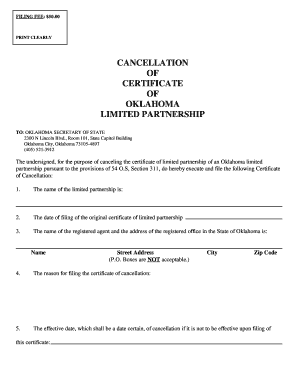
Cancellation of Limited Partnership Form Oklahoma Secretary of Sos Ok


What is the Cancellation Of Limited Partnership Form Oklahoma Secretary Of Sos Ok
The Cancellation Of Limited Partnership Form, as designated by the Oklahoma Secretary of State, is a legal document used to formally dissolve a limited partnership in the state of Oklahoma. This form serves as an official notice that the partnership is ceasing its operations and is no longer recognized as a legal entity. Completing this form is essential for ensuring that all legal obligations and liabilities associated with the partnership are properly addressed and concluded.
How to use the Cancellation Of Limited Partnership Form Oklahoma Secretary Of Sos Ok
To effectively use the Cancellation Of Limited Partnership Form, individuals must first obtain the form from the Oklahoma Secretary of State's website or office. Once in possession of the form, it is crucial to fill it out accurately, providing all required information about the partnership, including its name, registration number, and the reason for cancellation. After completing the form, it must be submitted to the Secretary of State's office, either online or by mail, along with any applicable fees.
Steps to complete the Cancellation Of Limited Partnership Form Oklahoma Secretary Of Sos Ok
Completing the Cancellation Of Limited Partnership Form involves several key steps:
- Obtain the form from the Oklahoma Secretary of State's website or office.
- Fill in the partnership's name and registration number accurately.
- Provide the names and addresses of the partners involved.
- Indicate the reason for the cancellation of the partnership.
- Sign and date the form to certify the information provided.
- Submit the completed form to the Secretary of State's office, ensuring that any required fees are included.
Key elements of the Cancellation Of Limited Partnership Form Oklahoma Secretary Of Sos Ok
The key elements of the Cancellation Of Limited Partnership Form include:
- Partnership Information: Name and registration number of the partnership.
- Partner Details: Names and addresses of all partners involved in the limited partnership.
- Reason for Cancellation: A brief explanation of why the partnership is being dissolved.
- Signature: The form must be signed by one or more partners to validate the cancellation.
State-specific rules for the Cancellation Of Limited Partnership Form Oklahoma Secretary Of Sos Ok
In Oklahoma, specific rules govern the cancellation of limited partnerships. These include the requirement to file the Cancellation Of Limited Partnership Form with the Secretary of State and the necessity of obtaining consent from all partners. Additionally, any outstanding debts or obligations of the partnership must be settled before cancellation. It is advisable for partners to review state statutes regarding limited partnerships to ensure compliance with all legal requirements.
Form Submission Methods (Online / Mail / In-Person)
The Cancellation Of Limited Partnership Form can be submitted through various methods:
- Online: Partners can complete and submit the form electronically via the Oklahoma Secretary of State's online portal.
- Mail: The completed form can be printed and mailed to the Secretary of State's office, along with any required fees.
- In-Person: Partners may also choose to deliver the form in person at the Secretary of State's office during business hours.
Quick guide on how to complete cancellation of limited partnership form oklahoma secretary of sos ok
Prepare [SKS] effortlessly on any gadget
Digital document management has become increasingly favored by businesses and individuals alike. It serves as an ideal environmentally-friendly alternative to traditional printed and signed documents, allowing you to find the appropriate form and securely save it online. airSlate SignNow equips you with all the tools necessary to create, edit, and electronically sign your documents swiftly without delays. Manage [SKS] on any gadget with airSlate SignNow's Android or iOS applications and streamline any document-centered process today.
How to modify and electronically sign [SKS] effortlessly
- Find [SKS] and click Get Form to begin.
- Utilize the tools we provide to complete your form.
- Emphasize important sections of the documents or conceal sensitive information using tools that airSlate SignNow offers specifically for that purpose.
- Create your electronic signature with the Sign tool, which takes just a few seconds and holds the same legal significance as a conventional wet ink signature.
- Review the details and click on the Done button to save your changes.
- Choose how you wish to send your form, via email, SMS, or invitation link, or download it to your computer.
Eliminate concerns about lost or misplaced files, tedious form searching, or mistakes that necessitate printing new document copies. airSlate SignNow meets your document management needs in just a few clicks from a device of your preference. Modify and electronically sign [SKS] and ensure outstanding communication at every stage of your form preparation process with airSlate SignNow.
Create this form in 5 minutes or less
Related searches to Cancellation Of Limited Partnership Form Oklahoma Secretary Of Sos Ok
Create this form in 5 minutes!
How to create an eSignature for the cancellation of limited partnership form oklahoma secretary of sos ok
How to create an electronic signature for a PDF online
How to create an electronic signature for a PDF in Google Chrome
How to create an e-signature for signing PDFs in Gmail
How to create an e-signature right from your smartphone
How to create an e-signature for a PDF on iOS
How to create an e-signature for a PDF on Android
People also ask
-
What is the Cancellation Of Limited Partnership Form Oklahoma Secretary Of Sos Ok?
The Cancellation Of Limited Partnership Form Oklahoma Secretary Of Sos Ok is a legal document filed to dissolve a limited partnership in Oklahoma. It officially notifies the Secretary of State about the partners' decision to end the partnership. This process helps in finalizing the partnership’s obligations and liabilities.
-
How can airSlate SignNow help with completing the Cancellation Of Limited Partnership Form Oklahoma Secretary Of Sos Ok?
AirSlate SignNow provides an intuitive platform to complete and eSign the Cancellation Of Limited Partnership Form Oklahoma Secretary Of Sos Ok efficiently. Our user-friendly tools simplify the document preparation process, ensuring that you can focus on your business instead of paperwork. Plus, you can access it anytime, anywhere.
-
Is there a fee for filing the Cancellation Of Limited Partnership Form Oklahoma Secretary Of Sos Ok?
Yes, there may be a fee associated with filing the Cancellation Of Limited Partnership Form Oklahoma Secretary Of Sos Ok with the Secretary of State. The exact amount can vary based on state regulations and the nature of the partnership. It's advisable to check with the Oklahoma Secretary of State's office for the most current fee schedule.
-
Are there any penalties for not filing the Cancellation Of Limited Partnership Form Oklahoma Secretary Of Sos Ok?
Failure to file the Cancellation Of Limited Partnership Form Oklahoma Secretary Of Sos Ok can result in ongoing liabilities and penalties for the partnership. This may include continued tax obligations and potential legal issues. It’s crucial to formally dissolve your partnership to avoid unnecessary liabilities.
-
What features does airSlate SignNow offer for managing the Cancellation Of Limited Partnership Form Oklahoma Secretary Of Sos Ok?
AirSlate SignNow offers features such as customizable templates, secure electronic signatures, and cloud storage, all tailored for the Cancellation Of Limited Partnership Form Oklahoma Secretary Of Sos Ok. These features not only enhance organizational effectiveness but also ensure compliance and reduce processing time for your documents.
-
Can I use airSlate SignNow to integrate the Cancellation Of Limited Partnership Form Oklahoma Secretary Of Sos Ok with other tools?
Absolutely! AirSlate SignNow integrates seamlessly with various tools and applications, allowing you to link the Cancellation Of Limited Partnership Form Oklahoma Secretary Of Sos Ok with your preferred software. This integration streamlines your workflow and keeps all your business processes connected.
-
What are the benefits of using airSlate SignNow for the Cancellation Of Limited Partnership Form Oklahoma Secretary Of Sos Ok?
Using airSlate SignNow for the Cancellation Of Limited Partnership Form Oklahoma Secretary Of Sos Ok offers benefits like time savings, cost efficiency, and legal compliance. Our platform simplifies the entire process of document management and ensures that you remain informed about partnership dissolution requirements.
Get more for Cancellation Of Limited Partnership Form Oklahoma Secretary Of Sos Ok
- Blank credit application form
- Peace of mind planner pdf 473680457 form
- Lic medical examiner application form
- Photocopy template for icup employee drug testing kits the photocopy template for icup drug testing kits found at form
- Plants and snails gizmo assessment answers form
- Plot quiz pdf form
- Toyota corolla verso manual pdf form
- Honda cr v service manual pdf form
Find out other Cancellation Of Limited Partnership Form Oklahoma Secretary Of Sos Ok
- Sign Mississippi Orthodontists LLC Operating Agreement Safe
- Sign Delaware Sports Letter Of Intent Online
- How Can I Sign Kansas Real Estate Job Offer
- Sign Florida Sports Arbitration Agreement Secure
- How Can I Sign Kansas Real Estate Residential Lease Agreement
- Sign Hawaii Sports LLC Operating Agreement Free
- Sign Georgia Sports Lease Termination Letter Safe
- Sign Kentucky Real Estate Warranty Deed Myself
- Sign Louisiana Real Estate LLC Operating Agreement Myself
- Help Me With Sign Louisiana Real Estate Quitclaim Deed
- Sign Indiana Sports Rental Application Free
- Sign Kentucky Sports Stock Certificate Later
- How Can I Sign Maine Real Estate Separation Agreement
- How Do I Sign Massachusetts Real Estate LLC Operating Agreement
- Can I Sign Massachusetts Real Estate LLC Operating Agreement
- Sign Massachusetts Real Estate Quitclaim Deed Simple
- Sign Massachusetts Sports NDA Mobile
- Sign Minnesota Real Estate Rental Lease Agreement Now
- How To Sign Minnesota Real Estate Residential Lease Agreement
- Sign Mississippi Sports Confidentiality Agreement Computer