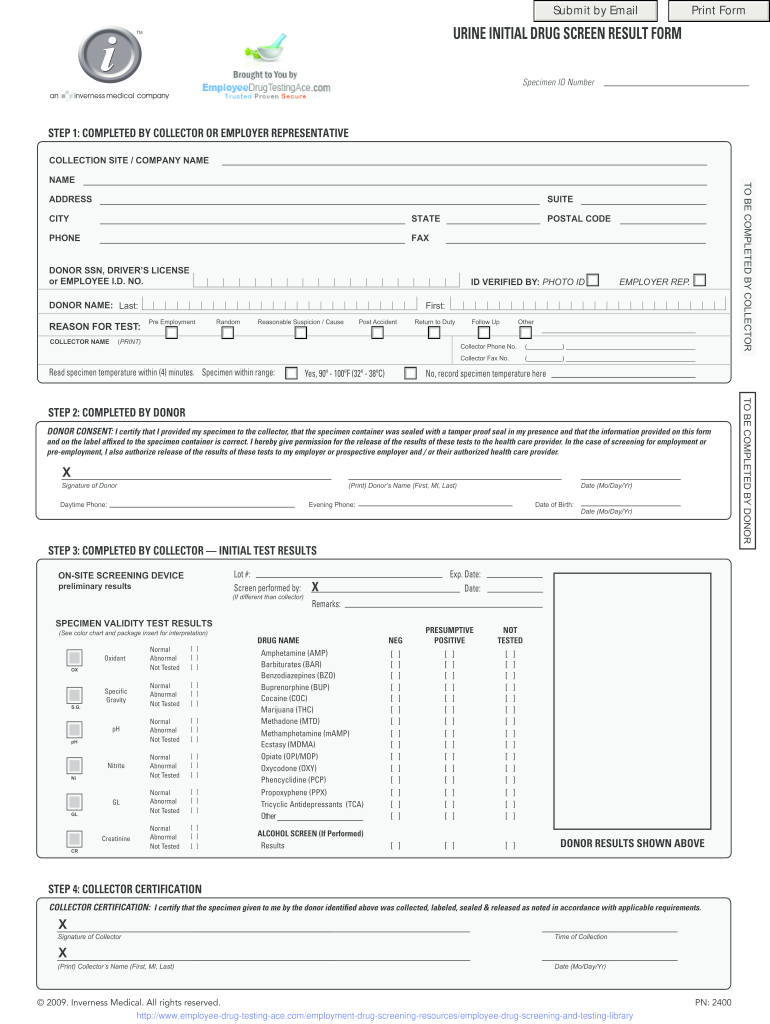
Photocopy Template for ICup Employee Drug Testing Kits the Photocopy Template for ICup Drug Testing Kits Found at WwwEmployeeDru Form


Understanding the Photocopy Template for ICup Employee Drug Testing Kits
The photocopy template for ICup employee drug testing kits is designed to facilitate the documentation process for drug testing. This template differs from the standard two-part result form by incorporating a window feature. This window allows users to easily copy the drug test results directly onto the form, ensuring clarity and accuracy in record-keeping. This feature is particularly beneficial for employers and testing facilities that require precise documentation for compliance and auditing purposes.
How to Use the Photocopy Template for ICup Employee Drug Testing Kits
Using the photocopy template for ICup employee drug testing kits involves a straightforward process. First, ensure that you have the correct template, which can be accessed through designated platforms. Once you have the template, fill in the necessary information, including the employee's details and the specific drugs being tested. After completing the form, place the original drug test results behind the window of the photocopy template. This allows for a clear view of the results while maintaining a professional appearance. Finally, ensure that all parties involved sign the document as required.
Steps to Complete the Photocopy Template for ICup Employee Drug Testing Kits
Completing the photocopy template for ICup employee drug testing kits involves several key steps:
- Obtain the photocopy template from a reliable source.
- Fill in the employee's personal and testing information accurately.
- Insert the original drug test results behind the window of the template.
- Review the completed form for accuracy and completeness.
- Ensure all necessary signatures are obtained.
Legal Use of the Photocopy Template for ICup Employee Drug Testing Kits
The legal use of the photocopy template for ICup employee drug testing kits is essential for compliance with federal and state regulations. To ensure that the document is legally binding, it is important to follow all applicable laws regarding drug testing and employee privacy. The use of electronic signatures, where applicable, can further enhance the legal standing of the document. Additionally, maintaining confidentiality and security of the information contained within the template is crucial to protect employee rights.
Key Elements of the Photocopy Template for ICup Employee Drug Testing Kits
Key elements of the photocopy template for ICup employee drug testing kits include:
- A designated area for employee information, such as name and identification number.
- A window feature that displays the drug test results clearly.
- Sections for signatures from both the employee and the testing administrator.
- Compliance statements that affirm adherence to relevant drug testing laws.
Obtaining the Photocopy Template for ICup Employee Drug Testing Kits
The photocopy template for ICup employee drug testing kits can be obtained from authorized websites or resources that specialize in employee drug testing documentation. It is important to ensure that the template you acquire is up to date and meets all legal requirements. Always verify the source to avoid using outdated or incorrect forms, which could lead to compliance issues.
Quick guide on how to complete photocopy template for icup employee drug testing kits the photocopy template for icup drug testing kits found at
Easily Prepare Photocopy Template For ICup Employee Drug Testing Kits The Photocopy Template For ICup Drug Testing Kits Found At WwwEmployeeDru on Any Device
Managing documents online has gained popularity among businesses and individuals. It offers an excellent eco-friendly substitute for traditional printed and signed documents, allowing you to find the correct form and securely store it online. airSlate SignNow provides all the necessary tools to quickly create, modify, and eSign your documents without delays. Handle Photocopy Template For ICup Employee Drug Testing Kits The Photocopy Template For ICup Drug Testing Kits Found At WwwEmployeeDru on any device using airSlate SignNow's Android or iOS applications and streamline any document-related process today.
The Easiest Way to Edit and eSign Photocopy Template For ICup Employee Drug Testing Kits The Photocopy Template For ICup Drug Testing Kits Found At WwwEmployeeDru Effortlessly
- Find Photocopy Template For ICup Employee Drug Testing Kits The Photocopy Template For ICup Drug Testing Kits Found At WwwEmployeeDru and click Get Form to begin.
- Utilize the features we have available to complete your document.
- Emphasize important sections of the documents or redact sensitive information with tools specifically provided by airSlate SignNow for that purpose.
- Create your eSignature using the Sign tool, which only takes seconds and carries the same legal validity as a conventional wet ink signature.
- Review all the details and click the Done button to store your modifications.
- Choose how you'd like to send your form: via email, text message (SMS), an invitation link, or download it to your computer.
Forget about lost or misplaced documents, the hassle of searching for forms, or errors that necessitate printing new document copies. airSlate SignNow meets all your document management needs within a few clicks from your preferred device. Edit and eSign Photocopy Template For ICup Employee Drug Testing Kits The Photocopy Template For ICup Drug Testing Kits Found At WwwEmployeeDru to ensure effective communication at every stage of the document preparation process with airSlate SignNow.
Create this form in 5 minutes or less
Create this form in 5 minutes!
How to create an eSignature for the photocopy template for icup employee drug testing kits the photocopy template for icup drug testing kits found at
How to create an electronic signature for a PDF online
How to create an electronic signature for a PDF in Google Chrome
How to create an e-signature for signing PDFs in Gmail
How to create an e-signature right from your smartphone
How to create an e-signature for a PDF on iOS
How to create an e-signature for a PDF on Android
People also ask
-
What is the Photocopy Template For ICup Employee Drug Testing Kits?
The Photocopy Template For ICup Employee Drug Testing Kits is a specially designed document that allows users to capture and replicate drug test results efficiently. This template, found at WwwEmployeeDrugTestAcecom, features a window that differs from the traditional 2-part result form, making it easier to copy the drug test results directly.
-
How does the Photocopy Template enhance the drug testing process?
The Photocopy Template For ICup Employee Drug Testing Kits enhances the drug testing process by providing a clear and concise format for results. With its unique window feature, it allows users to replicate the drug test information accurately, streamlining the documentation process for employers.
-
Can I customize the Photocopy Template For my business needs?
Yes, the Photocopy Template For ICup Employee Drug Testing Kits can be customized to meet your specific business needs. You can modify various fields to include your company logo, address, and other relevant details, ensuring that the document aligns with your branding.
-
What are the pricing options for the Photocopy Template?
Pricing for the Photocopy Template For ICup Employee Drug Testing Kits varies based on the number of templates purchased. Visit WwwEmployeeDrugTestAcecom for detailed pricing information and to choose the best option that suits your organization’s requirements.
-
Is the Photocopy Template compatible with any electronic systems?
Yes, the Photocopy Template For ICup Employee Drug Testing Kits is designed to be compatible with various electronic documentation systems. This allows seamless integration into existing workflows, making it easier for businesses to manage their drug testing processes.
-
What are the benefits of using the Photocopy Template?
Using the Photocopy Template For ICup Employee Drug Testing Kits offers several benefits, including increased accuracy in documentation and a user-friendly design. The window feature simplifies the replication process, reducing the likelihood of errors and enhancing the overall efficiency of your drug testing operations.
-
How do I access the Photocopy Template?
You can access the Photocopy Template For ICup Employee Drug Testing Kits by visiting WwwEmployeeDrugTestAcecom. The template is available for download, allowing you to easily implement it in your drug testing procedures.
Get more for Photocopy Template For ICup Employee Drug Testing Kits The Photocopy Template For ICup Drug Testing Kits Found At WwwEmployeeDru
Find out other Photocopy Template For ICup Employee Drug Testing Kits The Photocopy Template For ICup Drug Testing Kits Found At WwwEmployeeDru
- Electronic signature Kentucky Non-Profit Stock Certificate Online
- Electronic signature Legal PDF Louisiana Online
- Electronic signature Maine Legal Agreement Online
- Electronic signature Maine Legal Quitclaim Deed Online
- Electronic signature Missouri Non-Profit Affidavit Of Heirship Online
- Electronic signature New Jersey Non-Profit Business Plan Template Online
- Electronic signature Massachusetts Legal Resignation Letter Now
- Electronic signature Massachusetts Legal Quitclaim Deed Easy
- Electronic signature Minnesota Legal LLC Operating Agreement Free
- Electronic signature Minnesota Legal LLC Operating Agreement Secure
- Electronic signature Louisiana Life Sciences LLC Operating Agreement Now
- Electronic signature Oregon Non-Profit POA Free
- Electronic signature South Dakota Non-Profit Business Plan Template Now
- Electronic signature South Dakota Non-Profit Lease Agreement Template Online
- Electronic signature Legal Document Missouri Online
- Electronic signature Missouri Legal Claim Online
- Can I Electronic signature Texas Non-Profit Permission Slip
- Electronic signature Missouri Legal Rental Lease Agreement Simple
- Electronic signature Utah Non-Profit Cease And Desist Letter Fast
- Electronic signature Missouri Legal Lease Agreement Template Free