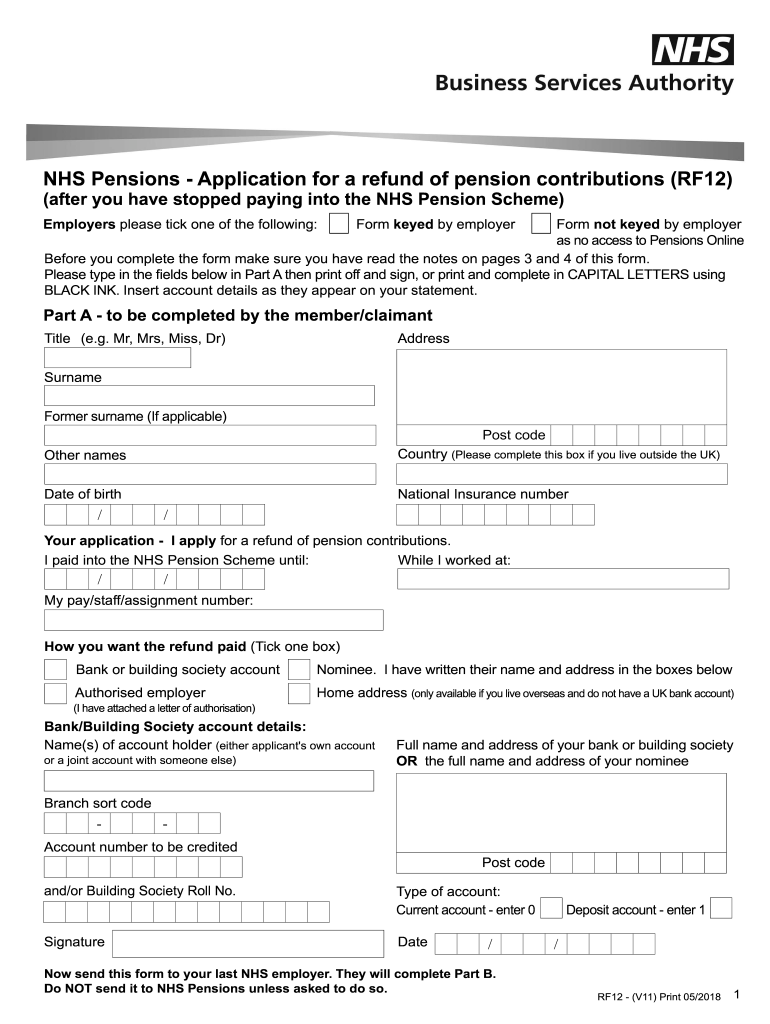
Rf12 Form 2018


What is the RF12 Form
The RF12 form is a document used by individuals to apply for a refund of their NHS pension contributions. This form is specifically designed for those who have overpaid into the NHS pension scheme or who are eligible for a refund upon leaving the scheme. Understanding the purpose of the RF12 form is crucial for ensuring that you can reclaim any excess contributions you may have made during your employment.
How to Obtain the RF12 Form
To obtain the RF12 form, individuals can visit the official NHS pensions website or contact their local NHS pension office. The form is typically available for download in a PDF format, allowing for easy access and printing. It is important to ensure that you are using the most recent version of the form to avoid any issues during the application process.
Steps to Complete the RF12 Form
Completing the RF12 form involves several key steps:
- Gather necessary personal information, including your NHS pension number and employment details.
- Carefully fill out all required fields on the form, ensuring accuracy to prevent delays.
- Double-check that all information is complete and correct before submission.
- Sign and date the form as required.
Following these steps will help ensure that your application for a pension refund is processed smoothly.
Key Elements of the RF12 Form
The RF12 form includes several important elements that must be completed for it to be valid. Key sections typically include:
- Personal identification details, such as name, address, and date of birth.
- NHS pension scheme details, including your pension number and employment history.
- Bank account information for the refund to be processed.
- Signature and date to authorize the application.
Ensuring that all these elements are accurately filled out is essential for a successful application.
Legal Use of the RF12 Form
The RF12 form must be used in accordance with NHS pension regulations. It is legally binding once completed and submitted, meaning that any inaccuracies or omissions can lead to complications or delays in processing your refund. It is advisable to familiarize yourself with the legal requirements surrounding the form to ensure compliance.
Form Submission Methods
The RF12 form can be submitted through various methods, including:
- Online submission via the NHS pensions portal, if available.
- Mailing the completed form to your local NHS pension office.
- In-person submission at designated NHS locations.
Choosing the right submission method can help expedite the processing of your application.
Quick guide on how to complete nhs pensions application for a refund of pension contributions rf12
A concise guide on how to create your Rf12 Form
Finding the appropriate template can present a hurdle when you need to submit official international documentation. Even if you possess the necessary form, it might be cumbersome to swiftly fill it out according to all the specifications if you rely on printed copies instead of handling everything digitally. airSlate SignNow is the web-based electronic signature platform that assists you in overcoming these challenges. It enables you to acquire your Rf12 Form and promptly fill in and sign it directly without having to reprint documents if you make an error.
Here are the actions you need to take to prepare your Rf12 Form with airSlate SignNow:
- Hit the Get Form button to instantly add your document to our editor.
- Begin with the first blank field, input your information, and proceed with the Next feature.
- Complete the empty fields using the Cross and Check tools from the toolbar above.
- Choose the Highlight or Line options to mark the most crucial details.
- Click on Image and upload one if your Rf12 Form requires it.
- Utilize the right-side panel to add more fields for you or others to fill in if needed.
- Review your responses and validate the document by clicking Date, Initials, and Sign.
- Draw, type, upload your eSignature, or capture it using a camera or QR code.
- Complete the editing process by clicking the Done button and selecting your file-sharing preferences.
Once your Rf12 Form is prepared, you can share it however you wish – send it to your recipients via email, SMS, fax, or even print it directly from the editor. Additionally, you can securely store all your completed documents in your account, organized in folders according to your liking. Don’t spend time on manual document filling; give airSlate SignNow a try!
Create this form in 5 minutes or less
Find and fill out the correct nhs pensions application for a refund of pension contributions rf12
FAQs
-
How should one account for the value of non-qualified deferred compensation and pension plans and its distributions when filling out the college tuition financial aid forms in FAFSA?
How should one account for the value of non-qualified deferred compensation and pension plans and its distributions when filling out the college tuition financial aid forms in FAFSA?Elective employee contributions to and all distributions from the non-qualified plans during the FAFSA’s base year are reported as income on the FAFSA. Employer contributions are not reported as income. If a reportable contribution or distribution is not reported in adjusted gross income (AGI), it is reported as untaxed income of the FAFSA. This is no different than the treatment of qualified retirement plans.A non-qualified plan should not be reported as an asset, if access to the plan is restricted until the employee signNowes retirement age. But, many non-qualified plans provide the employee with access to the plan after employment is terminated, not just when the employee signNowes retirement age. If so, the non-qualified plan should be reported as an asset on the FAFSA, to the extent that it has vested.
-
If someone contributes to a state pension system before vesting, leaves their job for a private-sector one or moves out of state, then returns to the same state pension system, do their previous years worked count for vesting into the pension?
I believe if the person continue the pension contributions to the same state pension plan, the new contributions will be added and credited towards the old initial pension account established under the person’ Name and social security number…
-
How can I get a lot of people to fill out my Google form survey for a research paper?
First of all, to get a lot of responses for your survey don't forget to follow main rules of creating a survey. Here are some of them:Create and design an invitation page, sett the information about why it is so important for you to get the answers there; also write the purpose of your survey.Make your survey short. Remember that people spend their time answering questions.Preset your goal, decide what information you want to get in the end. Prepare list of questions, which would be the most important for you.Give your respondents enough time to answer a survey.Don't forget to say "Thank you!", be polite.Besides, if you want to get more responses, you can use these tips:1.The first one is to purchase responses from survey panel. You can use MySurveyLab’s survey panel for it. In this case you will get reliable and useful results. You can read more about it here.2.If you don’t want to spent money for responses, you can use the second solution. The mentioned tool enables sharing the survey via different channels: email (invitations and e-mail embedded surveys, SMS, QR codes, as a link.You can share the link on different social media, like Twitter, Facebook, Facebook groups, different forums could be also useful, Pinterest, LinkedIn, VKontakte and so on… I think that if you use all these channels, you could get planned number of responses.Hope to be helpful! Good luck!
Create this form in 5 minutes!
How to create an eSignature for the nhs pensions application for a refund of pension contributions rf12
How to create an electronic signature for the Nhs Pensions Application For A Refund Of Pension Contributions Rf12 online
How to create an eSignature for the Nhs Pensions Application For A Refund Of Pension Contributions Rf12 in Google Chrome
How to create an eSignature for putting it on the Nhs Pensions Application For A Refund Of Pension Contributions Rf12 in Gmail
How to generate an electronic signature for the Nhs Pensions Application For A Refund Of Pension Contributions Rf12 straight from your mobile device
How to make an electronic signature for the Nhs Pensions Application For A Refund Of Pension Contributions Rf12 on iOS
How to generate an eSignature for the Nhs Pensions Application For A Refund Of Pension Contributions Rf12 on Android OS
People also ask
-
What documents do I need to apply for UK pension?
To apply for UK pension, you will typically need proof of identity, your National Insurance number, and details of your work history. It is also beneficial to gather any relevant financial documents that support your application. Ensuring these documents are in order will help streamline the process when you apply for UK pension.
-
How long does it take to apply for UK pension?
The process to apply for UK pension can vary but generally takes around 8 to 12 weeks. This duration includes the time needed for the assessment of your application and any additional information required by the pension service. By applying online and ensuring all your information is correct, you may expedite the process to apply for UK pension.
-
What is the cost associated with applying for UK pension?
Applying for UK pension is free of charge; there are no application fees involved. However, if you seek professional assistance in preparing your application documents, there may be costs associated with that service. It's advisable to review the details carefully before you apply for UK pension to avoid any unexpected fees.
-
Can I track my application once I apply for UK pension?
Yes, once you apply for UK pension, you will be able to track the status of your application through the official government portal. This feature allows you to stay updated on the progress and any additional information that may be required. Keeping track helps ensure a smooth experience as you apply for UK pension.
-
What support is available for those who apply for UK pension?
There are various support services available for individuals applying for UK pension, including government helplines and online resources. You can also consult with financial advisors who specialize in pensions for guidance. Utilizing these resources can aid you signNowly as you apply for UK pension.
-
Are there any eligibility requirements to apply for UK pension?
Yes, to apply for UK pension, you must meet certain eligibility criteria, such as age, residency, and National Insurance contributions. Generally, individuals need to have paid into the National Insurance system for a minimum number of qualifying years. It’s essential to review these requirements carefully before you apply for UK pension.
-
Can I apply for UK pension online?
Absolutely! You can conveniently apply for UK pension online through the official government website. The online application process is user-friendly and allows you to submit your documents electronically, streamlining your experience as you apply for UK pension.
Get more for Rf12 Form
- Ss293 204592095 form
- Ata region 104 form
- Iata notice of change form
- Monthly payroll form timesheet pdf epcc
- Congratulations on your decision to enroll in rutgers university 101279544 form
- Necf 02 form
- Identification applicant complete all applicable information
- Dental office dental payment plan agreement template form
Find out other Rf12 Form
- Help Me With Electronic signature Ohio Healthcare / Medical Moving Checklist
- Electronic signature Education PPT Ohio Secure
- Electronic signature Tennessee Healthcare / Medical NDA Now
- Electronic signature Tennessee Healthcare / Medical Lease Termination Letter Online
- Electronic signature Oklahoma Education LLC Operating Agreement Fast
- How To Electronic signature Virginia Healthcare / Medical Contract
- How To Electronic signature Virginia Healthcare / Medical Operating Agreement
- Electronic signature Wisconsin Healthcare / Medical Business Letter Template Mobile
- Can I Electronic signature Wisconsin Healthcare / Medical Operating Agreement
- Electronic signature Alabama High Tech Stock Certificate Fast
- Electronic signature Insurance Document California Computer
- Electronic signature Texas Education Separation Agreement Fast
- Electronic signature Idaho Insurance Letter Of Intent Free
- How To Electronic signature Idaho Insurance POA
- Can I Electronic signature Illinois Insurance Last Will And Testament
- Electronic signature High Tech PPT Connecticut Computer
- Electronic signature Indiana Insurance LLC Operating Agreement Computer
- Electronic signature Iowa Insurance LLC Operating Agreement Secure
- Help Me With Electronic signature Kansas Insurance Living Will
- Electronic signature Insurance Document Kentucky Myself