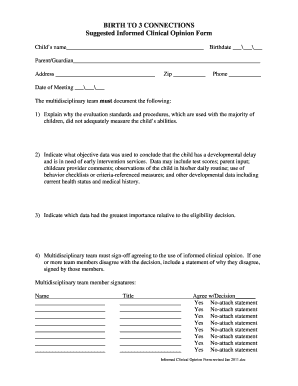
BIRTH to 3 CONNECTIONS Suggested Informed Clinical Opinion Doe Sd


Understanding the BIRTH TO 3 CONNECTIONS Suggested Informed Clinical Opinion
The BIRTH TO 3 CONNECTIONS Suggested Informed Clinical Opinion is a crucial document used in early childhood intervention programs. It serves to assess and document a child's developmental needs, ensuring they receive appropriate services. This opinion is typically provided by qualified professionals who evaluate the child's strengths and areas needing support. The goal is to facilitate access to resources that promote healthy development during the critical early years of life.
How to Use the BIRTH TO 3 CONNECTIONS Suggested Informed Clinical Opinion
Using the BIRTH TO 3 CONNECTIONS Suggested Informed Clinical Opinion involves several key steps. First, parents or guardians should collaborate with healthcare providers or educators to gather necessary information about the child's development. This may include observations, assessments, and any relevant medical history. Once the opinion is completed, it can be submitted to local early intervention programs to initiate services tailored to the child's specific needs.
Steps to Complete the BIRTH TO 3 CONNECTIONS Suggested Informed Clinical Opinion
Completing the BIRTH TO 3 CONNECTIONS Suggested Informed Clinical Opinion requires careful attention to detail. Here are the steps involved:
- Gather relevant information about the child's development and history.
- Consult with professionals who have worked with the child, such as pediatricians or early childhood educators.
- Fill out the form accurately, ensuring all sections are completed.
- Review the completed opinion with the involved professionals to confirm its accuracy.
- Submit the opinion to the appropriate early intervention program.
Key Elements of the BIRTH TO 3 CONNECTIONS Suggested Informed Clinical Opinion
Several key elements must be included in the BIRTH TO 3 CONNECTIONS Suggested Informed Clinical Opinion. These include:
- Child's personal information, such as name and date of birth.
- Details of the assessments conducted, including methods and findings.
- Recommendations for services or interventions based on the child's needs.
- Signatures of the professionals involved in the assessment.
Legal Use of the BIRTH TO 3 CONNECTIONS Suggested Informed Clinical Opinion
The BIRTH TO 3 CONNECTIONS Suggested Informed Clinical Opinion is legally recognized in the context of early childhood intervention services. It is essential for ensuring that children receive the necessary support mandated by federal and state laws. Proper documentation and adherence to legal guidelines are crucial for protecting the rights of the child and ensuring compliance with applicable regulations.
Examples of Using the BIRTH TO 3 CONNECTIONS Suggested Informed Clinical Opinion
Practical examples of using the BIRTH TO 3 CONNECTIONS Suggested Informed Clinical Opinion can illustrate its importance. For instance, a child showing signs of developmental delays may require a comprehensive evaluation. The completed opinion can lead to tailored interventions such as speech therapy or occupational therapy. Additionally, it can serve as a valuable tool for transitioning children into preschool programs that accommodate their developmental needs.
Quick guide on how to complete birth to 3 connections suggested informed clinical opinion doe sd
Complete [SKS] effortlessly on any device
Online document management has gained popularity among businesses and individuals alike. It offers an ideal environmentally friendly substitute for conventional printed and signed documents, allowing you to obtain the necessary form and securely store it online. airSlate SignNow equips you with all the tools you require to create, modify, and electronically sign your documents swiftly without delays. Manage [SKS] on any device using airSlate SignNow's Android or iOS applications and enhance any document-related process today.
How to modify and eSign [SKS] with ease
- Locate [SKS] and click Get Form to begin.
- Use the tools we provide to complete your document.
- Highlight essential sections of the documents or obscure sensitive information with the tools that airSlate SignNow specifically offers for that purpose.
- Create your signature using the Sign tool, which takes moments and carries the same legal validity as a traditional wet ink signature.
- Verify the information and then click the Done button to save your changes.
- Choose how you want to deliver your form, via email, text message (SMS), invitation link, or download it to your PC.
Put aside concerns about lost or misplaced documents, tedious form searches, or errors that require printing new document copies. airSlate SignNow fulfills all your document management needs in just a few clicks from any device of your choice. Alter and eSign [SKS] to ensure excellent communication at every stage of the form preparation process with airSlate SignNow.
Create this form in 5 minutes or less
Related searches to BIRTH TO 3 CONNECTIONS Suggested Informed Clinical Opinion Doe Sd
Create this form in 5 minutes!
How to create an eSignature for the birth to 3 connections suggested informed clinical opinion doe sd
How to create an electronic signature for a PDF online
How to create an electronic signature for a PDF in Google Chrome
How to create an e-signature for signing PDFs in Gmail
How to create an e-signature right from your smartphone
How to create an e-signature for a PDF on iOS
How to create an e-signature for a PDF on Android
People also ask
-
What is BIRTH TO 3 CONNECTIONS Suggested Informed Clinical Opinion Doe Sd.?
BIRTH TO 3 CONNECTIONS Suggested Informed Clinical Opinion Doe Sd. is a framework that supports early childhood professionals in evaluating and understanding the needs of children from birth to age three. It helps in making informed clinical decisions that promote optimal development during these critical years.
-
How can airSlate SignNow help with BIRTH TO 3 CONNECTIONS Suggested Informed Clinical Opinion Doe Sd.?
airSlate SignNow offers a streamlined solution for sharing and eSigning documents related to BIRTH TO 3 CONNECTIONS Suggested Informed Clinical Opinion Doe Sd. This service simplifies documentation processes, enhancing communication and collaboration among early childhood professionals.
-
What features does airSlate SignNow provide for BIRTH TO 3 CONNECTIONS?
airSlate SignNow includes features like customizable templates, real-time signing, and cloud storage that can be tailored to suit the needs of BIRTH TO 3 CONNECTIONS Suggested Informed Clinical Opinion Doe Sd. Users can track document progress and ensure compliance, making the process efficient and secure.
-
Is there a cost associated with using airSlate SignNow for BIRTH TO 3 CONNECTIONS?
Yes, airSlate SignNow offers various pricing plans that cater to different organizational needs. The cost for using airSlate SignNow in the context of BIRTH TO 3 CONNECTIONS Suggested Informed Clinical Opinion Doe Sd. can vary depending on the number of users and features chosen, but it remains a cost-effective solution for document management.
-
What are the benefits of using airSlate SignNow for early childhood professionals?
Utilizing airSlate SignNow enhances efficiency for early childhood professionals managing BIRTH TO 3 CONNECTIONS Suggested Informed Clinical Opinion Doe Sd. It reduces paperwork, accelerates the signing process, and ensures that all important documents are easily accessible, leading to better patient outcomes.
-
Can airSlate SignNow integrate with other tools for BIRTH TO 3 CONNECTIONS?
Yes, airSlate SignNow integrates seamlessly with various software applications that early childhood professionals may be using. This includes tools for case management and electronic health records, making it easier to incorporate BIRTH TO 3 CONNECTIONS Suggested Informed Clinical Opinion Doe Sd. into existing workflows.
-
How secure is the data managed through airSlate SignNow?
airSlate SignNow prioritizes data security by implementing advanced security measures such as encryption and secure cloud storage. When handling sensitive information related to BIRTH TO 3 CONNECTIONS Suggested Informed Clinical Opinion Doe Sd., airSlate SignNow ensures that all data is protected and compliant with relevant regulations.
Get more for BIRTH TO 3 CONNECTIONS Suggested Informed Clinical Opinion Doe Sd
Find out other BIRTH TO 3 CONNECTIONS Suggested Informed Clinical Opinion Doe Sd
- eSign Alaska Legal Contract Safe
- How To eSign Alaska Legal Warranty Deed
- eSign Alaska Legal Cease And Desist Letter Simple
- eSign Arkansas Legal LLC Operating Agreement Simple
- eSign Alabama Life Sciences Residential Lease Agreement Fast
- How To eSign Arkansas Legal Residential Lease Agreement
- Help Me With eSign California Legal Promissory Note Template
- eSign Colorado Legal Operating Agreement Safe
- How To eSign Colorado Legal POA
- eSign Insurance Document New Jersey Online
- eSign Insurance Form New Jersey Online
- eSign Colorado Life Sciences LLC Operating Agreement Now
- eSign Hawaii Life Sciences Letter Of Intent Easy
- Help Me With eSign Hawaii Life Sciences Cease And Desist Letter
- eSign Hawaii Life Sciences Lease Termination Letter Mobile
- eSign Hawaii Life Sciences Permission Slip Free
- eSign Florida Legal Warranty Deed Safe
- Help Me With eSign North Dakota Insurance Residential Lease Agreement
- eSign Life Sciences Word Kansas Fast
- eSign Georgia Legal Last Will And Testament Fast