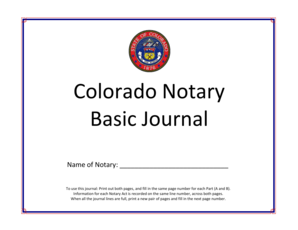
Notary Journal Template PDF Form


What is the Notary Journal Template Pdf
The notary journal template pdf is a structured document designed to help notaries maintain accurate records of their notarizations. This template serves as a digital or printable record that includes essential information about each notarization, such as the date, type of document, names of the signers, and the notary's signature. Utilizing a notary journal template ensures compliance with state laws and provides a reliable way to document notarial acts, which is crucial for legal accountability.
How to use the Notary Journal Template Pdf
Using the notary journal template pdf involves several straightforward steps. First, download the template from a trusted source. Open the document in a compatible PDF reader or editor. Next, fill in the required fields for each notarization, ensuring that all information is accurate and complete. After completing the entries, save the document securely. It is advisable to keep both digital and printed copies for your records, as this can be important for legal verification and compliance with state regulations.
Key elements of the Notary Journal Template Pdf
Key elements of the notary journal template pdf include:
- Date of notarization: The exact date when the notarization took place.
- Type of document: A brief description of the document being notarized.
- Signers' information: Names and signatures of the individuals involved in the notarization.
- Notary's details: The notary's name, signature, and commission details.
- Witness information: If applicable, details of any witnesses present during the notarization.
Legal use of the Notary Journal Template Pdf
The legal use of the notary journal template pdf is paramount for maintaining compliance with state laws governing notarial acts. Each entry in the journal serves as a legal record that can be referenced in case of disputes or audits. It is essential for notaries to ensure that their journals are complete and accurate, as failure to maintain proper records may result in penalties or legal challenges. Additionally, having a well-organized journal can enhance the notary's credibility and professionalism.
State-specific rules for the Notary Journal Template Pdf
State-specific rules regarding the notary journal template pdf can vary significantly across the United States. Some states mandate that notaries maintain a journal for all notarial acts, while others may have specific requirements regarding the format and content of the journal. It is crucial for notaries to familiarize themselves with their state's regulations to ensure compliance. This may include understanding retention periods for journal entries and any required disclosures to signers.
Steps to complete the Notary Journal Template Pdf
Completing the notary journal template pdf involves a series of methodical steps:
- Open the template in a PDF editor.
- Enter the date of the notarization.
- Document the type of document being notarized.
- Fill in the names of the signers and their signatures.
- Add any witness information, if required.
- Include your signature and notary details.
- Save the completed journal entry securely.
Quick guide on how to complete notary journal template pdf
Fill out Notary Journal Template Pdf effortlessly on any device
Digital document management has gained increased traction among businesses and individuals. It offers an ideal eco-friendly alternative to conventional printed and signed documents, as you can access the necessary forms and securely store them online. airSlate SignNow provides you with all the resources required to create, edit, and electronically sign your documents swiftly without delays. Manage Notary Journal Template Pdf on any device using airSlate SignNow's Android or iOS applications and simplify any document-related process today.
The simplest way to edit and eSign Notary Journal Template Pdf without hassle
- Find Notary Journal Template Pdf and click Get Form to begin.
- Utilize the tools we provide to complete your form.
- Emphasize key sections of your documents or obscure sensitive information with tools that airSlate SignNow specifically provides for that purpose.
- Create your signature with the Sign tool, which only takes seconds and holds the same legal validity as a traditional handwritten signature.
- Verify all the details and click the Done button to save your changes.
- Select how you wish to deliver your form, via email, text message (SMS), or invitation link, or download it to your computer.
Eliminate concerns over lost or misplaced files, tedious form searching, or mistakes that necessitate reprinting new copies. airSlate SignNow meets all your document management needs in just a few clicks from any device you choose. Edit and eSign Notary Journal Template Pdf and ensure excellent communication throughout the form preparation process with airSlate SignNow.
Create this form in 5 minutes or less
Create this form in 5 minutes!
How to create an eSignature for the notary journal template pdf
How to create an electronic signature for a PDF online
How to create an electronic signature for a PDF in Google Chrome
How to create an e-signature for signing PDFs in Gmail
How to create an e-signature right from your smartphone
How to create an e-signature for a PDF on iOS
How to create an e-signature for a PDF on Android
People also ask
-
What is an electronic notary journal template?
An electronic notary journal template is a digital document designed to help notaries maintain accurate records of their notarial acts. This template simplifies the process of logging information, enhancing efficiency and organization. With an electronic notary journal template, you can easily comply with state regulations while offering a modern solution for your notary needs.
-
How does airSlate SignNow's electronic notary journal template benefit notaries?
Using airSlate SignNow's electronic notary journal template allows notaries to streamline their documentation process. It provides a secure and organized way to maintain records, which reduces the risk of errors. The electronic format also makes it easier to access information quickly, ensuring that you stay compliant with legal requirements.
-
What features are included with the electronic notary journal template?
The electronic notary journal template from airSlate SignNow includes customizable fields, secure cloud storage, and easy integration with other tools. Additionally, it offers features like automated backups and search functionality, allowing you to retrieve information quickly. These features not only enhance productivity but also ensure your records are safe and accessible.
-
Is there a cost associated with the electronic notary journal template?
Yes, airSlate SignNow offers competitive pricing for its electronic notary journal template as part of its overall service plans. By subscribing, you gain access to this valuable feature along with other eSigning capabilities. The investment is designed to save time and enhance compliance, making it a cost-effective solution for notaries.
-
Can I customize the electronic notary journal template?
Absolutely! The electronic notary journal template can be customized to fit your specific needs. You can add fields for required information and tailor the layout to match your preferences. This flexibility ensures that the template serves your workflow effectively.
-
Is the electronic notary journal template compliant with state regulations?
Yes, the electronic notary journal template provided by airSlate SignNow is designed to comply with state regulations governing notaries. We ensure that all necessary fields and information are included to meet legal standards. Utilizing this template helps to mitigate risks associated with notarial duties.
-
What integrations are available with the electronic notary journal template?
The electronic notary journal template integrates seamlessly with various platforms and tools, including document management systems and CRM solutions. This connectivity allows for improved workflow and efficiency in your notary processes. Leveraging these integrations can simplify your operations and enhance productivity.
Get more for Notary Journal Template Pdf
- Instructions for completing the personal data form vcu 1 the photos state
- Final adc enrollment form pdf
- Download authorization for release of information rex healthcare
- Wi department of public instruction caccp enrollment form
- Application for employment stuft burger bar form
- Form hs1 environmental management agency ema co
- Pa bulletin pennsylvania bulletin onlinemanualzz form
- Staff volunteer and household member medical statement form
Find out other Notary Journal Template Pdf
- How To eSign Hawaii Construction Word
- How Can I eSign Hawaii Construction Word
- How Can I eSign Hawaii Construction Word
- How Do I eSign Hawaii Construction Form
- How Can I eSign Hawaii Construction Form
- How To eSign Hawaii Construction Document
- Can I eSign Hawaii Construction Document
- How Do I eSign Hawaii Construction Form
- How To eSign Hawaii Construction Form
- How Do I eSign Hawaii Construction Form
- How To eSign Florida Doctors Form
- Help Me With eSign Hawaii Doctors Word
- How Can I eSign Hawaii Doctors Word
- Help Me With eSign New York Doctors PPT
- Can I eSign Hawaii Education PDF
- How To eSign Hawaii Education Document
- Can I eSign Hawaii Education Document
- How Can I eSign South Carolina Doctors PPT
- How Can I eSign Kansas Education Word
- How To eSign Kansas Education Document