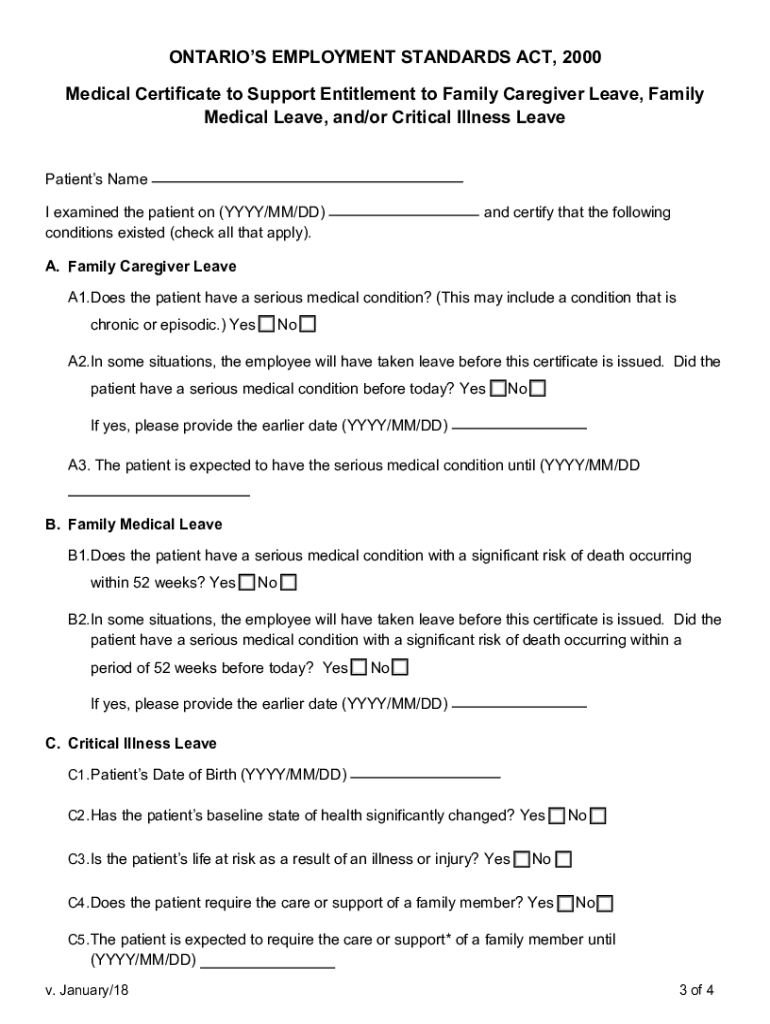
Medical Certificate to Support Entitlement to Family Caregiver Leave, Family 2018-2026


What is the Medical Certificate to Support Entitlement to Family Caregiver Leave?
The medical certificate for family caregiver leave is a formal document that verifies the need for a caregiver to take leave from work. This certificate is essential for employees who are primary caregivers for family members needing assistance due to medical conditions. It serves as proof that the caregiver's absence is necessary to provide care, ensuring compliance with workplace policies and legal requirements. The certificate typically includes details about the patient’s condition, the expected duration of care, and the relationship between the caregiver and the patient.
How to Obtain the Medical Certificate to Support Entitlement to Family Caregiver Leave
To obtain the medical certificate, caregivers should first consult with the healthcare provider responsible for the patient’s care. The healthcare provider will assess the patient's condition and determine the need for caregiver support. Once the assessment is complete, the provider can issue the medical certificate. It is important to ensure that the certificate includes all required information, such as the diagnosis, treatment plan, and duration of care required. Caregivers should communicate clearly with the healthcare provider to ensure all necessary details are captured accurately.
Steps to Complete the Medical Certificate to Support Entitlement to Family Caregiver Leave
Completing the medical certificate involves several key steps:
- Consult with the healthcare provider: Schedule an appointment to discuss the patient’s needs.
- Gather necessary information: Collect details about the patient’s medical condition and the caregiver's relationship to the patient.
- Request the certificate: Ask the healthcare provider to issue the medical certificate, ensuring it includes all required elements.
- Review the certificate: Check the document for accuracy and completeness before submission.
- Submit the certificate: Provide the completed medical certificate to your employer as part of your family caregiver leave application.
Legal Use of the Medical Certificate to Support Entitlement to Family Caregiver Leave
The medical certificate must comply with applicable laws governing family caregiver leave, such as the Family and Medical Leave Act (FMLA). This act allows eligible employees to take unpaid leave for specific family and medical reasons while maintaining job protection. The medical certificate serves as a critical component in validating the need for leave under these regulations. It is essential for caregivers to understand their rights and the legal implications of the certificate to ensure proper use and compliance.
Key Elements of the Medical Certificate to Support Entitlement to Family Caregiver Leave
A well-structured medical certificate should include the following key elements:
- Patient Information: Name, date of birth, and relevant medical history.
- Caregiver Information: Name and relationship to the patient.
- Diagnosis: A clear statement of the medical condition requiring care.
- Duration of Care: Estimated time frame for caregiving needs.
- Healthcare Provider Details: Name, contact information, and signature of the issuing provider.
Eligibility Criteria for Family Caregiver Leave
Eligibility for family caregiver leave typically requires that the caregiver is employed by a covered employer and has worked a minimum number of hours within a specified timeframe. The caregiver must be providing care for a family member with a serious health condition, as defined by the FMLA or relevant state laws. It is important for caregivers to check their specific eligibility based on their employer’s policies and the legal framework governing family caregiver leave in their state.
Quick guide on how to complete medical certificate to support entitlement to family caregiver leave family
Accomplish Medical Certificate To Support Entitlement To Family Caregiver Leave, Family effortlessly on any device
Digital document management has gained traction among businesses and individuals. It offers an ideal eco-friendly alternative to traditional printed and signed documents, allowing you to locate the right form and securely keep it online. airSlate SignNow equips you with all the tools necessary to create, modify, and electronically sign your documents swiftly without delays. Manage Medical Certificate To Support Entitlement To Family Caregiver Leave, Family on any device using the airSlate SignNow applications for Android or iOS and simplify any document-related procedure today.
How to alter and electronically sign Medical Certificate To Support Entitlement To Family Caregiver Leave, Family with ease
- Locate Medical Certificate To Support Entitlement To Family Caregiver Leave, Family and click on Get Form to begin.
- Utilize the tools we provide to fill out your form.
- Highlight important sections of your documents or obscure sensitive details with tools specifically offered by airSlate SignNow for that purpose.
- Create your electronic signature using the Sign tool, which takes only seconds and carries the same legal authority as a conventional wet ink signature.
- Review the information carefully and click on the Done button to save your changes.
- Select how you wish to send your form, via email, SMS, or invitation link, or download it to your computer.
Forget about lost or misplaced documents, tedious document searches, or errors that necessitate printing new copies. airSlate SignNow meets your document management needs in just a few clicks from any device you prefer. Modify and electronically sign Medical Certificate To Support Entitlement To Family Caregiver Leave, Family while ensuring excellent communication at every stage of the document preparation process with airSlate SignNow.
Create this form in 5 minutes or less
FAQs
-
How can you get your family doctor to fill out a disability form?
Definitely ask for a psychologist referral! You want someone on your side who can understand your issues and be willing and eager to advocate for you with the beancounters because disability can be rather hard to get some places, like just south of the border in America.Having a psychologist means you have a more qualified specialist filling out your papers (which is a positive for you and for the government), and it means you can be seeing someone who can get to know your issues in greater depth and expertise for further government and non-profit organization provided aid.If seeing a psychologist on a regular basis is still too difficult for you, start with your initial appointment and then perhaps build up a rapport with a good therapist through distanced appointments (like via telephone, if that is easier) until you can be going into a physical office. It would probably look good on the form if your psychologist can truthfully state that you are currently seeking regular treatment for your disorders because of how serious and debilitating they are.I don't know how disability in Canada works, but I have gone through the process in the US, and specifically for anxiety and depression, like you. Don't settle for a reluctant or wishywashy doctor or psychologist, especially when it comes to obtaining the resources for basic survival. I also advise doing some internet searches on how to persuasively file for disability in Canada. Be prepared to fight for your case through an appeal, if it should come to that, and understand the requirements and processes involved in applying for disability by reading government literature and reviewing success stories on discussion websites.
-
How can I get my family to support my taking stress leave?
There was a time that I made a very big, life altering decision that seemed to everyone else like an incredibly foolish one. Everyone told me how foolish it was and tried to change my mind. Everyone except my mother. She told me once what she thought and then after that did everything she could to support my decision regardless of the fact she didn't agree with it.So, in that vein I will suggest the following: They've had their say, it sounds like, now it's time for them to stop giving advice about your situation and give you their love and support. Tell them that clearly and without any equivocation. A nicer way to put it is, "I understand you don't agree. I respect that but I don't need your advice about this, I need your love and support in this very personal decision that I've made." Maybe even outline for them what you think that support should look like if you think it would help.
-
How should a petitioner fill in Part 5 Household Size of the form I-864 Affidavit of support if he would like to sponsor 2 principal immigrants at the same time? Each family has 4 members.
Each principal beneficiary (and their family) is petitioned with a separate I-130 petition, and each I-130 petition has a separate I-864 Affidavit of Support. Each family’s I-864 does not count the other family in the “family members” in Part 3 (note that it says “Do not include any relative listed on a separate visa petition.”).If the two I-864s are filed at the same time for the two families, then each family’s I-864’s household size (Part 5) would just count the number of people immigrating in that family, which is 4 (item 1), the petitioner (item 2), and the petitioner’s spouse (item 3), dependent children (item 4), and other tax dependents (item 5), if there are any. It would not count anyone from the other family.On the other hand, if one I-864 is filed for one family, and that family has already immigrated before the second I-864 is filed for the other family, then the first family’s members will need to be counted in Part 5 item 6 (people sponsored on Form I-864 who are now lawful permanent residents) for the second family’s I-864.
-
Do you support Ocasio-Cortez to "guarantee a job with a family-sustaining wage, adequate family and medical leave, paid vacations, and retirement security" for all Americans?
It all sounds great, but the devil is in the details.what’s a family sustaining wage? How many kids does that mean? Do I have to be marrried, or does it transfer to single moms too? Would couples with no kids get the same amout? If not, what if they have to take care of a sick parent or relative? Does sustaining only cover housing and utilities and food? What level of housing? What level of food? Is cable and cell phones included in utilities? Is sustaining the same in Montana as in California? What if we move?Same thing with paid vacations. How many days are paid? How long do I need to work to qualify? Will it be the same amount when I’m there as when I’m not? If I’m guaranteed a living wage, can I take my maximum vacation right after starting and then quit and get another guaranteed job and do the same?Is retirement security the same for those who save as for those who don’t? Can I just spend like crazy then and live beyond my needs since once I’m retired, I’ll be paid? What if I’ve gone in to debt? Will that be taken into account for my pension? Will they add more for mortgage payments or my kids’ student loans? How old do I have to be to retire? What if I retire early? What if I retire late?And finally, where will the money for all of this come? I’m already convinced that I likely won’t see much if any Social Security money once I’m retired, as we’re getting nearer and nearer to the 1:1 ration of payer:retiree. As more and more people “get”, and less and less people “put in”, it makes it tough to even cover the obligations we already have.
-
How do you think we can improve caregiving in America to better support family members who become the primary caregivers for their loved ones?
This is one of the reasons I am speaking out and speaking up all the time. I think that people do not realize that they will soon be a caregiver if they have not already been one. There are over 47 million at home now caring for someone without pay. Millions are caring for special needs children who require lots of care, while millions are caring for their parents. 67% of the caregivers will pass away before the person they are caring for. It happens all the time.Recently a friend of 92 passed away and he was the sole caregiver of his wife with Alzheimer’s. She was not even aware of where she was and it was so hard on her to be moved. There was a lot that had to happen to find a place for her immediately. It was a good thing she had enough inheritance to care for her.Do you see what I am saying? Caring for others is full-time and those who are doing it need to be able to afford to stay at home with their loved one. Not everyone has enough money to do so. We would not want them to starve or be put on the street. But what is your answer to the problem if it were your family?As a country that claims to have concern for those non-citizens (which my grandfather was at an early age), would it be the same love and care that would provide for our own families when they need it?We must keep everyone working as long as possible to contribute to the system in place that help those who need the help. Knowing we had a son who had cerebral palsy from birth, we have contributed a lot to SS all our lives. We knew that SS would help him, even if we never lived to take part in it.There is no free money. We all must be concer
-
How can a company be supportive to an employee who is also a caregiver to an elderly relative or other family member?
Dear Amy, what I hear from your question is that you are asking for help. Congratulations are in order as caregiver’s in general find it difficult to signNow out for help. Secondly, there are ways you personally can find relief with proper self-care and also for your company to assist you. They might offer you flexible hours to assist you. Their human resource department may offer programs to assist you with the stress. You may be able to work out certain days off. They may be able to connect you with community organizations that can support you.So lets get back to you. Self-Care, and what I call the dance of caregiving in that many caregivers are so wound up that they find it difficult to stop and seek ways to find help. Do you find this true? Are there family members, siblings, or friends that can help? Can you take an afternoon off or ask others to coordinate one aspect of the care, for example to help with doctor visits, or being a companion to your loved one while you are away. You are not selfish in seeking help. What do you do for yourself? Who can help with cooking? cleaning? driving?You are taking one step at a time which is healthy and not too overwhelming. It is called chunking it, make one small goal, and achieve it. How do you eat an elephant? One bite at a time. Wishing you all the best and thank you for being a caregiver.
Create this form in 5 minutes!
How to create an eSignature for the medical certificate to support entitlement to family caregiver leave family
How to generate an electronic signature for the Medical Certificate To Support Entitlement To Family Caregiver Leave Family online
How to generate an eSignature for your Medical Certificate To Support Entitlement To Family Caregiver Leave Family in Google Chrome
How to generate an eSignature for putting it on the Medical Certificate To Support Entitlement To Family Caregiver Leave Family in Gmail
How to create an electronic signature for the Medical Certificate To Support Entitlement To Family Caregiver Leave Family right from your smart phone
How to make an electronic signature for the Medical Certificate To Support Entitlement To Family Caregiver Leave Family on iOS devices
How to create an eSignature for the Medical Certificate To Support Entitlement To Family Caregiver Leave Family on Android OS
People also ask
-
What is a family caregiver leave application?
A family caregiver leave application is a formal request submitted by an employee seeking leave to care for a family member with health-related issues. This application outlines the need for leave and provides necessary details to ensure compliance with company policies and regulations. Utilizing airSlate SignNow can streamline the submission process by enabling quick and easy electronic signatures.
-
How does airSlate SignNow simplify the family caregiver leave application process?
airSlate SignNow enhances the family caregiver leave application process by providing a user-friendly platform for document creation, signing, and management. With its intuitive interface, users can easily fill out, sign, and send their applications from anywhere. This not only saves time but also ensures secure and legally-binding documentation.
-
Is there a cost associated with using airSlate SignNow for family caregiver leave applications?
Yes, airSlate SignNow offers various pricing plans that cater to different business needs, including options specifically for HR functions like family caregiver leave applications. Our plans are designed to be cost-effective, allowing companies to choose one that fits their budget while maintaining essential features for document management. We also provide a free trial to help you evaluate our services.
-
What features does airSlate SignNow offer for managing family caregiver leave applications?
airSlate SignNow includes features such as customizable templates, document tracking, and automated reminders for family caregiver leave applications. You can create templates specifically tailored for caregiver leave requests, ensuring consistent submissions. Additionally, our platform provides secure cloud storage and audit trails to enhance document security.
-
Can I integrate airSlate SignNow with other HR systems for family caregiver leave applications?
Absolutely! airSlate SignNow offers seamless integrations with various HR management systems and tools. This capability allows organizations to synchronize their processes for family caregiver leave applications with existing workflows, which helps maintain efficiency and accuracy across different platforms.
-
What are the benefits of using airSlate SignNow for my family caregiver leave application needs?
The benefits of using airSlate SignNow for family caregiver leave applications include increased efficiency, improved compliance, and enhanced accessibility. Employees can submit their leave requests quickly, while HR departments can manage and process applications with ease. This automation reduces paperwork and ensures timely responses for both employees and employers.
-
How secure is airSlate SignNow for family caregiver leave applications?
Security is a top priority for airSlate SignNow, especially when it comes to sensitive documents like family caregiver leave applications. Our platform employs advanced encryption, secure servers, and user authentication to protect your information. This ensures that all application data remains confidential and accessible only to authorized personnel.
Get more for Medical Certificate To Support Entitlement To Family Caregiver Leave, Family
Find out other Medical Certificate To Support Entitlement To Family Caregiver Leave, Family
- How To Integrate Sign in Banking
- How To Use Sign in Banking
- Help Me With Use Sign in Banking
- Can I Use Sign in Banking
- How Do I Install Sign in Banking
- How To Add Sign in Banking
- How Do I Add Sign in Banking
- How Can I Add Sign in Banking
- Can I Add Sign in Banking
- Help Me With Set Up Sign in Government
- How To Integrate eSign in Banking
- How To Use eSign in Banking
- How To Install eSign in Banking
- How To Add eSign in Banking
- How To Set Up eSign in Banking
- How To Save eSign in Banking
- How To Implement eSign in Banking
- How To Set Up eSign in Construction
- How To Integrate eSign in Doctors
- How To Use eSign in Doctors