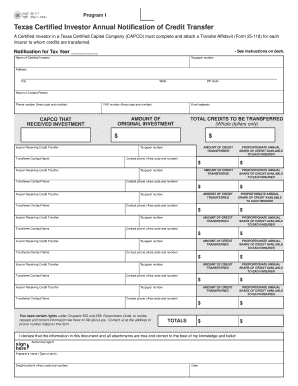
25 117 Certified Investor Annual Notification of Credit Transfer Window Texas Form


What is the 25 117 Certified Investor Annual Notification Of Credit Transfer Window Texas
The 25 117 Certified Investor Annual Notification Of Credit Transfer Window Texas is a formal document required for certified investors in Texas. This notification serves as an official record that investors must submit annually to notify relevant authorities about their credit transfer activities. It ensures compliance with state regulations and provides transparency regarding the financial activities of certified investors. This form is particularly important for maintaining accurate records and facilitating proper oversight by regulatory bodies.
How to use the 25 117 Certified Investor Annual Notification Of Credit Transfer Window Texas
Utilizing the 25 117 Certified Investor Annual Notification Of Credit Transfer Window Texas involves several key steps. First, gather all necessary financial documentation that supports your credit transfer activities. Next, accurately fill out the form, ensuring that all information is complete and correct. Once completed, submit the form to the appropriate regulatory authority, either electronically or via mail. It is crucial to adhere to submission deadlines to avoid potential penalties or compliance issues.
Steps to complete the 25 117 Certified Investor Annual Notification Of Credit Transfer Window Texas
Completing the 25 117 Certified Investor Annual Notification Of Credit Transfer Window Texas requires careful attention to detail. Follow these steps:
- Collect relevant financial records and supporting documents.
- Obtain the official 25 117 form from the regulatory authority.
- Fill out the form with accurate and complete information.
- Review the form for any errors or omissions.
- Submit the completed form to the designated authority by the specified deadline.
Legal use of the 25 117 Certified Investor Annual Notification Of Credit Transfer Window Texas
The legal use of the 25 117 Certified Investor Annual Notification Of Credit Transfer Window Texas is essential for compliance with Texas state laws governing financial transactions. This form must be used by certified investors to report their annual credit transfer activities. Failure to properly use this form can result in legal repercussions, including fines or restrictions on future investment activities. It is important to understand the legal implications and ensure that all submissions are made in accordance with state regulations.
Filing Deadlines / Important Dates
Filing deadlines for the 25 117 Certified Investor Annual Notification Of Credit Transfer Window Texas are crucial for compliance. Typically, the form must be submitted annually by a specific date set by the Texas regulatory authority. It is advisable to check for any updates or changes to these deadlines each year to ensure timely submission. Missing the deadline can lead to penalties or complications in your investment activities.
Required Documents
To complete the 25 117 Certified Investor Annual Notification Of Credit Transfer Window Texas, certain documents are required. These may include:
- Financial statements related to credit transfers.
- Proof of certified investor status.
- Any additional documentation requested by the regulatory authority.
Having these documents ready will facilitate a smoother filing process and help ensure compliance with state regulations.
Quick guide on how to complete 25 117 certified investor annual notification of credit transfer window texas
Complete [SKS] effortlessly on any device
Digital document management has gained traction among businesses and individuals alike. It offers a perfect eco-friendly substitute for conventional printed and signed forms, as you can easily locate the suitable document and securely save it online. airSlate SignNow equips you with all the necessary tools to create, modify, and electronically sign your documents quickly and without delays. Manage [SKS] on any device using the airSlate SignNow Android or iOS applications and enhance any document-related process today.
The simplest way to modify and electronically sign [SKS] without hassle
- Obtain [SKS] and then click Get Form to commence.
- Utilize the tools we offer to complete your form.
- Emphasize important sections of your documents or obscure sensitive information with tools that airSlate SignNow provides precisely for that purpose.
- Generate your electronic signature using the Sign tool, which only takes seconds and carries the same legal validity as a conventional ink signature.
- Review the information and then click the Done button to secure your modifications.
- Select how you wish to send your form, via email, SMS, or invitation link, or download it to your computer.
Eliminate worries about lost or disorganized files, tedious document searching, or errors that necessitate printing new copies. airSlate SignNow fulfills all your document management requirements in just a few clicks from any device you prefer. Modify and electronically sign [SKS] to ensure outstanding communication at every stage of your document preparation process with airSlate SignNow.
Create this form in 5 minutes or less
Related searches to 25 117 Certified Investor Annual Notification Of Credit Transfer Window Texas
Create this form in 5 minutes!
How to create an eSignature for the 25 117 certified investor annual notification of credit transfer window texas
How to create an electronic signature for a PDF online
How to create an electronic signature for a PDF in Google Chrome
How to create an e-signature for signing PDFs in Gmail
How to create an e-signature right from your smartphone
How to create an e-signature for a PDF on iOS
How to create an e-signature for a PDF on Android
People also ask
-
What is the 25 117 Certified Investor Annual Notification Of Credit Transfer Window Texas?
The 25 117 Certified Investor Annual Notification Of Credit Transfer Window Texas is a legal requirement that ensures investors are notified about credit transfers within a specified timeframe. This notification process is crucial for maintaining transparency and compliance within financial transactions. By utilizing airSlate SignNow, businesses can efficiently manage and send these notifications.
-
How does airSlate SignNow facilitate the 25 117 Certified Investor Annual Notification Of Credit Transfer Window Texas?
airSlate SignNow provides an intuitive platform that allows users to easily create, send, and eSign the 25 117 Certified Investor Annual Notification Of Credit Transfer Window Texas. The streamlined workflow enhances efficiency and ensures that notifications are processed in a timely manner. With automated reminders and tracking, compliance becomes seamless.
-
What are the pricing options for using airSlate SignNow for the 25 117 Certified Investor Annual Notification Of Credit Transfer Window Texas?
airSlate SignNow offers flexible pricing plans to cater to various business needs for managing the 25 117 Certified Investor Annual Notification Of Credit Transfer Window Texas. Plans are designed to provide cost-effective solutions, ensuring that businesses of all sizes can afford eSigning and document management features. A free trial is also available for businesses to assess the platform before committing.
-
What features make airSlate SignNow ideal for the 25 117 Certified Investor Annual Notification Of Credit Transfer Window Texas?
Key features of airSlate SignNow include automated document workflows, secure eSigning, and comprehensive templates for the 25 117 Certified Investor Annual Notification Of Credit Transfer Window Texas. These features simplify the entire process, reduce manual errors, and enhance security measures. Additionally, the user-friendly interface makes it easy for teams to collaborate.
-
Can airSlate SignNow integrate with other applications for the 25 117 Certified Investor Annual Notification Of Credit Transfer Window Texas?
Yes, airSlate SignNow offers seamless integrations with various third-party applications such as CRM systems, cloud storage services, and other business tools. This capability allows you to manage the entire process related to the 25 117 Certified Investor Annual Notification Of Credit Transfer Window Texas from a single platform, enhancing productivity and coordination among teams.
-
What are the benefits of using airSlate SignNow for the 25 117 Certified Investor Annual Notification Of Credit Transfer Window Texas?
Using airSlate SignNow for the 25 117 Certified Investor Annual Notification Of Credit Transfer Window Texas provides multiple benefits, including reduced turnaround time, enhanced compliance, and improved document security. The digitization of the notification process minimizes paper usage and accelerates the overall workflow. Moreover, its mobile accessibility ensures you can manage notifications on-the-go.
-
Is airSlate SignNow secure for handling the 25 117 Certified Investor Annual Notification Of Credit Transfer Window Texas?
Absolutely, airSlate SignNow prioritizes security and compliance when handling the 25 117 Certified Investor Annual Notification Of Credit Transfer Window Texas. The platform utilizes state-of-the-art encryption and adheres to industry standards, ensuring that your sensitive data remains protected at all times. Regular audits and user access controls further enhance security measures.
Get more for 25 117 Certified Investor Annual Notification Of Credit Transfer Window Texas
Find out other 25 117 Certified Investor Annual Notification Of Credit Transfer Window Texas
- How Can I Electronic signature Oklahoma Doctors Document
- How Can I Electronic signature Alabama Finance & Tax Accounting Document
- How To Electronic signature Delaware Government Document
- Help Me With Electronic signature Indiana Education PDF
- How To Electronic signature Connecticut Government Document
- How To Electronic signature Georgia Government PDF
- Can I Electronic signature Iowa Education Form
- How To Electronic signature Idaho Government Presentation
- Help Me With Electronic signature Hawaii Finance & Tax Accounting Document
- How Can I Electronic signature Indiana Government PDF
- How Can I Electronic signature Illinois Finance & Tax Accounting PPT
- How To Electronic signature Maine Government Document
- How To Electronic signature Louisiana Education Presentation
- How Can I Electronic signature Massachusetts Government PDF
- How Do I Electronic signature Montana Government Document
- Help Me With Electronic signature Louisiana Finance & Tax Accounting Word
- How To Electronic signature Pennsylvania Government Document
- Can I Electronic signature Texas Government PPT
- How To Electronic signature Utah Government Document
- How To Electronic signature Washington Government PDF