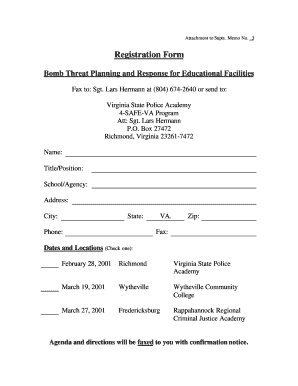
Community Service Grant Program Registration Form PDF Doe Virginia


What is the Community Service Grant Program Registration Form PDF Doe Virginia
The Community Service Grant Program Registration Form PDF Doe Virginia is an official document used by individuals or organizations seeking funding for community service projects within Virginia. This form is essential for applicants to provide necessary information about their proposed projects, including objectives, target populations, and expected outcomes. By completing this form, applicants can apply for grants that support initiatives aimed at enhancing community welfare and engagement.
How to use the Community Service Grant Program Registration Form PDF Doe Virginia
Using the Community Service Grant Program Registration Form PDF Doe Virginia involves several key steps. First, download the form from an official source. Next, carefully read the instructions provided to understand the requirements. Fill out the form by entering accurate and detailed information about your project, including its goals and the community it will serve. After completing the form, review it for any errors or omissions before submitting it according to the specified guidelines.
Steps to complete the Community Service Grant Program Registration Form PDF Doe Virginia
Completing the Community Service Grant Program Registration Form PDF Doe Virginia requires attention to detail. Begin by gathering all necessary information about your project, including a clear description, budget estimates, and timelines. Next, follow these steps:
- Download the form and open it using a PDF reader.
- Fill in your contact information, including name, address, and phone number.
- Provide a detailed description of the community service project.
- Outline the objectives and anticipated benefits of the project.
- Include a budget breakdown and any other required documentation.
- Review the completed form for accuracy and completeness.
- Submit the form as directed, either online or via mail.
Eligibility Criteria
To qualify for the Community Service Grant Program, applicants must meet specific eligibility criteria. Generally, eligible applicants include non-profit organizations, community groups, and local government entities. The proposed project should align with the program's goals of enhancing community service and engagement. Additionally, applicants must demonstrate a clear plan for how the grant funds will be utilized effectively to benefit the community.
Form Submission Methods
The Community Service Grant Program Registration Form PDF Doe Virginia can be submitted through various methods, depending on the guidelines provided. Common submission methods include:
- Online submission through a designated portal, if available.
- Mailing the completed form to the appropriate address listed in the instructions.
- In-person submission at specified locations, which may include local government offices or community centers.
Required Documents
When submitting the Community Service Grant Program Registration Form PDF Doe Virginia, applicants must include several supporting documents. These typically include:
- A detailed project proposal outlining the objectives and expected outcomes.
- A budget that details how grant funds will be allocated.
- Proof of eligibility, such as tax-exempt status for non-profits.
- Letters of support from community stakeholders, if applicable.
Quick guide on how to complete community service grant program registration form pdf doe virginia
Complete [SKS] smoothly on any device
Digital document management has become increasingly favored by organizations and individuals. It offers an ideal eco-friendly substitute to conventional printed and signed forms, as you can obtain the necessary document and securely store it online. airSlate SignNow equips you with all the tools required to create, modify, and digitally sign your documents promptly without delays. Handle [SKS] on any device with airSlate SignNow Android or iOS applications and enhance any document-related process today.
How to alter and digitally sign [SKS] effortlessly
- Locate [SKS] and click Get Form to begin.
- Utilize the tools we provide to complete your document.
- Emphasize important sections of the documents or redact sensitive information with tools specifically offered by airSlate SignNow.
- Create your electronic signature using the Sign feature, which takes mere seconds and carries the same legal authority as a traditional handwritten signature.
- Review the details and click on the Done button to save your modifications.
- Choose how you wish to send your document, via email, SMS, or invitation link, or download it to your computer.
Say goodbye to lost or misplaced documents, tedious form hunting, or mistakes that necessitate printing new document copies. airSlate SignNow addresses all your document management needs in just a few clicks from any device you choose. Modify and digitally sign [SKS] and guarantee seamless communication at every stage of the document preparation process with airSlate SignNow.
Create this form in 5 minutes or less
Related searches to Community Service Grant Program Registration Form PDF Doe Virginia
Create this form in 5 minutes!
How to create an eSignature for the community service grant program registration form pdf doe virginia
How to create an electronic signature for a PDF online
How to create an electronic signature for a PDF in Google Chrome
How to create an e-signature for signing PDFs in Gmail
How to create an e-signature right from your smartphone
How to create an e-signature for a PDF on iOS
How to create an e-signature for a PDF on Android
People also ask
-
What is the Community Service Grant Program Registration Form PDF Doe Virginia?
The Community Service Grant Program Registration Form PDF Doe Virginia is an official document designed to help organizations apply for funding through community service grants. This form streamlines the registration process, ensuring all necessary information is collected efficiently for evaluation and approval.
-
How can I obtain the Community Service Grant Program Registration Form PDF Doe Virginia?
You can easily download the Community Service Grant Program Registration Form PDF Doe Virginia directly from our website. Simply navigate to the resources section or use the search feature to locate the form quickly and begin your application process.
-
Is there a fee for using the Community Service Grant Program Registration Form PDF Doe Virginia?
The Community Service Grant Program Registration Form PDF Doe Virginia is available for free. We aim to provide accessible resources for organizations seeking funding and support within the community service sector without incurring additional costs.
-
What features does the Community Service Grant Program Registration Form PDF Doe Virginia offer?
The Community Service Grant Program Registration Form PDF Doe Virginia includes user-friendly fields for detailed input, ensuring all necessary information is captured. Additionally, it supports electronic signatures through airSlate SignNow, streamlining the application process for organizations.
-
What are the benefits of using the Community Service Grant Program Registration Form PDF Doe Virginia?
Using the Community Service Grant Program Registration Form PDF Doe Virginia enhances your organization's chances of securing funding by providing a clear and concise application format. This form also simplifies the submission process through eSigning capabilities, saving time and reducing errors in applications.
-
Can I integrate the Community Service Grant Program Registration Form PDF Doe Virginia with other software?
Yes, the Community Service Grant Program Registration Form PDF Doe Virginia can be integrated with various software solutions. Our platform allows for seamless integration with popular tools, ensuring smoother data transfer and management for your organization’s grant applications.
-
How do I ensure my form is submitted successfully?
To ensure your Community Service Grant Program Registration Form PDF Doe Virginia is submitted successfully, follow the instructions carefully and double-check all filled fields for accuracy. Utilize the eSignature feature to complete your submission, and consider saving a copy for your records.
Get more for Community Service Grant Program Registration Form PDF Doe Virginia
Find out other Community Service Grant Program Registration Form PDF Doe Virginia
- How Can I Electronic signature Texas Electronic Contract
- How Do I Electronic signature Michigan General contract template
- Electronic signature Maine Email Contracts Later
- Electronic signature New Mexico General contract template Free
- Can I Electronic signature Rhode Island Email Contracts
- How Do I Electronic signature California Personal loan contract template
- Electronic signature Hawaii Personal loan contract template Free
- How To Electronic signature Hawaii Personal loan contract template
- Electronic signature New Hampshire Managed services contract template Computer
- Electronic signature Alabama Real estate sales contract template Easy
- Electronic signature Georgia Real estate purchase contract template Secure
- Electronic signature South Carolina Real estate sales contract template Mobile
- Can I Electronic signature Kentucky Residential lease contract
- Can I Electronic signature Nebraska Residential lease contract
- Electronic signature Utah New hire forms Now
- Electronic signature Texas Tenant contract Now
- How Do I Electronic signature Florida Home rental application
- Electronic signature Illinois Rental application Myself
- How Can I Electronic signature Georgia Rental lease form
- Electronic signature New York Rental lease form Safe