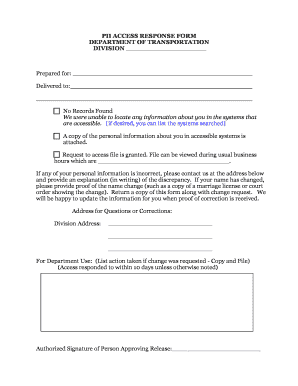
PII ACCESS RESPONSE FORM DEPARTMENT of Transportation Wv


What is the PII ACCESS RESPONSE FORM DEPARTMENT OF Transportation Wv
The PII Access Response Form from the Department of Transportation in West Virginia is a crucial document designed to address requests for access to personally identifiable information (PII). This form serves as a formal means for individuals to inquire about their personal data held by the department, ensuring transparency and compliance with privacy regulations. It outlines the rights of individuals regarding their PII and the process for obtaining access to such information.
How to use the PII ACCESS RESPONSE FORM DEPARTMENT OF Transportation Wv
Using the PII Access Response Form involves several straightforward steps. First, individuals must accurately complete the form by providing the necessary personal information, including their name, contact details, and any specific information they are requesting. Once the form is filled out, it should be submitted according to the instructions provided, which may include options for online submission, mailing, or in-person delivery. It is important to ensure that all required fields are completed to avoid delays in processing the request.
Steps to complete the PII ACCESS RESPONSE FORM DEPARTMENT OF Transportation Wv
Completing the PII Access Response Form involves the following steps:
- Gather necessary personal information, including your full name, address, and contact details.
- Clearly specify the information you are requesting access to, ensuring clarity to facilitate the response.
- Review the form for accuracy, checking that all required fields are filled out correctly.
- Submit the completed form through the designated method, whether online, by mail, or in person.
- Keep a copy of the submitted form for your records and any future correspondence.
Key elements of the PII ACCESS RESPONSE FORM DEPARTMENT OF Transportation Wv
The key elements of the PII Access Response Form include:
- Personal Information: This section requires the individual's name, address, and contact details.
- Request Details: A clear description of the specific PII being requested.
- Signature: The form must be signed by the individual requesting access to validate the request.
- Date: The date of submission is crucial for tracking the request timeline.
Legal use of the PII ACCESS RESPONSE FORM DEPARTMENT OF Transportation Wv
The PII Access Response Form is legally significant as it facilitates compliance with federal and state privacy laws. Individuals have the right to access their personal information under various regulations, including the Privacy Act. By using this form, individuals can ensure their rights are upheld while allowing the Department of Transportation to manage requests systematically and transparently.
Form Submission Methods (Online / Mail / In-Person)
Individuals can submit the PII Access Response Form through multiple methods, depending on their preference and convenience:
- Online Submission: Many departments offer a secure online portal for submitting forms electronically.
- Mail: The completed form can be sent via postal service to the designated office address.
- In-Person: Individuals may also choose to deliver the form directly to the office, allowing for immediate confirmation of receipt.
Quick guide on how to complete pii access response form department of transportation wv
Complete PII ACCESS RESPONSE FORM DEPARTMENT OF Transportation Wv effortlessly on any device
Digital document management has gained popularity among businesses and individuals alike. It offers an optimal eco-friendly substitute for traditional printed and signed documents, as you can access the necessary form and securely store it online. airSlate SignNow furnishes you with all the tools needed to create, edit, and electronically sign your documents swiftly without delays. Manage PII ACCESS RESPONSE FORM DEPARTMENT OF Transportation Wv on any device using airSlate SignNow's Android or iOS applications and enhance any document-related process today.
The easiest way to modify and electronically sign PII ACCESS RESPONSE FORM DEPARTMENT OF Transportation Wv without hassle
- Obtain PII ACCESS RESPONSE FORM DEPARTMENT OF Transportation Wv and click Get Form to begin.
- Utilize the tools we offer to fill out your document.
- Emphasize important sections of your documents or conceal sensitive information with tools specifically designed for that purpose by airSlate SignNow.
- Generate your electronic signature using the Sign tool, which takes seconds and holds the same legal validity as a traditional ink signature.
- Review the information and click on the Done button to save your changes.
- Select your preferred method to deliver your form, whether by email, text message (SMS), invite link, or download it to your computer.
Eliminate worries about lost or misplaced documents, tedious form searches, or mistakes that necessitate printing new copies. airSlate SignNow meets all your document management requirements in just a few clicks from any device of your preference. Modify and electronically sign PII ACCESS RESPONSE FORM DEPARTMENT OF Transportation Wv and ensure effective communication at any stage of the form preparation process with airSlate SignNow.
Create this form in 5 minutes or less
Create this form in 5 minutes!
How to create an eSignature for the pii access response form department of transportation wv
How to create an electronic signature for a PDF online
How to create an electronic signature for a PDF in Google Chrome
How to create an e-signature for signing PDFs in Gmail
How to create an e-signature right from your smartphone
How to create an e-signature for a PDF on iOS
How to create an e-signature for a PDF on Android
People also ask
-
What is the PII ACCESS RESPONSE FORM DEPARTMENT OF Transportation Wv, and why do I need it?
The PII ACCESS RESPONSE FORM DEPARTMENT OF Transportation Wv is a crucial document that allows individuals to request access to their personally identifiable information held by the Department of Transportation in West Virginia. Understanding this form is essential for ensuring your privacy rights are protected and for managing your data effectively.
-
How can airSlate SignNow help me with the PII ACCESS RESPONSE FORM DEPARTMENT OF Transportation Wv?
With airSlate SignNow, you can easily create, send, and eSign the PII ACCESS RESPONSE FORM DEPARTMENT OF Transportation Wv. Our platform simplifies the document management process, ensuring that you can efficiently handle your forms and submissions with a secure and user-friendly interface.
-
What are the costs associated with using airSlate SignNow for the PII ACCESS RESPONSE FORM DEPARTMENT OF Transportation Wv?
airSlate SignNow offers a cost-effective solution for managing the PII ACCESS RESPONSE FORM DEPARTMENT OF Transportation Wv, with various pricing plans suitable for businesses of all sizes. You can choose from monthly or annual subscriptions, and our tiered pricing ensures you only pay for the features you need.
-
What features does airSlate SignNow provide for the PII ACCESS RESPONSE FORM DEPARTMENT OF Transportation Wv?
airSlate SignNow includes numerous features for optimizing your use of the PII ACCESS RESPONSE FORM DEPARTMENT OF Transportation Wv, such as customizable templates, secure eSigning, and document tracking. These tools help streamline the completion and submission of your forms, enhancing efficiency and compliance.
-
Is airSlate SignNow compliant with legal standards for the PII ACCESS RESPONSE FORM DEPARTMENT OF Transportation Wv?
Yes, airSlate SignNow is designed to be compliant with legal standards, ensuring that your PII ACCESS RESPONSE FORM DEPARTMENT OF Transportation Wv forms are managed in accordance with applicable regulations. This compliance helps safeguard your sensitive information throughout the document lifecycle.
-
Can I integrate airSlate SignNow with other applications for the PII ACCESS RESPONSE FORM DEPARTMENT OF Transportation Wv?
Absolutely! airSlate SignNow offers seamless integrations with various applications to enhance your workflow for the PII ACCESS RESPONSE FORM DEPARTMENT OF Transportation Wv. Whether you're using CRM systems or document management tools, our integrations make it easier to manage your processes.
-
What are the benefits of using airSlate SignNow for the PII ACCESS RESPONSE FORM DEPARTMENT OF Transportation Wv?
Using airSlate SignNow for the PII ACCESS RESPONSE FORM DEPARTMENT OF Transportation Wv brings numerous benefits, such as increased efficiency, reduced paperwork, and improved accuracy. Our platform helps you manage forms quickly and securely, allowing you to focus on more critical tasks.
Get more for PII ACCESS RESPONSE FORM DEPARTMENT OF Transportation Wv
- Fire drill evaluation form 23026291
- Authorization to release protected medicaid member information to a third party
- Icmje form for disclosure of potential conflicts of interest lww com
- 8692 form print
- South africa mind map form
- Agile software development contract template form
- Agile social contract template form
- Employee contract template form
Find out other PII ACCESS RESPONSE FORM DEPARTMENT OF Transportation Wv
- How To Electronic signature Massachusetts Doctors Quitclaim Deed
- Electronic signature Minnesota Doctors Last Will And Testament Later
- How To Electronic signature Michigan Doctors LLC Operating Agreement
- How Do I Electronic signature Oregon Construction Business Plan Template
- How Do I Electronic signature Oregon Construction Living Will
- How Can I Electronic signature Oregon Construction LLC Operating Agreement
- How To Electronic signature Oregon Construction Limited Power Of Attorney
- Electronic signature Montana Doctors Last Will And Testament Safe
- Electronic signature New York Doctors Permission Slip Free
- Electronic signature South Dakota Construction Quitclaim Deed Easy
- Electronic signature Texas Construction Claim Safe
- Electronic signature Texas Construction Promissory Note Template Online
- How To Electronic signature Oregon Doctors Stock Certificate
- How To Electronic signature Pennsylvania Doctors Quitclaim Deed
- Electronic signature Utah Construction LLC Operating Agreement Computer
- Electronic signature Doctors Word South Dakota Safe
- Electronic signature South Dakota Doctors Confidentiality Agreement Myself
- How Do I Electronic signature Vermont Doctors NDA
- Electronic signature Utah Doctors Promissory Note Template Secure
- Electronic signature West Virginia Doctors Bill Of Lading Online