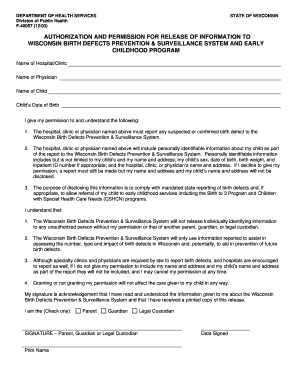
Wisconsin Birth Defects Prevention &amp Dhs Wisconsin Form


What is the Wisconsin Birth Defects Prevention Program?
The Wisconsin Birth Defects Prevention Program is a public health initiative designed to reduce the incidence of birth defects in the state. This program operates under the Wisconsin Department of Health Services (DHS) and focuses on educating the public about risk factors, promoting healthy behaviors during pregnancy, and providing resources for families affected by birth defects. By raising awareness and offering support, the program aims to enhance the health outcomes for mothers and infants across Wisconsin.
How to Use the Wisconsin Birth Defects Prevention Program
Utilizing the Wisconsin Birth Defects Prevention Program involves accessing a variety of resources and services. Individuals can participate in educational workshops, access informational materials, and connect with healthcare providers who specialize in maternal and child health. The program also offers guidance on prenatal care, nutrition, and lifestyle choices that can help mitigate risks associated with birth defects. Engaging with the program can empower families to make informed decisions during pregnancy.
Key Elements of the Wisconsin Birth Defects Prevention Program
The program encompasses several key components aimed at preventing birth defects, including:
- Education and Outreach: Providing information on risk factors and prevention strategies.
- Healthcare Provider Collaboration: Partnering with medical professionals to ensure consistent messaging and support.
- Data Collection and Research: Monitoring birth defect trends to inform public health strategies.
- Support Services: Offering resources for families affected by birth defects, including counseling and referral services.
Eligibility Criteria for Participation
Eligibility for participation in the Wisconsin Birth Defects Prevention Program primarily includes pregnant individuals and families planning for pregnancy. The program is designed to be inclusive, providing resources to all residents of Wisconsin, regardless of socioeconomic status. It is particularly beneficial for those who may be at higher risk for having a child with a birth defect due to genetic factors, environmental exposures, or pre-existing health conditions.
Steps to Complete the Wisconsin Birth Defects Prevention Program Registration
To register for the Wisconsin Birth Defects Prevention Program, follow these steps:
- Visit the official Wisconsin DHS website to access program information.
- Complete the online registration form or contact your local health department for assistance.
- Provide necessary information, including contact details and any relevant health history.
- Submit your registration and await confirmation from the program.
Legal Use of the Wisconsin Birth Defects Prevention Program
The Wisconsin Birth Defects Prevention Program operates within the legal framework established by state health regulations. This program is authorized to collect data for public health purposes while ensuring the confidentiality of participants. Participation in the program is voluntary, and individuals have the right to access their information and request its removal from the program's records if desired.
Quick guide on how to complete wisconsin birth defects prevention ampamp dhs wisconsin
Complete [SKS] effortlessly on any device
Managing documents online has gained popularity among organizations and individuals alike. It offers an ideal eco-friendly substitute for conventional printed and signed paperwork, allowing you to obtain the necessary form and securely store it online. airSlate SignNow equips you with all the tools needed to create, edit, and eSign your documents promptly without delays. Handle [SKS] on any platform with airSlate SignNow's Android or iOS applications and simplify any document-related task today.
The easiest method to edit and eSign [SKS] without any hassle
- Find [SKS] and click Get Form to begin.
- Utilize the tools we provide to fill out your document.
- Highlight important sections of the documents or redact sensitive information with tools that airSlate SignNow specially provides for that purpose.
- Create your signature using the Sign tool, which takes mere seconds and has the same legal validity as a conventional wet ink signature.
- Review all the details and click on the Done button to save your changes.
- Select your preferred method to send your form, via email, text message (SMS), invitation link, or download it to your computer.
Eliminate concerns about misplaced files, tedious document searches, or errors that require reprinting new copies. airSlate SignNow meets all your document management needs in just a few clicks from any device you prefer. Edit and eSign [SKS] and ensure excellent communication at every step of the form preparation process with airSlate SignNow.
Create this form in 5 minutes or less
Create this form in 5 minutes!
How to create an eSignature for the wisconsin birth defects prevention ampamp dhs wisconsin
How to create an electronic signature for a PDF online
How to create an electronic signature for a PDF in Google Chrome
How to create an e-signature for signing PDFs in Gmail
How to create an e-signature right from your smartphone
How to create an e-signature for a PDF on iOS
How to create an e-signature for a PDF on Android
People also ask
-
What is Wisconsin Birth Defects Prevention & Dhs Wisconsin?
Wisconsin Birth Defects Prevention & Dhs Wisconsin is an initiative aimed at reducing the incidence of birth defects in the state through education, outsignNow, and collaboration. This program focuses on providing resources and support to expectant mothers to ensure healthier pregnancies and outcomes.
-
How does airSlate SignNow assist with Wisconsin Birth Defects Prevention & Dhs Wisconsin?
airSlate SignNow facilitates the efficient sharing and signing of crucial documents relevant to the Wisconsin Birth Defects Prevention & Dhs Wisconsin program. By streamlining document workflows, it allows healthcare providers and families to access necessary forms and information quickly.
-
What pricing plans does airSlate SignNow offer for organizations involved in Wisconsin Birth Defects Prevention & Dhs Wisconsin?
airSlate SignNow offers a variety of pricing plans tailored to meet the needs of organizations participating in Wisconsin Birth Defects Prevention & Dhs Wisconsin. These plans are designed to be cost-effective and scalable, ensuring that everyone can access the tools required for effective document management.
-
What features of airSlate SignNow are beneficial for Wisconsin Birth Defects Prevention & Dhs Wisconsin?
Key features of airSlate SignNow that benefit Wisconsin Birth Defects Prevention & Dhs Wisconsin include easy document sharing, secure eSignature capabilities, and customizable templates. These features help streamline communication between healthcare providers and families, improving overall efficiency in the program.
-
Can airSlate SignNow integrate with other systems used in Wisconsin Birth Defects Prevention & Dhs Wisconsin?
Yes, airSlate SignNow can seamlessly integrate with various systems typically involved in Wisconsin Birth Defects Prevention & Dhs Wisconsin, including healthcare management software and electronic health record (EHR) systems. This integration ensures a smooth workflow and easy access to pertinent information.
-
What are the benefits of using airSlate SignNow for Wisconsin Birth Defects Prevention & Dhs Wisconsin?
Using airSlate SignNow for Wisconsin Birth Defects Prevention & Dhs Wisconsin allows for greater efficiency in managing important documentation. The platform enhances communication between stakeholders, reduces processing time for necessary forms, and supports better data management for better health outcomes.
-
Is airSlate SignNow secure for handling sensitive information related to Wisconsin Birth Defects Prevention & Dhs Wisconsin?
Absolutely, airSlate SignNow implements top-tier security protocols to ensure that all sensitive information related to Wisconsin Birth Defects Prevention & Dhs Wisconsin is protected. With features like encrypted data storage and secure access controls, users can trust the safety of their documents.
Get more for Wisconsin Birth Defects Prevention &amp Dhs Wisconsin
Find out other Wisconsin Birth Defects Prevention &amp Dhs Wisconsin
- How To eSign West Virginia Termination Letter Template
- How To eSign Pennsylvania Independent Contractor Agreement Template
- eSignature Arkansas Affidavit of Heirship Secure
- How Can I eSign Alaska Emergency Contact Form
- Can I eSign Montana Employee Incident Report
- eSign Hawaii CV Form Template Online
- eSign Idaho CV Form Template Free
- How To eSign Kansas CV Form Template
- eSign Nevada CV Form Template Online
- eSign New Hampshire CV Form Template Safe
- eSign Indiana New Hire Onboarding Online
- eSign Delaware Software Development Proposal Template Free
- eSign Nevada Software Development Proposal Template Mobile
- Can I eSign Colorado Mobile App Design Proposal Template
- How Can I eSignature California Cohabitation Agreement
- How Do I eSignature Colorado Cohabitation Agreement
- How Do I eSignature New Jersey Cohabitation Agreement
- Can I eSign Utah Mobile App Design Proposal Template
- eSign Arkansas IT Project Proposal Template Online
- eSign North Dakota IT Project Proposal Template Online