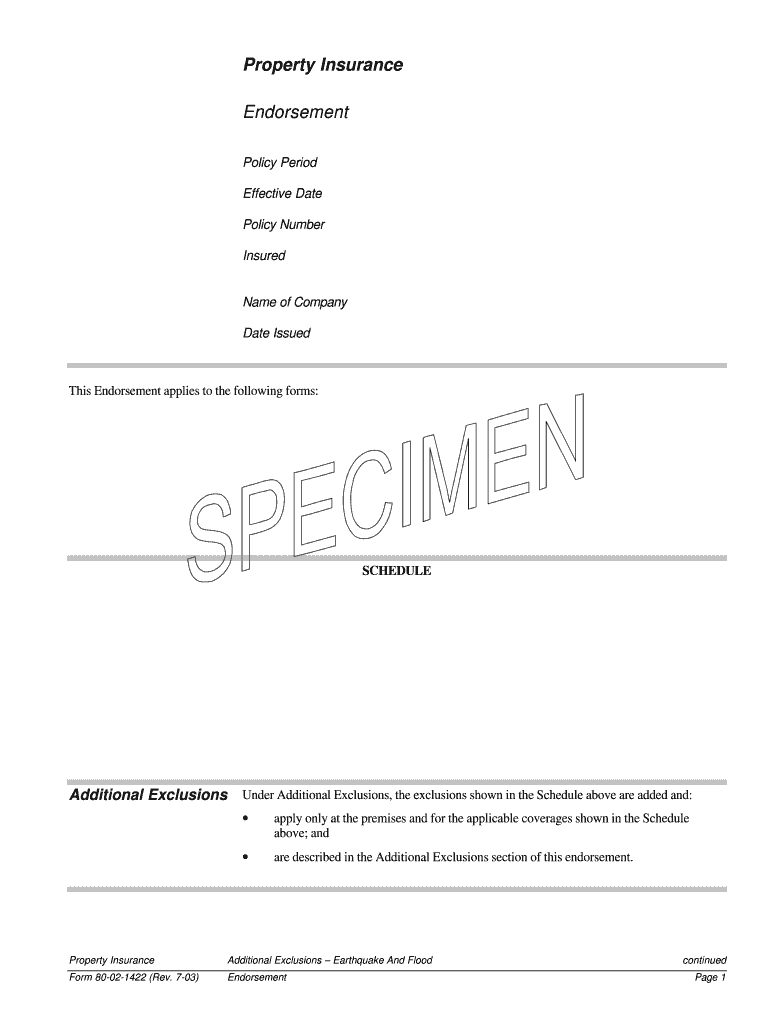
Additional Exclusions Form


What is the Additional Exclusions
The Additional Exclusions refer to specific provisions within tax regulations that allow certain taxpayers to exclude additional income from their taxable income. These exclusions can vary based on individual circumstances, such as employment status, type of income, or specific deductions that apply. Understanding these exclusions is crucial for accurate tax reporting and can significantly impact the overall tax liability for individuals and businesses.
How to use the Additional Exclusions
To effectively use the Additional Exclusions, taxpayers must first identify which exclusions apply to their situation. This involves reviewing the relevant IRS guidelines and determining eligibility based on income sources and other factors. Once identified, taxpayers can report these exclusions on their tax forms, ensuring they are accurately reflected in their income calculations. Proper documentation and record-keeping are essential to support any claims made regarding these exclusions.
Steps to complete the Additional Exclusions
Completing the Additional Exclusions involves several key steps:
- Review IRS guidelines to identify applicable exclusions.
- Gather necessary documentation to support your claims.
- Fill out the relevant tax forms, ensuring that the exclusions are accurately reported.
- Double-check calculations to confirm that the exclusions are correctly applied.
- Submit the completed forms by the designated filing deadline.
Legal use of the Additional Exclusions
The legal use of Additional Exclusions is governed by IRS regulations. Taxpayers must comply with the specific criteria outlined in the tax code to avoid penalties. Misreporting or failing to claim eligible exclusions can lead to audits or additional tax liabilities. It is advisable for individuals and businesses to consult with tax professionals to ensure compliance and optimal use of these exclusions.
Key elements of the Additional Exclusions
Key elements of the Additional Exclusions include:
- Eligibility criteria based on income type and taxpayer status.
- Documentation requirements to substantiate claims.
- Specific forms used to report exclusions.
- Potential impact on overall tax liability.
IRS Guidelines
The IRS provides comprehensive guidelines regarding Additional Exclusions, detailing which income types can be excluded and the necessary steps to claim them. These guidelines are updated regularly, so it is important for taxpayers to refer to the latest publications and instructions from the IRS to ensure compliance and accuracy in their tax filings.
Filing Deadlines / Important Dates
Filing deadlines for claiming Additional Exclusions typically align with standard tax return deadlines. For most individual taxpayers, the deadline is April 15 of each year. However, extensions may be available under certain circumstances. It is crucial to be aware of these deadlines to avoid penalties and ensure timely submission of tax forms that include Additional Exclusions.
Quick guide on how to complete additional exclusions
Prepare [SKS] seamlessly on any device
Online document management has become increasingly favored by organizations and individuals alike. It offers an ideal environmentally friendly substitute for traditional printed and signed documents, as you can easily find the necessary form and securely store it online. airSlate SignNow equips you with all the tools you need to create, modify, and eSign your documents promptly without delays. Manage [SKS] on any platform with airSlate SignNow Android or iOS applications and enhance any document-based workflow today.
How to modify and eSign [SKS] effortlessly
- Obtain [SKS] and then click Get Form to begin.
- Use the tools we offer to complete your form.
- Emphasize important sections of your documents or conceal sensitive information with tools specifically provided by airSlate SignNow for that purpose.
- Generate your eSignature using the Sign feature, which takes just a few seconds and holds the same legal validity as a conventional wet ink signature.
- Review all the details and click on the Done button to save your changes.
- Decide how you wish to share your form, whether by email, text message (SMS), invitation link, or download it to your computer.
Say goodbye to lost or misplaced documents, tedious form searches, or errors necessitating the printing of new document copies. airSlate SignNow addresses all your requirements in document management with just a few clicks from any device you prefer. Modify and eSign [SKS] and guarantee outstanding communication at every stage of the form preparation process with airSlate SignNow.
Create this form in 5 minutes or less
Related searches to Additional Exclusions
Create this form in 5 minutes!
How to create an eSignature for the additional exclusions
How to create an electronic signature for a PDF online
How to create an electronic signature for a PDF in Google Chrome
How to create an e-signature for signing PDFs in Gmail
How to create an e-signature right from your smartphone
How to create an e-signature for a PDF on iOS
How to create an e-signature for a PDF on Android
People also ask
-
What are the Additional Exclusions associated with airSlate SignNow's pricing plans?
The Additional Exclusions in airSlate SignNow's pricing plans typically include limitations on the number of users, templates, and document sends, depending on the chosen plan. It's essential to review these exclusions to understand which features might not be available. This ensures you select a plan that best meets your business needs.
-
How do Additional Exclusions affect the features of airSlate SignNow?
Additional Exclusions can limit access to premium features such as advanced templates and extensive integrations with third-party applications. By understanding these exclusions, you can evaluate if the basic features suffice or if you require an upgrade for enhanced capabilities.
-
Are there any Additional Exclusions that apply to document storage in airSlate SignNow?
Yes, the document storage capacity may have Additional Exclusions based on your subscription plan. Higher-tier plans generally provide more storage options, while lower-tier plans may impose limits. It's advisable to review these exclusions if document retention is a critical factor for your business.
-
What should I know about the Additional Exclusions related to integrations?
Additional Exclusions may apply to the number of integrations available with airSlate SignNow depending on your pricing plan. Some plans include limited access to third-party software integrations, which could impact your workflow. Ensure you select a plan that aligns with your integration needs for an optimal experience.
-
Can I get support for issues related to Additional Exclusions?
Yes, airSlate SignNow provides customer support for clarification on issues related to Additional Exclusions in your plan. If you encounter limitations or need help navigating these exclusions, signNowing out to support can provide you with the guidance needed. This support ensures you can effectively leverage the platform's capabilities.
-
How do Additional Exclusions impact the signing process with airSlate SignNow?
Additional Exclusions can influence the number of signatures you can collect or the types of documents you can send for signing under certain plans. If your business often requires multiple signatures or complex documents, understanding these exclusions is vital for operational planning. Make sure to choose a plan that meets your signing frequency and complexity.
-
Are there Additional Exclusions for international use of airSlate SignNow?
Yes, there may be Additional Exclusions for international use that could affect compliance with local laws and regulations. When your business operates globally, it’s crucial to review these exclusions to ensure the service meets the legal requirements in the jurisdictions you operate. This understanding helps avoid potential legal complications.
Get more for Additional Exclusions
Find out other Additional Exclusions
- How To Sign Montana Business Operations Warranty Deed
- Sign Nevada Business Operations Emergency Contact Form Simple
- Sign New Hampshire Business Operations Month To Month Lease Later
- Can I Sign New York Business Operations Promissory Note Template
- Sign Oklahoma Business Operations Contract Safe
- Sign Oregon Business Operations LLC Operating Agreement Now
- Sign Utah Business Operations LLC Operating Agreement Computer
- Sign West Virginia Business Operations Rental Lease Agreement Now
- How To Sign Colorado Car Dealer Arbitration Agreement
- Sign Florida Car Dealer Resignation Letter Now
- Sign Georgia Car Dealer Cease And Desist Letter Fast
- Sign Georgia Car Dealer Purchase Order Template Mobile
- Sign Delaware Car Dealer Limited Power Of Attorney Fast
- How To Sign Georgia Car Dealer Lease Agreement Form
- How To Sign Iowa Car Dealer Resignation Letter
- Sign Iowa Car Dealer Contract Safe
- Sign Iowa Car Dealer Limited Power Of Attorney Computer
- Help Me With Sign Iowa Car Dealer Limited Power Of Attorney
- Sign Kansas Car Dealer Contract Fast
- Sign Kansas Car Dealer Agreement Secure