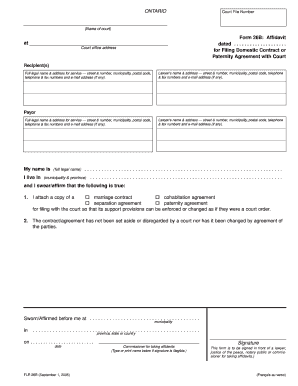
Form 26b Ontario 2005


What is the key holder agreement?
A key holder agreement is a legal document that outlines the responsibilities and rights of individuals designated as key holders for a property. This agreement typically includes details on access to the property, security measures, and the obligations of the key holder. It serves to protect both the property owner and the key holder by clearly defining expectations and protocols.
Key elements of the key holder agreement
Several essential components should be included in a key holder agreement to ensure clarity and legal validity:
- Parties involved: Clearly identify the property owner and the key holder.
- Property details: Provide a description of the property for which the key holder has access.
- Access rights: Specify the times and conditions under which the key holder can access the property.
- Responsibilities: Outline the duties of the key holder, such as maintaining security and reporting any issues.
- Liability: Address liability issues, including any damages or losses that may occur while the key holder is on the property.
- Termination clause: Include terms for ending the agreement, including notice periods and conditions for termination.
How to use the key holder agreement
Using a key holder agreement involves several straightforward steps:
- Draft the agreement: Create a document that includes all key elements and is tailored to the specific situation.
- Review the agreement: Both parties should carefully review the terms to ensure mutual understanding and agreement.
- Sign the agreement: Both the property owner and the key holder should sign the document to make it legally binding.
- Distribute copies: Ensure that both parties have signed copies of the agreement for their records.
Legal use of the key holder agreement
A key holder agreement is legally binding when it meets the necessary requirements. It is important to ensure that the agreement complies with local laws and regulations. This may involve consulting legal professionals to verify that the document is enforceable and adequately protects the interests of both parties. The agreement should also be clear and unambiguous to avoid potential disputes in the future.
Steps to complete the key holder agreement
Completing a key holder agreement involves a systematic approach:
- Gather necessary information: Collect details about the property, key holder, and any specific conditions that need to be included.
- Draft the agreement: Use a template or create a custom document that incorporates all relevant information.
- Review and revise: Both parties should review the draft and suggest any necessary changes.
- Finalize and sign: Once both parties agree on the terms, sign the document to finalize the agreement.
Examples of using the key holder agreement
Key holder agreements can be utilized in various scenarios, including:
- Residential properties where a neighbor or friend is given access to check on the home during the owner's absence.
- Commercial properties where employees may need access to secure areas outside of regular business hours.
- Vacation rentals where a property manager is responsible for maintaining the property between guest stays.
Quick guide on how to complete form 26b ontario
Finalize Form 26b Ontario effortlessly on any gadget
Digital document management has become increasingly popular among businesses and individuals. It serves as an ideal eco-friendly alternative to conventional printed and signed documents, allowing you to access the necessary form and securely store it online. airSlate SignNow provides all the resources you need to create, modify, and electronically sign your documents swiftly without delays. Handle Form 26b Ontario on any gadget with airSlate SignNow Android or iOS applications and simplify any document-related task today.
How to modify and eSign Form 26b Ontario with ease
- Find Form 26b Ontario and click on Get Form to begin.
- Use the tools we offer to complete your form.
- Emphasize important sections of your documents or redact sensitive information with tools that airSlate SignNow provides specifically for that purpose.
- Create your signature using the Sign tool, which takes moments and holds the same legal validity as a conventional wet signature.
- Review the details and click the Done button to save your changes.
- Choose how you wish to send your form, via email, SMS, invite link, or download it to your computer.
Eliminate worries about lost or misplaced files, tedious form searches, or errors that necessitate printing new document copies. airSlate SignNow fulfills all your document management needs in just a few clicks from any device you prefer. Modify and eSign Form 26b Ontario and ensure effective communication throughout your form preparation process with airSlate SignNow.
Create this form in 5 minutes or less
Find and fill out the correct form 26b ontario
Create this form in 5 minutes!
How to create an eSignature for the form 26b ontario
How to create an electronic signature for a PDF online
How to create an electronic signature for a PDF in Google Chrome
How to create an e-signature for signing PDFs in Gmail
How to create an e-signature right from your smartphone
How to create an e-signature for a PDF on iOS
How to create an e-signature for a PDF on Android
People also ask
-
What is a key holder agreement?
A key holder agreement is a legal document that outlines the responsibilities of individuals who hold keys to certain premises. It establishes the terms of access and management associated with the keys, ensuring security and accountability. With airSlate SignNow, you can effortlessly create and sign your key holder agreement.
-
How can airSlate SignNow help with my key holder agreement?
airSlate SignNow provides a seamless platform for drafting, sending, and eSigning your key holder agreement. It simplifies the document management process, allowing you to collaborate in real-time and ensure all parties are on the same page. The user-friendly interface makes it easy for everyone involved to review and sign the agreement.
-
Is there a cost associated with using airSlate SignNow for my key holder agreement?
Yes, there is a subscription fee to access airSlate SignNow’s features, including the creation and eSigning of your key holder agreement. However, many users find it to be a cost-effective solution for their document management needs. You can explore different pricing tiers based on your team's size and usage frequency.
-
What features does airSlate SignNow offer for creating a key holder agreement?
airSlate SignNow offers a variety of features for creating your key holder agreement, including customizable templates, drag-and-drop tools, and electronic signatures. Additionally, you can access auditing features to track who signed the agreement and when, ensuring transparency. These tools simplify the process and increase efficiency.
-
Can I integrate airSlate SignNow with other applications for my key holder agreement?
Yes, airSlate SignNow offers integrations with various applications, making it easy to connect with your existing workflow. You can integrate with tools like CRM software, project management applications, and cloud storage services for streamlined document handling of your key holder agreement. This enhances collaboration and workflow automation.
-
What are the benefits of using an eSigned key holder agreement?
Using an eSigned key holder agreement offers numerous benefits, including increased security, faster processing times, and reduced paperwork. Electronic signatures are legally binding and recognized, making your agreements more efficient. With airSlate SignNow, you also gain access to a secure platform that protects your sensitive information.
-
How does airSlate SignNow ensure the security of my key holder agreement?
airSlate SignNow prioritizes your security by utilizing encryption and secure data storage for all documents, including your key holder agreement. The platform complies with industry standards and legal regulations to protect sensitive information. You can trust that your agreements are handled with the utmost care and security.
Get more for Form 26b Ontario
Find out other Form 26b Ontario
- Electronic signature Alabama Charity Promissory Note Template Computer
- Electronic signature Colorado Charity Promissory Note Template Simple
- Electronic signature Alabama Construction Quitclaim Deed Free
- Electronic signature Alaska Construction Lease Agreement Template Simple
- Electronic signature Construction Form Arizona Safe
- Electronic signature Kentucky Charity Living Will Safe
- Electronic signature Construction Form California Fast
- Help Me With Electronic signature Colorado Construction Rental Application
- Electronic signature Connecticut Construction Business Plan Template Fast
- Electronic signature Delaware Construction Business Letter Template Safe
- Electronic signature Oklahoma Business Operations Stock Certificate Mobile
- Electronic signature Pennsylvania Business Operations Promissory Note Template Later
- Help Me With Electronic signature North Dakota Charity Resignation Letter
- Electronic signature Indiana Construction Business Plan Template Simple
- Electronic signature Wisconsin Charity Lease Agreement Mobile
- Can I Electronic signature Wisconsin Charity Lease Agreement
- Electronic signature Utah Business Operations LLC Operating Agreement Later
- How To Electronic signature Michigan Construction Cease And Desist Letter
- Electronic signature Wisconsin Business Operations LLC Operating Agreement Myself
- Electronic signature Colorado Doctors Emergency Contact Form Secure