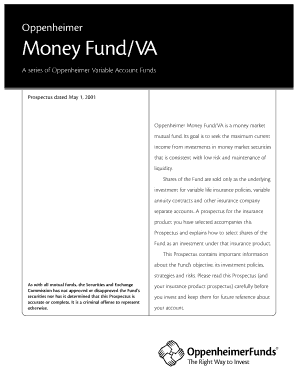
Money FundVA MassMutual Form


What is the Money FundVA MassMutual
The Money FundVA MassMutual is a financial product designed to provide a stable investment option for individuals seeking to grow their savings with minimal risk. This fund typically invests in short-term, high-quality debt securities, making it a suitable choice for conservative investors or those looking to preserve capital while earning a modest return. The fund is managed by MassMutual, a reputable financial services company known for its commitment to customer service and financial security.
How to use the Money FundVA MassMutual
Using the Money FundVA MassMutual involves several straightforward steps. First, individuals need to assess their financial goals and determine if this fund aligns with their investment strategy. Once the decision is made, investors can open an account through MassMutual’s platform or with the assistance of a financial advisor. After funding the account, investors can monitor their investment performance and make adjustments as needed, ensuring their financial objectives are met.
Steps to complete the Money FundVA MassMutual
Completing the Money FundVA MassMutual involves a series of steps to ensure proper investment setup. Start by gathering necessary personal information, including social security number and financial details. Next, fill out the application form provided by MassMutual, ensuring all information is accurate. After submission, review the fund's prospectus to understand its objectives, risks, and fees. Finally, once the account is established, fund it according to your investment plan, and regularly review your investment performance.
Legal use of the Money FundVA MassMutual
The Money FundVA MassMutual is legally compliant with U.S. financial regulations, ensuring that it operates within the framework set by the Securities and Exchange Commission (SEC). Investors should be aware of the legal implications of investing in mutual funds, including the need for accurate reporting of earnings for tax purposes. Understanding these legal aspects helps investors make informed decisions and comply with relevant laws.
Key elements of the Money FundVA MassMutual
Key elements of the Money FundVA MassMutual include its investment strategy, risk profile, and fee structure. The fund primarily invests in high-quality, short-term debt instruments, which helps maintain liquidity and reduce risk. Additionally, it typically has lower fees compared to other investment options, making it an attractive choice for cost-conscious investors. Understanding these elements is crucial for potential investors to evaluate if the fund meets their financial needs.
Eligibility Criteria
Eligibility for investing in the Money FundVA MassMutual generally includes being a legal resident of the United States and meeting the minimum investment requirements set by MassMutual. This may involve age restrictions, such as being at least eighteen years old, and having a valid social security number. Reviewing these criteria ensures that potential investors can successfully participate in the fund.
Form Submission Methods (Online / Mail / In-Person)
Investors can submit their application for the Money FundVA MassMutual through various methods. Online submission is often the most convenient, allowing for quick processing and immediate confirmation. Alternatively, applications can be mailed directly to MassMutual’s processing center or submitted in person at a local office. Each method has its advantages, and investors should choose the one that best fits their preferences and timeline.
Quick guide on how to complete money fundva massmutual
Prepare Money FundVA MassMutual effortlessly on any device
Web-based document management has gained traction among companies and individuals. It provides an ideal eco-friendly substitute for conventional printed and signed documents, as you can find the suitable form and securely store it online. airSlate SignNow offers you all the resources you need to create, modify, and eSign your documents swiftly without delays. Manage Money FundVA MassMutual on any device using the airSlate SignNow Android or iOS applications and enhance any document-related task today.
The most efficient way to modify and eSign Money FundVA MassMutual with ease
- Find Money FundVA MassMutual and click Get Form to begin.
- Utilize the tools we provide to submit your document.
- Emphasize relevant sections of the documents or redact sensitive information with tools that airSlate SignNow specifically provides for that purpose.
- Generate your signature using the Sign feature, which takes mere seconds and holds the same legal validity as a traditional wet ink signature.
- Review all the information and click on the Done button to save your changes.
- Select your delivery method for the form, whether by email, SMS, invitation link, or download it to your computer.
Eliminate concerns about lost or misplaced documents, cumbersome form navigation, or mistakes that require reprinting new copies. airSlate SignNow meets all your document management needs in just a few clicks from your preferred device. Edit and eSign Money FundVA MassMutual and ensure seamless communication at any stage of the form preparation process with airSlate SignNow.
Create this form in 5 minutes or less
Create this form in 5 minutes!
How to create an eSignature for the money fundva massmutual
How to create an electronic signature for a PDF online
How to create an electronic signature for a PDF in Google Chrome
How to create an e-signature for signing PDFs in Gmail
How to create an e-signature right from your smartphone
How to create an e-signature for a PDF on iOS
How to create an e-signature for a PDF on Android
People also ask
-
What is the Money FundVA MassMutual?
The Money FundVA MassMutual is a financial product designed to provide investors with a secure way to grow their investments while offering liquidity. This fund aims to achieve competitive returns while preserving capital, making it an excellent choice for those looking to balance safety and growth.
-
How does the Money FundVA MassMutual work?
The Money FundVA MassMutual operates by pooling money from various investors to purchase a diversified portfolio of high-quality, short-term debt securities. This structure allows investors to benefit from professional management and potentially higher returns than traditional savings accounts while maintaining liquidity and accessibility.
-
What are the benefits of investing in Money FundVA MassMutual?
Investing in Money FundVA MassMutual offers several benefits including the potential for higher returns, enhanced liquidity, and professional management of assets. Additionally, it is designed to provide capital preservation, making it an attractive option for conservative investors or those looking to diversify their portfolios.
-
What are the fees associated with Money FundVA MassMutual?
The fees associated with the Money FundVA MassMutual may vary based on the specific investment approach and distribution methods. Generally, these funds have low expense ratios compared to traditional mutual funds, providing a cost-effective investment option while maximizing potential returns for investors.
-
Can I integrate Money FundVA MassMutual with other financial tools?
Yes, Money FundVA MassMutual can typically be integrated with various financial tools and software. This integration allows investors to manage their portfolios alongside other investments, facilitating a comprehensive view of their financial landscape and helping with performance tracking.
-
Is there a minimum investment required for Money FundVA MassMutual?
Typically, Money FundVA MassMutual does come with a minimum investment requirement, which can vary depending on the brokerage or platform used. It's advisable to check with the respective financial institution for specific minimum thresholds to begin investing in this fund.
-
How can investors access their funds in Money FundVA MassMutual?
Investors can access their funds in Money FundVA MassMutual through regular withdrawals, typically handled through their investment platform or financial advisor. The fund is designed to allow easy liquidity, making it convenient for investors to obtain their money when needed without signNow penalties.
Get more for Money FundVA MassMutual
- Spllc application for employment squarespace form
- 610 east 4th street duluth mn 55805 form
- Plaid pantries inc employment application plaid pantry form
- 90 day form human resources cornell university
- Bapplicationb for bemploymentb solicitud de empleo form
- Big lots careers 2012 2019 form
- Httpswwwtxcaorgimagesconferencescc14powerpoints6pdf form
- Employee status change form roman catholic diocese of tucson diocesetucson
Find out other Money FundVA MassMutual
- eSignature Minnesota Mortgage Quote Request Simple
- eSignature New Jersey Mortgage Quote Request Online
- Can I eSignature Kentucky Temporary Employment Contract Template
- eSignature Minnesota Email Cover Letter Template Fast
- How To eSignature New York Job Applicant Rejection Letter
- How Do I eSignature Kentucky Executive Summary Template
- eSignature Hawaii CV Form Template Mobile
- eSignature Nevada CV Form Template Online
- eSignature Delaware Software Development Proposal Template Now
- eSignature Kentucky Product Development Agreement Simple
- eSignature Georgia Mobile App Design Proposal Template Myself
- eSignature Indiana Mobile App Design Proposal Template Now
- eSignature Utah Mobile App Design Proposal Template Now
- eSignature Kentucky Intellectual Property Sale Agreement Online
- How Do I eSignature Arkansas IT Consulting Agreement
- eSignature Arkansas IT Consulting Agreement Safe
- eSignature Delaware IT Consulting Agreement Online
- eSignature New Jersey IT Consulting Agreement Online
- How Can I eSignature Nevada Software Distribution Agreement
- eSignature Hawaii Web Hosting Agreement Online