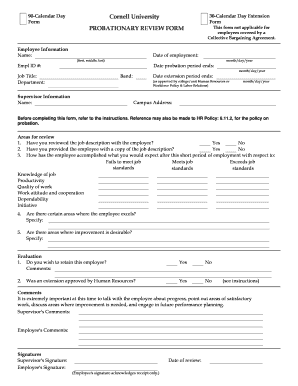
Da Form 7426 2011-2026


Understanding the 90 Day Probationary Period Form
The 90 day probationary period form is a crucial document used by employers to evaluate new hires during their initial months of employment. This form outlines the expectations and performance metrics that employees must meet within the probationary timeframe. It serves as a formal record of the employee's progress and can influence future employment decisions.
Steps to Complete the 90 Day Probationary Period Form
Completing the 90 day probationary period form involves several key steps:
- Gather necessary employee information, including name, position, and start date.
- Define performance criteria that align with the job responsibilities.
- Document observations and feedback from supervisors during the probationary period.
- Ensure both the employee and supervisor review and sign the form to acknowledge understanding and agreement.
Legal Use of the 90 Day Probationary Period Form
The legal use of the 90 day probationary period form is essential for ensuring compliance with employment laws. This form helps protect the rights of both the employer and employee by clearly outlining expectations and providing a framework for performance evaluations. Proper documentation can also be vital in case of disputes or legal challenges regarding employment status.
Key Elements of the 90 Day Probationary Period Form
Essential elements of the 90 day probationary period form include:
- Employee information: Name, position, and department.
- Evaluation criteria: Specific goals and performance indicators.
- Feedback section: Space for supervisors to provide constructive feedback.
- Signatures: Required from both the employee and the supervisor to validate the review process.
Examples of Using the 90 Day Probationary Period Form
Employers can use the 90 day probationary period form in various scenarios, such as:
- Assessing the fit of a new hire within the company culture.
- Identifying areas for improvement and providing necessary training.
- Documenting performance issues that may lead to termination or extension of the probationary period.
Digital vs. Paper Version of the 90 Day Probationary Period Form
Choosing between a digital and paper version of the 90 day probationary period form can impact efficiency and accessibility. Digital forms offer advantages such as:
- Easy sharing and storage in secure cloud environments.
- Faster completion and submission processes.
- Automatic tracking of changes and updates for compliance purposes.
On the other hand, paper forms may be preferred for certain traditional workplaces or where digital access is limited.
Quick guide on how to complete 90 day form human resources cornell university
The optimal method to locate and endorse Da Form 7426
Across the entire scope of an organization, ineffective workflows surrounding document authorization can consume a signNow amount of productive time. Endorsing documentation such as Da Form 7426 is an inherent aspect of operations in any sector, which is why the effectiveness of each agreement’s lifecycle is crucial to the overall productivity of the organization. With airSlate SignNow, endorsing your Da Form 7426 can be as straightforward and rapid as possible. You will discover on this platform the latest version of nearly any form. Even better, you can endorse it right away without needing to install external software on your device or printing any hard copies.
How to retrieve and endorse your Da Form 7426
- Navigate through our repository by category or utilize the search bar to find the document you require.
- View the form preview by clicking on Learn more to confirm it is the correct one.
- Click Get form to begin editing immediately.
- Fill out your form and incorporate any necessary information using the toolbar.
- Upon completion, click the Sign tool to endorse your Da Form 7426.
- Select the signing method that is most suitable for you: Draw, Generate initials, or upload an image of your handwritten signature.
- Click Done to complete editing and proceed to document-sharing options as required.
With airSlate SignNow, you possess everything necessary to manage your documents efficiently. You can discover, complete, edit, and even send your Da Form 7426 in one tab without any inconvenience. Enhance your workflows by utilizing a single, intelligent eSignature solution.
Create this form in 5 minutes or less
Find and fill out the correct 90 day form human resources cornell university
FAQs
-
There is curfew in my area and Internet service is blocked, how can I fill my exam form as today is the last day to fill it out?
Spend less time using your blocked Internet to ask questions on Quora, andTravel back in time to when there was no curfew and you were playing Super Mario Kart, and instead, fill out your exam form.
-
How do I fill out the form for admission to a BA (Honours) in English at Allahabad University?
English is an arts subject,Shruty.As you're applying for Bachelor of Arts programme, it will definitely come under arts. In a central university, every subject is having a separate department and that doesn't mean it will change the subject's credibility.
-
How can I apply to Thapar University if I haven't filled out the form, and the last date for filling it out has passed?
Form filling was the most important thing. So, now you have only one option:- Contact the authorities and if they tell you to visit the campus, then don’t look for any other chance. Just come to campus.
Create this form in 5 minutes!
How to create an eSignature for the 90 day form human resources cornell university
How to create an eSignature for your 90 Day Form Human Resources Cornell University online
How to make an eSignature for your 90 Day Form Human Resources Cornell University in Google Chrome
How to create an eSignature for signing the 90 Day Form Human Resources Cornell University in Gmail
How to create an eSignature for the 90 Day Form Human Resources Cornell University straight from your mobile device
How to make an electronic signature for the 90 Day Form Human Resources Cornell University on iOS devices
How to create an eSignature for the 90 Day Form Human Resources Cornell University on Android
People also ask
-
What is the purpose of the form 90 day probationary period?
The form 90 day probationary period is essential for establishing expectations during the initial employment phase. It allows both the employer and the employee to evaluate performance and fit within the company, ensuring a smooth transition from probation to permanent status.
-
How can airSlate SignNow assist with creating the form 90 day probationary period?
airSlate SignNow offers customizable templates for the form 90 day probationary period, making it easy to tailor terms to your organization’s specific needs. With its intuitive interface, you can create, send, and eSign documents in just a few clicks, streamlining your hiring process.
-
What are the benefits of using airSlate SignNow for the form 90 day probationary period?
Using airSlate SignNow for the form 90 day probationary period offers several benefits, including enhanced efficiency and security. Automating the eSigning process not only saves time but also keeps important documents organized and easily accessible for both employers and employees.
-
Is there a pricing model for using airSlate SignNow for forms like the 90 day probationary period?
Yes, airSlate SignNow provides flexible pricing plans tailored for businesses of any size. These plans ensure you can manage and send documents, including the form 90 day probationary period, without incurring unnecessary costs, and you can find more details directly on our pricing page.
-
Can I integrate airSlate SignNow with other HR tools for the form 90 day probationary period?
Absolutely! airSlate SignNow offers seamless integrations with various HR and management platforms. This ensures that you can easily manage the form 90 day probationary period alongside other essential HR functions, enhancing workflows across your organization.
-
What security measures does airSlate SignNow implement for the form 90 day probationary period?
airSlate SignNow prioritizes document security by using advanced encryption standards and secure cloud storage. This ensures that sensitive information related to the form 90 day probationary period remains confidential and protected from unauthorized access.
-
How can I track the status of the form 90 day probationary period sent using airSlate SignNow?
With airSlate SignNow, tracking the status of any document, including the form 90 day probationary period, is straightforward. You can receive real-time notifications about document views, signings, and completions, keeping you informed throughout the process.
Get more for Da Form 7426
- Erupass form
- Visa application form embassy of nepal in washington dc
- Patient monitoring form
- Personal particulars for character assessment form
- Outpatient adult physical therapy referral form med nyu
- Mountain states health alliance dba johnson city form
- Spooner physical therapy form
- Referralpreauthorization formphone 8002071018fax
Find out other Da Form 7426
- How To Integrate Sign in Banking
- How To Use Sign in Banking
- Help Me With Use Sign in Banking
- Can I Use Sign in Banking
- How Do I Install Sign in Banking
- How To Add Sign in Banking
- How Do I Add Sign in Banking
- How Can I Add Sign in Banking
- Can I Add Sign in Banking
- Help Me With Set Up Sign in Government
- How To Integrate eSign in Banking
- How To Use eSign in Banking
- How To Install eSign in Banking
- How To Add eSign in Banking
- How To Set Up eSign in Banking
- How To Save eSign in Banking
- How To Implement eSign in Banking
- How To Set Up eSign in Construction
- How To Integrate eSign in Doctors
- How To Use eSign in Doctors