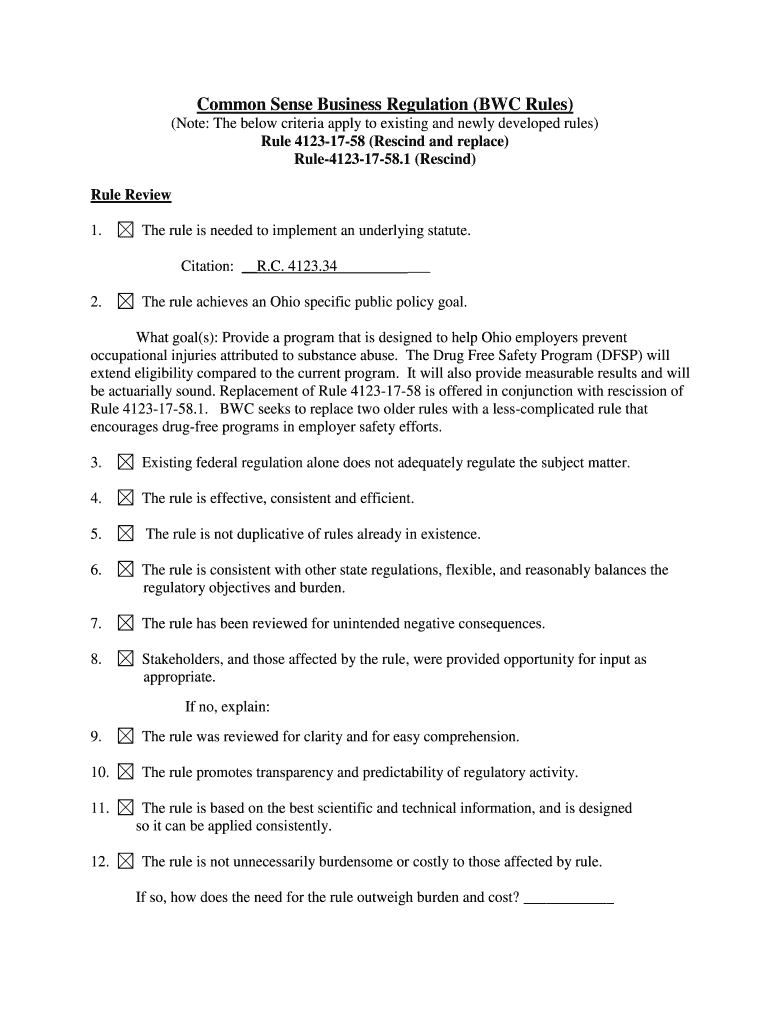
Proposed Rule OhioBWC Form


Understanding the Proposed Rule OhioBWC
The Proposed Rule OhioBWC refers to regulatory changes suggested by the Ohio Bureau of Workers' Compensation. This rule aims to enhance workplace safety and streamline claims processes. It is essential for employers and employees to understand the implications of this rule on workers' compensation coverage and benefits. The rule may address issues such as coverage eligibility, benefit calculations, and the responsibilities of employers in maintaining a safe work environment.
How to Use the Proposed Rule OhioBWC
Using the Proposed Rule OhioBWC involves familiarizing yourself with its provisions and how they affect your workplace. Employers should review the rule to ensure compliance with safety standards and claims procedures. Employees should understand their rights under the rule, including how to report injuries and file claims. Training sessions and informational resources can help both parties navigate the changes effectively.
Steps to Complete the Proposed Rule OhioBWC
Completing the requirements set forth by the Proposed Rule OhioBWC involves several key steps:
- Review the proposed changes and understand their implications for your organization.
- Implement necessary changes in workplace safety protocols and reporting procedures.
- Train employees on their rights and responsibilities under the new rule.
- Document compliance efforts and maintain records of safety training and incident reports.
Key Elements of the Proposed Rule OhioBWC
Key elements of the Proposed Rule OhioBWC include:
- Updated definitions of workplace injuries and illnesses.
- Revised procedures for filing claims and reporting incidents.
- Enhanced safety requirements for employers to reduce workplace hazards.
- Clarification of employee rights regarding benefits and compensation.
Legal Use of the Proposed Rule OhioBWC
The legal use of the Proposed Rule OhioBWC ensures that employers comply with state regulations regarding workers' compensation. Adhering to the rule protects both employees and employers from potential legal issues. Employers must implement the necessary changes to avoid penalties and ensure that employees receive appropriate benefits in case of workplace injuries.
Eligibility Criteria for the Proposed Rule OhioBWC
Eligibility criteria under the Proposed Rule OhioBWC typically include:
- Employment status: Employees must be classified correctly to qualify for benefits.
- Nature of the injury: The injury must arise out of and in the course of employment.
- Timely reporting: Injuries must be reported within the specified timeframe to ensure claims are processed.
Filing Deadlines and Important Dates for the Proposed Rule OhioBWC
Filing deadlines are critical under the Proposed Rule OhioBWC. Employers and employees should be aware of key dates, such as:
- The deadline for reporting workplace injuries.
- Submission dates for claims to ensure timely processing.
- Periodic reviews or updates required by the Ohio Bureau of Workers' Compensation.
Quick guide on how to complete proposed rule ohiobwc
Complete [SKS] effortlessly on any device
Online document management has gained increased popularity among companies and individuals. It offers an ideal environmentally-friendly alternative to conventional printed and signed documents, as you can obtain the appropriate form and securely store it online. airSlate SignNow provides you with all the tools necessary to generate, modify, and electronically sign your papers quickly without delays. Manage [SKS] on any device using the airSlate SignNow Android or iOS applications and streamline any document-related process today.
How to adjust and electronically sign [SKS] with ease
- Obtain [SKS] and click Get Form to begin.
- Use the tools we offer to fill out your form.
- Emphasize pertinent parts of the documents or redact sensitive data with tools that airSlate SignNow provides specifically for that reason.
- Create your signature using the Sign tool, which takes mere seconds and holds the same legal validity as a traditional wet ink signature.
- Review all the details and click the Done button to save your changes.
- Select your preferred method to send your form – via email, text message (SMS), or invitation link, or download it to your computer.
Eliminate the hassle of lost or misplaced documents, tedious form searching, or errors that necessitate printing new copies. airSlate SignNow fulfills all your document management requirements in just a few clicks from any device of your choosing. Adjust and electronically sign [SKS] to ensure effective communication throughout your form preparation process with airSlate SignNow.
Create this form in 5 minutes or less
Create this form in 5 minutes!
How to create an eSignature for the proposed rule ohiobwc
How to create an electronic signature for a PDF online
How to create an electronic signature for a PDF in Google Chrome
How to create an e-signature for signing PDFs in Gmail
How to create an e-signature right from your smartphone
How to create an e-signature for a PDF on iOS
How to create an e-signature for a PDF on Android
People also ask
-
What is the Proposed Rule OhioBWC and how does it relate to airSlate SignNow?
The Proposed Rule OhioBWC outlines new compliance regulations for businesses in Ohio regarding workers' compensation documentation. airSlate SignNow can help streamline this process by allowing companies to digitally sign and manage their compliance documents efficiently. With airSlate SignNow, staying compliant with the Proposed Rule OhioBWC becomes easier and more organized.
-
How can airSlate SignNow simplify my business processes under the Proposed Rule OhioBWC?
airSlate SignNow simplifies business processes by providing an easy-to-use platform for eSigning and managing documents required under the Proposed Rule OhioBWC. This digital solution reduces paperwork, saves time, and minimizes errors, ensuring that your compliance documentation is handled smoothly and securely.
-
What are the pricing options for airSlate SignNow in relation to the Proposed Rule OhioBWC?
airSlate SignNow offers various pricing plans tailored to meet the needs of businesses impacted by the Proposed Rule OhioBWC. Our plans are designed to provide cost-effective solutions without compromising on features, ensuring that you can manage your compliance documentation efficiently at a competitive price.
-
Does airSlate SignNow integrate with other software useful for compliance with the Proposed Rule OhioBWC?
Yes, airSlate SignNow offers integrations with several popular software applications that can further streamline your compliance with the Proposed Rule OhioBWC. By integrating our eSignature solution with your existing tools, you can create a seamless workflow that enhances your business's efficiency and productivity.
-
What benefits does airSlate SignNow provide for addressing the Proposed Rule OhioBWC?
Using airSlate SignNow for the Proposed Rule OhioBWC allows businesses to enhance their document management processes signNowly. Key benefits include faster turnaround times for signatures, improved document security, and better organizational control over compliance documentation—all crucial for meeting regulatory requirements.
-
Is airSlate SignNow user-friendly for businesses navigating the Proposed Rule OhioBWC?
Absolutely! airSlate SignNow is designed with user-friendliness in mind, making it accessible for businesses of all sizes interpreting the Proposed Rule OhioBWC. Our intuitive interface allows users to quickly learn how to send, sign, and manage documents without extensive training or technical support.
-
Can I track the status of my documents related to the Proposed Rule OhioBWC with airSlate SignNow?
Yes, airSlate SignNow provides robust tracking features that allow you to monitor the status of documents associated with the Proposed Rule OhioBWC. You can easily see when documents are opened, signed, and completed, giving you full visibility into your compliance processes.
Get more for Proposed Rule OhioBWC
Find out other Proposed Rule OhioBWC
- How To Electronic signature Alaska Lease Amendment
- Electronic signature Alabama Lease Amendment Easy
- eSignature Utah Employee Appraisal Form Mobile
- Electronic signature Alabama Lease Amendment Safe
- How Do I Electronic signature Alaska Lease Amendment
- How To Electronic signature Alabama Lease Amendment
- Help Me With Electronic signature Alaska Lease Amendment
- How Do I Electronic signature Alabama Lease Amendment
- eSignature Utah Employee Appraisal Form Now
- Help Me With Electronic signature Alabama Lease Amendment
- How Can I Electronic signature Alaska Lease Amendment
- How Can I Electronic signature Alabama Lease Amendment
- Can I Electronic signature Alabama Lease Amendment
- eSignature Utah Employee Appraisal Form Later
- Can I Electronic signature Alaska Lease Amendment
- How To eSignature Utah Employee Appraisal Form
- eSignature Utah Employee Appraisal Form Myself
- How Do I eSignature Utah Employee Appraisal Form
- Help Me With eSignature Utah Employee Appraisal Form
- eSignature Utah Employee Appraisal Form Free