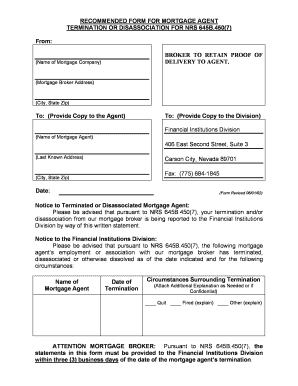
RECOMMENDED FORM for MORTGAGE AGENT TERMINATION or DISASSOCIATION Fid State Nv


Understanding the Recommended Form for Mortgage Agent Termination or Disassociation in Nevada
The Recommended Form for Mortgage Agent Termination or Disassociation in Nevada serves as an official document used by mortgage agents to formally notify the state of their termination or disassociation from a mortgage company. This form is crucial for ensuring compliance with state regulations and maintaining accurate records within the Nevada Division of Mortgage Lending. It is essential for agents to complete this form accurately to avoid potential legal issues or penalties associated with improper termination procedures.
How to Use the Recommended Form for Mortgage Agent Termination or Disassociation
Using the Recommended Form for Mortgage Agent Termination or Disassociation involves several straightforward steps. First, obtain the form from the Nevada Division of Mortgage Lending's website or office. Next, fill out the required fields, including personal information, the name of the mortgage company, and the reason for termination. After completing the form, it must be signed and dated by the agent. Finally, submit the form according to the specified submission methods, ensuring that you keep a copy for your records.
Steps to Complete the Recommended Form for Mortgage Agent Termination or Disassociation
Completing the Recommended Form for Mortgage Agent Termination or Disassociation requires attention to detail. Follow these steps:
- Download or request the form from the Nevada Division of Mortgage Lending.
- Provide your full name, license number, and contact information in the designated fields.
- Indicate the name of the mortgage company you are disassociating from.
- Clearly state the reason for your termination or disassociation.
- Sign and date the form to validate your request.
- Submit the form via the preferred method, which may include online submission, mailing, or in-person delivery.
Key Elements of the Recommended Form for Mortgage Agent Termination or Disassociation
The Recommended Form for Mortgage Agent Termination or Disassociation includes several key elements that must be accurately filled out. These elements typically consist of:
- Your personal information, including name and license number.
- The name and address of the mortgage company.
- The effective date of termination or disassociation.
- A detailed explanation of the reason for termination.
- Your signature and the date of submission.
Legal Use of the Recommended Form for Mortgage Agent Termination or Disassociation
Legally, the Recommended Form for Mortgage Agent Termination or Disassociation must be used by mortgage agents to ensure that their disassociation is recognized by the state. This form protects both the agent and the mortgage company by providing a formal record of the termination. Failure to submit this form can lead to complications, such as continued liability for actions taken by the mortgage company after the agent's departure.
State-Specific Rules for the Recommended Form for Mortgage Agent Termination or Disassociation
In Nevada, state-specific rules govern the use of the Recommended Form for Mortgage Agent Termination or Disassociation. Agents must adhere to the guidelines set forth by the Nevada Division of Mortgage Lending, including submission deadlines and the necessity of providing a valid reason for termination. Additionally, agents should be aware of any changes to the form or process that may occur due to updates in state regulations.
Quick guide on how to complete recommended form for mortgage agent termination or disassociation fid state nv
Manage [SKS] effortlessly on any device
Digital document management has become increasingly favored by companies and individuals alike. It offers an ideal environmentally friendly alternative to traditional printed and physically signed papers, allowing you to obtain the correct form and securely store it online. airSlate SignNow equips you with everything necessary to create, modify, and eSign your documents swiftly without unnecessary delays. Handle [SKS] on any device using airSlate SignNow's Android or iOS applications and enhance any document-related process today.
How to modify and eSign [SKS] without any hassle
- Find [SKS] and click on Get Form to begin.
- Use the provided tools to complete your form.
- Mark important sections of your documents or black out sensitive data using tools specifically designed for that purpose by airSlate SignNow.
- Create your eSignature with the Sign tool, which takes only seconds and carries the same legal validity as a conventional ink signature.
- Review the details and click on the Done button to save your changes.
- Select your preferred method for submitting your form, whether by email, text (SMS), invitation link, or download it to your computer.
Put aside worries about lost or mislaid documents, cumbersome form navigation, or errors that necessitate printing new copies. airSlate SignNow fulfills all your document management needs in just a few clicks from any chosen device. Modify and eSign [SKS] and ensure outstanding communication at every step of your form preparation journey with airSlate SignNow.
Create this form in 5 minutes or less
Related searches to RECOMMENDED FORM FOR MORTGAGE AGENT TERMINATION OR DISASSOCIATION Fid State Nv
Create this form in 5 minutes!
How to create an eSignature for the recommended form for mortgage agent termination or disassociation fid state nv
How to create an electronic signature for a PDF online
How to create an electronic signature for a PDF in Google Chrome
How to create an e-signature for signing PDFs in Gmail
How to create an e-signature right from your smartphone
How to create an e-signature for a PDF on iOS
How to create an e-signature for a PDF on Android
People also ask
-
What is the recommended form for mortgage agent termination or disassociation in Fid State NV?
The recommended form for mortgage agent termination or disassociation in Fid State NV is a specific document designed to formally end a mortgage agent's association with a financial institution. Using this form ensures compliance with state regulations and protects both parties' interests. It's essential to complete it accurately to avoid any potential legal issues.
-
How can airSlate SignNow help with the recommended form for mortgage agent termination or disassociation in Fid State NV?
airSlate SignNow offers an easy-to-use platform that allows you to fill out and eSign the recommended form for mortgage agent termination or disassociation in Fid State NV. With our intuitive interface, you can streamline the process, ensuring that all signatures are captured securely and efficiently. This saves time and minimizes administrative burdens.
-
What features does airSlate SignNow provide for managing the recommended form for mortgage agent termination or disassociation?
airSlate SignNow includes features such as customizable templates, real-time tracking, and secure storage for the recommended form for mortgage agent termination or disassociation in Fid State NV. These features enhance productivity by making it easier to manage documents while ensuring compliance with legal standards.
-
Is there a mobile app for managing the recommended form for mortgage agent termination or disassociation?
Yes, airSlate SignNow provides a mobile app that allows users to manage the recommended form for mortgage agent termination or disassociation in Fid State NV from anywhere. The app supports eSigning and document management, ensuring that you can complete transactions on the go, which is especially useful in the fast-paced mortgage industry.
-
What are the pricing options for using airSlate SignNow to eSign the recommended form for mortgage agent termination or disassociation?
airSlate SignNow offers several pricing plans to accommodate different business needs, allowing you to choose the best option for managing the recommended form for mortgage agent termination or disassociation in Fid State NV. Our plans include features like unlimited templates and eSigning, ensuring you get the best value for your investment.
-
Are there any integrations available with airSlate SignNow for the recommended form for mortgage agent termination or disassociation?
Yes, airSlate SignNow integrates seamlessly with various applications such as Google Drive, Dropbox, and CRM systems, making it easier to manage the recommended form for mortgage agent termination or disassociation in Fid State NV. These integrations help streamline workflows and improve document accessibility within your existing systems.
-
What are the benefits of using airSlate SignNow for mortgage agent termination documents?
The benefits of using airSlate SignNow for the recommended form for mortgage agent termination or disassociation in Fid State NV include enhanced security, faster processing times, and improved compliance with state regulations. Our platform reduces the risk of errors and helps keep your documentation organized, giving you peace of mind during the termination process.
Get more for RECOMMENDED FORM FOR MORTGAGE AGENT TERMINATION OR DISASSOCIATION Fid State Nv
Find out other RECOMMENDED FORM FOR MORTGAGE AGENT TERMINATION OR DISASSOCIATION Fid State Nv
- How Do I Sign Rhode Island Real Estate Form
- Can I Sign Vermont Real Estate Document
- How To Sign Wyoming Orthodontists Document
- Help Me With Sign Alabama Courts Form
- Help Me With Sign Virginia Police PPT
- How To Sign Colorado Courts Document
- Can I eSign Alabama Banking PPT
- How Can I eSign California Banking PDF
- How To eSign Hawaii Banking PDF
- How Can I eSign Hawaii Banking Document
- How Do I eSign Hawaii Banking Document
- How Do I eSign Hawaii Banking Document
- Help Me With eSign Hawaii Banking Document
- How To eSign Hawaii Banking Document
- Can I eSign Hawaii Banking Presentation
- Can I Sign Iowa Courts Form
- Help Me With eSign Montana Banking Form
- Can I Sign Kentucky Courts Document
- How To eSign New York Banking Word
- Can I eSign South Dakota Banking PPT