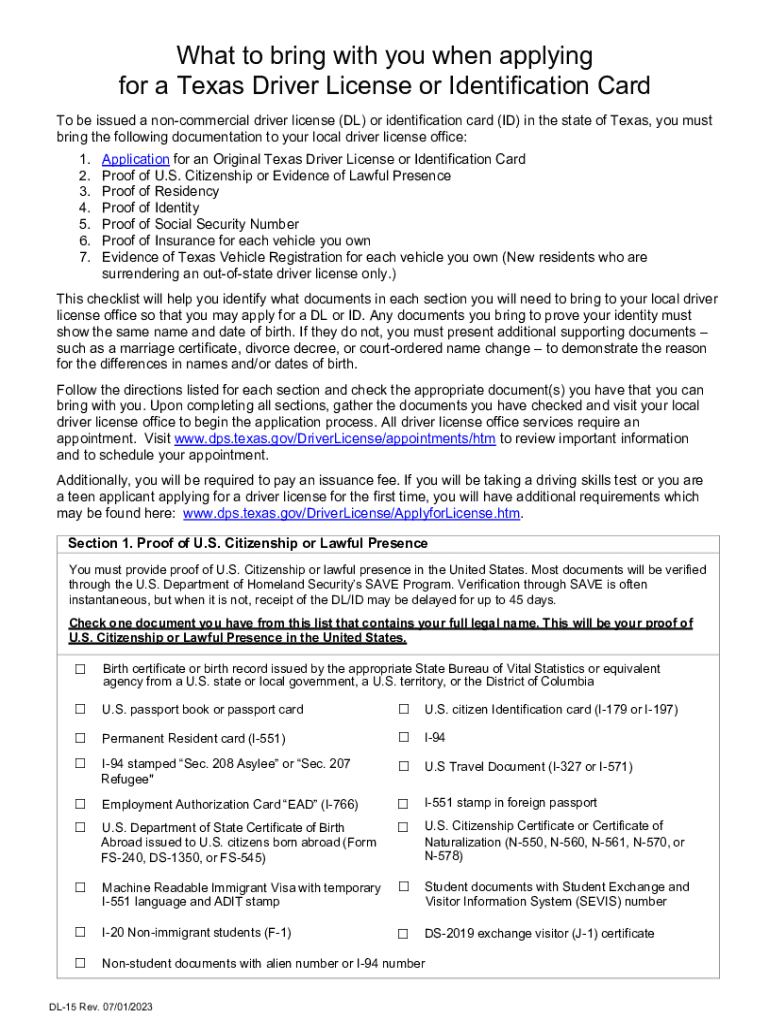
Temporary ID Texas Form


What is the Temporary Id Texas
The Temporary Id Texas is an official document issued by the Texas Department of Public Safety (DPS) that serves as a provisional identification card. This card is typically provided to individuals who have applied for a Texas driver’s license but have not yet received their permanent license. It is particularly useful for those who need to verify their identity for various purposes, such as banking, travel, or employment, while waiting for their official document.
How to obtain the Temporary Id Texas
To obtain a Temporary Id Texas, individuals must first apply for a Texas driver’s license through the DPS. This process can be initiated online or in person at a local DPS office. Upon completing the application and passing any required tests, applicants will receive their temporary identification card. It is important to bring necessary documentation, such as proof of identity and residency, to ensure a smooth application process.
Steps to complete the Temporary Id Texas
Completing the Temporary Id Texas involves several steps:
- Gather required documents, including proof of identity, Social Security number, and residency.
- Visit the Texas Department of Public Safety website or a local office to fill out the driver’s license application.
- Pay any applicable fees associated with the application.
- Complete any required vision or written tests.
- Receive the temporary identification card upon successful application submission.
Legal use of the Temporary Id Texas
The Temporary Id Texas is legally recognized as a valid form of identification in various situations. It can be used for identification purposes in places such as airports, banks, and workplaces. However, it is essential to note that this temporary card may have limitations compared to a full driver’s license, and users should verify acceptance with specific institutions.
Key elements of the Temporary Id Texas
The Temporary Id Texas includes several key elements that validate its authenticity and purpose:
- The holder's full name and date of birth.
- A unique identification number assigned by the Texas DPS.
- The issue date and expiration date of the temporary card.
- A photograph of the holder, if applicable.
- Security features to prevent counterfeiting.
State-specific rules for the Temporary Id Texas
Each state has specific regulations regarding the use and acceptance of temporary identification cards. In Texas, the Temporary Id must be issued by the DPS and is valid for a limited time, typically until the permanent driver’s license is received. Users should be aware of any local laws or requirements that may affect the use of their temporary identification.
Quick guide on how to complete texas temporary drivers license template
Prepare Temporary Id Texas effortlessly on any device
Digital document management has become increasingly favored by companies and individuals. It offers an ideal environmentally friendly alternative to conventional printed and signed documents, as you can easily locate the appropriate form and securely save it online. airSlate SignNow equips you with all the resources necessary to create, modify, and electronically sign your documents rapidly without interruptions. Manage Temporary Id Texas on any platform with airSlate SignNow mobile applications for Android or iOS and enhance any document-centric procedure today.
How to modify and electronically sign Temporary Id Texas without difficulty
- Locate Temporary Id Texas and click on Get Form to begin.
- Use the tools we offer to finalize your document.
- Emphasize relevant sections of the documents or redact sensitive information with tools that airSlate SignNow provides explicitly for that purpose.
- Create your electronic signature using the Sign tool, which takes seconds and carries the same legal validity as a conventional ink signature.
- Review the details and click on the Done button to save your changes.
- Choose your preferred method for delivering your form, via email, SMS, or invitation link, or download it to your computer.
Say goodbye to lost or misplaced documents, tedious form searching, or mistakes that necessitate printing new document copies. airSlate SignNow meets your document management needs in just a few clicks from any device of your choice. Modify and electronically sign Temporary Id Texas while ensuring excellent communication at every step of the form preparation process with airSlate SignNow.
Create this form in 5 minutes or less
FAQs
-
How do I fill form 1 self declaration online for a drivers license?
You can download the self declaration for from the following link:https://vahan.nic.in/nrservices/...take a print out of the form and fill up the form and upload it the the website.
-
How can I change my initial on my original driver’s license, and how much does it cost? Which form do I have fill out?
Ask your local dept of motor vehicles.
-
I'm starting a new job and on the forms I have to fill out, they ask for a copy of my driver's license. Will a learner's license suffice?
In the US, as long as you're not applying for a job which requires you to drive, it should probably be ok. Most employers use a driver's license or State-issued ID card as a way of establishing that you're actually who you say you are. If the job does require a valid driver's license, you aren't qualified for that position yet. The job posting may have listed minimum requirements. But if you're working at a desk or front counter or in a restaurant (not delivering), the lack of a driver's license probably isn't a big deal.
-
In Taiwan, why do they always backdate one's date of birth by eleven years? I noticed that when I had to fill out some official forms to get my driver's license.
They are not back dating their birth years. They are actually writing their birth years using the Republic of China Calendar. 1912 was the first year of the founding of the Republic of China. Therefore, 1912 was Year 1 of the Republic of China.As you might know, the Republic of China retreated to Taiwan in 1949. In Taiwan, people still write their birth dates on official documents using the Republic of China Calendar. A person born on 1 January, 1970, would write one’s birth date as the 59th year of the Republic of China, January, 1.
Create this form in 5 minutes!
How to create an eSignature for the texas temporary drivers license template
How to generate an eSignature for the Texas Temporary Drivers License Template online
How to make an eSignature for the Texas Temporary Drivers License Template in Google Chrome
How to create an eSignature for putting it on the Texas Temporary Drivers License Template in Gmail
How to make an electronic signature for the Texas Temporary Drivers License Template right from your smart phone
How to make an electronic signature for the Texas Temporary Drivers License Template on iOS
How to generate an electronic signature for the Texas Temporary Drivers License Template on Android OS
People also ask
-
Can I print a temporary ID online using airSlate SignNow?
Yes, you can print a temporary ID online with airSlate SignNow. Our platform allows you to create and customize your temporary ID, ensuring that you have a professional-looking document ready for any situation. Simply follow the steps to design your ID and use our easy print options.
-
What features does airSlate SignNow offer for printing temporary IDs?
AirSlate SignNow provides various features for creating temporary IDs, including customizable templates and easy editing tools. You can add personal details, adjust designs, and choose different formats for printing. This ensures a seamless experience when you need to print a temporary ID online.
-
Is there a cost involved in printing a temporary ID online?
Printing a temporary ID online through airSlate SignNow is part of our cost-effective subscription plans. We offer different pricing tiers depending on your needs, giving you access to features that make creating documents easy. Sign up today to start using our services affordably.
-
How easy is it to print a temporary ID online with airSlate SignNow?
Printing a temporary ID online with airSlate SignNow is a straightforward process. After creating or editing your ID, simply select the print option and follow the prompts. Our user-friendly interface ensures that even those new to digital document management can do it effortlessly.
-
Can I integrate airSlate SignNow with other tools for creating temporary IDs?
Yes, airSlate SignNow supports integration with various tools and applications that enhance your ability to create temporary IDs. You can connect with popular platforms to streamline your workflow, saving time and ensuring efficiency when you print a temporary ID online.
-
Are there templates available for temporary IDs on airSlate SignNow?
Absolutely! AirSlate SignNow offers a range of templates specifically designed for temporary IDs. These templates can be easily customized and are perfect for ensuring that your ID meets your specific needs before you print a temporary ID online.
-
What benefits does airSlate SignNow provide for businesses needing temporary IDs?
AirSlate SignNow offers numerous benefits for businesses needing temporary IDs, including enhanced branding and professional presentation. By allowing you to print a temporary ID online, you save time and resources while maintaining a high standard for documentation processes.
Get more for Temporary Id Texas
Find out other Temporary Id Texas
- Electronic signature Minnesota Legal LLC Operating Agreement Free
- Electronic signature Minnesota Legal LLC Operating Agreement Secure
- Electronic signature Louisiana Life Sciences LLC Operating Agreement Now
- Electronic signature Oregon Non-Profit POA Free
- Electronic signature South Dakota Non-Profit Business Plan Template Now
- Electronic signature South Dakota Non-Profit Lease Agreement Template Online
- Electronic signature Legal Document Missouri Online
- Electronic signature Missouri Legal Claim Online
- Can I Electronic signature Texas Non-Profit Permission Slip
- Electronic signature Missouri Legal Rental Lease Agreement Simple
- Electronic signature Utah Non-Profit Cease And Desist Letter Fast
- Electronic signature Missouri Legal Lease Agreement Template Free
- Electronic signature Non-Profit PDF Vermont Online
- Electronic signature Non-Profit PDF Vermont Computer
- Electronic signature Missouri Legal Medical History Mobile
- Help Me With Electronic signature West Virginia Non-Profit Business Plan Template
- Electronic signature Nebraska Legal Living Will Simple
- Electronic signature Nevada Legal Contract Safe
- How Can I Electronic signature Nevada Legal Operating Agreement
- How Do I Electronic signature New Hampshire Legal LLC Operating Agreement