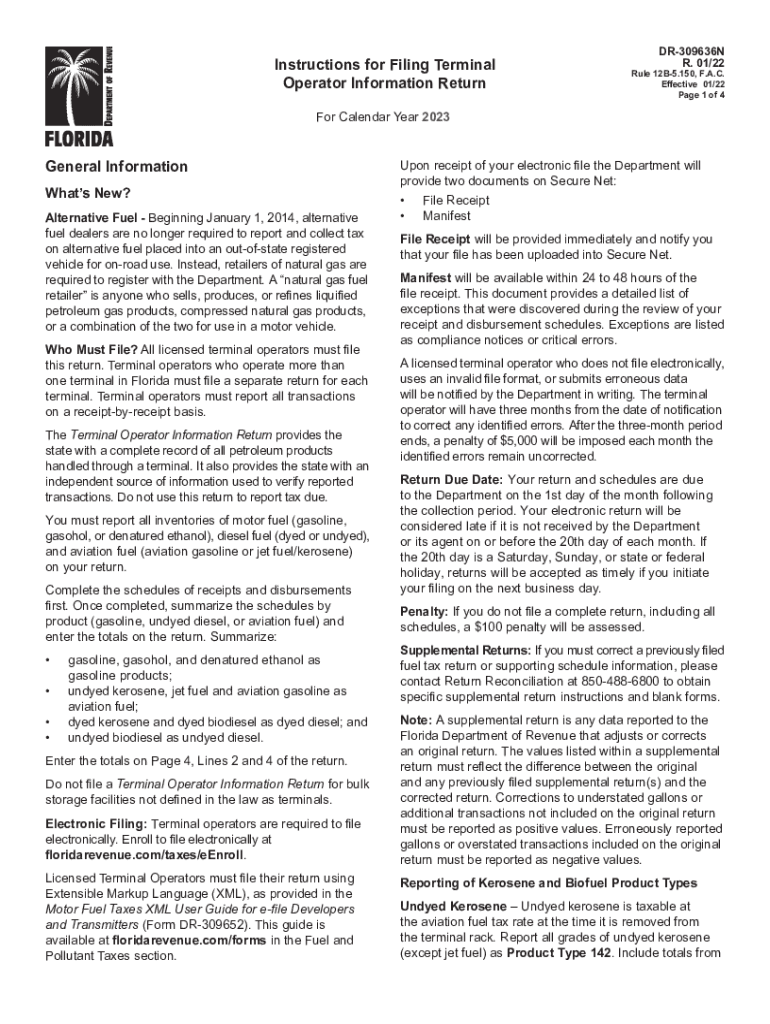
Motor Fuel Terminal Operator West Virginia Tax Division 2022


Understanding the Motor Fuel Terminal Operator West Virginia Tax Division
The Motor Fuel Terminal Operator West Virginia Tax Division is a regulatory framework that governs the operations of businesses involved in the distribution and sale of motor fuel within West Virginia. This framework is essential for ensuring compliance with state tax laws and regulations related to fuel taxation. Operators must adhere to specific guidelines to maintain their licenses and avoid penalties.
Steps to Complete the Motor Fuel Terminal Operator West Virginia Tax Division Form
Completing the Motor Fuel Terminal Operator form involves several key steps:
- Gather necessary information, including business details and tax identification numbers.
- Fill out the form accurately, ensuring all sections are completed as required.
- Review the form for any errors or omissions to prevent delays in processing.
- Submit the form through the designated method, whether online, by mail, or in person.
Required Documents for the Motor Fuel Terminal Operator West Virginia Tax Division
To successfully complete the Motor Fuel Terminal Operator application, several documents are typically required:
- Proof of business registration in West Virginia.
- Federal Employer Identification Number (EIN).
- Any relevant permits or licenses related to fuel distribution.
- Financial statements or records that demonstrate compliance with state regulations.
Legal Use of the Motor Fuel Terminal Operator West Virginia Tax Division
The legal use of the Motor Fuel Terminal Operator form is crucial for businesses involved in the motor fuel industry. It ensures that operators comply with state tax laws, thus avoiding legal issues. Failure to use the form correctly can result in significant penalties, including fines and revocation of operating licenses.
State-Specific Rules for the Motor Fuel Terminal Operator West Virginia Tax Division
West Virginia has specific rules that govern the operation of motor fuel terminals. These rules include regulations on record-keeping, reporting requirements, and tax payment deadlines. Operators must familiarize themselves with these rules to ensure compliance and avoid potential legal complications.
Penalties for Non-Compliance with the Motor Fuel Terminal Operator West Virginia Tax Division
Non-compliance with the Motor Fuel Terminal Operator regulations can lead to severe penalties. These may include:
- Fines imposed for late submissions or inaccuracies in reporting.
- Suspension or revocation of operating licenses.
- Legal action taken by state authorities for serious violations.
Quick guide on how to complete motor fuel terminal operator west virginia tax division
Complete Motor Fuel Terminal Operator West Virginia Tax Division effortlessly on any device
Online document management has become popular among organizations and individuals. It offers a perfect eco-friendly substitute for traditional printed and signed documents, as you can access the required form and securely save it online. airSlate SignNow provides you with all the resources you need to create, modify, and eSign your documents quickly without delays. Manage Motor Fuel Terminal Operator West Virginia Tax Division on any platform using airSlate SignNow's Android or iOS applications and enhance any document-centric workflow today.
The easiest way to modify and eSign Motor Fuel Terminal Operator West Virginia Tax Division with ease
- Find Motor Fuel Terminal Operator West Virginia Tax Division and then click Get Form to begin.
- Utilize the tools we offer to complete your document.
- Emphasize important sections of the documents or redact sensitive information with tools that airSlate SignNow provides specifically for this purpose.
- Create your eSignature using the Sign feature, which takes seconds and holds the same legal significance as a traditional wet ink signature.
- Verify all the details and then click on the Done button to store your changes.
- Choose how you want to share your form, via email, SMS, or invite link, or download it to your computer.
Eliminate issues with lost or misplaced documents, tedious form searches, or errors that require printing new document copies. airSlate SignNow fulfills all your document management needs in just a few clicks from any device you prefer. Modify and eSign Motor Fuel Terminal Operator West Virginia Tax Division and ensure exceptional communication at any stage of the form preparation process with airSlate SignNow.
Create this form in 5 minutes or less
Find and fill out the correct motor fuel terminal operator west virginia tax division
Create this form in 5 minutes!
How to create an eSignature for the motor fuel terminal operator west virginia tax division
How to create an electronic signature for a PDF online
How to create an electronic signature for a PDF in Google Chrome
How to create an e-signature for signing PDFs in Gmail
How to create an e-signature right from your smartphone
How to create an e-signature for a PDF on iOS
How to create an e-signature for a PDF on Android
People also ask
-
What is a Motor Fuel Terminal Operator in relation to the West Virginia Tax Division?
A Motor Fuel Terminal Operator is a key entity responsible for overseeing the distribution and handling of motor fuels within West Virginia. This role requires compliance with regulations set forth by the West Virginia Tax Division to ensure proper taxation and reporting of fuel activities.
-
How can airSlate SignNow assist Motor Fuel Terminal Operators in West Virginia?
airSlate SignNow provides Motor Fuel Terminal Operators with powerful tools to streamline document management and eSigning processes. By digitizing compliance and reporting documents, operators can enhance efficiency and ensure timely submission to the West Virginia Tax Division.
-
What are the pricing options for using airSlate SignNow as a Motor Fuel Terminal Operator?
airSlate SignNow offers competitive pricing tailored for Motor Fuel Terminal Operators in West Virginia. There are various subscription plans available, allowing operators to choose a solution that best fits their budget and operational needs.
-
Are there specific features of airSlate SignNow that benefit Motor Fuel Terminal Operators?
Yes, airSlate SignNow includes features such as customizable templates and automated workflows, which are particularly beneficial for Motor Fuel Terminal Operators. These features simplify the process of preparing and submitting necessary documents to the West Virginia Tax Division.
-
What integrations does airSlate SignNow offer for Motor Fuel Terminal Operators?
airSlate SignNow seamlessly integrates with various business applications that Motor Fuel Terminal Operators may already use. This ensures that data transfer between tools is smooth, allowing for efficient management of documents required by the West Virginia Tax Division.
-
Can airSlate SignNow help ensure compliance with the West Virginia Tax Division regulations?
Absolutely! airSlate SignNow helps Motor Fuel Terminal Operators maintain compliance with West Virginia Tax Division regulations by providing a reliable platform for proper documentation and timely eSigning of necessary files. This reduces the risk of errors and penalties.
-
Is training available for new users of airSlate SignNow in the Motor Fuel Terminal Operator sector?
Yes, airSlate SignNow offers comprehensive training and support for new users, including Motor Fuel Terminal Operators. This ensures that operators in West Virginia can quickly learn to utilize the platform effectively, facilitating better compliance with the Tax Division.
Get more for Motor Fuel Terminal Operator West Virginia Tax Division
- Www imbankgroup com10online banking formonline banking application form
- Application for educational funding for scholars a form
- Buy american act certificationdoc form
- 103 seafarers medical examinations and certificates rev 4 form
- Top lite brite and masters of the universe are now in form
- Export notification form final rotterdam convention
- Color work agreement form no sn sub2000 f cow if
- Index of staticcontentqsit13 form
Find out other Motor Fuel Terminal Operator West Virginia Tax Division
- eSignature Louisiana Insurance Rental Application Later
- eSignature Maryland Insurance Contract Safe
- eSignature Massachusetts Insurance Lease Termination Letter Free
- eSignature Nebraska High Tech Rental Application Now
- How Do I eSignature Mississippi Insurance Separation Agreement
- Help Me With eSignature Missouri Insurance Profit And Loss Statement
- eSignature New Hampshire High Tech Lease Agreement Template Mobile
- eSignature Montana Insurance Lease Agreement Template Online
- eSignature New Hampshire High Tech Lease Agreement Template Free
- How To eSignature Montana Insurance Emergency Contact Form
- eSignature New Jersey High Tech Executive Summary Template Free
- eSignature Oklahoma Insurance Warranty Deed Safe
- eSignature Pennsylvania High Tech Bill Of Lading Safe
- eSignature Washington Insurance Work Order Fast
- eSignature Utah High Tech Warranty Deed Free
- How Do I eSignature Utah High Tech Warranty Deed
- eSignature Arkansas Legal Affidavit Of Heirship Fast
- Help Me With eSignature Colorado Legal Cease And Desist Letter
- How To eSignature Connecticut Legal LLC Operating Agreement
- eSignature Connecticut Legal Residential Lease Agreement Mobile