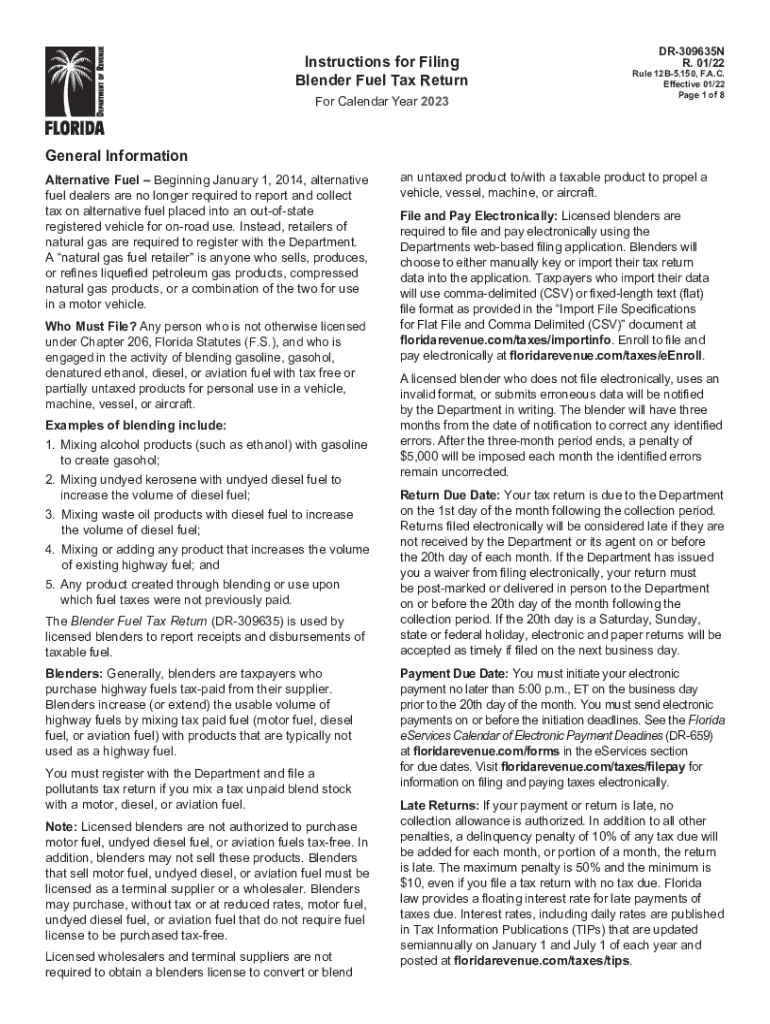
Instructions for Filing Blender Fuel Tax Return 2022


What is the Instructions For Filing Blender Fuel Tax Return
The Instructions For Filing Blender Fuel Tax Return provide essential guidelines for businesses involved in blending fuels, particularly those that mix taxable fuels with non-taxable fuels. This document outlines the requirements for reporting and paying federal excise taxes on blended fuels, ensuring compliance with IRS regulations. Understanding these instructions is crucial for businesses to accurately report their fuel activities and avoid potential penalties.
Steps to complete the Instructions For Filing Blender Fuel Tax Return
Completing the Instructions For Filing Blender Fuel Tax Return involves several key steps:
- Gather necessary information, including your business details, fuel types, and blending activities.
- Fill out the required sections of the tax return form, ensuring all data is accurate and complete.
- Calculate the total excise tax owed based on the blended fuel quantities and applicable rates.
- Review the completed form for any errors or omissions before submission.
- Submit the form by the specified deadline, either electronically or via mail, based on your preference.
Required Documents
To successfully file the Blender Fuel Tax Return, certain documents are necessary:
- Records of fuel purchases and sales, detailing quantities and types of fuels involved.
- Documentation of blending activities, including dates and methods used.
- Any prior tax returns related to fuel activities, if applicable.
- Proof of payment for any taxes previously filed, if required.
Filing Deadlines / Important Dates
Staying aware of filing deadlines is essential for compliance. The Blender Fuel Tax Return typically has specific due dates, which may vary based on the reporting period. Generally, returns are due on the last day of the month following the end of the reporting period. It is important to consult the latest IRS guidelines or the instructions for any updates regarding these deadlines.
Penalties for Non-Compliance
Failure to comply with the filing requirements for the Blender Fuel Tax Return can result in significant penalties. These may include:
- Monetary fines for late submissions or inaccuracies in reporting.
- Interest on unpaid taxes, which can accumulate over time.
- Potential audits by the IRS, leading to further scrutiny of business practices.
IRS Guidelines
The IRS provides comprehensive guidelines for filing the Blender Fuel Tax Return. These guidelines cover acceptable practices for record-keeping, reporting requirements, and tax calculations. Businesses should familiarize themselves with these guidelines to ensure compliance and to understand their obligations regarding fuel taxes. Regular updates from the IRS may also affect how businesses approach their tax filings.
Quick guide on how to complete instructions for filing blender fuel tax return
Complete Instructions For Filing Blender Fuel Tax Return effortlessly on any device
Digital document management has surged in popularity among companies and individuals. It offers an ideal environmentally friendly alternative to traditional printed and signed documents, as you can access the proper form and securely save it online. airSlate SignNow provides all the essential tools you require to create, edit, and electronically sign your documents swiftly without delays. Manage Instructions For Filing Blender Fuel Tax Return on any device through the airSlate SignNow Android or iOS applications and streamline any document-related process today.
How to modify and electronically sign Instructions For Filing Blender Fuel Tax Return with ease
- Obtain Instructions For Filing Blender Fuel Tax Return and click on Get Form to begin.
- Utilize the tools we offer to fill out your document.
- Emphasize pertinent sections of the documents or redact sensitive information with tools that airSlate SignNow specifically provides for that purpose.
- Create your electronic signature using the Sign tool, which takes mere seconds and holds the same legal validity as a conventional wet ink signature.
- Verify the information and click on the Done button to preserve your changes.
- Select your preferred method for sending your form: via email, text message (SMS), invite link, or download it to your computer.
Forget about misplaced or lost files, tedious form searches, or errors that necessitate printing new document copies. airSlate SignNow addresses all your document management needs in just a few clicks from a device of your choosing. Modify and electronically sign Instructions For Filing Blender Fuel Tax Return and ensure outstanding communication throughout any stage of your form preparation process with airSlate SignNow.
Create this form in 5 minutes or less
Find and fill out the correct instructions for filing blender fuel tax return
Create this form in 5 minutes!
How to create an eSignature for the instructions for filing blender fuel tax return
How to create an electronic signature for a PDF online
How to create an electronic signature for a PDF in Google Chrome
How to create an e-signature for signing PDFs in Gmail
How to create an e-signature right from your smartphone
How to create an e-signature for a PDF on iOS
How to create an e-signature for a PDF on Android
People also ask
-
What are the Instructions For Filing Blender Fuel Tax Return?
The Instructions For Filing Blender Fuel Tax Return provide a step-by-step guide to ensure compliance with federal and state regulations regarding blender fuel taxes. This guide outlines necessary documentation, calculations, and submission timelines. Proper adherence to these instructions can minimize errors and streamline the filing process.
-
Why do I need to follow the Instructions For Filing Blender Fuel Tax Return?
Following the Instructions For Filing Blender Fuel Tax Return is crucial to avoid penalties and ensure your tax filings are accurate. These instructions help you understand the specific requirements for your fuel type and the associated tax obligations. Compliance is essential for maintaining good standing at both state and federal levels.
-
How can airSlate SignNow assist in filing my Blender Fuel Tax Return?
airSlate SignNow provides an efficient platform that simplifies the process of filing your Blender Fuel Tax Return. With our easy-to-use features, you can securely eSign and send necessary documents directly to the appropriate agencies. This enhances accuracy and saves time during tax season.
-
What features does airSlate SignNow offer to assist with tax returns?
airSlate SignNow offers a range of features including eSignature, document management, and customizable templates tailored for tax forms. These tools help you efficiently prepare the required documentation for Instructions For Filing Blender Fuel Tax Return. Additionally, our platform allows you to track the status of your filings in real-time.
-
How much does it cost to use airSlate SignNow for tax return filings?
airSlate SignNow offers flexible pricing plans designed to fit various business needs, making it a cost-effective solution for filing tax returns. Subscriptions include access to all essential features for managing your Instructions For Filing Blender Fuel Tax Return, ensuring that you get maximum value from your investment. You may also benefit from discounted rates for annual subscriptions.
-
Is airSlate SignNow compliant with legal regulations for tax filings?
Yes, airSlate SignNow is fully compliant with legal regulations regarding electronic signatures and document management for tax filings. This ensures that your completed Instructions For Filing Blender Fuel Tax Return meet all legal requirements. Our compliance with industry standards provides peace of mind that your sensitive documents are handled securely.
-
Can I integrate airSlate SignNow with my existing accounting software?
Absolutely! airSlate SignNow easily integrates with popular accounting software, allowing you to incorporate your existing workflows in preparing your Instructions For Filing Blender Fuel Tax Return. This seamless integration enhances efficiency and minimizes duplication of efforts in managing your financial documents.
Get more for Instructions For Filing Blender Fuel Tax Return
- Residential smatv mts new customer information form
- Getting usana health sciences form
- About us corporate info form
- Application supporting letter for an elective program medunigraz form
- Vinyl siding order form arrowhead building
- Abholvollmacht form
- Low contrast test recording form
- E bank application individual 26aug15 sagicorja com form
Find out other Instructions For Filing Blender Fuel Tax Return
- How Do I Electronic signature South Dakota Courts Document
- Can I Electronic signature South Dakota Sports Presentation
- How To Electronic signature Utah Courts Document
- Can I Electronic signature West Virginia Courts PPT
- Send Sign PDF Free
- How To Send Sign PDF
- Send Sign Word Online
- Send Sign Word Now
- Send Sign Word Free
- Send Sign Word Android
- Send Sign Word iOS
- Send Sign Word iPad
- How To Send Sign Word
- Can I Send Sign Word
- How Can I Send Sign Word
- Send Sign Document Online
- Send Sign Document Computer
- Send Sign Document Myself
- Send Sign Document Secure
- Send Sign Document iOS