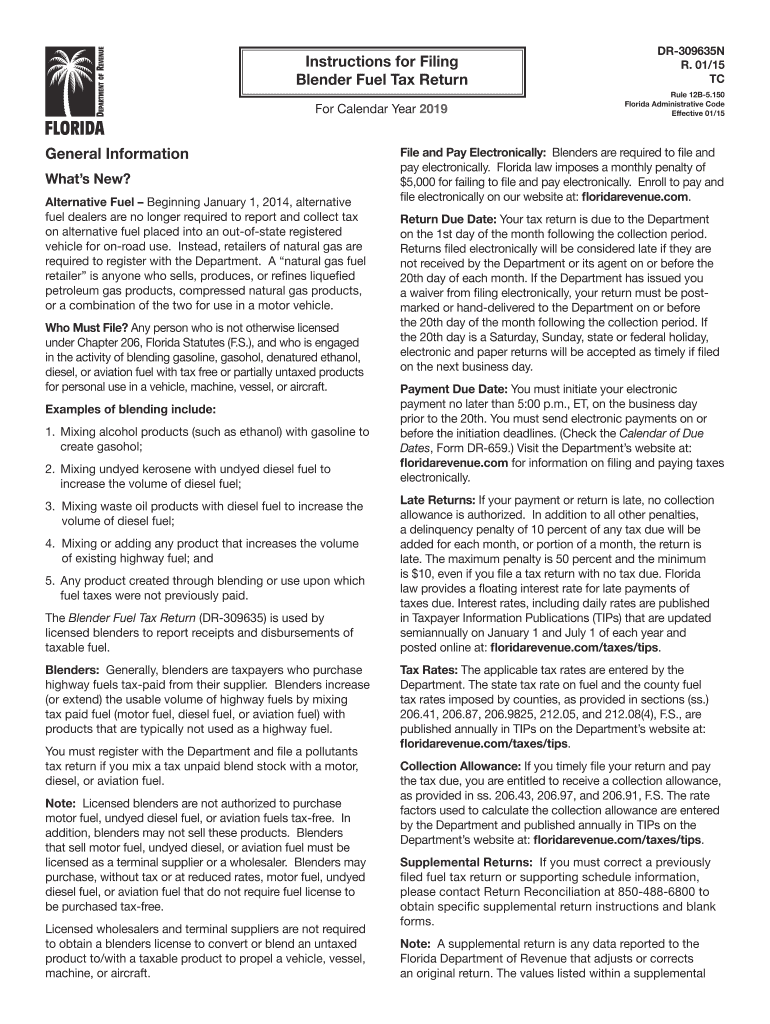
Blender Fuel Tax Return 2019


What is the Blender Fuel Tax Return
The Blender Fuel Tax Return is a specific tax form used in the United States to report and pay federal excise taxes on blended fuels. This form is primarily utilized by businesses engaged in the production or blending of fuels that contain alcohol or biodiesel. The tax is applicable to fuels that are mixed with gasoline or diesel, which can include ethanol or biodiesel blends. Understanding this form is crucial for compliance with federal tax regulations and for ensuring that businesses accurately report their fuel activities.
Steps to complete the Blender Fuel Tax Return
Completing the Blender Fuel Tax Return involves several key steps to ensure accuracy and compliance. First, gather all necessary documentation related to the fuel production and blending activities. This includes records of the types and quantities of fuels blended, as well as any supporting invoices or receipts. Next, fill out the form with the required information, including the total gallons of blended fuel and any applicable tax credits. After completing the form, review it carefully for any errors before submitting it to the appropriate tax authority.
Legal use of the Blender Fuel Tax Return
The Blender Fuel Tax Return must be completed in accordance with U.S. tax laws to be considered legally binding. This includes adhering to guidelines set forth by the Internal Revenue Service (IRS) regarding the reporting of blended fuels. The form must be signed and dated, and electronic signatures are permissible as long as they comply with eSignature laws. Ensuring the form is filled out accurately and submitted on time is essential to avoid penalties and maintain compliance with federal regulations.
Filing Deadlines / Important Dates
Filing deadlines for the Blender Fuel Tax Return are critical for businesses to avoid late fees and penalties. Typically, the return is due on the last day of the month following the end of each quarter. For example, the return for the first quarter is due by April 30. It is important for businesses to keep track of these deadlines and to file their returns promptly to ensure compliance with federal tax obligations.
Required Documents
When completing the Blender Fuel Tax Return, certain documents are necessary to support the information reported. These may include invoices for fuel purchases, records of fuel blending activities, and any previous tax returns related to fuel excise taxes. Keeping organized records is essential for substantiating claims and ensuring that all required information is accurately reported on the return.
Form Submission Methods
The Blender Fuel Tax Return can be submitted through various methods, including online, by mail, or in person. Many businesses opt for electronic submission as it offers a quicker and more efficient way to file. When submitting by mail, ensure that the form is sent to the correct address, and consider using a trackable mailing option. If submitting in person, verify the hours of operation of the relevant tax authority to ensure timely delivery.
Quick guide on how to complete blender fuel tax return
Complete Blender Fuel Tax Return effortlessly on any gadget
Web-based document management has become widespread among businesses and individuals. It offers an excellent eco-friendly substitute for traditional printed and signed paperwork, allowing you to access the necessary form and securely keep it online. airSlate SignNow equips you with all the tools required to create, edit, and electronically sign your documents swiftly without delays. Handle Blender Fuel Tax Return on any device with airSlate SignNow Android or iOS applications and enhance any document-oriented task today.
The simplest way to modify and eSign Blender Fuel Tax Return with ease
- Find Blender Fuel Tax Return and then click Get Form to begin.
- Utilize the tools we offer to fill out your form.
- Emphasize important sections of the documents or obscure sensitive data with tools specifically provided by airSlate SignNow for that purpose.
- Create your signature using the Sign tool, which takes moments and holds the same legal validity as a conventional wet ink signature.
- Review all the details and then click the Done button to save your modifications.
- Select how you want to send your form, via email, SMS, or invite link, or download it to your computer.
Put an end to missing or lost documents, tedious form hunting, or mistakes that necessitate printing new document copies. airSlate SignNow fulfills your document management needs in just a few clicks from any device you prefer. Alter and eSign Blender Fuel Tax Return and ensure outstanding communication at any stage of your form preparation process with airSlate SignNow.
Create this form in 5 minutes or less
Find and fill out the correct blender fuel tax return
Create this form in 5 minutes!
How to create an eSignature for the blender fuel tax return
How to create an electronic signature for the Blender Fuel Tax Return online
How to generate an electronic signature for the Blender Fuel Tax Return in Chrome
How to create an electronic signature for putting it on the Blender Fuel Tax Return in Gmail
How to generate an eSignature for the Blender Fuel Tax Return right from your smartphone
How to make an electronic signature for the Blender Fuel Tax Return on iOS
How to generate an eSignature for the Blender Fuel Tax Return on Android
People also ask
-
What is a Blender Fuel Tax Return?
A Blender Fuel Tax Return is a tax document that businesses must file to report and pay taxes on blended fuels. This return helps ensure compliance with federal and state regulations related to fuel blending. Understanding the Blender Fuel Tax Return is crucial for businesses involved in fuel distribution and blending.
-
How can airSlate SignNow help with the Blender Fuel Tax Return process?
airSlate SignNow streamlines the process of preparing and submitting your Blender Fuel Tax Return by allowing you to easily send and eSign necessary documents. With our easy-to-use platform, you can reduce errors and accelerate compliance. This efficient solution saves you time and ensures accuracy in your tax submissions.
-
What are the pricing options for using airSlate SignNow for Blender Fuel Tax Return?
airSlate SignNow offers flexible pricing plans designed to meet the needs of businesses of all sizes. Our subscription options provide cost-effective solutions for managing your Blender Fuel Tax Return and other document signing needs. Pricing transparency allows you to choose the best plan for your budget and workflow.
-
Are electronic signatures valid for Blender Fuel Tax Return forms?
Yes, electronic signatures through airSlate SignNow are legally binding and accepted for most tax forms, including the Blender Fuel Tax Return. Utilizing our platform enhances document security and efficiency while ensuring compliance with federal regulations. Trust our eSigning solutions to handle your tax paperwork seamlessly.
-
What features does airSlate SignNow provide for Blender Fuel Tax Return management?
airSlate SignNow includes features such as customizable templates, document tracking, and seamless integrations, all aimed at simplifying the Blender Fuel Tax Return management process. Our intuitive interface allows for easy collaboration and efficient handling of your tax documents. Enjoy enhanced productivity with our robust feature set.
-
Can airSlate SignNow integrate with accounting software for Blender Fuel Tax Return?
Absolutely! airSlate SignNow integrates smoothly with various accounting software, simplifying your Blender Fuel Tax Return process by automatically syncing data. This integration ensures that all your financial information is accurate and up-to-date, reducing manual entry errors and streamlining your tax preparations.
-
Is there customer support available to assist with Blender Fuel Tax Return queries?
Yes, airSlate SignNow offers comprehensive customer support to assist you with any Blender Fuel Tax Return-related queries. Our dedicated team is available to help you navigate the platform and ensure your experience is smooth. Whether you need technical assistance or have questions about compliance, our support is here for you.
Get more for Blender Fuel Tax Return
Find out other Blender Fuel Tax Return
- Electronic signature Alabama High Tech Stock Certificate Fast
- Electronic signature Insurance Document California Computer
- Electronic signature Texas Education Separation Agreement Fast
- Electronic signature Idaho Insurance Letter Of Intent Free
- How To Electronic signature Idaho Insurance POA
- Can I Electronic signature Illinois Insurance Last Will And Testament
- Electronic signature High Tech PPT Connecticut Computer
- Electronic signature Indiana Insurance LLC Operating Agreement Computer
- Electronic signature Iowa Insurance LLC Operating Agreement Secure
- Help Me With Electronic signature Kansas Insurance Living Will
- Electronic signature Insurance Document Kentucky Myself
- Electronic signature Delaware High Tech Quitclaim Deed Online
- Electronic signature Maine Insurance Quitclaim Deed Later
- Electronic signature Louisiana Insurance LLC Operating Agreement Easy
- Electronic signature West Virginia Education Contract Safe
- Help Me With Electronic signature West Virginia Education Business Letter Template
- Electronic signature West Virginia Education Cease And Desist Letter Easy
- Electronic signature Missouri Insurance Stock Certificate Free
- Electronic signature Idaho High Tech Profit And Loss Statement Computer
- How Do I Electronic signature Nevada Insurance Executive Summary Template