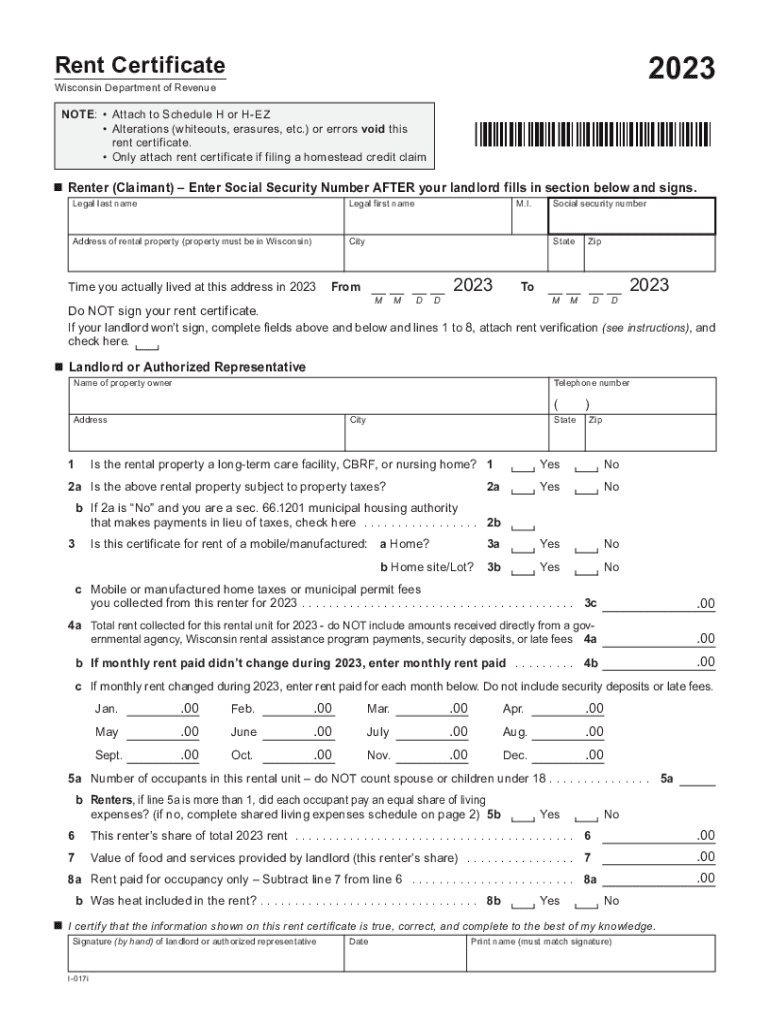
I Uploaded Rent Certificate, but Not Included in Return? 2022


Understanding the Wisconsin Rent Certificate
The Wisconsin rent certificate is an essential document used by tenants to verify the amount of rent paid during a specific period. It is often required for tax purposes, particularly for those claiming the Wisconsin homestead credit. This certificate provides a clear record of rental payments made to landlords, ensuring that tenants can accurately report their housing expenses when filing state taxes.
Key Elements of the Wisconsin Rent Certificate
A typical Wisconsin rent certificate includes several important details:
- Tenant's Name: The full name of the individual renting the property.
- Landlord's Name and Address: The name and contact information of the property owner or management company.
- Rental Period: The specific dates for which the rent was paid, usually covering a calendar year.
- Total Rent Paid: The total amount of rent paid during the specified period.
- Property Address: The physical address of the rental property.
Steps to Complete the Wisconsin Rent Certificate
Filling out the Wisconsin rent certificate requires attention to detail. Follow these steps for accurate completion:
- Gather necessary information, including your name, landlord's details, and rental payment records.
- Obtain a fillable version of the rent certificate form, which can typically be found on state or local government websites.
- Fill in the required fields, ensuring accuracy in names, addresses, and amounts.
- Review the completed form for any errors or omissions.
- Submit the form to the appropriate state department, usually alongside your tax return.
Legal Use of the Wisconsin Rent Certificate
The Wisconsin rent certificate serves a legal purpose, primarily in tax filings. It is crucial for tenants claiming tax credits or deductions related to housing costs. By providing accurate documentation of rent payments, tenants can substantiate their claims and comply with state tax regulations.
Eligibility Criteria for the Wisconsin Rent Certificate
To be eligible for the Wisconsin rent certificate, tenants must meet specific criteria:
- Tenants must be renting a residential property in Wisconsin.
- The rental payments must be made for a property that is their primary residence.
- Tenants must provide a completed certificate to claim any applicable tax credits.
Form Submission Methods
The Wisconsin rent certificate can be submitted in various ways, depending on the requirements set by the state:
- Online Submission: Many tenants can submit their forms electronically through state tax portals.
- Mail: Completed forms can be mailed to the appropriate tax office.
- In-Person: Some local tax offices may accept forms submitted in person.
Quick guide on how to complete i uploaded rent certificate but not included in return
Accomplish I Uploaded Rent Certificate, But Not Included In Return? effortlessly on any device
Online document management has become increasingly favored by organizations and individuals alike. It offers an excellent eco-friendly substitute to conventional printed and signed documents, as you can access the appropriate form and securely store it online. airSlate SignNow provides all the resources necessary to create, edit, and eSign your documents quickly and efficiently. Handle I Uploaded Rent Certificate, But Not Included In Return? on any device with airSlate SignNow's Android or iOS applications and enhance any document-centric operation today.
The easiest way to edit and eSign I Uploaded Rent Certificate, But Not Included In Return? without any hassle
- Locate I Uploaded Rent Certificate, But Not Included In Return? and click Get Form to begin.
- Utilize the tools we provide to complete your document.
- Emphasize important sections of the documents or obscure sensitive information with tools that airSlate SignNow specifically offers for that purpose.
- Generate your signature using the Sign tool, which takes mere seconds and carries the same legal validity as a traditional wet ink signature.
- Review all the information and then click the Done button to save your changes.
- Select how you would like to share your form, via email, SMS, invite link, or download it to your computer.
Forget about lost or misplaced files, tedious form searches, or mistakes that necessitate printing new document versions. airSlate SignNow meets all your document management needs with just a few clicks from any device of your choice. Alter and eSign I Uploaded Rent Certificate, But Not Included In Return? and guarantee exceptional communication at every stage of the form preparation process with airSlate SignNow.
Create this form in 5 minutes or less
Create this form in 5 minutes!
How to create an eSignature for the i uploaded rent certificate but not included in return
How to create an electronic signature for a PDF online
How to create an electronic signature for a PDF in Google Chrome
How to create an e-signature for signing PDFs in Gmail
How to create an e-signature right from your smartphone
How to create an e-signature for a PDF on iOS
How to create an e-signature for a PDF on Android
People also ask
-
What is a WI rent certificate fillable?
A WI rent certificate fillable is a digital form that landlords and tenants in Wisconsin can use to document and verify rental payments. This fillable certificate simplifies the process of applying for tax credits and serves as proof of rent paid. By using a WI rent certificate fillable, both parties can easily manage their rental documentation.
-
How can I create a WI rent certificate fillable with airSlate SignNow?
Creating a WI rent certificate fillable with airSlate SignNow is straightforward. You can start by selecting the template for the rent certificate and customizing it to fit your needs. Once you've filled in the required information, you can share it for eSignature, ensuring a legally binding agreement.
-
What are the benefits of using a WI rent certificate fillable?
The benefits of using a WI rent certificate fillable include enhanced efficiency and accuracy in documenting rental agreements. It eliminates the need for paper forms, reducing clutter and potential errors. Additionally, it allows for quick electronic signatures, speeding up the process for both landlords and tenants.
-
Is there a cost associated with using the WI rent certificate fillable via airSlate SignNow?
Yes, while airSlate SignNow offers a range of pricing plans, creating a WI rent certificate fillable is included in the service. Depending on your usage, you can choose a plan that fits your needs, ensuring you get the best value for your document signing and management requirements.
-
Can I integrate the WI rent certificate fillable with other software?
Absolutely! airSlate SignNow allows for seamless integration with various software solutions, such as Google Drive, Dropbox, and more. This capability enables you to easily store and manage your WI rent certificate fillable alongside other important documents.
-
How secure is the WI rent certificate fillable on airSlate SignNow?
Security is a top priority for airSlate SignNow. The WI rent certificate fillable is protected with advanced encryption protocols to ensure that your data is secure. Additionally, all transactions are compliant with industry standards, providing peace of mind for both landlords and tenants.
-
What should I do if I encounter issues with the WI rent certificate fillable?
If you encounter any issues with the WI rent certificate fillable, our support team is here to help. You can signNow out via email or live chat, and our knowledgeable representatives will assist you promptly. We strive to resolve any concerns to ensure a smooth experience with our service.
Get more for I Uploaded Rent Certificate, But Not Included In Return?
- Miami lakes contractor registration form
- Land development waiver application form
- Certificate of occupancy application for multi dwellings form
- Tree city usa application recertification idaho form
- Da form 7278 fill out and sign printable pdf template
- Mavni navcruitcom form
- Dd form 1096 military pay and allowance claims voucher october
- 015a2 ch2 nmcp hld competency training key docx med navy form
Find out other I Uploaded Rent Certificate, But Not Included In Return?
- Electronic signature Michigan Email Cover Letter Template Free
- Electronic signature Delaware Termination Letter Template Now
- How Can I Electronic signature Washington Employee Performance Review Template
- Electronic signature Florida Independent Contractor Agreement Template Now
- Electronic signature Michigan Independent Contractor Agreement Template Now
- Electronic signature Oregon Independent Contractor Agreement Template Computer
- Electronic signature Texas Independent Contractor Agreement Template Later
- Electronic signature Florida Employee Referral Form Secure
- How To Electronic signature Florida CV Form Template
- Electronic signature Mississippi CV Form Template Easy
- Electronic signature Ohio CV Form Template Safe
- Electronic signature Nevada Employee Reference Request Mobile
- How To Electronic signature Washington Employee Reference Request
- Electronic signature New York Working Time Control Form Easy
- How To Electronic signature Kansas Software Development Proposal Template
- Electronic signature Utah Mobile App Design Proposal Template Fast
- Electronic signature Nevada Software Development Agreement Template Free
- Electronic signature New York Operating Agreement Safe
- How To eSignature Indiana Reseller Agreement
- Electronic signature Delaware Joint Venture Agreement Template Free