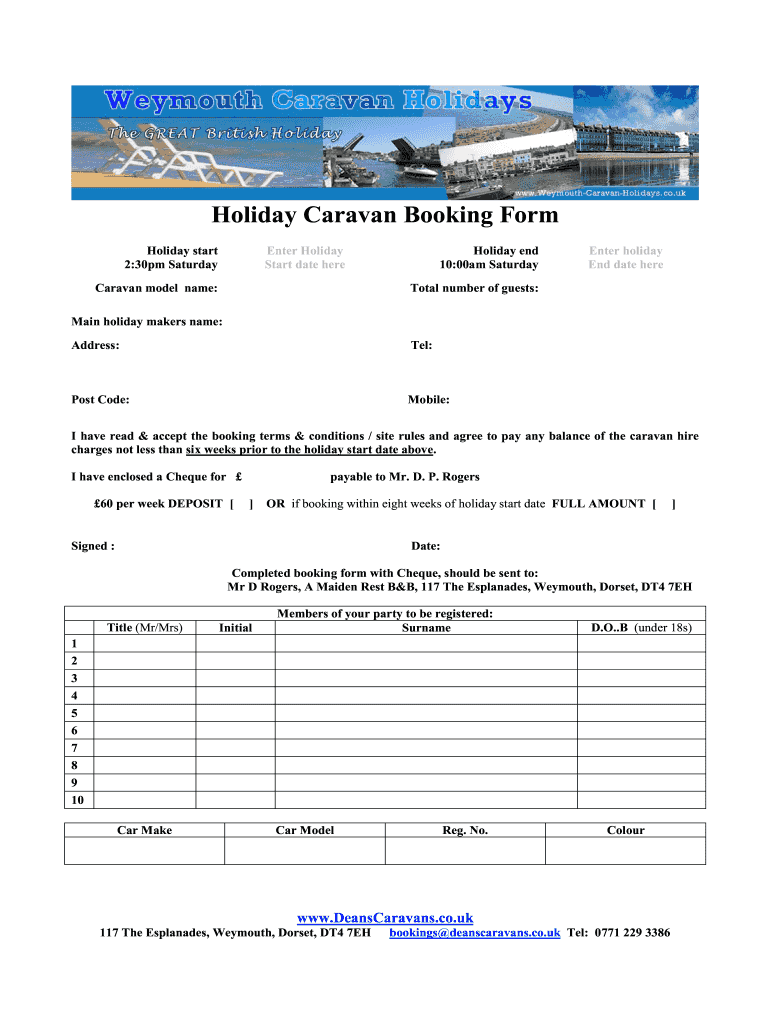
Caravan Booking Form Template


What is the Caravan Booking Form Template
The caravan booking form template is a standardized document used to facilitate the rental process of caravans. This template typically includes essential information such as the renter's details, rental dates, caravan specifications, and payment terms. By using this form, both the caravan booking owners and renters can ensure that all necessary information is captured, making the booking process smoother and more efficient.
How to use the Caravan Booking Form Template
Using the caravan booking form template involves several straightforward steps. First, download the template from a reliable source. Next, fill in the required fields with accurate information, including personal details, rental dates, and any specific requests regarding the caravan. Once completed, review the form to ensure all information is correct. Finally, submit the form electronically or print it out for in-person submission, depending on the rental agency's requirements.
Key elements of the Caravan Booking Form Template
Several key elements are essential in the caravan booking form template. These include:
- Renter Information: Name, contact details, and identification.
- Rental Details: Start and end dates of the rental period.
- Caravan Information: Type, size, and any special features of the caravan.
- Payment Terms: Total cost, deposit requirements, and payment methods.
- Terms and Conditions: Rules governing the rental agreement, including cancellation policies.
Steps to complete the Caravan Booking Form Template
Completing the caravan booking form template involves a systematic approach. Start by gathering all necessary information, such as identification and payment details. Next, access the form and fill in each section accurately. Pay special attention to the rental dates and caravan specifications to avoid any discrepancies. After filling out the form, review it thoroughly for any errors. Finally, sign the document electronically or physically, as required, to finalize the booking.
Legal use of the Caravan Booking Form Template
The legal use of the caravan booking form template hinges on compliance with applicable laws and regulations. It is crucial that the form includes all necessary signatures and date stamps to be considered legally binding. Additionally, ensuring that the form adheres to local rental laws can protect both the renter and the caravan booking owners. Utilizing a reliable eSignature solution can further enhance the legal standing of the form, providing an electronic certificate that verifies the signing process.
Examples of using the Caravan Booking Form Template
Examples of using the caravan booking form template can vary based on the rental scenario. For instance, a family planning a vacation may use the form to reserve a caravan for a week-long trip. Alternatively, a group of friends might utilize the template for a weekend getaway, ensuring they have all necessary details documented. Each scenario underscores the importance of having a clear, organized form to facilitate the rental process and protect the interests of all parties involved.
Quick guide on how to complete caravan booking form template 1225758
Complete Caravan Booking Form Template effortlessly on any device
Digital document management has become popular among businesses and individuals. It offers a perfect eco-friendly substitute for conventional printed and signed papers, as you can obtain the correct format and securely store it online. airSlate SignNow equips you with all the tools necessary to create, modify, and eSign your documents quickly without delays. Manage Caravan Booking Form Template on any platform with airSlate SignNow Android or iOS applications and enhance any document-centric process today.
The easiest way to alter and eSign Caravan Booking Form Template without hassle
- Find Caravan Booking Form Template and click Get Form to begin.
- Utilize the tools we provide to complete your form.
- Highlight pertinent sections of the documents or redact sensitive information with tools that airSlate SignNow specifically provides for that purpose.
- Create your signature using the Sign tool, which takes seconds and carries the same legal validity as a traditional wet ink signature.
- Verify all the details and click on the Done button to save your changes.
- Choose how you wish to send your form, whether by email, text message (SMS), invitation link, or download it to your computer.
Forget about lost or misplaced files, tedious form hunting, or errors that necessitate printing new document copies. airSlate SignNow takes care of all your document management needs in just a few clicks from any device of your choice. Modify and eSign Caravan Booking Form Template and ensure exceptional communication at every stage of the form preparation process with airSlate SignNow.
Create this form in 5 minutes or less
Create this form in 5 minutes!
How to create an eSignature for the caravan booking form template 1225758
How to create an electronic signature for a PDF online
How to create an electronic signature for a PDF in Google Chrome
How to create an e-signature for signing PDFs in Gmail
How to create an e-signature right from your smartphone
How to create an e-signature for a PDF on iOS
How to create an e-signature for a PDF on Android
People also ask
-
What is caravan booking and how does it work?
Caravan booking refers to the process of reserving a caravan for travel or rental purposes. Customers can select their desired caravan type, choose availability dates, and complete their booking through an easy-to-use interface. With airSlate SignNow, you can manage your caravan booking documents effectively by eSigning necessary agreements online.
-
How much does caravan booking cost with airSlate SignNow?
The cost of caravan booking varies based on the type of caravan and rental period you choose. airSlate SignNow ensures that all pricing details are transparent, allowing you to compare options easily. Additionally, our platform offers a cost-effective solution for managing all your booking-related documentation efficiently.
-
What features does airSlate SignNow offer for caravan booking?
airSlate SignNow provides an array of features for caravan booking, including customizable templates for rental agreements, real-time tracking of documents, and secure eSignature capabilities. This simplifies the entire booking process, ensuring that both owners and renters can complete transactions seamlessly. These features enhance the overall user experience for caravan bookings.
-
Are there any benefits to using airSlate SignNow for caravan booking?
Yes, using airSlate SignNow for caravan booking offers signNow benefits, such as improved efficiency in document management and reduced time spent on paperwork. Users can quickly send, receive, and sign documents digitally, making the booking process hassle-free and allowing for more focus on planning your journey. You'll appreciate the convenience and speed it provides.
-
Can I integrate airSlate SignNow with other tools for caravan booking?
Absolutely! airSlate SignNow integrates seamlessly with multiple platforms, allowing you to incorporate it into your existing systems for caravan booking. This integration ensures a collaborative experience, making it easier to manage bookings, communicate with clients, and streamline your travel planning processes.
-
Is the airSlate SignNow platform secure for caravan booking?
Yes, security is a top priority at airSlate SignNow, especially for caravan booking documents. The platform uses advanced encryption and security protocols to protect your sensitive information, ensuring that your bookings are handled safely and securely. This gives you peace of mind throughout the entire booking process.
-
What types of caravans can I book using airSlate SignNow?
You can book a variety of caravans through airSlate SignNow, ranging from compact campervans to larger family models. Our platform provides detailed descriptions and features for each option to help you choose the perfect fit for your travel needs. With diverse listings, caravan booking becomes easier and more tailored to your preferences.
Get more for Caravan Booking Form Template
- 13 week wage statement florida form
- Info sheet sample macau form
- Identify and calculate the area and perimeter for each quadrilateral worksheet answer key form
- Mentoring agreement template form
- Form 2500 113 vehicle permit trail fee waiver request form 2500 113 vehicle permit trail fee waiver request dnr wi
- Form 4868 sp application for automatic extension of time to file u s individual income tax return spanish version 771104799
- Form irs 1040 schedule r fill online printable
- Internal revenue service earned income tax credit form
Find out other Caravan Booking Form Template
- Electronic signature New Mexico Banking Job Offer Online
- How Can I Electronic signature Delaware Car Dealer Purchase Order Template
- How To Electronic signature Delaware Car Dealer Lease Template
- Electronic signature North Carolina Banking Claim Secure
- Electronic signature North Carolina Banking Separation Agreement Online
- How Can I Electronic signature Iowa Car Dealer Promissory Note Template
- Electronic signature Iowa Car Dealer Limited Power Of Attorney Myself
- Electronic signature Iowa Car Dealer Limited Power Of Attorney Fast
- How Do I Electronic signature Iowa Car Dealer Limited Power Of Attorney
- Electronic signature Kentucky Car Dealer LLC Operating Agreement Safe
- Electronic signature Louisiana Car Dealer Lease Template Now
- Electronic signature Maine Car Dealer Promissory Note Template Later
- Electronic signature Maryland Car Dealer POA Now
- Electronic signature Oklahoma Banking Affidavit Of Heirship Mobile
- Electronic signature Oklahoma Banking Separation Agreement Myself
- Electronic signature Hawaii Business Operations Permission Slip Free
- How Do I Electronic signature Hawaii Business Operations Forbearance Agreement
- Electronic signature Massachusetts Car Dealer Operating Agreement Free
- How To Electronic signature Minnesota Car Dealer Credit Memo
- Electronic signature Mississippi Car Dealer IOU Now