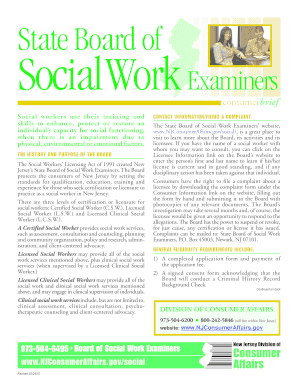
Social Work Examiners Form


What is the Social Work Examiners
The Social Work Examiners refers to the regulatory body responsible for overseeing the licensing and practice of social workers in various states across the United States. This organization ensures that social workers meet the required educational and ethical standards necessary to provide effective services to individuals and communities. The Social Work Examiners typically administer licensure exams, issue licenses, and handle disciplinary actions related to professional misconduct.
How to obtain the Social Work Examiners
To obtain licensure through the Social Work Examiners, individuals must first complete an accredited social work degree program, typically at the bachelor's or master's level. After completing their education, candidates must apply for licensure, which often includes submitting proof of education, passing a background check, and successfully completing a licensing examination. Each state may have specific requirements, so it is essential to consult the appropriate state board for detailed instructions.
Steps to complete the Social Work Examiners
Completing the process with the Social Work Examiners involves several key steps:
- Complete an accredited social work degree program.
- Gather required documentation, including transcripts and proof of supervised experience.
- Submit an application for licensure to the relevant state board.
- Pass the required licensing examination.
- Receive your license and maintain it through continuing education as required by your state.
Legal use of the Social Work Examiners
The Social Work Examiners play a crucial role in ensuring that social workers operate within the legal framework established by state laws. Licensed social workers must adhere to ethical guidelines and state regulations governing their practice. This legal oversight protects both the professionals and the clients they serve, ensuring that services provided are safe, effective, and respectful of individuals' rights.
State-specific rules for the Social Work Examiners
Each state has its own set of rules and regulations regarding social work licensure. These state-specific guidelines dictate the educational requirements, examination processes, and continuing education obligations for licensed social workers. It is essential for candidates to familiarize themselves with their state's regulations to ensure compliance and successful licensure.
Required Documents
When applying for licensure through the Social Work Examiners, applicants typically need to provide several key documents, including:
- Official transcripts from an accredited social work program.
- Proof of supervised clinical experience, if applicable.
- Completed application form specific to the state board.
- Payment for application and examination fees.
Form Submission Methods (Online / Mail / In-Person)
Applicants can usually submit their licensure applications through various methods, depending on the state board's regulations. Common submission methods include:
- Online submission via the state board's official website.
- Mailing a physical application to the designated office.
- In-person submission at local or state offices, if available.
Quick guide on how to complete social work examiners
Complete [SKS] effortlessly on any device
Digital document management has gained signNow traction among businesses and individuals. It offers an ideal environmentally friendly alternative to traditional printed and signed paperwork, allowing you to obtain the necessary form and securely keep it online. airSlate SignNow provides you with all the tools required to create, edit, and electronically sign your documents swiftly without delays. Manage [SKS] on any device using the airSlate SignNow Android or iOS applications and enhance any document-related task today.
The easiest method to modify and electronically sign [SKS] without hassle
- Find [SKS] and click Get Form to begin.
- Utilize the tools we offer to complete your document.
- Emphasize relevant sections of the documents or obscure sensitive data using tools that airSlate SignNow specifically provides for that purpose.
- Create your signature with the Sign tool, which takes seconds and carries the same legal validity as a conventional wet ink signature.
- Review all the details and click the Done button to save your changes.
- Choose how you wish to send your form, via email, text message (SMS), or invite link, or download it to your computer.
Eliminate worries about lost or misfiled documents, tedious form searching, or mistakes that necessitate printing new copies. airSlate SignNow fulfills your document management requirements in just a few clicks from any device of your choice. Edit and electronically sign [SKS] and ensure excellent communication at every stage of the form preparation process with airSlate SignNow.
Create this form in 5 minutes or less
Related searches to Social Work Examiners
Create this form in 5 minutes!
How to create an eSignature for the social work examiners
How to create an electronic signature for a PDF online
How to create an electronic signature for a PDF in Google Chrome
How to create an e-signature for signing PDFs in Gmail
How to create an e-signature right from your smartphone
How to create an e-signature for a PDF on iOS
How to create an e-signature for a PDF on Android
People also ask
-
What is airSlate SignNow and how does it help Social Work Examiners?
airSlate SignNow is an electronic signature solution designed to simplify the process of sending and signing documents. For Social Work Examiners, it provides a secure and efficient way to manage client paperwork, ensuring compliance and reducing administrative burdens.
-
How much does airSlate SignNow cost for Social Work Examiners?
airSlate SignNow offers flexible pricing plans tailored for Social Work Examiners, including affordable monthly subscriptions. Pricing varies based on features and the number of users, allowing you to choose a plan that best fits your budget and operational needs.
-
What features does airSlate SignNow include for Social Work Examiners?
airSlate SignNow includes features like customizable templates, automated workflows, and secure document storage, specifically designed to assist Social Work Examiners. These features facilitate efficient document management and enhance communication with clients.
-
Can airSlate SignNow help Social Work Examiners improve their workflow?
Yes, airSlate SignNow can signNowly improve workflows for Social Work Examiners by automating routine processes. It allows for faster document turnaround times and reduces the risks associated with paper-based transactions, ensuring a smoother operational workflow.
-
What integrations does airSlate SignNow offer for Social Work Examiners?
airSlate SignNow seamlessly integrates with popular applications such as Google Drive, Dropbox, and Microsoft Office. These integrations are beneficial for Social Work Examiners, allowing them to manage documents more effectively and keep all their tools connected.
-
Is airSlate SignNow secure for handling sensitive information of Social Work Examiners?
Absolutely, airSlate SignNow prioritizes security with advanced encryption standards and compliance with industry regulations like HIPAA. This makes it a reliable choice for Social Work Examiners who handle sensitive client information.
-
How can Social Work Examiners get started with airSlate SignNow?
Getting started with airSlate SignNow is easy for Social Work Examiners. You can sign up for a free trial on the website to explore the features and see if it meets your needs before committing to a paid plan.
Get more for Social Work Examiners
- Nc privilege license form
- Shoemetro returns form
- Florida realtors commercial contract pdf form
- Floor hockey packet 32 answer key form
- Fierce conversation worksheet form
- Laser client information and medical history in order to provide you with the most appropriate laser hair removal or skin care
- Company party alcohol waiver template form
- Declaration of interest statement form
Find out other Social Work Examiners
- Help Me With Sign New York Legal Document
- How Do I Sign Texas Insurance Document
- How Do I Sign Oregon Legal PDF
- How To Sign Pennsylvania Legal Word
- How Do I Sign Wisconsin Legal Form
- Help Me With Sign Massachusetts Life Sciences Presentation
- How To Sign Georgia Non-Profit Presentation
- Can I Sign Nevada Life Sciences PPT
- Help Me With Sign New Hampshire Non-Profit Presentation
- How To Sign Alaska Orthodontists Presentation
- Can I Sign South Dakota Non-Profit Word
- Can I Sign South Dakota Non-Profit Form
- How To Sign Delaware Orthodontists PPT
- How Can I Sign Massachusetts Plumbing Document
- How To Sign New Hampshire Plumbing PPT
- Can I Sign New Mexico Plumbing PDF
- How To Sign New Mexico Plumbing Document
- How To Sign New Mexico Plumbing Form
- Can I Sign New Mexico Plumbing Presentation
- How To Sign Wyoming Plumbing Form