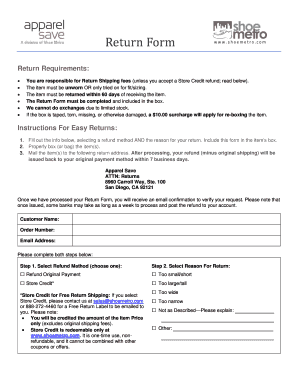
Shoemetro Returns Form


What is the Shoemetro Returns
The Shoemetro Returns form is a document specifically designed for customers to return products purchased from Shoemetro. This form ensures that the return process is streamlined and efficient, allowing customers to easily communicate their return intentions. It includes essential information such as order details, reasons for the return, and customer contact information. By utilizing this form, customers can help facilitate a smoother return process and ensure compliance with Shoemetro's return policies.
How to use the Shoemetro Returns
Using the Shoemetro Returns form is straightforward. First, download the form from the Shoemetro website or obtain a physical copy if necessary. Fill in the required details, including your order number, the items being returned, and the reason for the return. Once completed, you can submit the form along with the items being returned. It is advisable to keep a copy of the completed form for your records, as it may be required for tracking the status of your return.
Steps to complete the Shoemetro Returns
Completing the Shoemetro Returns form involves several key steps:
- Download or acquire the Shoemetro Returns form.
- Fill in your personal information, including name, address, and contact details.
- Provide your order number and specify the items you wish to return.
- Indicate the reason for the return, selecting from the options provided.
- Review the completed form for accuracy.
- Submit the form along with the returned items, ensuring it is packaged securely.
Legal use of the Shoemetro Returns
The Shoemetro Returns form is legally binding once submitted. It serves as a formal request for the return of purchased items, and it is important that all information provided is accurate and truthful. Misrepresentation or failure to adhere to the return policy may result in complications. By using this form, customers acknowledge that they understand and agree to Shoemetro's return policies, which are designed to protect both the customer and the company.
Required Documents
To successfully process a return using the Shoemetro Returns form, certain documents are required. These include:
- The completed Shoemetro Returns form.
- A copy of the original purchase receipt or invoice.
- Any additional documentation that may be specified by Shoemetro's return policy.
Having these documents ready can expedite the return process and ensure compliance with Shoemetro's requirements.
Form Submission Methods
The Shoemetro Returns form can be submitted through various methods to accommodate customer preferences. These methods typically include:
- Online submission via the Shoemetro website, where customers can upload the completed form and any required documents.
- Mailing the form to the designated returns address provided by Shoemetro.
- In-person submission at a specified Shoemetro location, if available.
Choosing the appropriate submission method can help ensure a timely processing of your return.
Quick guide on how to complete shoemetro returns
Effortlessly prepare Shoemetro Returns on any device
Online document management has become increasingly favored by both businesses and individuals. It offers an ideal eco-friendly substitute for conventional printed and signed paperwork, allowing you to locate the appropriate form and securely store it online. airSlate SignNow provides you with all the tools necessary to create, edit, and eSign your documents swiftly without delays. Manage Shoemetro Returns on any platform with the airSlate SignNow Android or iOS applications and enhance any document-centered process today.
The easiest method to edit and eSign Shoemetro Returns seamlessly
- Locate Shoemetro Returns and click on Get Form to begin.
- Utilize the tools we offer to complete your document.
- Mark pertinent sections of your documents or obscure sensitive information using the tools specifically provided by airSlate SignNow for this purpose.
- Create your signature with the Sign tool, which takes only seconds and carries the same legal validity as a traditional ink signature.
- Review the information and click on the Done button to save your changes.
- Select your preferred method of delivering your form, whether by email, SMS, invitation link, or by downloading it to your computer.
Say goodbye to lost or mislaid documents, tedious form searches, or mistakes that necessitate printing new document copies. airSlate SignNow caters to all your document management needs with just a few clicks from any device you choose. Modify and eSign Shoemetro Returns to ensure exceptional communication at every stage of your form preparation process with airSlate SignNow.
Create this form in 5 minutes or less
Create this form in 5 minutes!
How to create an eSignature for the shoemetro returns
How to create an electronic signature for a PDF online
How to create an electronic signature for a PDF in Google Chrome
How to create an e-signature for signing PDFs in Gmail
How to create an e-signature right from your smartphone
How to create an e-signature for a PDF on iOS
How to create an e-signature for a PDF on Android
People also ask
-
What is shoemetro and how does it work with airSlate SignNow?
Shoemetro is an online retail platform specializing in footwear. Integrating with airSlate SignNow allows businesses operating on shoemetro to efficiently manage contracts and documents, ensuring a seamless signing process for transactions. By leveraging airSlate SignNow's eSignature capabilities, shoemetro users can enhance their operational efficiency.
-
How can shoemetro benefit from using airSlate SignNow?
Shoemetro can benefit from airSlate SignNow by streamlining their document workflows and reducing turnaround times for contracts and agreements. With airSlate SignNow's user-friendly interface, shoemetro can achieve faster document processing, leading to improved customer satisfaction and retention. It's a cost-effective solution tailored for businesses looking to optimize their operations.
-
What are the pricing plans for airSlate SignNow for shoemetro users?
AirSlate SignNow offers several pricing plans suited for shoemetro users, ranging from basic to enterprise solutions. Each plan is designed to provide flexibility while ensuring users have access to key features. To find the best option for shoemetro, consider your team's size and document volume, and visit the pricing page on the airSlate SignNow website.
-
What features of airSlate SignNow are most useful for shoemetro?
Key features of airSlate SignNow that are particularly useful for shoemetro include customizable templates, automated workflows, and real-time tracking of document status. These tools enable shoemetro businesses to maintain organization and ensure compliance while expediting the signature process. With airSlate SignNow, shoemetro can maximize productivity and minimize errors.
-
Can shoemetro integrate airSlate SignNow with other software?
Yes, shoemetro can integrate airSlate SignNow with a variety of popular software applications, enhancing its functionality. Smarter integrations with CRMs, accounting software, and e-commerce platforms provide shoemetro with a unified approach to document management. Explore the available integrations within airSlate SignNow to find what best complements shoemetro.
-
How secure is airSlate SignNow for shoemetro transactions?
AirSlate SignNow prioritizes security, ensuring that shoemetro transactions remain protected throughout the signing process. With encryption protocols and compliance with industry standards like GDPR and HIPAA, shoemetro can trust that their sensitive documents are handled with the utmost care. This ensures that customers feel secure while engaging with shoemetro.
-
What are the advantages of using airSlate SignNow for shoemetro's remote teams?
AirSlate SignNow offers numerous advantages for shoemetro's remote teams, including the ability to sign documents from anywhere, anytime. This flexibility helps remote teams collaboratively manage workflows without delays. By utilizing airSlate SignNow, shoemetro can enhance team communication and operational efficiency, even when working remotely.
Get more for Shoemetro Returns
- Long gun form
- 1100020221 kentucky department of revenue form
- 2020 new jersey amended resident income tax return form nj 1040x 2020 new jersey amended resident income tax return form nj
- Metro revenue commission louisville metro open datawelcome department of revenueforms and publications louisvillekygov
- Do not duplex form
- 740 v kentucky department of revenue form
- Starting a businessjeffersontown ky official website form
- Net profit extension request for 2020 form
Find out other Shoemetro Returns
- How Do I eSignature Montana Construction Claim
- eSignature Construction PPT New Jersey Later
- How Do I eSignature North Carolina Construction LLC Operating Agreement
- eSignature Arkansas Doctors LLC Operating Agreement Later
- eSignature Tennessee Construction Contract Safe
- eSignature West Virginia Construction Lease Agreement Myself
- How To eSignature Alabama Education POA
- How To eSignature California Education Separation Agreement
- eSignature Arizona Education POA Simple
- eSignature Idaho Education Lease Termination Letter Secure
- eSignature Colorado Doctors Business Letter Template Now
- eSignature Iowa Education Last Will And Testament Computer
- How To eSignature Iowa Doctors Business Letter Template
- Help Me With eSignature Indiana Doctors Notice To Quit
- eSignature Ohio Education Purchase Order Template Easy
- eSignature South Dakota Education Confidentiality Agreement Later
- eSignature South Carolina Education Executive Summary Template Easy
- eSignature Michigan Doctors Living Will Simple
- How Do I eSignature Michigan Doctors LLC Operating Agreement
- How To eSignature Vermont Education Residential Lease Agreement