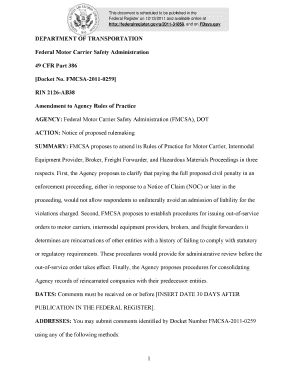
1 DEPARTMENT of TRANSPORTATION Federal Motor Carrier Form


What is the 1 DEPARTMENT OF TRANSPORTATION Federal Motor Carrier
The 1 Department of Transportation Federal Motor Carrier refers to the regulatory framework established by the U.S. Department of Transportation (DOT) to oversee commercial motor vehicle operations. This includes the safety, compliance, and operational standards that motor carriers must adhere to in order to operate legally within the United States. The Federal Motor Carrier Safety Administration (FMCSA), a division of the DOT, plays a critical role in enforcing these regulations, ensuring that motor carriers maintain safe practices to protect the public and improve road safety.
How to obtain the 1 DEPARTMENT OF TRANSPORTATION Federal Motor Carrier
Obtaining the 1 Department of Transportation Federal Motor Carrier registration involves several steps. First, applicants must determine their eligibility based on their business structure and the type of transportation services they intend to provide. Next, they will need to complete the appropriate application forms, which can typically be found on the FMCSA website. After submitting the application, applicants may also need to provide proof of insurance and comply with safety regulations. The processing time can vary, so it is advisable to apply well in advance of the intended operation date.
Steps to complete the 1 DEPARTMENT OF TRANSPORTATION Federal Motor Carrier
Completing the 1 Department of Transportation Federal Motor Carrier registration requires a systematic approach. Here are the essential steps:
- Determine the type of authority needed (e.g., common carrier, contract carrier).
- Gather necessary documentation, including proof of insurance and business identification.
- Complete the application form, ensuring all information is accurate and complete.
- Submit the application online or via mail to the FMCSA.
- Pay any applicable fees associated with the registration process.
- Await confirmation and any additional instructions from the FMCSA.
Legal use of the 1 DEPARTMENT OF TRANSPORTATION Federal Motor Carrier
The legal use of the 1 Department of Transportation Federal Motor Carrier registration is crucial for compliance with federal transportation laws. Motor carriers must operate under the authority granted by the FMCSA, which includes adhering to safety regulations, maintaining proper insurance coverage, and ensuring that all drivers meet qualification standards. Non-compliance can result in penalties, including fines and the suspension of operating authority.
Key elements of the 1 DEPARTMENT OF TRANSPORTATION Federal Motor Carrier
Key elements of the 1 Department of Transportation Federal Motor Carrier registration include:
- Authority type: Defines the scope of operations permitted.
- Safety regulations: Compliance with FMCSA safety standards.
- Insurance requirements: Minimum coverage levels mandated by law.
- Driver qualifications: Standards that drivers must meet to operate commercial vehicles.
- Record-keeping: Requirements for maintaining operational records and documentation.
Examples of using the 1 DEPARTMENT OF TRANSPORTATION Federal Motor Carrier
Examples of using the 1 Department of Transportation Federal Motor Carrier registration include various scenarios in the transportation industry. For instance, a trucking company that transports goods across state lines must hold the appropriate registration to ensure compliance with federal regulations. Similarly, a moving company providing interstate services must also obtain the necessary authority to operate legally. In both cases, the registration ensures that the companies adhere to safety standards and maintain accountability in their operations.
Quick guide on how to complete 1 department of transportation federal motor carrier
Complete [SKS] effortlessly on any device
Managing documents online has become increasingly popular among companies and individuals. It serves as an ideal eco-friendly alternative to traditional printed and signed paperwork, as you can easily find the right form and securely store it online. airSlate SignNow equips you with all the necessary tools to create, edit, and eSign your documents swiftly without delays. Manage [SKS] on any device using the airSlate SignNow Android or iOS apps and streamline any document-related procedure today.
How to edit and eSign [SKS] effortlessly
- Find [SKS] and click Get Form to begin.
- Utilize the tools we offer to fill out your form.
- Emphasize important sections of your documents or redact sensitive information using features that airSlate SignNow provides specifically for that purpose.
- Create your eSignature with the Sign tool, which takes mere seconds and holds the same legal validity as a conventional wet ink signature.
- Review the details and click on the Done button to save your changes.
- Select how you wish to send your form, whether by email, text message (SMS), or invite link, or download it to your computer.
Eliminate concerns about lost or misplaced files, tedious form navigation, or errors that require reprinting new document copies. airSlate SignNow caters to your document management needs in just a few clicks from any device you choose. Modify and eSign [SKS] and ensure excellent communication at every stage of the form preparation process with airSlate SignNow.
Create this form in 5 minutes or less
Related searches to 1 DEPARTMENT OF TRANSPORTATION Federal Motor Carrier
Create this form in 5 minutes!
How to create an eSignature for the 1 department of transportation federal motor carrier
How to create an electronic signature for a PDF online
How to create an electronic signature for a PDF in Google Chrome
How to create an e-signature for signing PDFs in Gmail
How to create an e-signature right from your smartphone
How to create an e-signature for a PDF on iOS
How to create an e-signature for a PDF on Android
People also ask
-
What features does airSlate SignNow offer for 1 DEPARTMENT OF TRANSPORTATION Federal Motor Carrier?
airSlate SignNow provides essential features such as eSignature capabilities, workflow automation, and document tracking specifically tailored for the 1 DEPARTMENT OF TRANSPORTATION Federal Motor Carrier. Users can easily send and receive signed documents, ensuring compliance with federal regulations, streamlining operations, and saving time.
-
How much does airSlate SignNow cost for 1 DEPARTMENT OF TRANSPORTATION Federal Motor Carrier?
Pricing for airSlate SignNow varies based on the number of users and features selected for the 1 DEPARTMENT OF TRANSPORTATION Federal Motor Carrier. Our flexible pricing plans ensure that businesses can find a solution that fits their budget while enjoying top-tier eSigning capabilities.
-
How can airSlate SignNow improve efficiency for 1 DEPARTMENT OF TRANSPORTATION Federal Motor Carrier operations?
With airSlate SignNow, 1 DEPARTMENT OF TRANSPORTATION Federal Motor Carrier can signNowly enhance efficiency by automating document workflows, thus reducing the time spent on manual processes. This leads to faster approvals, shorter turnaround times for contracts, and ultimately, improved overall productivity.
-
Is airSlate SignNow compliant with regulations related to 1 DEPARTMENT OF TRANSPORTATION Federal Motor Carrier?
Yes, airSlate SignNow is fully compliant with the regulations and standards set by the 1 DEPARTMENT OF TRANSPORTATION Federal Motor Carrier. Our eSignature solution adheres to the Electronic Signatures in Global and National Commerce Act (ESIGN) and the Uniform Electronic Transactions Act (UETA), ensuring the legality and security of all signed documents.
-
What integrations does airSlate SignNow support for 1 DEPARTMENT OF TRANSPORTATION Federal Motor Carrier?
airSlate SignNow offers a wide range of integrations that are beneficial for the 1 DEPARTMENT OF TRANSPORTATION Federal Motor Carrier. These integrations include popular platforms such as Google Drive, Dropbox, and Salesforce, allowing users to streamline their document management and enhance existing workflows seamlessly.
-
How secure is airSlate SignNow for 1 DEPARTMENT OF TRANSPORTATION Federal Motor Carrier?
Security is a top priority at airSlate SignNow, especially for clients within the 1 DEPARTMENT OF TRANSPORTATION Federal Motor Carrier. We utilize advanced encryption protocols, secure data storage, and multi-factor authentication to protect sensitive information, ensuring that your documents are safe at all times.
-
Can airSlate SignNow be used on mobile devices for 1 DEPARTMENT OF TRANSPORTATION Federal Motor Carrier?
Absolutely! airSlate SignNow is designed to be mobile-friendly, allowing the 1 DEPARTMENT OF TRANSPORTATION Federal Motor Carrier to manage documents on-the-go. Users can easily send and eSign documents from their smartphones or tablets, providing flexibility and accessibility.
Get more for 1 DEPARTMENT OF TRANSPORTATION Federal Motor Carrier
Find out other 1 DEPARTMENT OF TRANSPORTATION Federal Motor Carrier
- Electronic signature Construction Form Arizona Safe
- Electronic signature Kentucky Charity Living Will Safe
- Electronic signature Construction Form California Fast
- Help Me With Electronic signature Colorado Construction Rental Application
- Electronic signature Connecticut Construction Business Plan Template Fast
- Electronic signature Delaware Construction Business Letter Template Safe
- Electronic signature Oklahoma Business Operations Stock Certificate Mobile
- Electronic signature Pennsylvania Business Operations Promissory Note Template Later
- Help Me With Electronic signature North Dakota Charity Resignation Letter
- Electronic signature Indiana Construction Business Plan Template Simple
- Electronic signature Wisconsin Charity Lease Agreement Mobile
- Can I Electronic signature Wisconsin Charity Lease Agreement
- Electronic signature Utah Business Operations LLC Operating Agreement Later
- How To Electronic signature Michigan Construction Cease And Desist Letter
- Electronic signature Wisconsin Business Operations LLC Operating Agreement Myself
- Electronic signature Colorado Doctors Emergency Contact Form Secure
- How Do I Electronic signature Georgia Doctors Purchase Order Template
- Electronic signature Doctors PDF Louisiana Now
- How To Electronic signature Massachusetts Doctors Quitclaim Deed
- Electronic signature Minnesota Doctors Last Will And Testament Later