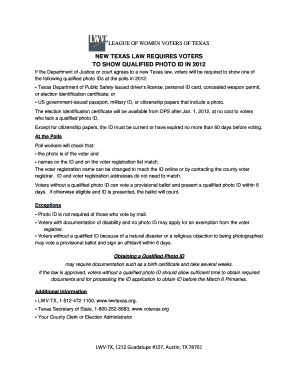
NEW TEXAS LAW REQUIRES VOTERS to SHOW QUALIFIED Lwvtexas Form


Overview of the New Texas Law Requiring Voter Identification
The New Texas Law mandates that voters present specific forms of identification before casting their ballots. This legislation aims to enhance the integrity of the electoral process by ensuring that only eligible voters participate. Under this law, acceptable forms of identification include a Texas driver's license, a Texas election identification certificate, a U.S. passport, a military ID, and other government-issued IDs that meet certain criteria. Voters without these forms of ID may be required to sign a declaration and provide alternative documentation to confirm their identity.
Steps to Comply with the New Texas Voter ID Law
To comply with the New Texas Law, voters should follow these steps:
- Verify your eligibility to vote in Texas.
- Gather the required identification documents listed under the law.
- If you do not possess an acceptable form of ID, consider applying for a Texas election identification certificate.
- When you arrive at the polling location, present your ID to the election officials.
- If you lack an ID, be prepared to sign a declaration and provide alternative documentation.
Obtaining Acceptable Identification for Voting
If you need to obtain an acceptable form of identification, such as a Texas election identification certificate, you can do so through the Texas Department of Public Safety (DPS). The application process typically requires proof of identity and residency. You can apply online or visit a local DPS office. It is important to ensure that you have all necessary documents ready to avoid delays.
Key Elements of the New Texas Voter ID Law
The New Texas Law includes several key elements that voters should understand:
- Identification must be current or expired for no more than four years.
- Voters can use a variety of identification forms, including photo IDs and certain documents without a photo.
- Specific exemptions exist for individuals who are unable to obtain an ID due to certain circumstances.
- Election officials are trained to assist voters in understanding their rights and options under this law.
Legal Implications of Non-Compliance
Failure to comply with the New Texas Law can result in complications during the voting process. Voters who do not present an acceptable form of ID may be required to sign a declaration and could face challenges in having their votes counted. It is essential for voters to be aware of these legal requirements to ensure their participation in elections is not hindered.
Examples of Identification Use at Polling Places
At polling places, voters may be asked to present their identification for verification. For instance, a voter presenting a Texas driver's license will have their information checked against the voter registration database. If a voter presents a military ID, the election official will follow the same verification process. In cases where a voter lacks an ID, election officials will provide guidance on how to proceed with the voting process.
Quick guide on how to complete new texas law requires voters to show qualified lwvtexas
Complete [SKS] effortlessly on any device
Digital document management has become increasingly popular among businesses and individuals. It offers a perfect eco-friendly alternative to conventional printed and signed papers, as you can easily locate the right form and securely save it online. airSlate SignNow provides you with all the tools needed to create, edit, and electronically sign your documents quickly and without interruptions. Handle [SKS] on any device with airSlate SignNow's Android or iOS applications and streamline any document-based tasks today.
How to modify and electronically sign [SKS] with ease
- Locate the [SKS] document and click Get Form to begin.
- Utilize the tools we provide to complete your form.
- Emphasize important sections of the documents or obscure sensitive information with tools that airSlate SignNow specifically offers for that purpose.
- Generate your electronic signature using the Sign feature, which takes just seconds and holds the same legal validity as a conventional wet ink signature.
- Review all the details and then click the Done button to save your changes.
- Select your preferred method for sending your form, via email, text message (SMS), invite link, or download it to your computer.
Eliminate concerns about lost or misplaced documents, tedious form searching, or mistakes that necessitate printing new document copies. airSlate SignNow fulfills your document management needs in just a few clicks from any device you choose. Modify and electronically sign [SKS] and maintain effective communication at every stage of the form preparation process with airSlate SignNow.
Create this form in 5 minutes or less
Create this form in 5 minutes!
How to create an eSignature for the new texas law requires voters to show qualified lwvtexas
How to create an electronic signature for a PDF online
How to create an electronic signature for a PDF in Google Chrome
How to create an e-signature for signing PDFs in Gmail
How to create an e-signature right from your smartphone
How to create an e-signature for a PDF on iOS
How to create an e-signature for a PDF on Android
People also ask
-
What is the NEW TEXAS LAW REQUIRES VOTERS TO SHOW QUALIFIED Lwvtexas?
The NEW TEXAS LAW REQUIRES VOTERS TO SHOW QUALIFIED Lwvtexas refers to legislation that mandates certain identification criteria for voters in Texas. This law aims to ensure the integrity of the voting process by verifying the identity of each voter. You will need to provide specific forms of identification when voting to comply with this new requirement.
-
How can airSlate SignNow help with compliance regarding the NEW TEXAS LAW REQUIRES VOTERS TO SHOW QUALIFIED Lwvtexas?
airSlate SignNow provides digital solutions to help organizations manage their documentation effectively, ensuring compliance with the NEW TEXAS LAW REQUIRES VOTERS TO SHOW QUALIFIED Lwvtexas. Users can securely send, sign, and store essential documents needed for voter identification and other relevant paperwork. By utilizing our platform, you can streamline the process and remain compliant with voting regulations.
-
What features does airSlate SignNow offer that are beneficial for the NEW TEXAS LAW REQUIRES VOTERS TO SHOW QUALIFIED Lwvtexas?
airSlate SignNow includes features like secure electronic signatures, easy document sharing, and automated workflows that are particularly useful under the NEW TEXAS LAW REQUIRES VOTERS TO SHOW QUALIFIED Lwvtexas. These features ensure that documents required for voter identification are managed efficiently and securely. Additionally, our platform allows for real-time collaboration, which can help in preparing necessary documentation.
-
Is airSlate SignNow cost-effective for organizations needing to comply with the NEW TEXAS LAW REQUIRES VOTERS TO SHOW QUALIFIED Lwvtexas?
Yes, airSlate SignNow is designed to be a cost-effective solution for organizations needing to comply with the NEW TEXAS LAW REQUIRES VOTERS TO SHOW QUALIFIED Lwvtexas. Our pricing plans cater to various budgets, providing essential features at an affordable rate. By using our eSigning solution, organizations can save on overhead costs associated with paper-based processes.
-
What types of documents can be managed using airSlate SignNow regarding the NEW TEXAS LAW REQUIRES VOTERS TO SHOW QUALIFIED Lwvtexas?
With airSlate SignNow, you can manage a variety of documents related to the NEW TEXAS LAW REQUIRES VOTERS TO SHOW QUALIFIED Lwvtexas, such as voter registration forms, identification submissions, and other compliance-related paperwork. Our platform allows for easy preparation, signing, and sharing of these documents, ensuring that you are always ready for compliance. This streamlining of documentation is crucial for smooth operations.
-
Can airSlate SignNow integrate with other systems to assist with NEW TEXAS LAW REQUIRES VOTERS TO SHOW QUALIFIED Lwvtexas?
Absolutely! airSlate SignNow integrates seamlessly with various third-party applications, making it easier to assist with the NEW TEXAS LAW REQUIRES VOTERS TO SHOW QUALIFIED Lwvtexas. This allows you to connect your existing systems with our platform, facilitating better document management and compliance processes. Integration options include CRMs, cloud storage systems, and workflow tools.
-
How does airSlate SignNow enhance security for documents related to the NEW TEXAS LAW REQUIRES VOTERS TO SHOW QUALIFIED Lwvtexas?
Security is a top priority for airSlate SignNow, especially concerning the NEW TEXAS LAW REQUIRES VOTERS TO SHOW QUALIFIED Lwvtexas. Our platform uses advanced encryption protocols to safeguard documents, ensuring that sensitive information is kept secure. Additionally, detailed audit trails provide accountability for all transactions, allowing users to track document access and signatures.
Get more for NEW TEXAS LAW REQUIRES VOTERS TO SHOW QUALIFIED Lwvtexas
Find out other NEW TEXAS LAW REQUIRES VOTERS TO SHOW QUALIFIED Lwvtexas
- Help Me With Electronic signature West Virginia Education Business Letter Template
- Electronic signature West Virginia Education Cease And Desist Letter Easy
- Electronic signature Missouri Insurance Stock Certificate Free
- Electronic signature Idaho High Tech Profit And Loss Statement Computer
- How Do I Electronic signature Nevada Insurance Executive Summary Template
- Electronic signature Wisconsin Education POA Free
- Electronic signature Wyoming Education Moving Checklist Secure
- Electronic signature North Carolina Insurance Profit And Loss Statement Secure
- Help Me With Electronic signature Oklahoma Insurance Contract
- Electronic signature Pennsylvania Insurance Letter Of Intent Later
- Electronic signature Pennsylvania Insurance Quitclaim Deed Now
- Electronic signature Maine High Tech Living Will Later
- Electronic signature Maine High Tech Quitclaim Deed Online
- Can I Electronic signature Maryland High Tech RFP
- Electronic signature Vermont Insurance Arbitration Agreement Safe
- Electronic signature Massachusetts High Tech Quitclaim Deed Fast
- Electronic signature Vermont Insurance Limited Power Of Attorney Easy
- Electronic signature Washington Insurance Last Will And Testament Later
- Electronic signature Washington Insurance Last Will And Testament Secure
- Electronic signature Wyoming Insurance LLC Operating Agreement Computer