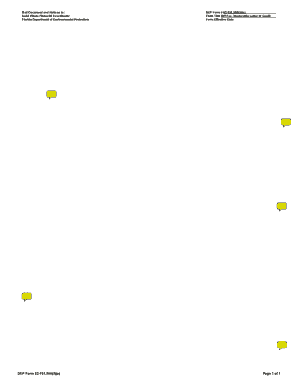
SW Letter of Credit Form Floridadep


What is the SW Letter Of Credit Form Floridadep
The SW Letter Of Credit Form Floridadep is a financial document used primarily in the state of Florida. It serves as a guarantee from a bank or financial institution that a certain amount of money will be paid to a beneficiary upon fulfillment of specified conditions. This form is essential in various transactions, particularly in real estate and business dealings, where assurance of payment is critical. It outlines the terms and conditions under which the letter of credit can be drawn upon, ensuring that all parties involved have a clear understanding of their rights and obligations.
How to use the SW Letter Of Credit Form Floridadep
Using the SW Letter Of Credit Form Floridadep involves a few key steps. First, the applicant must fill out the form accurately, providing necessary details such as the beneficiary's name, the amount of credit, and the terms of the agreement. Once completed, the form should be submitted to the issuing bank or financial institution for approval. After the bank reviews the application and confirms the applicant's creditworthiness, it will issue the letter of credit, which can then be presented to the beneficiary as a guarantee of payment. It is important to keep a copy of the form for record-keeping and future reference.
Steps to complete the SW Letter Of Credit Form Floridadep
Completing the SW Letter Of Credit Form Floridadep requires careful attention to detail. Follow these steps:
- Gather all necessary information, including personal identification and financial details.
- Fill in the applicant's information, ensuring accuracy in names and addresses.
- Specify the beneficiary's details, including their contact information.
- Clearly state the amount of credit requested and the purpose of the letter of credit.
- Outline the terms and conditions under which the credit can be drawn.
- Review the completed form for any errors or omissions.
- Submit the form to the designated bank or financial institution for processing.
Legal use of the SW Letter Of Credit Form Floridadep
The SW Letter Of Credit Form Floridadep is legally binding once issued by a bank or financial institution. It is governed by the Uniform Commercial Code (UCC) in the United States, which provides a framework for letters of credit. This legal standing ensures that the beneficiary can rely on the letter of credit for payment, provided that they meet the specified conditions. It is crucial for all parties involved to understand their rights and responsibilities under this legal framework to avoid disputes.
Key elements of the SW Letter Of Credit Form Floridadep
Several key elements must be included in the SW Letter Of Credit Form Floridadep to ensure its validity:
- Applicant Information: Details of the person or business requesting the letter of credit.
- Beneficiary Information: Name and contact details of the party entitled to receive payment.
- Amount of Credit: The total sum guaranteed by the letter of credit.
- Terms and Conditions: Specific requirements that must be met for the beneficiary to draw on the credit.
- Expiration Date: The date by which the letter of credit must be utilized.
- Issuing Bank Details: Information about the bank providing the letter of credit.
Examples of using the SW Letter Of Credit Form Floridadep
The SW Letter Of Credit Form Floridadep can be used in various scenarios, including:
- Real estate transactions, where it guarantees payment to sellers upon meeting contract conditions.
- International trade, ensuring that suppliers receive payment once goods are shipped and documented.
- Construction projects, providing assurance to contractors that they will be paid for completed work.
Quick guide on how to complete sw letter of credit form floridadep
Effortlessly Prepare [SKS] on Any Device
Web-based document management has gained traction among enterprises and individuals alike. It offers an ideal environmentally friendly alternative to conventional printed and signed papers, as you can easily locate the right form and securely store it online. airSlate SignNow provides all the tools necessary to create, modify, and eSign your documents quickly without any hold-ups. Manage [SKS] on any device using the airSlate SignNow apps for Android or iOS and enhance your document-centric tasks today.
The Easiest Way to Modify and eSign [SKS] with Ease
- Locate [SKS] and click Get Form to begin.
- Utilize the tools we provide to complete your document.
- Emphasize pertinent sections of the documents or redact sensitive information with tools specifically provided by airSlate SignNow for that purpose.
- Create your signature using the Sign feature, which takes just seconds and holds the same legal validity as a traditional handwritten signature.
- Review the details and click on the Done button to confirm your alterations.
- Select your preferred method for sharing your form, whether by email, SMS, invite link, or download it to your computer.
Eliminate concerns about lost or misplaced files, tedious form navigation, or mistakes that require new document copies to be printed. airSlate SignNow meets your document management needs in just a few clicks from any device of your choosing. Modify and eSign [SKS] to ensure effective communication at every stage of the form preparation process with airSlate SignNow.
Create this form in 5 minutes or less
Create this form in 5 minutes!
How to create an eSignature for the sw letter of credit form floridadep
How to create an electronic signature for a PDF online
How to create an electronic signature for a PDF in Google Chrome
How to create an e-signature for signing PDFs in Gmail
How to create an e-signature right from your smartphone
How to create an e-signature for a PDF on iOS
How to create an e-signature for a PDF on Android
People also ask
-
What is the SW Letter Of Credit Form Floridadep used for?
The SW Letter Of Credit Form Floridadep is essential for businesses engaged in trade transactions. It helps ensure that payments are made securely, protecting both buyers and sellers. By using this form, companies can streamline their financial processes and build trust with their trading partners.
-
How can I obtain the SW Letter Of Credit Form Floridadep?
The SW Letter Of Credit Form Floridadep can be easily accessed through our platform. Simply sign up for airSlate SignNow, and you'll have the ability to create and customize the form according to your needs. It's designed to be user-friendly for quick access and completion.
-
Is there a cost associated with using the SW Letter Of Credit Form Floridadep?
Yes, there is a cost associated with utilizing the SW Letter Of Credit Form Floridadep through airSlate SignNow. We offer competitive pricing plans that cater to various business sizes and needs, ensuring a cost-effective solution. For detailed pricing, visit our website to explore the best plan for you.
-
What features are included with the SW Letter Of Credit Form Floridadep?
The SW Letter Of Credit Form Floridadep includes features such as eSignature capabilities, document tracking, and customizable templates. This allows users to modify the form to fit their specific requirements while maintaining compliance. Additionally, our platform ensures secure storage and easy sharing of your documents.
-
Are there benefits to using the SW Letter Of Credit Form Floridadep?
Using the SW Letter Of Credit Form Floridadep offers numerous benefits, including enhanced security in transactions and faster processing time. It reduces the risk of disputes by clearly outlining terms and conditions. Furthermore, airSlate SignNow's automated workflows help streamline your confirmation processes.
-
Can I integrate the SW Letter Of Credit Form Floridadep with other applications?
Yes, the SW Letter Of Credit Form Floridadep can be integrated with various third-party applications. airSlate SignNow offers seamless integration with popular tools like Google Drive, Salesforce, and more. This enhances your workflow and allows for efficient document management.
-
Is the SW Letter Of Credit Form Floridadep suitable for all types of businesses?
Absolutely! The SW Letter Of Credit Form Floridadep is designed to be versatile and beneficial for businesses of all types, including small startups and large corporations. Regardless of your industry, this form serves as a vital tool for managing secure transactions effectively.
Get more for SW Letter Of Credit Form Floridadep
Find out other SW Letter Of Credit Form Floridadep
- eSign Hawaii Hold Harmless (Indemnity) Agreement Mobile
- Help Me With eSign Hawaii Hold Harmless (Indemnity) Agreement
- How To eSign Louisiana Hold Harmless (Indemnity) Agreement
- eSign Nevada Hold Harmless (Indemnity) Agreement Easy
- eSign Utah Hold Harmless (Indemnity) Agreement Myself
- eSign Wyoming Toll Manufacturing Agreement Later
- eSign Texas Photo Licensing Agreement Online
- How To eSign Connecticut Quitclaim Deed
- How To eSign Florida Quitclaim Deed
- Can I eSign Kentucky Quitclaim Deed
- eSign Maine Quitclaim Deed Free
- How Do I eSign New York Quitclaim Deed
- eSign New Hampshire Warranty Deed Fast
- eSign Hawaii Postnuptial Agreement Template Later
- eSign Kentucky Postnuptial Agreement Template Online
- eSign Maryland Postnuptial Agreement Template Mobile
- How Can I eSign Pennsylvania Postnuptial Agreement Template
- eSign Hawaii Prenuptial Agreement Template Secure
- eSign Michigan Prenuptial Agreement Template Simple
- eSign North Dakota Prenuptial Agreement Template Safe