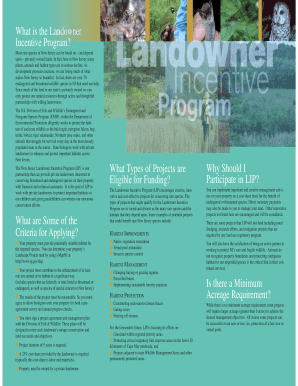
LIP Brochure State of New Jersey Form


What is the LIP Brochure State Of New Jersey
The LIP Brochure for the State of New Jersey is a comprehensive informational document designed to provide residents with essential details about the state's Low Income Home Energy Assistance Program (LIHEAP). This brochure outlines the program's purpose, eligibility criteria, and the benefits available to qualifying individuals and families. It serves as a vital resource for those seeking assistance with energy costs during the colder months, ensuring that low-income households can maintain essential heating services.
How to obtain the LIP Brochure State Of New Jersey
Residents can obtain the LIP Brochure in several convenient ways. The brochure is available online through the New Jersey Department of Community Affairs website, where individuals can download a PDF version. Additionally, local community service organizations and government offices may have physical copies available for distribution. It is advisable to check with local agencies for any specific outreach programs that may provide the brochure directly to eligible households.
Steps to complete the LIP Brochure State Of New Jersey
Completing the LIP Brochure involves several key steps to ensure that applicants provide all necessary information accurately. First, individuals should review the eligibility criteria outlined in the brochure. Next, applicants must gather required documentation, such as proof of income and residency. Once all information is collected, individuals can fill out the application form included in the brochure, ensuring that all sections are completed thoroughly. Finally, applicants should submit their completed forms to their local LIHEAP office for processing.
Key elements of the LIP Brochure State Of New Jersey
The LIP Brochure contains several critical elements that applicants should be aware of. These include:
- Eligibility Requirements: Detailed criteria that applicants must meet to qualify for assistance.
- Application Process: Step-by-step instructions on how to apply for energy assistance.
- Important Dates: Key deadlines for application submissions and program enrollment.
- Contact Information: Resources for applicants to reach out for help or clarification.
Legal use of the LIP Brochure State Of New Jersey
The LIP Brochure is a legally recognized document that outlines the rights and responsibilities of applicants under the Low Income Home Energy Assistance Program. It is important for applicants to understand that the information provided in the brochure must be used in accordance with state laws and regulations. Misrepresentation of information or failure to comply with program requirements may lead to penalties or disqualification from receiving benefits.
Eligibility Criteria
Eligibility for the LIP Brochure and the associated energy assistance program is primarily based on income level, household size, and residency status. Applicants must demonstrate that their income falls below a certain threshold, which is updated annually. Additionally, eligible households typically include those with children, elderly members, or individuals with disabilities. It is essential for applicants to review the specific criteria outlined in the brochure to determine their eligibility.
Quick guide on how to complete lip brochure state of new jersey
Complete [SKS] seamlessly on any device
Digital document management has gained traction among businesses and individuals alike. It offers an ideal eco-friendly substitute for traditional printed and signed documents, as you can access the correct form and securely store it online. airSlate SignNow provides you with all the tools necessary to create, edit, and eSign your documents quickly without delays. Manage [SKS] on any platform with airSlate SignNow's Android or iOS applications and simplify any document-related task today.
The easiest way to modify and eSign [SKS] effortlessly
- Obtain [SKS] and click on Get Form to begin.
- Utilize the tools we provide to fill out your form.
- Highlight important sections of your documents or obscure sensitive information using tools that airSlate SignNow offers specifically for this purpose.
- Draft your signature with the Sign tool, which takes only a few seconds and holds the same legal validity as a traditional wet ink signature.
- Review all the details and click on the Done button to save your modifications.
- Choose how you’d like to send your form, via email, SMS, or invitation link, or download it to your computer.
Eliminate the stress of lost or misfiled documents, laborious form searches, or errors that require reprinting new copies. airSlate SignNow fulfills all your document management needs in just a few clicks from any device you prefer. Modify and eSign [SKS] while ensuring outstanding communication at every stage of the form preparation process with airSlate SignNow.
Create this form in 5 minutes or less
Related searches to LIP Brochure State Of New Jersey
Create this form in 5 minutes!
How to create an eSignature for the lip brochure state of new jersey
How to create an electronic signature for a PDF online
How to create an electronic signature for a PDF in Google Chrome
How to create an e-signature for signing PDFs in Gmail
How to create an e-signature right from your smartphone
How to create an e-signature for a PDF on iOS
How to create an e-signature for a PDF on Android
People also ask
-
What is the LIP Brochure State Of New Jersey?
The LIP Brochure State Of New Jersey provides essential information about the License Improvement Program in New Jersey, outlining its objectives and benefits. This brochure is designed to help residents understand how the program supports businesses in achieving compliance and enhancing operations across the state.
-
How can I obtain the LIP Brochure State Of New Jersey?
You can easily obtain the LIP Brochure State Of New Jersey by visiting the official state website or by contacting local government offices. Additionally, airSlate SignNow offers a streamlined solution for digitally signing and distributing this brochure to ensure swift access and delivery.
-
Are there any costs associated with the LIP Brochure State Of New Jersey?
Typically, the LIP Brochure State Of New Jersey is available for free as part of public resources provided by the state. However, if you require additional services, such as eSigning or electronic document management, airSlate SignNow offers cost-effective solutions tailored to your needs.
-
What are the key features of the LIP Brochure State Of New Jersey?
The LIP Brochure State Of New Jersey includes key information such as program details, eligibility criteria, and application processes. It aims to provide comprehensive insights that help residents navigate the licensing landscape effectively while using user-friendly formats for better accessibility.
-
How will the LIP Brochure State Of New Jersey benefit my business?
By utilizing the LIP Brochure State Of New Jersey, businesses can gain vital knowledge about compliance and available resources that enhance operational efficiency. This can lead to improved license application processes, reducing delays and fostering growth opportunities for enterprises in the state.
-
Can I integrate the LIP Brochure State Of New Jersey with airSlate SignNow?
Yes, you can seamlessly integrate the LIP Brochure State Of New Jersey into the airSlate SignNow platform, allowing for easy eSigning and document management. This integration enables businesses to streamline their processes while ensuring that all legal and compliance documents are easily accessible.
-
What types of documents can I sign with airSlate SignNow related to the LIP Brochure State Of New Jersey?
You can sign various types of documents related to the LIP Brochure State Of New Jersey, including applications, compliance forms, and agreements. airSlate SignNow simplifies the signing experience and ensures all documents are securely stored and easily retrievable for your records.
Get more for LIP Brochure State Of New Jersey
Find out other LIP Brochure State Of New Jersey
- eSignature North Dakota Guarantee Agreement Easy
- Can I Electronic signature Indiana Simple confidentiality agreement
- Can I eSignature Iowa Standstill Agreement
- How To Electronic signature Tennessee Standard residential lease agreement
- How To Electronic signature Alabama Tenant lease agreement
- Electronic signature Maine Contract for work Secure
- Electronic signature Utah Contract Myself
- How Can I Electronic signature Texas Electronic Contract
- How Do I Electronic signature Michigan General contract template
- Electronic signature Maine Email Contracts Later
- Electronic signature New Mexico General contract template Free
- Can I Electronic signature Rhode Island Email Contracts
- How Do I Electronic signature California Personal loan contract template
- Electronic signature Hawaii Personal loan contract template Free
- How To Electronic signature Hawaii Personal loan contract template
- Electronic signature New Hampshire Managed services contract template Computer
- Electronic signature Alabama Real estate sales contract template Easy
- Electronic signature Georgia Real estate purchase contract template Secure
- Electronic signature South Carolina Real estate sales contract template Mobile
- Can I Electronic signature Kentucky Residential lease contract