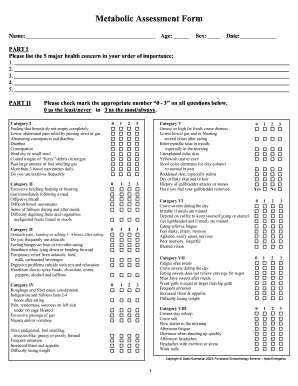
Metabolic Assessment Form


What is the metabolic assessment form
The metabolic assessment form is a document designed to evaluate an individual's metabolic health. It typically includes sections for personal information, health history, and specific measurements related to metabolism. This form is essential for healthcare providers to understand a patient's metabolic state and tailor appropriate interventions or treatments. By collecting accurate data, practitioners can make informed decisions that promote better health outcomes.
How to use the metabolic assessment form
Using the metabolic assessment form involves several steps to ensure accurate completion. First, gather all necessary personal and health information, including medical history and current medications. Next, fill out the form with precise details, paying attention to any specific measurements requested, such as weight, height, and activity level. Once completed, the form can be submitted electronically or printed for in-person submission, depending on the requirements of the healthcare provider.
Steps to complete the metabolic assessment form
Completing the metabolic assessment form requires careful attention to detail. Follow these steps:
- Start by entering your personal information, including your full name, date of birth, and contact details.
- Provide your medical history, noting any relevant conditions such as diabetes, hypertension, or thyroid disorders.
- Fill in lifestyle-related questions, including dietary habits and physical activity levels.
- Include any current medications or supplements you are taking.
- Review the completed form for accuracy before submission.
Legal use of the metabolic assessment form
The legal use of the metabolic assessment form is critical for ensuring that the information provided is valid and can be used in a clinical setting. To be legally binding, the form must comply with relevant eSignature laws, such as the ESIGN Act and UETA. This means that signatures must be captured in a manner that verifies the identity of the signer and the integrity of the document. Using a secure platform for electronic signatures can enhance the legal standing of the completed form.
Key elements of the metabolic assessment form
Key elements of the metabolic assessment form include:
- Personal Information: Name, age, and contact details.
- Health History: Previous medical conditions and treatments.
- Lifestyle Factors: Diet, exercise, and sleep patterns.
- Measurements: Weight, height, and possibly lab results.
These elements work together to provide a comprehensive view of an individual's metabolic health, facilitating better healthcare decisions.
Examples of using the metabolic assessment form
The metabolic assessment form can be utilized in various scenarios, including:
- Initial consultations with healthcare providers to assess metabolic health.
- Follow-up visits to track changes in metabolic status over time.
- Research studies focused on metabolic disorders and their treatments.
These examples demonstrate the form's versatility and importance in both clinical and research settings.
Quick guide on how to complete metabolic assessment form
Complete Metabolic Assessment Form effortlessly on any device
Digital document management has become increasingly favored by businesses and individuals. It offers an ideal eco-friendly substitute for traditional printed and signed papers, allowing you to locate the correct form and securely save it online. airSlate SignNow equips you with all the resources necessary to create, edit, and eSign your documents swiftly without delays. Handle Metabolic Assessment Form on any device using the airSlate SignNow Android or iOS applications and enhance any document-based task today.
The simplest way to edit and eSign Metabolic Assessment Form seamlessly
- Obtain Metabolic Assessment Form and click on Get Form to begin.
- Employ the tools we provide to complete your form.
- Emphasize pertinent sections of the documents or obscure sensitive details with tools specifically designed for that purpose by airSlate SignNow.
- Create your signature using the Sign feature, which takes moments and carries the same legal validity as a conventional wet ink signature.
- Verify the information and click on the Done button to save your modifications.
- Choose how you wish to send your form: via email, text message (SMS), an invitation link, or download it to your computer.
Forget about lost or misplaced documents, tedious form searches, or mistakes that require you to print new document copies. airSlate SignNow meets your document management needs in just a few clicks from any device you prefer. Edit and eSign Metabolic Assessment Form and ensure excellent communication at every stage of your form preparation process with airSlate SignNow.
Create this form in 5 minutes or less
Create this form in 5 minutes!
How to create an eSignature for the metabolic assessment form
How to create an electronic signature for a PDF online
How to create an electronic signature for a PDF in Google Chrome
How to create an e-signature for signing PDFs in Gmail
How to create an e-signature right from your smartphone
How to create an e-signature for a PDF on iOS
How to create an e-signature for a PDF on Android
People also ask
-
What is a metabolic assessment form?
A metabolic assessment form is a document designed to evaluate an individual’s metabolic rate and nutritional needs. This form typically gathers information about dietary habits, physical activity, and health conditions to provide personalized recommendations. Utilizing a metabolic assessment form can help guide individuals in achieving better health outcomes.
-
How can I create a metabolic assessment form using airSlate SignNow?
Creating a metabolic assessment form with airSlate SignNow is straightforward. You can start by using our customizable templates to suit your needs and then easily incorporate essential fields to collect the required information. Our user-friendly interface makes it simple for anyone to design an effective metabolic assessment form.
-
What features does airSlate SignNow offer for metabolic assessment forms?
airSlate SignNow provides a variety of features for metabolic assessment forms, including electronic signatures, form templates, and document collaboration. These tools enhance the efficiency of data collection and ensure secure handling of sensitive information. Users can also track the progress of signed forms in real-time.
-
Is there a cost associated with using the metabolic assessment form templates?
Yes, airSlate SignNow offers various pricing plans that include access to customizable templates for metabolic assessment forms. The plans are designed to be cost-effective, catering to businesses of all sizes. You can choose a plan that best fits your needs and budget.
-
What are the benefits of using an electronic metabolic assessment form?
Using an electronic metabolic assessment form streamlines the data collection process, reducing paperwork and manual entry errors. It provides immediate access to information, enabling quicker analysis and response. Additionally, electronic forms can be securely stored and easily shared with healthcare professionals.
-
Can I integrate airSlate SignNow with other tools for my metabolic assessment form?
Yes, airSlate SignNow offers integrations with various tools and platforms, enhancing the utility of your metabolic assessment form. These integrations allow for seamless data transfer, enabling you to connect with CRMs, email marketing services, and more. This ensures that the information collected is efficiently managed and utilized.
-
How secure is the data collected through the metabolic assessment form?
Data security is a priority at airSlate SignNow, especially for sensitive information in metabolic assessment forms. Our platform employs advanced encryption and complies with industry standards to protect user data. You can trust that your information will be handled with the utmost care and confidentiality.
Get more for Metabolic Assessment Form
Find out other Metabolic Assessment Form
- How To eSign Georgia Plumbing Cease And Desist Letter
- eSign Florida Plumbing Credit Memo Now
- eSign Hawaii Plumbing Contract Mobile
- eSign Florida Plumbing Credit Memo Fast
- eSign Hawaii Plumbing Claim Fast
- eSign Hawaii Plumbing Letter Of Intent Myself
- eSign Hawaii Plumbing Letter Of Intent Fast
- Help Me With eSign Idaho Plumbing Profit And Loss Statement
- eSign Illinois Plumbing Letter Of Intent Now
- eSign Massachusetts Orthodontists Last Will And Testament Now
- eSign Illinois Plumbing Permission Slip Free
- eSign Kansas Plumbing LLC Operating Agreement Secure
- eSign Kentucky Plumbing Quitclaim Deed Free
- eSign Legal Word West Virginia Online
- Can I eSign Wisconsin Legal Warranty Deed
- eSign New Hampshire Orthodontists Medical History Online
- eSign Massachusetts Plumbing Job Offer Mobile
- How To eSign Pennsylvania Orthodontists Letter Of Intent
- eSign Rhode Island Orthodontists Last Will And Testament Secure
- eSign Nevada Plumbing Business Letter Template Later