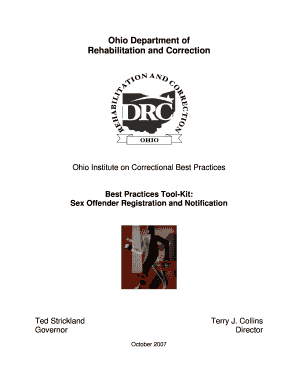
Ohio Department of Drc Ohio Form


What is the Ohio Department of DRC Ohio
The Ohio Department of DRC, or the Department of Rehabilitation and Correction, is a state agency responsible for overseeing the correctional system in Ohio. This includes managing prisons, parole, and probation services. The department aims to promote public safety by providing rehabilitation programs and services to offenders, helping them reintegrate into society successfully. It plays a crucial role in the criminal justice system by ensuring that offenders receive the necessary support to reduce recidivism.
How to use the Ohio Department of DRC Ohio
Utilizing the Ohio Department of DRC involves understanding its various services and programs. Individuals can access resources related to inmate information, rehabilitation programs, and community supervision. For those seeking to connect with an inmate, the department provides online tools to find inmate status and location. Additionally, the department offers guidance on parole and probation processes, including requirements and expectations for compliance.
Steps to complete the Ohio Department of DRC Ohio
Completing processes related to the Ohio Department of DRC typically involves several key steps:
- Identify the specific service needed, such as inmate information or rehabilitation programs.
- Gather necessary documentation, which may include identification and legal documents.
- Access the appropriate online portal or contact the department directly for assistance.
- Follow the outlined procedures for submitting forms or applications, ensuring all information is accurate and complete.
- Monitor the status of your request or application through the department's online resources.
Required Documents
When engaging with the Ohio Department of DRC, certain documents may be required depending on the service being accessed. Common documents include:
- Government-issued identification for verification purposes.
- Legal documents related to parole or probation, if applicable.
- Any forms specific to rehabilitation programs or services requested.
Form Submission Methods
The Ohio Department of DRC provides multiple methods for submitting forms and applications. Individuals can choose from:
- Online submission through the department's official website, which is often the quickest method.
- Mailing forms to the designated address provided for specific services.
- In-person visits to department offices for direct assistance and submission.
Eligibility Criteria
Eligibility criteria for various programs and services offered by the Ohio Department of DRC can vary. Generally, individuals must meet specific requirements related to their legal status, such as:
- Being currently incarcerated, on probation, or parole.
- Meeting age and residency requirements as outlined by specific programs.
- Complying with any prior legal obligations or conditions set by the court.
Quick guide on how to complete ohio department of drc ohio
Finalize Ohio Department Of Drc Ohio easily on any device
Digital document management has gained traction among businesses and individuals. It offers an ideal eco-friendly substitute for traditional printed and signed papers, as you can locate the appropriate form and securely save it online. airSlate SignNow equips you with all the tools necessary to create, modify, and eSign your documents promptly without delays. Manage Ohio Department Of Drc Ohio across any platform with airSlate SignNow Android or iOS applications and enhance any document-centric task today.
Steps to modify and eSign Ohio Department Of Drc Ohio effortlessly
- Obtain Ohio Department Of Drc Ohio and click on Get Form to begin.
- Utilize the tools we provide to fill out your document.
- Emphasize important sections of the documents or conceal sensitive information with tools that airSlate SignNow specifically offers for that purpose.
- Generate your signature using the Sign tool, which takes just seconds and carries the same legal validity as a conventional wet ink signature.
- Review the details and click on the Done button to save your changes.
- Select how you wish to share your form, via email, text message (SMS), or invite link, or download it to your PC.
Eliminate the hassle of lost or misplaced documents, tedious form searching, or errors that necessitate printing new document copies. airSlate SignNow fulfills all your document management needs in just a few clicks from any device of your choice. Modify and eSign Ohio Department Of Drc Ohio while ensuring smooth communication at every step of the form preparation process with airSlate SignNow.
Create this form in 5 minutes or less
Create this form in 5 minutes!
How to create an eSignature for the ohio department of drc ohio
How to create an electronic signature for a PDF online
How to create an electronic signature for a PDF in Google Chrome
How to create an e-signature for signing PDFs in Gmail
How to create an e-signature right from your smartphone
How to create an e-signature for a PDF on iOS
How to create an e-signature for a PDF on Android
People also ask
-
What is the Ohio Department Of Drc Ohio?
The Ohio Department Of Drc Ohio provides services and support for individuals with disabilities. It focuses on enhancing their quality of life through various programs. Understanding this department can help you navigate the resources available for those who need them.
-
How can airSlate SignNow benefit the Ohio Department Of Drc Ohio?
airSlate SignNow offers a streamlined solution for sending and eSigning documents, making it easier for the Ohio Department Of Drc Ohio to manage paperwork. This simplified process can save time and improve efficiency within the department. By utilizing this service, you can enhance communication and organization when handling client documents.
-
What features does airSlate SignNow provide for the Ohio Department Of Drc Ohio?
airSlate SignNow includes features such as customizable templates, secure eSigning, and mobile access, tailored to meet the needs of the Ohio Department Of Drc Ohio. These features make it easy to handle documents efficiently while maintaining compliance and security. Simplifying document management can signNowly benefit your workflow.
-
Is airSlate SignNow cost-effective for the Ohio Department Of Drc Ohio?
Yes, airSlate SignNow is designed to be a cost-effective solution for the Ohio Department Of Drc Ohio. With competitive pricing plans, it helps organizations save on administrative costs associated with traditional document workflows. The investment in this service can lead to long-term savings and enhanced productivity.
-
What are the benefits of using airSlate SignNow for the Ohio Department Of Drc Ohio?
Using airSlate SignNow allows the Ohio Department Of Drc Ohio to increase efficiency, improve document security, and enhance overall communication. The platform's user-friendly interface makes it easy for staff to adopt and integrate into their existing processes. These benefits contribute to a more streamlined operation within the department.
-
Can airSlate SignNow integrate with other tools used by the Ohio Department Of Drc Ohio?
Yes, airSlate SignNow offers integration with various popular tools and platforms suitable for the Ohio Department Of Drc Ohio. This means you can connect your existing software and improve your workflow seamlessly. Integration capabilities help to automate document handling and reduce manual data entry.
-
How secure is document handling with airSlate SignNow for the Ohio Department Of Drc Ohio?
Security is a top priority for airSlate SignNow, especially for the Ohio Department Of Drc Ohio, which handles sensitive information. The platform utilizes advanced encryption and compliance with industry standards to protect your documents. This ensures that both your data and your clients' information remain safe and secure.
Get more for Ohio Department Of Drc Ohio
- Uga drc aim form
- Igetc 516561028 form
- Pre release form north cascades mountain guides
- Records retention schedule sam houston state university form
- Pbcert myuh id 20142015 postbaccalaureate certification statement if you are not in a graduate program but you have a bachelor form
- Application form nc state university
- General assistance check listjob search form
- Evaluation memorandum form
Find out other Ohio Department Of Drc Ohio
- Electronic signature Virginia Courts Business Plan Template Fast
- How To Electronic signature Utah Courts Operating Agreement
- Electronic signature West Virginia Courts Quitclaim Deed Computer
- Electronic signature West Virginia Courts Quitclaim Deed Free
- Electronic signature Virginia Courts Limited Power Of Attorney Computer
- Can I Sign Alabama Banking PPT
- Electronic signature Washington Sports POA Simple
- How To Electronic signature West Virginia Sports Arbitration Agreement
- Electronic signature Wisconsin Sports Residential Lease Agreement Myself
- Help Me With Sign Arizona Banking Document
- How Do I Sign Arizona Banking Form
- How Can I Sign Arizona Banking Form
- How Can I Sign Arizona Banking Form
- Can I Sign Colorado Banking PPT
- How Do I Sign Idaho Banking Presentation
- Can I Sign Indiana Banking Document
- How Can I Sign Indiana Banking PPT
- How To Sign Maine Banking PPT
- Help Me With Sign Massachusetts Banking Presentation
- Can I Sign Michigan Banking PDF