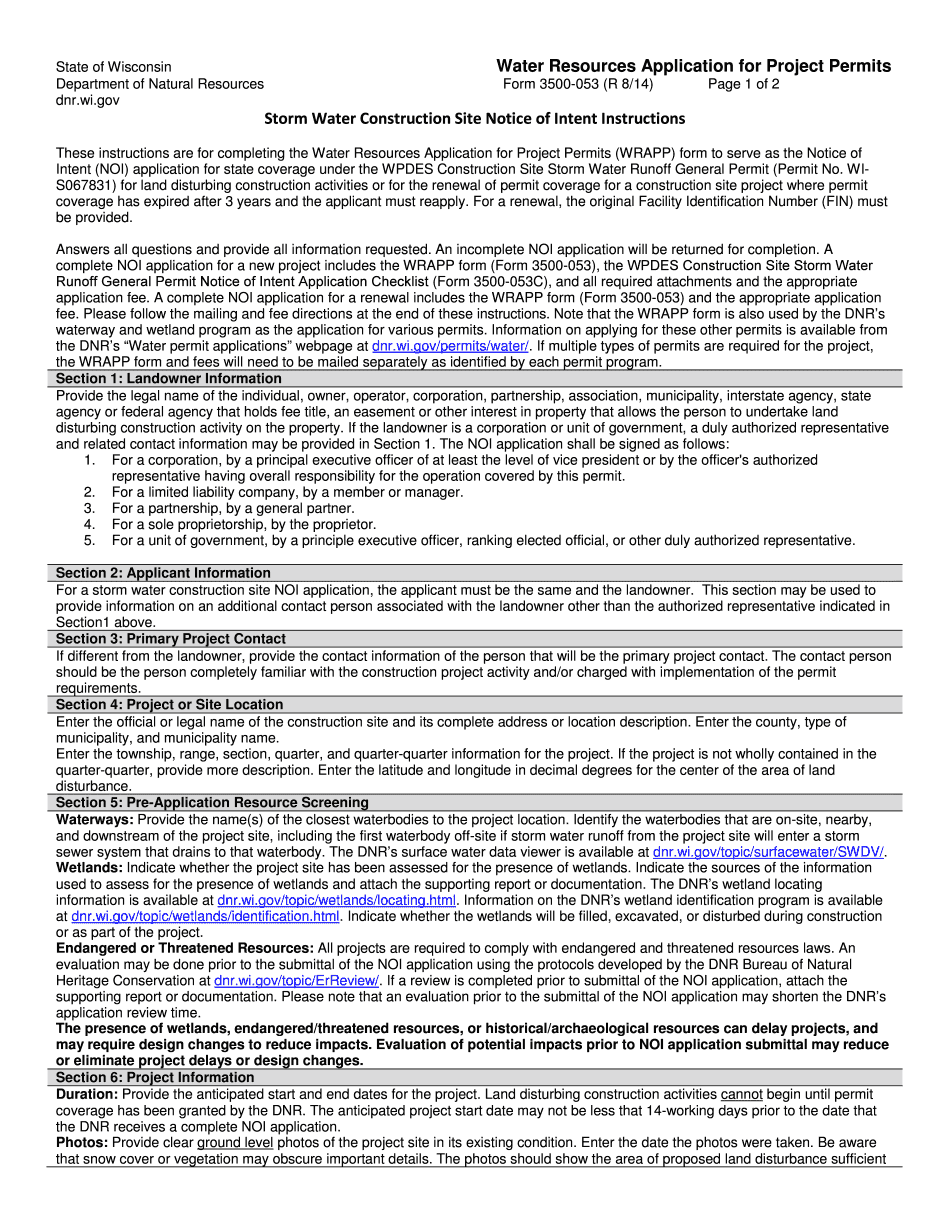
3500 053 Form 2014-2026


What is the 3500 053 Form
The 3500 053 form is a crucial document used in Wisconsin for applying for water permits. This form serves as an official application to obtain necessary permissions for water resource management and usage. It is essential for individuals and organizations seeking to engage in activities that may impact water resources, ensuring compliance with state regulations. Understanding the purpose and requirements of the 3500 053 form is vital for a successful application process.
Steps to complete the 3500 053 Form
Completing the 3500 053 form involves several key steps to ensure accuracy and compliance. First, gather all necessary information, including details about the project, location, and intended use of water resources. Next, fill out the form carefully, providing all required information. Make sure to review the form for any errors or omissions before submission. Once completed, submit the form through the designated channels, whether online or via mail. Keeping a copy for your records is also recommended for future reference.
Legal use of the 3500 053 Form
The legal use of the 3500 053 form is governed by Wisconsin state laws regarding water resource management. This form must be completed and submitted to obtain the necessary permits for any activities that may affect water resources. It is essential to follow all legal guidelines to ensure the application is valid and recognized by state authorities. Non-compliance with these regulations can result in penalties or denial of the application.
Required Documents
When applying with the 3500 053 form, certain documents may be required to support your application. These documents typically include proof of ownership or control of the land where the water use will occur, project plans, and any environmental assessments. Additional documentation may be necessary depending on the specific project and its potential impact on local water resources. Ensuring that all required documents are included with your application can help expedite the review process.
Form Submission Methods
The 3500 053 form can be submitted through various methods, depending on the preferences of the applicant and the requirements of the Wisconsin Department of Natural Resources. Common submission methods include online submission through the official state portal, mailing a physical copy to the appropriate office, or delivering it in person. Each method has its own guidelines and processing times, so it is important to choose the one that best fits your situation.
Eligibility Criteria
Eligibility to use the 3500 053 form typically depends on the nature of the project and the applicant's relationship to the land and water resources involved. Individuals, businesses, and organizations intending to utilize or manage water resources in Wisconsin must demonstrate that their project aligns with state regulations. Specific criteria may include land ownership, intended use of water, and adherence to environmental guidelines. Understanding these eligibility requirements is essential for a successful application.
Quick guide on how to complete storm water construction site notice of intent dnr wi
Complete 3500 053 Form effortlessly on any device
Digital document management has become increasingly favored by businesses and individuals. It offers a superb eco-friendly option to traditional printed and signed paperwork, as you can acquire the appropriate form and securely store it online. airSlate SignNow furnishes you with all the tools required to create, modify, and eSign your documents promptly without delays. Manage 3500 053 Form on any platform using airSlate SignNow's Android or iOS applications and enhance any document-based workflow today.
How to modify and eSign 3500 053 Form with ease
- Find 3500 053 Form and click Get Form to begin.
- Utilize the tools we offer to fill out your document.
- Highlight important sections of the documents or obscure sensitive information with tools that airSlate SignNow supplies specifically for that purpose.
- Create your eSignature using the Sign feature, which takes seconds and carries the same legal validity as a conventional wet ink signature.
- Review all the details and click the Done button to save your adjustments.
- Select how you would like to send your form, via email, SMS, or invitation link, or download it to your computer.
Eliminate worries about lost or misplaced documents, tedious form searches, or mistakes that necessitate printing new document copies. airSlate SignNow satisfies your document management needs in just a few clicks from any device you prefer. Modify and eSign 3500 053 Form and ensure effective communication at every step of your form preparation process with airSlate SignNow.
Create this form in 5 minutes or less
Find and fill out the correct storm water construction site notice of intent dnr wi
FAQs
-
Can I print a notice of intent form to homeschool in Nevada, fill it out, and turn it in?
It's best to ask homeschoolers in your state. Every state has different laws. What works in one may not work in another.This looks like the information you need: Notice of Intent (NOI)
-
How can I fill out the form of DTE MPonline to take admission in IET DAVV Indore? Provide the site (link).
See their is no seperate form for iet davv, you have to fill this college during the choice filling stage of counselling.The procedure for the DTE counselling is very simple thier are 3 main steps you need to follow.RegistrationChoice fillingReporting to alloted institute.For all this the website you should visit is https://dte.mponline.gov.in/port...Here at the top right corner you will see a menu as select course for counselling, click on it, select bachelor of engineering then full time and then apply online. This is how you will register for counselling.Hope it helps.Feel free to ask any other problem you face regarding counselling or college selection.
-
How can we track our visitors conversion/drop off when the visitor actually fills out fields on a form page outside of our site domain (Visitor finds listing in SERPS, hits our site, jumps to client site to complete form)?
The short answer: You can't unless the client site allows you to do so. A typical way to accomplish measuring external conversions is to use a postback pixels. You can easily google how they work - in short you would require your client to send a http request to your tracking software on the form submit. A good way to do this in practice is to provide an embedable form to your clients that already includes this feature and sends along a clientID with the request, so that you can easily see which client generates how many filled out forms.
Create this form in 5 minutes!
How to create an eSignature for the storm water construction site notice of intent dnr wi
How to make an electronic signature for your Storm Water Construction Site Notice Of Intent Dnr Wi in the online mode
How to generate an eSignature for the Storm Water Construction Site Notice Of Intent Dnr Wi in Google Chrome
How to create an eSignature for putting it on the Storm Water Construction Site Notice Of Intent Dnr Wi in Gmail
How to create an eSignature for the Storm Water Construction Site Notice Of Intent Dnr Wi right from your mobile device
How to generate an electronic signature for the Storm Water Construction Site Notice Of Intent Dnr Wi on iOS devices
How to make an electronic signature for the Storm Water Construction Site Notice Of Intent Dnr Wi on Android
People also ask
-
What is the wisconsin resources application and how does it work?
The wisconsin resources application is an intuitive platform offered by airSlate SignNow that enables users to easily send and electronically sign documents. This application streamlines the workflow, allowing for secure and efficient document management from any location.
-
What features does the wisconsin resources application provide?
The wisconsin resources application includes features such as customizable templates, document tracking, and real-time notifications. These tools enhance productivity by simplifying the signing process and ensuring that documents are managed effectively.
-
How much does the wisconsin resources application cost?
airSlate SignNow offers flexible pricing plans for the wisconsin resources application, catering to businesses of all sizes. You can choose from monthly or annual subscriptions, which include access to all essential features at a competitive rate.
-
What are the benefits of using the wisconsin resources application?
The wisconsin resources application delivers signNow benefits, such as increased efficiency, reduced paperwork, and improved compliance. By digitizing the signing process, businesses can save time and resources while ensuring secure transactions.
-
Is the wisconsin resources application easy to integrate with other tools?
Yes, the wisconsin resources application is designed for seamless integration with a variety of other business tools and software. This flexibility allows users to enhance their workflows and maintain productivity without interruption.
-
Can I access the wisconsin resources application on mobile devices?
Absolutely! The wisconsin resources application is fully optimized for mobile devices, allowing users to send and sign documents on the go. This accessibility ensures that important transactions can be completed quickly and easily from anywhere.
-
Does the wisconsin resources application support multiple users?
Yes, the wisconsin resources application supports multi-user access, making it ideal for teams and organizations. You can invite team members, set permissions, and collaborate on documents in a secure environment.
Get more for 3500 053 Form
- Form bp a0297 transfer inquiry federal bureau of prisons bop
- Godparent certificate of eligibility form
- Ooef form the university of texas at austin utexas
- Gilded age webquest pdf answer key form
- Ohio last will and testament form
- Allegheny county cover sheet form
- Mantoux tuberculin test images form
- First name last name tired of paying too much for your form
Find out other 3500 053 Form
- eSign Hawaii Medical Power of Attorney Template Free
- eSign Washington Nanny Contract Template Free
- eSignature Ohio Guaranty Agreement Myself
- eSignature California Bank Loan Proposal Template Now
- Can I eSign Indiana Medical History
- eSign Idaho Emergency Contract Form Myself
- eSign Hawaii General Patient Information Fast
- Help Me With eSign Rhode Island Accident Medical Claim Form
- eSignature Colorado Demand for Payment Letter Mobile
- eSignature Colorado Demand for Payment Letter Secure
- eSign Delaware Shareholder Agreement Template Now
- eSign Wyoming Shareholder Agreement Template Safe
- eSign Kentucky Strategic Alliance Agreement Secure
- Can I eSign Alaska Equipment Rental Agreement Template
- eSign Michigan Equipment Rental Agreement Template Later
- Help Me With eSignature Washington IOU
- eSign Indiana Home Improvement Contract Myself
- eSign North Dakota Architectural Proposal Template Online
- How To eSignature Alabama Mechanic's Lien
- Can I eSign Alabama Car Insurance Quotation Form