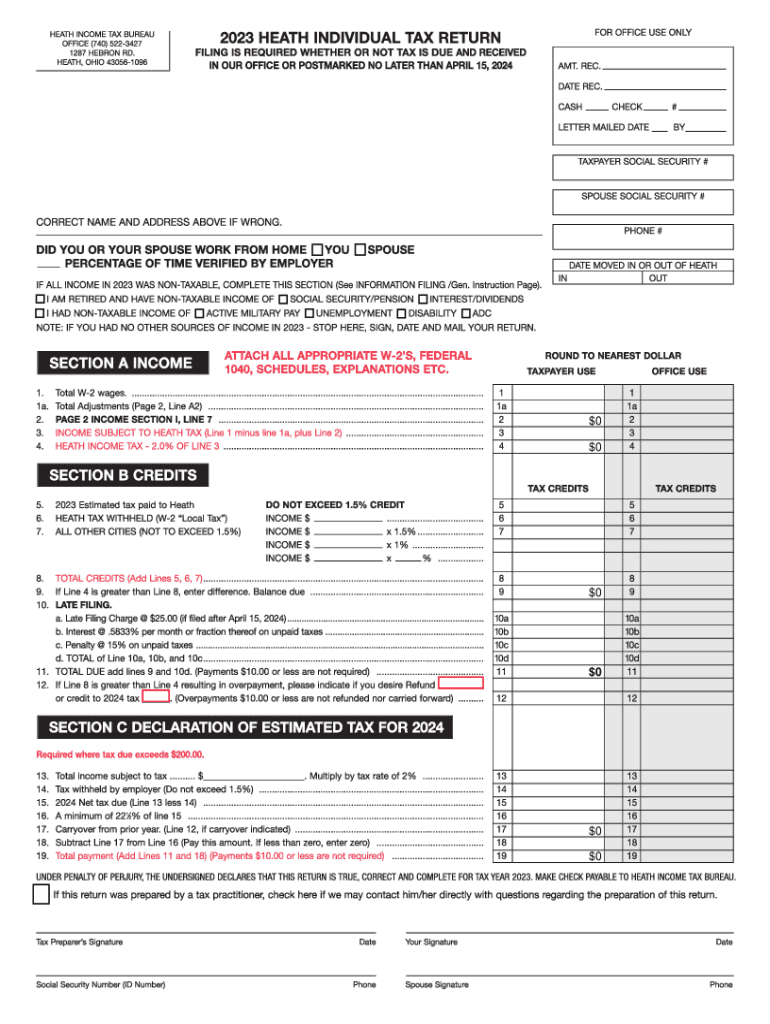
Heath Individual Return LCK 23 2023


What is the Heath Individual Return LCK 23
The Heath Individual Return LCK 23 is a specific tax form used by individuals to report their income and calculate their tax liability. This form is designed to ensure compliance with federal tax regulations and is particularly relevant for individuals who have unique tax situations or specific deductions. Understanding this form is crucial for accurate tax reporting and to avoid potential penalties.
How to use the Heath Individual Return LCK 23
Using the Heath Individual Return LCK 23 involves several steps. First, gather all necessary financial documents, including W-2s, 1099s, and any receipts for deductible expenses. Next, fill out the form accurately, ensuring all income sources are reported. After completing the form, review it for any errors before submission. This careful approach helps in filing a precise tax return and minimizes the risk of audits or penalties.
Steps to complete the Heath Individual Return LCK 23
Completing the Heath Individual Return LCK 23 requires a systematic approach:
- Collect all relevant financial documents.
- Fill in personal information accurately, including your Social Security number.
- Report all income sources, including wages and investment earnings.
- Detail any deductions or credits you are eligible for.
- Calculate your total tax liability based on the information provided.
- Review the completed form for accuracy.
- Submit the form by the designated deadline.
Legal use of the Heath Individual Return LCK 23
The Heath Individual Return LCK 23 is legally binding and must be completed truthfully to comply with U.S. tax laws. Filing this form accurately is essential to avoid legal repercussions, including fines or audits from the Internal Revenue Service (IRS). It is important to understand that any false information provided on this form can lead to significant penalties.
Filing Deadlines / Important Dates
Filing deadlines for the Heath Individual Return LCK 23 are typically aligned with the general tax filing season. For most individuals, the deadline to submit this form is April 15 of each year. However, if this date falls on a weekend or holiday, the deadline may be extended. It is advisable to stay informed about any changes in deadlines to ensure timely submission.
Required Documents
To successfully complete the Heath Individual Return LCK 23, you will need several key documents:
- W-2 forms from employers.
- 1099 forms for any freelance or contract work.
- Receipts for deductible expenses.
- Records of any other income sources.
- Previous year’s tax return for reference.
Who Issues the Form
The Heath Individual Return LCK 23 is issued by the appropriate tax authority, typically the Internal Revenue Service (IRS) or state tax agencies, depending on the specific requirements of the form. It is essential to ensure that you are using the most current version of the form to comply with any updates in tax laws or regulations.
Quick guide on how to complete heath individual return lck 23
Complete Heath Individual Return LCK 23 effortlessly on any device
Online document handling has gained popularity among businesses and individuals alike. It offers an excellent eco-friendly alternative to conventional printed and signed documents, allowing you to find the appropriate form and securely store it online. airSlate SignNow provides you with all the tools necessary to create, modify, and eSign your documents rapidly without delays. Manage Heath Individual Return LCK 23 on any platform using airSlate SignNow Android or iOS applications and enhance any document-based operation today.
The simplest way to modify and eSign Heath Individual Return LCK 23 with ease
- Find Heath Individual Return LCK 23 and click on Get Form to begin.
- Utilize the tools we offer to complete your form.
- Emphasize important sections of your documents or obscure sensitive information with tools that airSlate SignNow provides specifically for that purpose.
- Create your signature using the Sign feature, which takes mere seconds and carries the same legal significance as a traditional wet ink signature.
- Verify all the details and click on the Done button to save your modifications.
- Choose how you want to share your form, via email, text message (SMS), or invitation link, or download it to your computer.
Eliminate the hassle of lost or misplaced documents, tedious form searches, or mistakes that necessitate printing new document copies. airSlate SignNow fulfills all your needs in document management within just a few clicks from any device you prefer. Edit and eSign Heath Individual Return LCK 23 and ensure exceptional communication at any stage of the form preparation process with airSlate SignNow.
Create this form in 5 minutes or less
Find and fill out the correct heath individual return lck 23
Create this form in 5 minutes!
How to create an eSignature for the heath individual return lck 23
How to create an electronic signature for a PDF online
How to create an electronic signature for a PDF in Google Chrome
How to create an e-signature for signing PDFs in Gmail
How to create an e-signature right from your smartphone
How to create an e-signature for a PDF on iOS
How to create an e-signature for a PDF on Android
People also ask
-
What is the Heath Individual Return LCK 23?
The Heath Individual Return LCK 23 is a streamlined solution designed to make eSigning documents easier for individuals and businesses alike. It simplifies the process of electronically signing necessary documents while ensuring compliance and security.
-
How does the pricing work for Heath Individual Return LCK 23?
The pricing for Heath Individual Return LCK 23 is competitive and offers various plans to accommodate different user needs. You can choose between monthly and annual subscriptions, ensuring flexibility for both individual users and businesses.
-
What are the key features of the Heath Individual Return LCK 23?
Heath Individual Return LCK 23 includes features like eSigning, document templates, customizable workflows, and real-time tracking. These features enhance productivity and streamline the document handling process.
-
What benefits does the Heath Individual Return LCK 23 offer to businesses?
Businesses using the Heath Individual Return LCK 23 will experience improved efficiency, reduced turnaround times, and lower operational costs. The solution's ease of use encourages adoption among team members, leading to a smoother workflow.
-
Can I integrate Heath Individual Return LCK 23 with other software?
Yes, the Heath Individual Return LCK 23 can integrate with various software applications, enhancing its functionality. This allows users to seamlessly incorporate the eSigning solution into existing document management systems and workflows.
-
Is the Heath Individual Return LCK 23 secure and compliant?
Absolutely! The Heath Individual Return LCK 23 meets all industry security standards, ensuring that your data remains protected throughout the signing process. It also complies with legal requirements for eSignature, making it a trustworthy choice.
-
How can I get started with the Heath Individual Return LCK 23?
Getting started with the Heath Individual Return LCK 23 is simple. You can sign up on our website, choose your preferred plan, and begin uploading documents for eSigning within minutes.
Get more for Heath Individual Return LCK 23
Find out other Heath Individual Return LCK 23
- Electronic signature Tennessee Medical Power of Attorney Template Simple
- Electronic signature California Medical Services Proposal Mobile
- How To Electronic signature West Virginia Pharmacy Services Agreement
- How Can I eSignature Kentucky Co-Branding Agreement
- How Can I Electronic signature Alabama Declaration of Trust Template
- How Do I Electronic signature Illinois Declaration of Trust Template
- Electronic signature Maryland Declaration of Trust Template Later
- How Can I Electronic signature Oklahoma Declaration of Trust Template
- Electronic signature Nevada Shareholder Agreement Template Easy
- Electronic signature Texas Shareholder Agreement Template Free
- Electronic signature Mississippi Redemption Agreement Online
- eSignature West Virginia Distribution Agreement Safe
- Electronic signature Nevada Equipment Rental Agreement Template Myself
- Can I Electronic signature Louisiana Construction Contract Template
- Can I eSignature Washington Engineering Proposal Template
- eSignature California Proforma Invoice Template Simple
- eSignature Georgia Proforma Invoice Template Myself
- eSignature Mississippi Proforma Invoice Template Safe
- eSignature Missouri Proforma Invoice Template Free
- Can I eSignature Mississippi Proforma Invoice Template