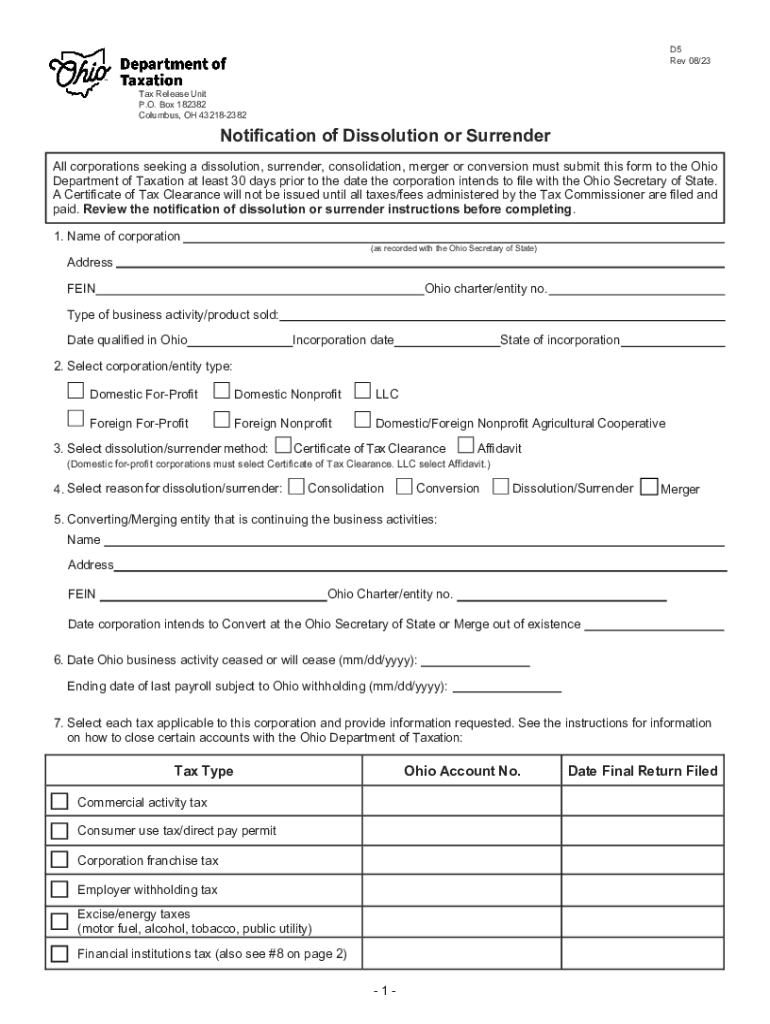
Closing Documents & Forms PA Business One Stop Shop 2021


Understanding the Closing Documents & Forms PA Business One Stop Shop
The Closing Documents & Forms PA Business One Stop Shop is a comprehensive resource designed to streamline the process of closing transactions in Pennsylvania. This platform provides access to essential documents and forms necessary for various business and legal transactions, ensuring compliance with state regulations. It serves as a centralized hub for business owners, real estate professionals, and legal practitioners who require efficient access to standardized forms that facilitate smooth operations.
Steps to Complete the Closing Documents & Forms PA Business One Stop Shop
Completing the necessary forms through the Closing Documents & Forms PA Business One Stop Shop involves several key steps:
- Identify the specific form required for your transaction, such as real estate closing documents or business registration forms.
- Download the form from the online platform or access it through the designated portal.
- Carefully read the instructions provided with each form to ensure accurate completion.
- Fill out the form, providing all required information, and double-check for accuracy.
- Submit the completed form through the designated submission method, whether online, by mail, or in person.
Legal Use of the Closing Documents & Forms PA Business One Stop Shop
The documents and forms available through the Closing Documents & Forms PA Business One Stop Shop are legally recognized and comply with Pennsylvania state laws. Utilizing these standardized forms helps ensure that all transactions are conducted in accordance with legal requirements, reducing the risk of errors or disputes. It is crucial for users to familiarize themselves with the legal implications of each document to ensure proper usage and adherence to state regulations.
Required Documents for Closing Transactions
When engaging in closing transactions, specific documents are typically required to facilitate the process. These may include:
- Title deeds and property transfer documents for real estate transactions.
- Business registration forms for new business entities.
- Financial statements and disclosures for loan applications.
- Identification and tax documents for individuals involved in the transaction.
Ensuring that all required documents are prepared and submitted accurately will help avoid delays and complications during the closing process.
State-Specific Rules for Closing Documents & Forms
Each state has its own regulations regarding closing documents and forms. In Pennsylvania, it is essential to be aware of specific state laws that govern the use of these documents. This includes understanding local requirements for notarization, filing deadlines, and any additional disclosures that may be necessary. Staying informed about state-specific rules will help ensure compliance and facilitate smoother transactions.
Examples of Using the Closing Documents & Forms PA Business One Stop Shop
There are various scenarios in which the Closing Documents & Forms PA Business One Stop Shop can be utilized effectively:
- A real estate agent may use the platform to access and complete closing documents for a property sale.
- A small business owner might find necessary registration forms to establish a new LLC.
- A legal practitioner could utilize the site to gather all required forms for a client’s transaction, ensuring compliance with state laws.
These examples illustrate the versatility and practicality of the Closing Documents & Forms PA Business One Stop Shop in meeting diverse business needs.
Quick guide on how to complete closing documents ampamp forms pa business one stop shop
Effortlessly prepare Closing Documents & Forms PA Business One Stop Shop on any device
Digital document management has become increasingly favored by businesses and individuals alike. It offers an ideal environmentally friendly alternative to traditional printed and signed documents, allowing you to access the correct form and securely store it online. airSlate SignNow equips you with all the necessary tools to create, modify, and electronically sign your documents quickly without delays. Manage Closing Documents & Forms PA Business One Stop Shop on any device with airSlate SignNow's Android or iOS applications and enhance any document-driven process today.
The simplest way to modify and electronically sign Closing Documents & Forms PA Business One Stop Shop with ease
- Obtain Closing Documents & Forms PA Business One Stop Shop and then click Get Form to begin.
- Utilize the tools available to complete your document.
- Highlight important sections of the documents or redact sensitive information using the tools that airSlate SignNow specifically offers for that purpose.
- Generate your signature with the Sign tool, which only takes seconds and holds the same legal validity as a conventional wet ink signature.
- Review all details and click on the Done button to save your modifications.
- Choose how you want to send your document: via email, SMS, or invitation link, or download it to your computer.
Say goodbye to lost or misplaced documents, tiresome form navigation, or mistakes that require printing new document versions. airSlate SignNow meets your document management needs in just a few clicks from your preferred device. Modify and electronically sign Closing Documents & Forms PA Business One Stop Shop to ensure excellent communication at every stage of the form preparation process with airSlate SignNow.
Create this form in 5 minutes or less
Find and fill out the correct closing documents ampamp forms pa business one stop shop
Create this form in 5 minutes!
How to create an eSignature for the closing documents ampamp forms pa business one stop shop
How to create an electronic signature for a PDF online
How to create an electronic signature for a PDF in Google Chrome
How to create an e-signature for signing PDFs in Gmail
How to create an e-signature right from your smartphone
How to create an e-signature for a PDF on iOS
How to create an e-signature for a PDF on Android
People also ask
-
What are Closing Documents & Forms in the PA Business One Stop Shop?
Closing Documents & Forms in the PA Business One Stop Shop refer to essential documents required to finalize a business transaction. These documents can include contracts, agreements, and compliance forms. Utilizing airSlate SignNow allows you to easily manage, send, and eSign these documents efficiently.
-
How does airSlate SignNow help with Closing Documents & Forms?
airSlate SignNow streamlines the process of managing Closing Documents & Forms for businesses in Pennsylvania. With its user-friendly interface, users can quickly upload, customize, and send documents for electronic signatures. This not only saves time but also enhances the overall efficiency of your business operations.
-
What pricing options are available for airSlate SignNow's services?
airSlate SignNow offers competitive pricing plans tailored to meet the needs of various businesses. Pricing for the Closing Documents & Forms PA Business One Stop Shop starts at a monthly fee, with options for annual subscriptions that provide cost savings. Users can choose from different tiers depending on their volume of transactions and features required.
-
What features does airSlate SignNow offer for Closing Documents & Forms?
Key features of airSlate SignNow include document templates, real-time tracking, and automated reminders for closing documents. These tools enhance the entire signing process, ensuring that your Closing Documents & Forms are completed in a timely manner. Additionally, the platform supports integrations with popular applications to further simplify document management.
-
Are there any benefits to using airSlate SignNow for my business?
Using airSlate SignNow for Closing Documents & Forms in the PA Business One Stop Shop provides numerous benefits. Not only does it reduce the time taken to get documents signed, but it also minimizes the likelihood of errors in paperwork. With built-in compliance features, you can ensure your documents uphold regulatory standards, enhancing peace of mind.
-
Can I integrate airSlate SignNow with other tools I use?
Absolutely! airSlate SignNow offers seamless integrations with a variety of popular tools and applications, making it an ideal choice for the Closing Documents & Forms PA Business One Stop Shop. Whether you use CRM systems, cloud storage, or accounting software, you can connect these tools to enhance your document workflows effortlessly.
-
How secure is the data when using airSlate SignNow?
Security is a top priority for airSlate SignNow, especially when handling sensitive Closing Documents & Forms. The platform employs industry-standard encryption and compliance measures, ensuring that all your data is protected. You can confidently send and store your documents knowing that you are adhering to best security practices.
Get more for Closing Documents & Forms PA Business One Stop Shop
- Fit2work consent form monash doctors monashdoctors
- Where can i see reference number in death certificate form
- De 295 gc 395 ex parte petition for final discharge and order probate decdents estates and conservatorships and guardianships form
- Safety management system sms confidential report form crf
- Cchealth orgehbody artbody art facility infection prevention and control plan guideline form
- Patient acknowledgement of receipt of dental materials fact sheet form
- Mh 636 annual client treatment plan los angeles county form
- Programa ng serbisyong pantaguyod sa loob ng tahanan form
Find out other Closing Documents & Forms PA Business One Stop Shop
- Can I Sign Florida Memorandum of Agreement Template
- How Do I Sign Hawaii Memorandum of Agreement Template
- Sign Kentucky Accident Medical Claim Form Fast
- Sign Texas Memorandum of Agreement Template Computer
- How Do I Sign Utah Deed of Trust Template
- Sign Minnesota Declaration of Trust Template Simple
- Sign Texas Shareholder Agreement Template Now
- Sign Wisconsin Shareholder Agreement Template Simple
- Sign Nebraska Strategic Alliance Agreement Easy
- Sign Nevada Strategic Alliance Agreement Online
- How To Sign Alabama Home Repair Contract
- Sign Delaware Equipment Rental Agreement Template Fast
- Sign Nevada Home Repair Contract Easy
- Sign Oregon Construction Contract Template Online
- Sign Wisconsin Construction Contract Template Simple
- Sign Arkansas Business Insurance Quotation Form Now
- Sign Arkansas Car Insurance Quotation Form Online
- Can I Sign California Car Insurance Quotation Form
- Sign Illinois Car Insurance Quotation Form Fast
- Can I Sign Maryland Car Insurance Quotation Form