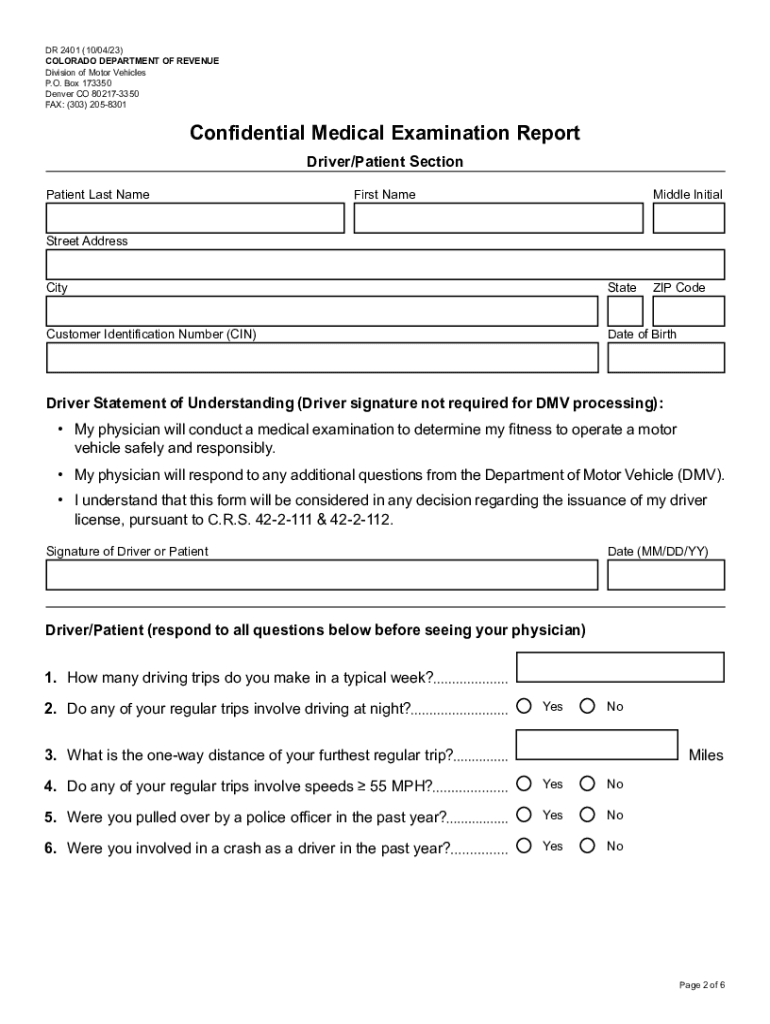
DR 2401 Confidential Medical Examination Report If You Are Using a Screen Reader or Other Assistive Technology, Please Note that Form


Understanding the DR 2401 Confidential Medical Examination Report
The DR 2401 form, also known as the Confidential Medical Examination Report, is a crucial document used in Colorado for assessing an individual's medical fitness, particularly for driving. This form is essential for those who may have medical conditions affecting their ability to operate a vehicle safely. It is typically required by the Colorado Department of Motor Vehicles (DMV) to ensure that drivers meet health standards necessary for safe driving.
Steps to Complete the DR 2401 Form
Completing the DR 2401 form involves several steps to ensure accuracy and compliance with state regulations. Start by downloading the form from the Colorado DMV website or obtaining a physical copy at a DMV office. The form requires personal information, including your name, address, and date of birth. Next, a licensed medical professional must complete the medical evaluation section, providing details about any medical conditions and treatments. After filling out the form, review it for completeness before submitting it to the DMV.
Key Elements of the DR 2401 Form
The DR 2401 form includes several important sections that must be accurately filled out. Key elements include:
- Personal Information: This section requires your full name, address, and date of birth.
- Medical History: Details about any existing medical conditions, medications, and treatments must be provided.
- Medical Professional's Evaluation: A licensed healthcare provider must assess your medical fitness and sign the form.
- Emergency Contact Information: This section allows you to provide details of a person to contact in case of an emergency.
Legal Use of the DR 2401 Form
The DR 2401 form is legally required for individuals whose medical conditions may impair their driving abilities. Submitting this form to the DMV helps ensure that all drivers on the road are medically fit to operate a vehicle safely. Failure to submit the form when required can lead to penalties, including suspension of driving privileges.
Obtaining the DR 2401 Form
You can obtain the DR 2401 form through various means. It is available online on the Colorado DMV website, where you can download and print it. Alternatively, you can visit any local DMV office to request a physical copy. Ensure you have the most current version of the form to avoid any issues during submission.
Submission Methods for the DR 2401 Form
The completed DR 2401 form can be submitted to the Colorado DMV through different methods. You can mail the form to the designated DMV address or submit it in person at a local DMV office. Some services may allow for electronic submission, but it is essential to verify the current submission methods available to ensure compliance with state regulations.
Quick guide on how to complete dr 2401 confidential medical examination report if you are using a screen reader or other assistive technology please note that
Finish DR 2401 Confidential Medical Examination Report If You Are Using A Screen Reader Or Other Assistive Technology, Please Note That effortlessly on any device
Digital document management has become trendy among businesses and individuals. It offers an ideal eco-friendly substitute for traditional printed and signed documents, as you can acquire the correct form and securely store it online. airSlate SignNow equips you with all the resources you require to create, modify, and electronically sign your papers quickly without delays. Handle DR 2401 Confidential Medical Examination Report If You Are Using A Screen Reader Or Other Assistive Technology, Please Note That on any platform with airSlate SignNow Android or iOS applications and simplify any document-related process today.
How to modify and eSign DR 2401 Confidential Medical Examination Report If You Are Using A Screen Reader Or Other Assistive Technology, Please Note That effortlessly
- Locate DR 2401 Confidential Medical Examination Report If You Are Using A Screen Reader Or Other Assistive Technology, Please Note That and click Get Form to begin.
- Employ the tools we provide to fill out your form.
- Emphasize pertinent sections of the documents or obscure sensitive information with tools that airSlate SignNow specifically furnishes for that purpose.
- Create your eSignature using the Sign tool, which takes a few seconds and holds the same legal validity as a conventional wet ink signature.
- Verify the details and then click the Done button to save your modifications.
- Choose how you would prefer to share your form, via email, text message (SMS), or invitation link, or download it to your computer.
Eliminate concerns about lost or misplaced files, tedious form searches, or errors that require printing new document copies. airSlate SignNow fulfills your document management requirements in just a few clicks from any device of your choice. Modify and eSign DR 2401 Confidential Medical Examination Report If You Are Using A Screen Reader Or Other Assistive Technology, Please Note That and ensure smooth communication at every stage of the form preparation process with airSlate SignNow.
Create this form in 5 minutes or less
Create this form in 5 minutes!
How to create an eSignature for the dr 2401 confidential medical examination report if you are using a screen reader or other assistive technology please note that
How to create an electronic signature for a PDF online
How to create an electronic signature for a PDF in Google Chrome
How to create an e-signature for signing PDFs in Gmail
How to create an e-signature right from your smartphone
How to create an e-signature for a PDF on iOS
How to create an e-signature for a PDF on Android
People also ask
-
What is the Colorado 2401 form and how is it used?
The Colorado 2401 form is a vital document used in various business transactions within Colorado. It facilitates the declaration of specific information necessary for compliance and legal purposes. Understanding how to properly fill out the Colorado 2401 form can save time and prevent errors.
-
How can airSlate SignNow help with the Colorado 2401 form?
airSlate SignNow provides a streamlined platform to eSign and manage your Colorado 2401 form electronically. With its user-friendly interface, you can quickly upload, fill out, and send the form for signatures. This reduces paperwork and enhances efficiency in your business operations.
-
Is there a cost associated with using airSlate SignNow for the Colorado 2401 form?
Yes, airSlate SignNow offers various pricing plans that cater to businesses of all sizes. Depending on your specific needs, you can choose a plan that allows you to manage and eSign the Colorado 2401 form cost-effectively. A free trial is also available to help you assess its value.
-
What features does airSlate SignNow offer for managing the Colorado 2401 form?
airSlate SignNow includes features like document templates, customizable workflows, and secure storage for the Colorado 2401 form. It also provides real-time tracking of signatures, ensuring you stay updated on the document's status. These features signNowly simplify the eSigning process.
-
Can airSlate SignNow integrate with other software for the Colorado 2401 form?
Absolutely! airSlate SignNow integrates seamlessly with various business applications, enhancing the way you manage the Colorado 2401 form. Common integrations include CRM systems, cloud storage services, and project management tools, allowing for smoother workflows.
-
What are the benefits of using airSlate SignNow for the Colorado 2401 form?
Using airSlate SignNow for the Colorado 2401 form provides numerous benefits, including increased efficiency, reduced paper waste, and improved compliance. The platform ensures that your documents are securely handled and easily accessible. Additionally, the eSigning feature speeds up the approval process.
-
Is airSlate SignNow suitable for small businesses handling the Colorado 2401 form?
Yes, airSlate SignNow is particularly well-suited for small businesses managing the Colorado 2401 form. Its cost-effective plans and intuitive interface make it accessible for organizations of any size. Small businesses can leverage these advantages to streamline their document management processes.
Get more for DR 2401 Confidential Medical Examination Report If You Are Using A Screen Reader Or Other Assistive Technology, Please Note That
- Printable msp questionnaire 252708621 form
- Forms for hospitals
- Patient demographics form care one of florida
- 289 laclair street form
- Aspirationchoking protocol co washington or form
- Bcn crisis plan handwrite form 05 2009doc mvbcn
- Get pharmacy provider reconsideration request form
- Saint paul mn 55101 5170 form
Find out other DR 2401 Confidential Medical Examination Report If You Are Using A Screen Reader Or Other Assistive Technology, Please Note That
- eSignature Minnesota Sports Rental Lease Agreement Free
- eSignature Minnesota Sports Promissory Note Template Fast
- eSignature Minnesota Sports Forbearance Agreement Online
- eSignature Oklahoma Real Estate Business Plan Template Free
- eSignature South Dakota Police Limited Power Of Attorney Online
- How To eSignature West Virginia Police POA
- eSignature Rhode Island Real Estate Letter Of Intent Free
- eSignature Rhode Island Real Estate Business Letter Template Later
- eSignature South Dakota Real Estate Lease Termination Letter Simple
- eSignature Tennessee Real Estate Cease And Desist Letter Myself
- How To eSignature New Mexico Sports Executive Summary Template
- Can I eSignature Utah Real Estate Operating Agreement
- eSignature Vermont Real Estate Warranty Deed Online
- eSignature Vermont Real Estate Operating Agreement Online
- eSignature Utah Real Estate Emergency Contact Form Safe
- eSignature Washington Real Estate Lease Agreement Form Mobile
- How Can I eSignature New York Sports Executive Summary Template
- eSignature Arkansas Courts LLC Operating Agreement Now
- How Do I eSignature Arizona Courts Moving Checklist
- eSignature Wyoming Real Estate Quitclaim Deed Myself