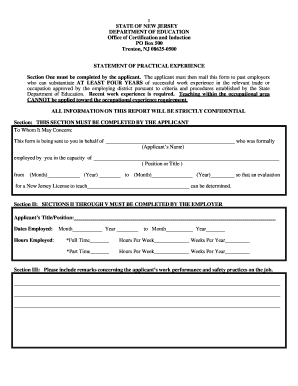
Nj Experience Form


What is the NJ Experience Form
The NJ Experience Form is a document utilized within New Jersey to gather information relevant to specific experiences or qualifications. This form is often required for various applications, including educational programs, employment opportunities, or professional licensing. It serves as a means for individuals to provide a detailed account of their experiences, skills, and qualifications to relevant authorities or organizations.
How to Obtain the NJ Experience Form
The NJ Experience Form can typically be obtained through official state websites or relevant agencies that require its submission. Individuals may also find the form available at educational institutions or professional organizations that utilize it for their application processes. It is advisable to check the specific requirements of the organization requesting the form to ensure you have the correct version and any accompanying documentation.
Steps to Complete the NJ Experience Form
Completing the NJ Experience Form involves several key steps:
- Gather necessary information: Collect details about your experiences, qualifications, and any supporting documents required.
- Fill out the form: Carefully enter your information in the designated fields, ensuring accuracy and completeness.
- Review your entries: Double-check for any errors or omissions to ensure all information is correct.
- Submit the form: Follow the submission guidelines provided by the requesting organization, whether online, by mail, or in person.
Legal Use of the NJ Experience Form
The NJ Experience Form is legally binding and must be filled out truthfully. Misrepresentation or falsification of information on the form can lead to serious consequences, including legal penalties or disqualification from programs or positions. It is essential to understand the legal implications of submitting this form and to provide accurate information to avoid any potential issues.
Key Elements of the NJ Experience Form
When filling out the NJ Experience Form, several key elements should be included:
- Personal Information: Name, address, contact information, and other identifying details.
- Experience Details: A comprehensive account of relevant experiences, including job titles, responsibilities, and duration.
- Qualifications: Any certifications, degrees, or training that support your application.
- References: Contact information for individuals who can verify your experiences and qualifications.
Form Submission Methods
The NJ Experience Form can be submitted through various methods, depending on the requirements of the organization requesting it. Common submission methods include:
- Online Submission: Many organizations allow for digital submission through their websites, providing a quick and efficient way to send the form.
- Mail: If required, individuals can print the completed form and send it via postal mail to the designated address.
- In-Person Submission: Some organizations may require or allow individuals to submit the form in person, ensuring direct delivery and potential immediate feedback.
Quick guide on how to complete nj experience form
Easily Prepare Nj Experience Form on Any Device
Managing documents online has gained traction among businesses and individuals. It offers a perfect eco-friendly substitute to traditional printed and signed paperwork, allowing you to obtain the correct format and securely store it online. airSlate SignNow provides all the resources you need to create, modify, and electronically sign your documents swiftly without delays. Handle Nj Experience Form on any device using the airSlate SignNow Android or iOS applications and enhance any document-centric process today.
The Easiest Way to Alter and eSign Nj Experience Form Effortlessly
- Find Nj Experience Form and click Get Form to begin.
- Make use of the tools we offer to fill out your document.
- Highlight important sections of the documents or obscure sensitive information with features that airSlate SignNow provides specifically for that purpose.
- Create your signature using the Sign tool, which takes just a few seconds and holds the same legal standing as a traditional wet ink signature.
- Review the details and click on the Done button to save your modifications.
- Select how you wish to send your form—by email, SMS, or invitation link—or download it to your computer.
Eliminate concerns over lost or misplaced documents, tiresome form searches, or mistakes that necessitate printing new document copies. airSlate SignNow meets all your document management needs with just a few clicks from any device you choose. Modify and eSign Nj Experience Form while ensuring outstanding communication at every stage of the form preparation process with airSlate SignNow.
Create this form in 5 minutes or less
Create this form in 5 minutes!
How to create an eSignature for the nj experience form
How to create an electronic signature for a PDF online
How to create an electronic signature for a PDF in Google Chrome
How to create an e-signature for signing PDFs in Gmail
How to create an e-signature right from your smartphone
How to create an e-signature for a PDF on iOS
How to create an e-signature for a PDF on Android
People also ask
-
What is the nj experience form and how does it work?
The nj experience form is a streamlined document solution that allows users to create, send, and eSign important documents digitally. With airSlate SignNow, you can easily customize your nj experience form to suit your specific business needs, ensuring a user-friendly experience for all parties involved.
-
Is there a cost associated with using the nj experience form?
Yes, airSlate SignNow offers competitive pricing plans that include access to the nj experience form. These plans are designed to fit various budgets, allowing businesses of all sizes to benefit from our cost-effective solution for document management.
-
What features does the nj experience form offer?
The nj experience form includes several key features such as customizable templates, automatic reminders, and real-time tracking of document status. These features enhance productivity and streamline the signing process, making it an ideal choice for businesses looking to optimize their workflows.
-
How can the nj experience form benefit my business?
Using the nj experience form can signNowly improve your business's efficiency by reducing the time spent on traditional paper document management. With airSlate SignNow, you can close deals faster, enhance customer satisfaction, and reduce operational costs, all while ensuring security and compliance.
-
Can the nj experience form integrate with other software I use?
Absolutely! The nj experience form can be integrated seamlessly with various third-party applications, such as CRMs and project management tools. This integration capability allows for a more cohesive workflow, enabling better data management and collaboration across different platforms.
-
Is the nj experience form secure for my business documents?
Yes, the nj experience form is built with security in mind, incorporating advanced encryption and authentication measures. airSlate SignNow ensures that your documents are safe and secure throughout the signing process, helping you maintain compliance with industry regulations.
-
How user-friendly is the nj experience form for new users?
The nj experience form is designed to be intuitive and easy to use, even for those new to digital signing solutions. With clear instructions and a straightforward interface, users can quickly master the platform and start benefiting from its features with minimal training.
Get more for Nj Experience Form
- Cupe 1480 form
- Cbs1 8 10 contract to buy and sell real estate residential justia form
- Business entity form rodan and fields
- Belgianrail form
- Subtracting 4digtzrtt form
- Automotive merit badge worksheet form
- George mason university 4400 university drive msn 3a4 fairfax va 22030 phone 703 993 2400 form
- Appendix 1 rfp checklistcover page form
Find out other Nj Experience Form
- How Do I eSign New Mexico Healthcare / Medical Word
- How To eSign Washington High Tech Presentation
- Help Me With eSign Vermont Healthcare / Medical PPT
- How To eSign Arizona Lawers PDF
- How To eSign Utah Government Word
- How Can I eSign Connecticut Lawers Presentation
- Help Me With eSign Hawaii Lawers Word
- How Can I eSign Hawaii Lawers Document
- How To eSign Hawaii Lawers PPT
- Help Me With eSign Hawaii Insurance PPT
- Help Me With eSign Idaho Insurance Presentation
- Can I eSign Indiana Insurance Form
- How To eSign Maryland Insurance PPT
- Can I eSign Arkansas Life Sciences PDF
- How Can I eSign Arkansas Life Sciences PDF
- Can I eSign Connecticut Legal Form
- How Do I eSign Connecticut Legal Form
- How Do I eSign Hawaii Life Sciences Word
- Can I eSign Hawaii Life Sciences Word
- How Do I eSign Hawaii Life Sciences Document