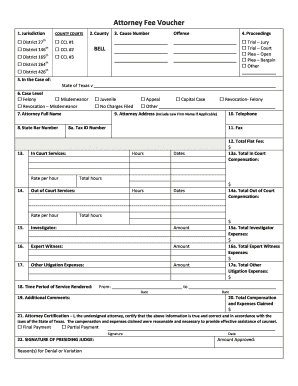
Attorney Fee Voucher Bell County Texas Form


What is the Attorney Fee Voucher in Bell County, Texas
The Attorney Fee Voucher is a legal document used in Bell County, Texas, to request reimbursement for attorney fees incurred during legal proceedings. This voucher is typically utilized by attorneys representing clients in criminal cases where the state provides funding for legal representation. It ensures that attorneys are compensated for their services in a structured and regulated manner, adhering to the guidelines set forth by the court.
How to Use the Attorney Fee Voucher in Bell County, Texas
Using the Attorney Fee Voucher involves several steps. First, attorneys must complete the voucher accurately, detailing the services provided and the associated fees. It is essential to include all necessary information, such as case numbers and client details, to ensure proper processing. Once completed, the voucher must be submitted to the appropriate court or agency for approval. Following approval, the attorney will receive reimbursement for the fees outlined in the voucher.
Steps to Complete the Attorney Fee Voucher in Bell County, Texas
Completing the Attorney Fee Voucher requires careful attention to detail. Here are the steps to follow:
- Obtain the voucher form from the relevant court or agency.
- Fill in the attorney's name, contact information, and bar number.
- Provide details about the client and the case, including the case number.
- Itemize the services rendered, including dates and descriptions of each service.
- Calculate the total fees and ensure they align with the state guidelines.
- Sign and date the voucher before submission.
Key Elements of the Attorney Fee Voucher in Bell County, Texas
Several key elements must be included in the Attorney Fee Voucher to ensure its validity:
- Attorney Information: Name, contact details, and bar number.
- Client Information: Name and case number.
- Service Details: A detailed list of services provided, including dates and descriptions.
- Total Fees: A clear breakdown of the fees being claimed.
- Signature: The attorney's signature is required to validate the voucher.
Eligibility Criteria for the Attorney Fee Voucher in Bell County, Texas
To be eligible for reimbursement through the Attorney Fee Voucher, certain criteria must be met:
- The attorney must be appointed by the court to represent a client in a criminal case.
- The services rendered must be in line with the guidelines established by the state.
- The voucher must be submitted within the designated time frame set by the court.
Form Submission Methods for the Attorney Fee Voucher in Bell County, Texas
The Attorney Fee Voucher can be submitted through various methods, depending on the court's requirements:
- Online Submission: Some courts may allow electronic submission through their official portal.
- Mail: The completed voucher can be mailed to the appropriate court address.
- In-Person: Attorneys may also submit the voucher in person at the courthouse.
Quick guide on how to complete attorney fee voucher bell county texas
Complete Attorney Fee Voucher Bell County Texas effortlessly on any device
Digital document management has gained traction among businesses and individuals alike. It offers an ideal environmentally friendly alternative to traditional printed and signed papers, allowing you to acquire the accurate form and securely store it online. airSlate SignNow provides you with all the resources you need to generate, modify, and eSign your documents quickly without any holdups. Handle Attorney Fee Voucher Bell County Texas on any device using the airSlate SignNow Android or iOS applications and streamline any document-related procedure today.
The easiest method to modify and eSign Attorney Fee Voucher Bell County Texas seamlessly
- Obtain Attorney Fee Voucher Bell County Texas and select Get Form to begin.
- Utilize the tools we offer to finalize your document.
- Emphasize important sections of the documents or obscure sensitive information with the specialized tools provided by airSlate SignNow.
- Create your eSignature with the Sign feature, which only takes a few seconds and holds the same legal validity as a conventional handwritten signature.
- Verify the information and click on the Done button to apply your changes.
- Choose how you wish to share your form, via email, SMS, invitation link, or download it to your computer.
Say goodbye to lost or mislaid files, tedious form searching, or errors that necessitate printing new copies of documents. airSlate SignNow fulfills all your document management needs in just a few clicks from any device you prefer. Alter and eSign Attorney Fee Voucher Bell County Texas while ensuring excellent communication throughout your form preparation process with airSlate SignNow.
Create this form in 5 minutes or less
Create this form in 5 minutes!
How to create an eSignature for the attorney fee voucher bell county texas
How to create an electronic signature for a PDF online
How to create an electronic signature for a PDF in Google Chrome
How to create an e-signature for signing PDFs in Gmail
How to create an e-signature right from your smartphone
How to create an e-signature for a PDF on iOS
How to create an e-signature for a PDF on Android
People also ask
-
What is an attorney fee voucher?
An attorney fee voucher is a document used to request payment for legal services rendered. It serves as a formal request for reimbursement and outlines the specific services and hours worked by an attorney. Utilizing airSlate SignNow, you can easily create, send, and eSign your attorney fee voucher securely and efficiently.
-
How can airSlate SignNow help with my attorney fee voucher needs?
airSlate SignNow provides a user-friendly platform to prepare and manage your attorney fee vouchers. With features like templates and eSigning, you can streamline the process of obtaining approvals and conducting transactions. This not only saves time but also increases the accuracy of your submissions.
-
Is there a cost associated with using airSlate SignNow for attorney fee vouchers?
Yes, airSlate SignNow offers various pricing plans tailored to your business needs. While there might be a nominal fee for premium features, the overall cost is designed to be cost-effective, ensuring that managing attorney fee vouchers does not strain your budget. You can start with a free trial to explore its functionalities.
-
Can I integrate airSlate SignNow with other tools for managing attorney fee vouchers?
Absolutely! airSlate SignNow integrates seamlessly with a wide range of applications to enhance your attorney fee voucher workflow. Whether you need CRM integration or accounting software connections, these integrations allow for a smoother experience in tracking and managing your legal invoices and vouchers.
-
What features does airSlate SignNow offer for attorney fee vouchers?
airSlate SignNow offers features like document templates, real-time tracking, and secure eSigning, all specifically beneficial for managing attorney fee vouchers. These tools help ensure that you can create quick, accurate submissions and monitor their status until completion. Additionally, the platform is designed to keep your data secure and compliant with legal standards.
-
How does eSigning work for attorney fee vouchers in airSlate SignNow?
eSigning in airSlate SignNow is simple and efficient; you just upload your attorney fee voucher, identify the signers, and send it for eSignatures. Signers can review and sign the document from any device, ensuring a fast and efficient approval process. This eliminates the need for printing, scanning, or mailing physical documents.
-
Can I customize my attorney fee vouchers with airSlate SignNow?
Yes, airSlate SignNow allows full customization of your attorney fee vouchers. You can modify templates to suit your specific practice needs, ensuring that all information relevant to your services is included. This customization feature makes it easy to reflect your branding and communicate details accurately.
Get more for Attorney Fee Voucher Bell County Texas
- Dec grass carp permit form
- Consent form 497593782
- For use with district court civil rule 1045 nmra nmsupremecourt nmcourts form
- Application form for writer
- Student exit interview template form
- Diploma informationoffice of the registrar
- Disciplinary appeals process questions and answers form
- Skillsusa pennsylvania proof of training form carpentry crawfordctc
Find out other Attorney Fee Voucher Bell County Texas
- How To Electronic signature New Jersey Education Permission Slip
- Can I Electronic signature New York Education Medical History
- Electronic signature Oklahoma Finance & Tax Accounting Quitclaim Deed Later
- How To Electronic signature Oklahoma Finance & Tax Accounting Operating Agreement
- Electronic signature Arizona Healthcare / Medical NDA Mobile
- How To Electronic signature Arizona Healthcare / Medical Warranty Deed
- Electronic signature Oregon Finance & Tax Accounting Lease Agreement Online
- Electronic signature Delaware Healthcare / Medical Limited Power Of Attorney Free
- Electronic signature Finance & Tax Accounting Word South Carolina Later
- How Do I Electronic signature Illinois Healthcare / Medical Purchase Order Template
- Electronic signature Louisiana Healthcare / Medical Quitclaim Deed Online
- Electronic signature Louisiana Healthcare / Medical Quitclaim Deed Computer
- How Do I Electronic signature Louisiana Healthcare / Medical Limited Power Of Attorney
- Electronic signature Maine Healthcare / Medical Letter Of Intent Fast
- How To Electronic signature Mississippi Healthcare / Medical Month To Month Lease
- Electronic signature Nebraska Healthcare / Medical RFP Secure
- Electronic signature Nevada Healthcare / Medical Emergency Contact Form Later
- Electronic signature New Hampshire Healthcare / Medical Credit Memo Easy
- Electronic signature New Hampshire Healthcare / Medical Lease Agreement Form Free
- Electronic signature North Dakota Healthcare / Medical Notice To Quit Secure