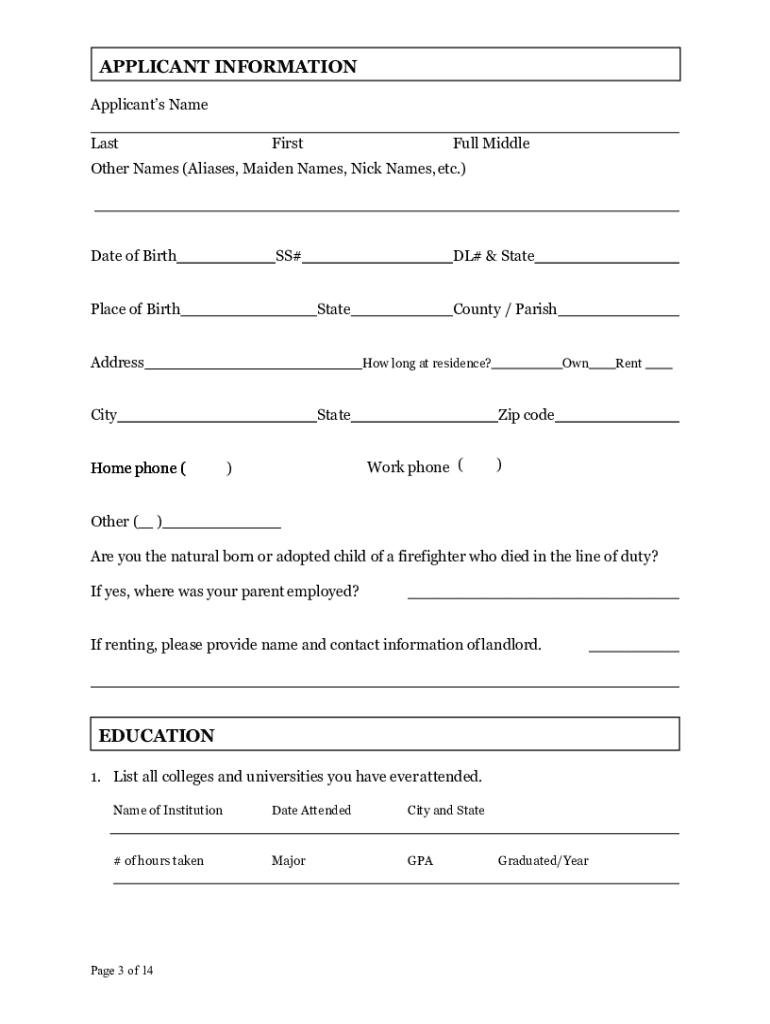
CITY of GEORGETOWN FIRE DEPARTMENT Form


Overview of the City of Georgetown Fire Department
The City of Georgetown Fire Department plays a crucial role in ensuring the safety and well-being of the community. This department is responsible for fire prevention, firefighting, emergency medical services, and public education regarding fire safety. The firefighters are trained professionals equipped to handle various emergencies, including structural fires, wildfires, and hazardous materials incidents. Their dedication to service and community engagement helps foster a safer environment for all residents.
How to Access Services from the City of Georgetown Fire Department
To access services provided by the City of Georgetown Fire Department, residents can visit their official website or contact the department directly. The website typically offers resources such as fire safety tips, information on community programs, and details on how to report emergencies. Additionally, residents can learn about upcoming events, fire safety courses, and volunteer opportunities. For immediate assistance, calling the department's non-emergency number can connect residents with personnel who can provide guidance and support.
Steps to Complete Fire Department Applications
Completing applications for services or programs through the City of Georgetown Fire Department involves several straightforward steps:
- Visit the official fire department website to find the relevant application forms.
- Carefully read the instructions provided with each form to ensure all requirements are understood.
- Gather any necessary documentation, such as identification or proof of residency.
- Fill out the application form accurately, providing all requested information.
- Submit the completed application either online, by mail, or in person, depending on the submission guidelines.
Legal Considerations for Fire Department Services
When engaging with the City of Georgetown Fire Department, it is important to understand the legal framework governing their services. This includes compliance with local, state, and federal regulations related to fire safety and emergency response. Residents should be aware of their rights and responsibilities, especially regarding fire safety codes and regulations. Failure to comply with these regulations can lead to penalties or fines, emphasizing the importance of understanding legal obligations when interacting with the fire department.
Key Elements of Fire Department Programs
The City of Georgetown Fire Department offers various programs designed to enhance community safety and preparedness. Key elements of these programs include:
- Fire prevention education aimed at reducing the risk of fires in homes and businesses.
- Emergency response training for residents, including CPR and first aid courses.
- Community outreach initiatives that promote awareness of fire safety practices.
- Collaboration with local organizations to improve overall emergency preparedness.
Eligibility Criteria for Fire Department Services
Eligibility for certain services provided by the City of Georgetown Fire Department may vary based on the program. Generally, residents must be within the city limits to access fire department resources. Specific programs may have additional criteria, such as age restrictions for training courses or residency requirements for assistance programs. It is advisable for residents to review the eligibility requirements for each service to ensure they qualify before applying.
Quick guide on how to complete city of georgetown fire department
Complete CITY OF GEORGETOWN FIRE DEPARTMENT effortlessly on any device
Web-based document management has gained traction among companies and individuals alike. It offers an ideal environmentally friendly alternative to conventional printed and signed documents, as you can easily find the right form and securely store it online. airSlate SignNow equips you with all the necessary tools to create, edit, and electronically sign your documents swiftly without delays. Manage CITY OF GEORGETOWN FIRE DEPARTMENT on any device using airSlate SignNow’s Android or iOS applications and enhance any document-centric process today.
How to edit and electronically sign CITY OF GEORGETOWN FIRE DEPARTMENT with ease
- Find CITY OF GEORGETOWN FIRE DEPARTMENT and click on Get Form to begin.
- Employ the tools we provide to complete your form.
- Emphasize pertinent sections of your documents or obscure sensitive information using tools that airSlate SignNow offers specifically for that purpose.
- Generate your signature with the Sign tool, which takes just moments and carries the same legal validity as a conventional wet ink signature.
- Review all the details and click on the Done button to preserve your modifications.
- Select how you wish to send your form—via email, text message (SMS), invitation link, or download it to your computer.
No more concerns about missing or lost documents, frustrating form searches, or mistakes that necessitate printing new copies. airSlate SignNow meets your document management needs in just a few clicks from any device you prefer. Edit and electronically sign CITY OF GEORGETOWN FIRE DEPARTMENT to ensure excellent communication at every stage of the form preparation process with airSlate SignNow.
Create this form in 5 minutes or less
Create this form in 5 minutes!
How to create an eSignature for the city of georgetown fire department
How to create an electronic signature for a PDF online
How to create an electronic signature for a PDF in Google Chrome
How to create an e-signature for signing PDFs in Gmail
How to create an e-signature right from your smartphone
How to create an e-signature for a PDF on iOS
How to create an e-signature for a PDF on Android
People also ask
-
What features does airSlate SignNow offer for texas fire firefighters?
airSlate SignNow provides essential features for texas fire firefighters, such as customizable templates, secure eSignature options, and streamlined document workflows. These tools help enhance efficiency and ensure that necessary forms are signed quickly and securely. Plus, the intuitive interface makes it easy for firefighters to manage documents effectively.
-
How can airSlate SignNow benefit texas fire firefighters?
The benefits of airSlate SignNow for texas fire firefighters include reduced paperwork time, improved document tracking, and enhanced compliance for official records. It allows quicker access and more reliable documentation, which is crucial during emergencies. By using this solution, firefighters can focus more on their critical duties rather than administrative tasks.
-
Is airSlate SignNow cost-effective for texas fire firefighter departments?
Yes, airSlate SignNow is designed as a cost-effective solution suitable for both individual texas fire firefighters and fire departments. With its competitive pricing plans, it offers flexibility to meet varying needs without breaking the budget. Fire departments can save on printing and mailing costs, further justifying the investment.
-
What integrations does airSlate SignNow support for texas fire firefighters?
airSlate SignNow integrates seamlessly with various platforms that texas fire firefighters use, including Google Drive, Dropbox, and Microsoft Office. This enables firefighters to manage their documents within familiar systems without any hassle. By integrating with these tools, it streamlines workflows and enhances productivity.
-
Can I use airSlate SignNow to manage training documents for texas fire firefighters?
Absolutely! airSlate SignNow is perfect for managing training documents for texas fire firefighters. You can easily create, send, and track training materials and sign-off documents, ensuring that your team remains compliant and up-to-date. This process helps to maintain high training standards within the department.
-
How secure is airSlate SignNow for texas fire firefighter documents?
airSlate SignNow employs advanced security features to protect the documents of texas fire firefighters. With encryption and secure access controls, your sensitive information remains safe. This is critical for firefighters who handle confidential data and require a reliable platform for their documentation.
-
What is the setup process for texas fire firefighters using airSlate SignNow?
Setting up airSlate SignNow is simple and user-friendly for texas fire firefighters. After signing up, you can easily create templates or upload existing documents to start receiving eSignatures. The intuitive interface allows you to familiarize yourself quickly, making it ideal for busy firefighting professionals.
Get more for CITY OF GEORGETOWN FIRE DEPARTMENT
Find out other CITY OF GEORGETOWN FIRE DEPARTMENT
- How To eSign Florida Real Estate Form
- Can I eSign Hawaii Real Estate Word
- How Do I eSign Hawaii Real Estate Word
- How To eSign Hawaii Real Estate Document
- How Do I eSign Hawaii Real Estate Presentation
- How Can I eSign Idaho Real Estate Document
- How Do I eSign Hawaii Sports Document
- Can I eSign Hawaii Sports Presentation
- How To eSign Illinois Sports Form
- Can I eSign Illinois Sports Form
- How To eSign North Carolina Real Estate PDF
- How Can I eSign Texas Real Estate Form
- How To eSign Tennessee Real Estate Document
- How Can I eSign Wyoming Real Estate Form
- How Can I eSign Hawaii Police PDF
- Can I eSign Hawaii Police Form
- How To eSign Hawaii Police PPT
- Can I eSign Hawaii Police PPT
- How To eSign Delaware Courts Form
- Can I eSign Hawaii Courts Document