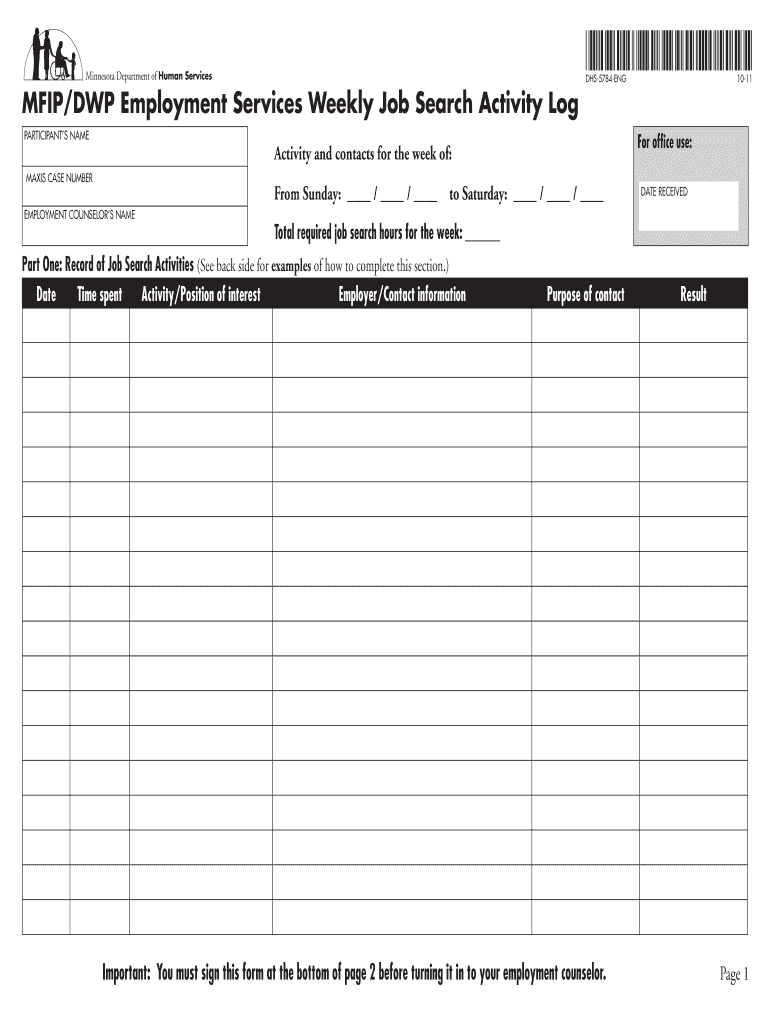
Work Search; Registration for Work; Re Employment Services 2011-2026


Understanding the Job Search Log
A job search log is a systematic record that helps individuals track their job search activities. This log typically includes information such as the date of application, the position applied for, the company name, and the status of the application. Maintaining a detailed job search log can provide clarity and organization, making it easier to follow up on applications and assess the effectiveness of different job search strategies.
How to Effectively Use a Job Search Log
To make the most of a job search log, begin by creating a template that suits your needs. Include columns for essential details such as:
- Date of application
- Job title
- Company name
- Application method (online, referral, etc.)
- Status of application (submitted, interview, offer, etc.)
- Follow-up dates
Regularly update your log after each application or interaction with a potential employer. This practice not only keeps your search organized but also helps you identify patterns in your job search efforts.
Examples of Job Search Log Entries
Examples of entries in a job search log can illustrate how to effectively document your activities. Here are a few sample entries:
- Date: January 10, 2023
Job Title: Marketing Coordinator
Company: ABC Marketing
Status: Application submitted via company website - Date: January 15, 2023
Job Title: Software Engineer
Company: Tech Innovations
Status: Interview scheduled for January 20 - Date: January 18, 2023
Job Title: Data Analyst
Company: Data Solutions Inc.
Status: Offer received, awaiting response
Legal Considerations for Job Search Logs
While maintaining a job search log, it is important to be aware of privacy and legal considerations. Ensure that any personal information collected, such as names and contact details of employers, is handled with care. Avoid sharing this log publicly or with unauthorized individuals. Additionally, be mindful of any specific state requirements regarding job search documentation, especially if you are receiving unemployment benefits.
State-Specific Rules for Job Search Logs
Some states have specific guidelines regarding job search logs, particularly for individuals receiving unemployment benefits. These rules may dictate the frequency of job applications required or the types of jobs that qualify. It is advisable to check with your state’s employment office for any specific documentation requirements or recommendations to ensure compliance.
Steps to Complete a Job Search Log
Completing a job search log involves a few straightforward steps:
- Choose a format, whether digital or paper.
- Create headings for each column based on the information you want to track.
- Begin logging your job search activities immediately.
- Regularly review and update your log to reflect the current status of your applications.
- Use the log to prepare for interviews and follow-ups.
Benefits of Maintaining a Job Search Log
Keeping a job search log offers several benefits. It helps you stay organized, track your progress, and identify which job search strategies are most effective. Additionally, having a detailed record can be beneficial during interviews, allowing you to discuss your job search journey confidently. A job search log also serves as a motivational tool, reminding you of your efforts and accomplishments throughout the process.
Quick guide on how to complete work search registration for work re employment services
Complete Work Search; Registration For Work; Re employment Services effortlessly on any device
Digital document management has become increasingly popular among businesses and individuals. It offers an ideal eco-friendly alternative to traditional printed and signed paperwork, allowing you to find the necessary form and securely store it online. airSlate SignNow equips you with all the tools you need to create, modify, and electronically sign your documents quickly without delays. Manage Work Search; Registration For Work; Re employment Services on any device using airSlate SignNow Android or iOS applications and simplify any document-related process today.
How to alter and electronically sign Work Search; Registration For Work; Re employment Services with ease
- Locate Work Search; Registration For Work; Re employment Services and click on Get Form to begin.
- Utilize the tools we provide to complete your form.
- Emphasize pertinent sections of your documents or obscure sensitive information using tools that airSlate SignNow provides specifically for that purpose.
- Generate your electronic signature using the Sign tool, which takes mere seconds and carries the same legal validity as a conventional wet ink signature.
- Review the information and then click the Done button to save your changes.
- Select your preferred method of delivering your form, via email, text message (SMS), invitation link, or download it to your computer.
Forget about lost or misplaced files, tedious form searching, or errors that necessitate printing new document copies. airSlate SignNow meets your document management requirements in just a few clicks from any device you choose. Edit and eSign Work Search; Registration For Work; Re employment Services and ensure excellent communication at every stage of your form preparation process with airSlate SignNow.
Create this form in 5 minutes or less
Find and fill out the correct work search registration for work re employment services
Create this form in 5 minutes!
How to create an eSignature for the work search registration for work re employment services
How to create an electronic signature for a PDF online
How to create an electronic signature for a PDF in Google Chrome
How to create an e-signature for signing PDFs in Gmail
How to create an e-signature right from your smartphone
How to create an e-signature for a PDF on iOS
How to create an e-signature for a PDF on Android
People also ask
-
What are work search activity log examples?
Work search activity log examples are detailed records that track the efforts made by individuals to find employment. These logs typically include information such as job applications submitted, networking activities, and interviews attended. Utilizing airSlate SignNow can help you manage and eSign these documents efficiently.
-
How does airSlate SignNow support work search activity log documentation?
airSlate SignNow offers easy-to-use templates for creating work search activity log examples, allowing users to customize their logs to fit their needs. The platform enables quick document creation, electronic signing, and secure sharing of these logs with potential employers. This streamlines the job search process for users.
-
What features are included in airSlate SignNow for managing work search activity logs?
Key features of airSlate SignNow for managing work search activity logs include customizable templates, electronic signature capabilities, and document tracking. Users can quickly generate log examples and keep them organized for easy access. These features simplify the documentation process in your job search.
-
Is airSlate SignNow cost-effective for job seekers managing work search activity logs?
Yes, airSlate SignNow is a cost-effective solution for job seekers looking to manage their work search activity logs. With flexible pricing options and a range of features, it offers great value for those needing to document their job search efforts. This affordability makes it accessible to a wide range of users.
-
Can I integrate airSlate SignNow with other job search tools?
Absolutely! airSlate SignNow offers integrations with various job search tools and platforms to help streamline your application process. This allows you to incorporate your work search activity log examples seamlessly into your current workflows. Such integrations enhance efficiency and organization.
-
What are the benefits of using airSlate SignNow for work search activity logs?
Using airSlate SignNow for work search activity logs provides numerous benefits, including ease of use, quick eSigning, and improved document organization. Users can efficiently track their job application efforts and have access to their logs anytime, anywhere. This enhances overall job search productivity.
-
How can I create a work search activity log example using airSlate SignNow?
Creating a work search activity log example in airSlate SignNow is simple and intuitive. Users can choose from a variety of templates, personalize them with their details, and easily generate their logs. The platform's guided process ensures a quick setup, allowing you to focus on your job search.
Get more for Work Search; Registration For Work; Re employment Services
- Covid 19 consent form
- Where do you at mineral area college to turn in transcript request forms
- Dmv 14 r5 change of address index ready this form is used to notify the department of motor vehicles of a change of residence
- A 03 form
- Third party mandate rbs form
- Food truck event contract form
- Tree trimm contract template form
- Tree work contract template form
Find out other Work Search; Registration For Work; Re employment Services
- How To Electronic signature Maryland Lawers Month To Month Lease
- Electronic signature North Carolina High Tech IOU Fast
- How Do I Electronic signature Michigan Lawers Warranty Deed
- Help Me With Electronic signature Minnesota Lawers Moving Checklist
- Can I Electronic signature Michigan Lawers Last Will And Testament
- Electronic signature Minnesota Lawers Lease Termination Letter Free
- Electronic signature Michigan Lawers Stock Certificate Mobile
- How Can I Electronic signature Ohio High Tech Job Offer
- How To Electronic signature Missouri Lawers Job Description Template
- Electronic signature Lawers Word Nevada Computer
- Can I Electronic signature Alabama Legal LLC Operating Agreement
- How To Electronic signature North Dakota Lawers Job Description Template
- Electronic signature Alabama Legal Limited Power Of Attorney Safe
- How To Electronic signature Oklahoma Lawers Cease And Desist Letter
- How To Electronic signature Tennessee High Tech Job Offer
- Electronic signature South Carolina Lawers Rental Lease Agreement Online
- How Do I Electronic signature Arizona Legal Warranty Deed
- How To Electronic signature Arizona Legal Lease Termination Letter
- How To Electronic signature Virginia Lawers Promissory Note Template
- Electronic signature Vermont High Tech Contract Safe