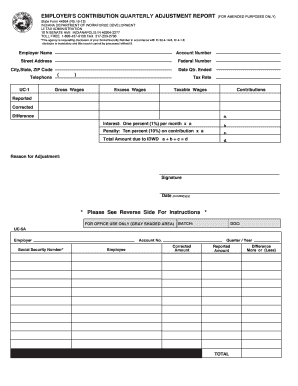
EMPLOYER 'S CONTRIBUTION QUARTERLY ADJUSTMENT REPORT 2013-2026


Understanding the Employer's Contribution Quarterly Adjustment Report
The Employer's Contribution Quarterly Adjustment Report, commonly referred to as form 44954, is a crucial document for employers in Indiana. This form is used to report adjustments to the employer's contributions for unemployment insurance. It helps ensure that the state has accurate records of contributions made by employers, which is essential for maintaining the integrity of the unemployment insurance system.
Steps to Complete the Employer's Contribution Quarterly Adjustment Report
Completing form 44954 involves several key steps:
- Gather necessary information, including your employer identification number and previous contribution records.
- Access the form, either through the Indiana Department of Workforce Development website or by requesting a physical copy.
- Fill out the form with accurate figures, ensuring all adjustments are clearly indicated.
- Review the completed form for any errors or omissions before submission.
- Submit the form by the specified deadline, either online or via mail.
Legal Use of the Employer's Contribution Quarterly Adjustment Report
The legal use of form 44954 is mandated by state law, requiring employers to report any changes to their contribution amounts. This ensures compliance with Indiana's unemployment insurance regulations. Failure to submit the form accurately or on time can result in penalties, including fines or increased contribution rates.
Filing Deadlines and Important Dates
Timeliness is critical when submitting form 44954. Employers must adhere to the quarterly filing deadlines set by the Indiana Department of Workforce Development. Typically, the deadlines align with the end of each quarter, requiring submissions by the last day of the month following the quarter's end. For example, the first quarter's report is due by April 30.
Key Elements of the Employer's Contribution Quarterly Adjustment Report
Form 44954 includes several key elements that employers must complete:
- Employer identification information, including name and address.
- Details of the adjustments being reported, including the reason for the changes.
- Accurate figures reflecting the contributions made in the previous quarters.
- Signature of the authorized representative to validate the information provided.
Examples of Using the Employer's Contribution Quarterly Adjustment Report
Employers may need to use form 44954 in various scenarios, such as:
- Correcting an overpayment of unemployment contributions from a previous quarter.
- Adjusting contributions due to changes in employee status or payroll figures.
- Reporting adjustments after an audit reveals discrepancies in previous filings.
Quick guide on how to complete employer s contribution quarterly adjustment report
Effortlessly Prepare EMPLOYER 'S CONTRIBUTION QUARTERLY ADJUSTMENT REPORT on Any Device
Digital document management has gained traction among businesses and individuals alike. It offers an ideal environmentally-friendly alternative to traditional printed and signed documents, allowing you to easily find the correct form and securely store it online. airSlate SignNow equips you with all the tools necessary to create, edit, and electronically sign your documents promptly and without delays. Manage EMPLOYER 'S CONTRIBUTION QUARTERLY ADJUSTMENT REPORT on any device with airSlate SignNow's Android or iOS applications and streamline any document-related task today.
How to Edit and eSign EMPLOYER 'S CONTRIBUTION QUARTERLY ADJUSTMENT REPORT with Ease
- Find EMPLOYER 'S CONTRIBUTION QUARTERLY ADJUSTMENT REPORT and click on Get Form to begin.
- Utilize the tools we offer to fill out your document.
- Emphasize important sections of your documents or redact sensitive information using tools specifically designed for this purpose by airSlate SignNow.
- Create your signature with the Sign tool, which takes seconds and holds the same legal validity as a conventional wet ink signature.
- Review all the information and click on the Done button to save your updates.
- Choose how you wish to send your form, whether by email, SMS, or invitation link, or download it to your computer.
Say goodbye to lost or misfiled documents, tedious form searches, or errors that require new document copies. airSlate SignNow meets all your document management needs in just a few clicks from your preferred device. Edit and eSign EMPLOYER 'S CONTRIBUTION QUARTERLY ADJUSTMENT REPORT and ensure excellent communication throughout your document preparation process with airSlate SignNow.
Create this form in 5 minutes or less
Find and fill out the correct employer s contribution quarterly adjustment report
Create this form in 5 minutes!
How to create an eSignature for the employer s contribution quarterly adjustment report
How to create an electronic signature for a PDF online
How to create an electronic signature for a PDF in Google Chrome
How to create an e-signature for signing PDFs in Gmail
How to create an e-signature right from your smartphone
How to create an e-signature for a PDF on iOS
How to create an e-signature for a PDF on Android
People also ask
-
What is form 44954 and how can airSlate SignNow help with it?
Form 44954 is a specific document that can be efficiently managed using airSlate SignNow. Our platform allows users to easily upload, send, and eSign form 44954, streamlining the signing process and saving valuable time.
-
What features does airSlate SignNow offer for form 44954?
airSlate SignNow offers a range of features tailored for form 44954, including customizable templates, real-time tracking of signatures, and cloud storage for easy access. These features enhance the efficiency of handling form 44954, making it a breeze for users.
-
Is there a trial period for using airSlate SignNow with form 44954?
Yes, airSlate SignNow offers a free trial that allows users to experience its capabilities with form 44954 before committing to a subscription. This trial provides the perfect opportunity to test our features and determine how they can improve your document workflow.
-
How does pricing work for using airSlate SignNow with form 44954?
Our pricing for using airSlate SignNow with form 44954 is competitive and designed to fit various budgets. We offer multiple subscription plans that provide access to all of our features, ensuring that all businesses can find a plan that meets their needs.
-
Can I integrate airSlate SignNow with other software for managing form 44954?
Yes, airSlate SignNow seamlessly integrates with a variety of applications to enhance your workflow with form 44954. Our platform supports integrations with popular tools like Google Drive, Dropbox, and CRM systems, allowing for improved document management.
-
What are the advantages of using airSlate SignNow for form 44954?
By using airSlate SignNow for form 44954, businesses benefit from a fast and secure eSigning process. The platform not only saves time but also increases accuracy and accountability, as all actions are tracked and stored securely in the cloud.
-
Is it easy to collaborate on form 44954 using airSlate SignNow?
Absolutely! airSlate SignNow simplifies collaboration on form 44954 by allowing multiple users to review and eSign the document seamlessly. The user-friendly interface ensures that all stakeholders can participate effectively, enhancing teamwork.
Get more for EMPLOYER 'S CONTRIBUTION QUARTERLY ADJUSTMENT REPORT
Find out other EMPLOYER 'S CONTRIBUTION QUARTERLY ADJUSTMENT REPORT
- Sign Mississippi Charity Affidavit Of Heirship Now
- Can I Sign Nevada Charity Bill Of Lading
- How Do I Sign Nebraska Charity Limited Power Of Attorney
- Sign New Hampshire Charity Residential Lease Agreement Online
- Sign New Jersey Charity Promissory Note Template Secure
- How Do I Sign North Carolina Charity Lease Agreement Form
- How To Sign Oregon Charity Living Will
- Sign South Dakota Charity Residential Lease Agreement Simple
- Sign Vermont Charity Business Plan Template Later
- Sign Arkansas Construction Executive Summary Template Secure
- How To Sign Arkansas Construction Work Order
- Sign Colorado Construction Rental Lease Agreement Mobile
- Sign Maine Construction Business Letter Template Secure
- Can I Sign Louisiana Construction Letter Of Intent
- How Can I Sign Maryland Construction Business Plan Template
- Can I Sign Maryland Construction Quitclaim Deed
- Sign Minnesota Construction Business Plan Template Mobile
- Sign Construction PPT Mississippi Myself
- Sign North Carolina Construction Affidavit Of Heirship Later
- Sign Oregon Construction Emergency Contact Form Easy