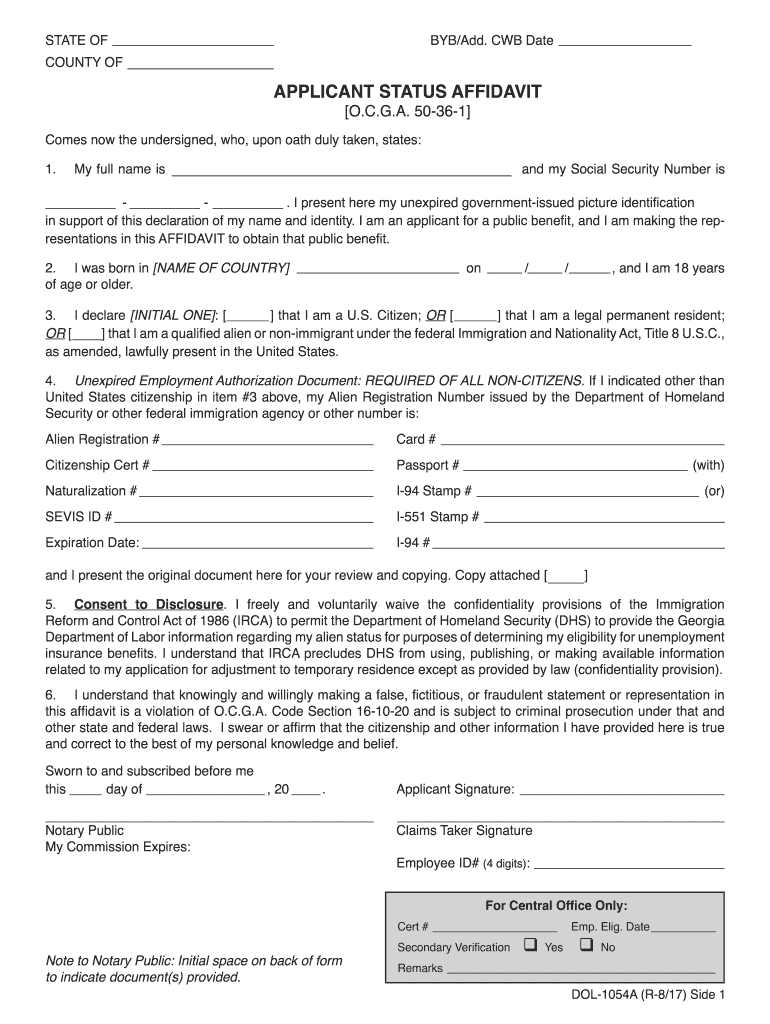
Applicant Status Affidavit Ga 2017-2026


What is the Applicant Status Affidavit in Georgia?
The Applicant Status Affidavit, often referred to as the DOL 1054A R 8 17, is a legal document used in Georgia to verify an individual's unemployment status. This affidavit is typically required by the Georgia Department of Labor to confirm that an applicant is eligible for unemployment benefits. It serves as a sworn statement regarding the applicant's employment history and current status, ensuring that the information provided is accurate and truthful. This form is essential for those seeking unemployment assistance, as it helps prevent fraud and ensures that only eligible individuals receive benefits.
Steps to Complete the Applicant Status Affidavit in Georgia
Completing the Applicant Status Affidavit involves several important steps to ensure accuracy and compliance with state requirements. Follow these steps:
- Obtain the latest version of the DOL 1054A R 8 17 form from the Georgia Department of Labor website or a reliable source.
- Carefully read the instructions provided with the form to understand the information required.
- Fill out the form with precise details regarding your employment history, including dates of employment, employer names, and reasons for unemployment.
- Sign the affidavit in the designated area, affirming that the information is true to the best of your knowledge.
- If required, have the affidavit notarized to add an extra layer of authenticity.
Legal Use of the Applicant Status Affidavit in Georgia
The Applicant Status Affidavit is legally binding, meaning that providing false information can lead to serious consequences, including penalties or disqualification from receiving unemployment benefits. It is crucial to ensure that all information is accurate and complete. The affidavit may be used in legal proceedings if disputes arise regarding an individual's unemployment status. Therefore, understanding the legal implications of this document is vital for all applicants.
Key Elements of the Applicant Status Affidavit in Georgia
Several key elements must be included in the Applicant Status Affidavit to ensure it meets legal standards. These elements include:
- Personal information of the applicant, including full name, address, and Social Security number.
- Details of employment history, including names of employers, job titles, and employment dates.
- A declaration of the reasons for unemployment, which may include layoffs, terminations, or other valid reasons.
- The applicant's signature, affirming the truthfulness of the information provided.
- Notarization, if required, to validate the affidavit.
How to Obtain the Applicant Status Affidavit in Georgia
Obtaining the Applicant Status Affidavit is a straightforward process. Applicants can access the form through the Georgia Department of Labor's official website or by visiting a local Department of Labor office. It is essential to ensure that the most recent version of the form is used to avoid any issues during submission. Additionally, applicants may consult with legal aid organizations if they require assistance in completing the affidavit.
Form Submission Methods for the Applicant Status Affidavit in Georgia
The completed Applicant Status Affidavit can be submitted through various methods, depending on the preferences of the applicant and the requirements of the Georgia Department of Labor. Available submission methods include:
- Online submission through the Georgia Department of Labor's eServices portal.
- Mailing the completed form to the appropriate Department of Labor office.
- Submitting the form in person at a local Department of Labor office.
Quick guide on how to complete ga department of labor affividate form 2017 2019
Optimize your HR processes with Applicant Status Affidavit Ga Template
Every HR expert understands the importance of keeping employee information organized and tidy. With airSlate SignNow, you gain access to a wide array of state-specific labor documents that signNowly simplify the location, management, and storage of all employment-related paperwork in one location. airSlate SignNow enables you to oversee Applicant Status Affidavit Ga management from beginning to end, with thorough editing and eSignature features available when needed. Enhance your precision, document protection, and eliminate minor manual errors in just a few clicks.
How to modify and eSign Applicant Status Affidavit Ga:
- Select the appropriate state and search for the document you require.
- Open the document page and then click Get Form to start working on it.
- Allow Applicant Status Affidavit Ga to load in our editor and follow the prompts that highlight required fields.
- Enter your details or incorporate additional fillable fields into the document.
- Utilize our tools and features to customize your document as needed: annotate, redact sensitive information, and create an eSignature.
- Review your document for any mistakes before proceeding with its submission.
- Click Done to save changes and download your document.
- Alternatively, send your documents directly to your recipients and gather signatures and information.
- Securely store completed documents in your airSlate SignNow account and access them whenever desired.
Using a flexible eSignature solution is essential when managing Applicant Status Affidavit Ga. Make even the most intricate workflow as straightforward as possible with airSlate SignNow. Start your free trial today to explore what you can accomplish with your team.
Create this form in 5 minutes or less
Find and fill out the correct ga department of labor affividate form 2017 2019
FAQs
-
How can I fill out an improvement form of the CBSE 2017?
IN the month of August the application form will be available on cbse official website which you have to fill online then it will ask in which you subject you want to apply for improvement…you can select all subjects and additional subjects also then you have to pay the amount for improvement exam which you have to pay at bank. take the print out of the acknowledgement and the e-challan and deposit the fees at bank… you also have to change your region when you type the pin code then according to that you will get your centre as well as new region means you region will change. it don't effect anything. after all these thing you have to send a xerox copy of your marksheet e-challan acknowledgement to the regional office which you get. the address will be returned on the acknowledgement after that you have to wait to get your admit card which you will get online on month of February…and improvement marksheet will be send to you address which you fill at time of applications form filling time. if you get less marks in improvement then old marksheet will be valid soAll The Best
-
How do I fill out a CLAT 2019 application form?
Hi thereFirst of all, let me tell you some important points:CLAT 2019 has gone OFFLINE this yearBut the application forms for CLAT 2019 have to be filled ONLINEThe payment of the application fees also should be made onlineNow, kindly note the important dates:Note the details regarding the application fees:Here, if you want the Previous Year Question papers, Rs.500 would be added to the application fees.Apart from this, there would be bank transaction charges added to the application fees.The application fees is non-refundable.Note one important point here that before you fill the application form, check for your eligibility.To know the complete details of filling the application form along with other information like the eligibility - in terms of age, educational qualification, list of NLUs participating and the seats offered under each category, CLAT Reservation policies, CLAT exam pattern, marking scheme, syllabus, important documents required to be kept ready before filling the form, kindly go to the link below:How to fill CLAT 2019 Application form? Registration OPEN | All you need to knowTo know how to prepare for one of the very important section of CLAT exam, GK and Current Affairs, kindly go to the link below:How to prepare GK & Current Affairs for CLAT 2019To practice, daily MCQs on Current Affairs, kindly go to the link below:#CLAT2019 | #AILET2019 | #DULLB2019 | GK and Current Affairs Series: 5 in 10 Series: Day 12For any other queries, kindly write to us at mailateasyway@gmail.comThanks & Regards!
-
What is the link of the official website to fill out the IBPS RRB 2017-2018 form?
Hello,The notification of IBPS RRB 2017–18 is soon going to be announce by the Officials.With this news, the candidates are now looking for the official links to apply for the IBPS RRB Exam and the complete Step by step procedure of how to apply online.The link of Official website to apply is given below:Welcome to IBPS ::Below are the steps to apply online for the exam.Firstly, visit the official link mentioned above.After click on the link ‘CWE RRB’ at the left side of the page.As soon as the official sources will release the IBPS RRB Notification 2017, the candidates will be able to see another link ‘Common Written Examination – Regional Rural Banks Phase VI’ on the page.After clicking on this link, you can start your IBPS RRB Online Application process.Enter all the required details and upload scanned photographs and signature to proceed with the registration process.After entering all these details, candidates will get a registration number and password through which they can login anytime and make changes in IBPS RRB Online Application.For the final submission, fee payment is required.Application Fee for Officer Scale (I, II & III) and Office Assistant – INR 100 for ST/SC/PWD Candidates and INR 600 for all others.The payment can be made by using Debit Cards (RuPay/ Visa/ MasterCard/ Maestro), Credit Cards, Internet Banking, IMPS, Cash Cards/ Mobile Wallets by providing information as asked on the screen.8. Check all the details before you finally submit the form.9. Take a print out of the form for future use.Hope the above information is useful for you!Thankyou!
Create this form in 5 minutes!
How to create an eSignature for the ga department of labor affividate form 2017 2019
How to create an eSignature for the Ga Department Of Labor Affividate Form 2017 2019 online
How to create an eSignature for the Ga Department Of Labor Affividate Form 2017 2019 in Chrome
How to generate an electronic signature for signing the Ga Department Of Labor Affividate Form 2017 2019 in Gmail
How to make an eSignature for the Ga Department Of Labor Affividate Form 2017 2019 straight from your smartphone
How to create an electronic signature for the Ga Department Of Labor Affividate Form 2017 2019 on iOS
How to generate an eSignature for the Ga Department Of Labor Affividate Form 2017 2019 on Android
People also ask
-
What is dol 1054a r 8 17?
The dol 1054a r 8 17 is a specific document form used in various business transactions. Understanding this form is crucial for compliance and efficiency in your document processes. airSlate SignNow helps streamline these workflows, enhancing your ability to manage dol 1054a r 8 17 effectively.
-
How can airSlate SignNow assist with dol 1054a r 8 17 forms?
airSlate SignNow simplifies the process of filling out and signing dol 1054a r 8 17 forms. With easy-to-use templates and eSignature capabilities, you can expedite your documentation while ensuring compliance. This efficiency is vital for businesses handling multiple forms.
-
Is there a cost associated with using airSlate SignNow for dol 1054a r 8 17?
Yes, there is a pricing structure for using airSlate SignNow, designed to fit different business needs. Our plans provide various features that optimize the management of documents like dol 1054a r 8 17. We ensure our pricing remains cost-effective while delivering robust functionality.
-
What features does airSlate SignNow offer for managing dol 1054a r 8 17?
airSlate SignNow offers a comprehensive suite of features including document templates, electronic signatures, and real-time tracking for dol 1054a r 8 17. These tools enhance accuracy and speed in your documentation process. The user-friendly interface makes task management seamless.
-
Can I integrate airSlate SignNow with other applications for dol 1054a r 8 17?
Absolutely! airSlate SignNow supports various integrations with popular applications, facilitating the management of dol 1054a r 8 17. This connectivity allows you to streamline workflows by connecting your existing tools, enhancing productivity across your organization.
-
What are the benefits of using airSlate SignNow for dol 1054a r 8 17?
The benefits of using airSlate SignNow for dol 1054a r 8 17 include increased efficiency, reduced errors, and enhanced collaboration. With its electronic signature capabilities, you can get approvals faster and maintain a secure audit trail, ultimately enhancing your business operations.
-
How does airSlate SignNow ensure the security of dol 1054a r 8 17 documents?
airSlate SignNow prioritizes the security of your dol 1054a r 8 17 documents by employing advanced encryption and compliance protocols. Your data is securely stored and access is controlled to ensure confidentiality. This security gives you peace of mind while managing sensitive documentation.
Get more for Applicant Status Affidavit Ga
- Dependent care reimbursement account request form umr
- Circle the odd one lick brick tick take form
- Long term disability claim form statement of lincoln financial
- Hazard identification checklist docx form
- Contractor license application arvada org form
- Clerk of court hamilton county ohio form
- Patient forms southcoast health
- Proof of service notice to end tenancy fill and sign form
Find out other Applicant Status Affidavit Ga
- Sign California Non-Profit IOU Myself
- Sign California Non-Profit Lease Agreement Template Free
- Sign Maryland Life Sciences Residential Lease Agreement Later
- Sign Delaware Non-Profit Warranty Deed Fast
- Sign Florida Non-Profit LLC Operating Agreement Free
- Sign Florida Non-Profit Cease And Desist Letter Simple
- Sign Florida Non-Profit Affidavit Of Heirship Online
- Sign Hawaii Non-Profit Limited Power Of Attorney Myself
- Sign Hawaii Non-Profit Limited Power Of Attorney Free
- Sign Idaho Non-Profit Lease Agreement Template Safe
- Help Me With Sign Illinois Non-Profit Business Plan Template
- Sign Maryland Non-Profit Business Plan Template Fast
- How To Sign Nevada Life Sciences LLC Operating Agreement
- Sign Montana Non-Profit Warranty Deed Mobile
- Sign Nebraska Non-Profit Residential Lease Agreement Easy
- Sign Nevada Non-Profit LLC Operating Agreement Free
- Sign Non-Profit Document New Mexico Mobile
- Sign Alaska Orthodontists Business Plan Template Free
- Sign North Carolina Life Sciences Purchase Order Template Computer
- Sign Ohio Non-Profit LLC Operating Agreement Secure