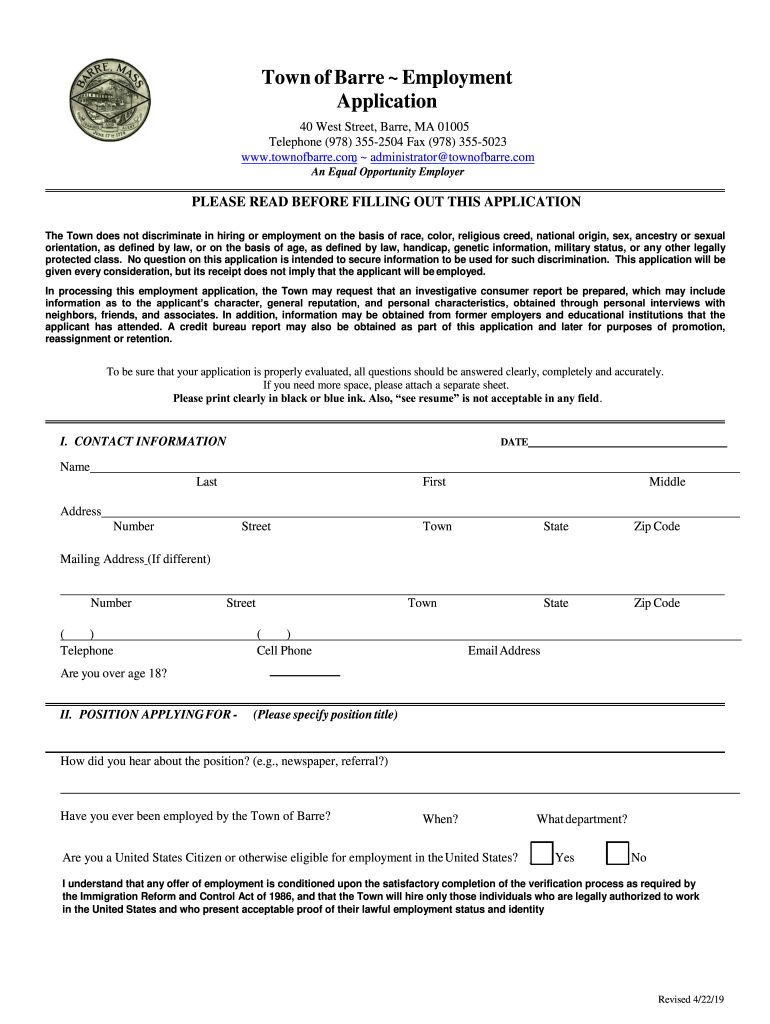
Town of Barre Employment Form


Understanding the Town of Barre Employment
The Town of Barre Employment form is a crucial document for individuals seeking job opportunities within the town. This form typically collects essential information about the applicant, including personal details, work history, and qualifications. It serves as a formal application for employment with the town's various departments, ensuring that the hiring process is organized and compliant with local regulations.
Steps to Complete the Town of Barre Employment
Completing the Town of Barre Employment form involves several key steps:
- Gather necessary information: Collect personal details, previous employment history, and references.
- Fill out the form: Accurately complete all sections of the form, ensuring clarity and honesty.
- Review your application: Check for any errors or omissions before submission.
- Submit the form: Follow the specified submission methods, whether online, by mail, or in person.
How to Obtain the Town of Barre Employment Form
The Town of Barre Employment form can typically be obtained through the town's official website or at designated municipal offices. It is advisable to check for any updates or changes to the form, as well as for specific instructions related to the application process. Some towns may also provide the option to download the form directly for convenience.
Legal Use of the Town of Barre Employment Form
Using the Town of Barre Employment form legally involves adhering to local employment laws and regulations. Employers must ensure that the form complies with anti-discrimination laws and that all collected information is handled confidentially. Applicants should also be aware of their rights regarding the information they provide and how it will be used in the hiring process.
Required Documents for the Town of Barre Employment
When submitting the Town of Barre Employment form, applicants may need to provide additional documentation to support their application. Commonly required documents include:
- Proof of identification, such as a driver's license or state ID.
- Resume or curriculum vitae detailing work experience.
- References from previous employers or professional contacts.
- Any relevant certifications or licenses pertinent to the job.
Form Submission Methods
Applicants can submit the Town of Barre Employment form through various methods, depending on the town's guidelines. Common submission methods include:
- Online submission: Many towns offer a digital platform for submitting applications.
- Mail: Applicants can send the completed form to the appropriate municipal office.
- In-person submission: Applicants may also deliver their forms directly to the town office.
Quick guide on how to complete town of barre employment
Complete Town Of Barre Employment effortlessly on any device
Online document management has become increasingly favored by businesses and individuals. It offers an ideal eco-friendly alternative to conventional printed and signed documents, allowing you to obtain the necessary form and safely store it online. airSlate SignNow provides you with all the essential tools to create, modify, and electronically sign your documents quickly without delays. Handle Town Of Barre Employment on any device with airSlate SignNow's Android or iOS applications and streamline any document-related process today.
How to edit and electronically sign Town Of Barre Employment with ease
- Obtain Town Of Barre Employment and click Get Form to begin.
- Utilize the tools we offer to complete your document.
- Emphasize important sections of the documents or redact sensitive information using tools that airSlate SignNow specifically provides for that purpose.
- Create your electronic signature using the Sign tool, which takes seconds and carries the same legal validity as a conventional wet ink signature.
- Review all the information and click the Done button to save your changes.
- Select how you wish to send your form, via email, SMS, or invitation link, or download it to your computer.
Eliminate concerns about lost or misplaced documents, tedious form searches, or errors that require printing new copies. airSlate SignNow fulfills all your document management needs in just a few clicks from any device you prefer. Edit and electronically sign Town Of Barre Employment to ensure excellent communication at every stage of your form preparation process with airSlate SignNow.
Create this form in 5 minutes or less
Create this form in 5 minutes!
How to create an eSignature for the town of barre employment
How to create an electronic signature for a PDF online
How to create an electronic signature for a PDF in Google Chrome
How to create an e-signature for signing PDFs in Gmail
How to create an e-signature right from your smartphone
How to create an e-signature for a PDF on iOS
How to create an e-signature for a PDF on Android
People also ask
-
What is airSlate SignNow and how does it relate to Town Of Barre Employment?
airSlate SignNow is an intuitive eSignature platform that allows businesses, including those involved in Town Of Barre Employment, to streamline document signing processes. This solution simplifies the way companies handle employment documents, reducing turnaround times and enhancing efficiency.
-
How can airSlate SignNow improve the hiring process for Town Of Barre Employment?
By using airSlate SignNow, employers in Town Of Barre Employment can quickly send, sign, and store important hiring documents electronically. This not only speeds up the hiring process but also ensures that all employment contracts are securely stored and easily accessible for future reference.
-
What are the pricing options for airSlate SignNow relevant to Town Of Barre Employment?
airSlate SignNow offers flexible pricing plans that cater to various business sizes and needs, making it accessible for organizations involved in Town Of Barre Employment. You can choose from monthly or annual subscriptions, ensuring that you only pay for the features suitable for your specific employment needs.
-
Are there specific features of airSlate SignNow that benefit Town Of Barre Employment?
Yes, airSlate SignNow includes features like customizable templates, automated workflows, and advanced reporting tools that are particularly beneficial for Town Of Barre Employment. These features help employers create quick, tailored documents, ensuring compliance and meeting local employment regulations efficiently.
-
Does airSlate SignNow offer integrations that facilitate Town Of Barre Employment workflows?
Absolutely, airSlate SignNow integrates seamlessly with various HR and business applications. This allows companies engaged in Town Of Barre Employment to connect their existing tools and streamline their workflows, improving productivity on all fronts.
-
What security measures does airSlate SignNow implement for Town Of Barre Employment documents?
airSlate SignNow prioritizes the security of your documents, utilizing advanced encryption and authentication protocols. This is especially crucial for Town Of Barre Employment, where sensitive information, such as personal details, must be protected against unauthorized access.
-
How does airSlate SignNow enhance the user experience for Town Of Barre Employment?
The user-friendly interface of airSlate SignNow makes it easy for both employers and employees to navigate, ensuring a smooth experience for Town Of Barre Employment. With features like drag-and-drop functionality, users can quickly prepare documents, making the entire signing process efficient and hassle-free.
Get more for Town Of Barre Employment
Find out other Town Of Barre Employment
- Help Me With eSignature Missouri Insurance Profit And Loss Statement
- eSignature New Hampshire High Tech Lease Agreement Template Mobile
- eSignature Montana Insurance Lease Agreement Template Online
- eSignature New Hampshire High Tech Lease Agreement Template Free
- How To eSignature Montana Insurance Emergency Contact Form
- eSignature New Jersey High Tech Executive Summary Template Free
- eSignature Oklahoma Insurance Warranty Deed Safe
- eSignature Pennsylvania High Tech Bill Of Lading Safe
- eSignature Washington Insurance Work Order Fast
- eSignature Utah High Tech Warranty Deed Free
- How Do I eSignature Utah High Tech Warranty Deed
- eSignature Arkansas Legal Affidavit Of Heirship Fast
- Help Me With eSignature Colorado Legal Cease And Desist Letter
- How To eSignature Connecticut Legal LLC Operating Agreement
- eSignature Connecticut Legal Residential Lease Agreement Mobile
- eSignature West Virginia High Tech Lease Agreement Template Myself
- How To eSignature Delaware Legal Residential Lease Agreement
- eSignature Florida Legal Letter Of Intent Easy
- Can I eSignature Wyoming High Tech Residential Lease Agreement
- eSignature Connecticut Lawers Promissory Note Template Safe