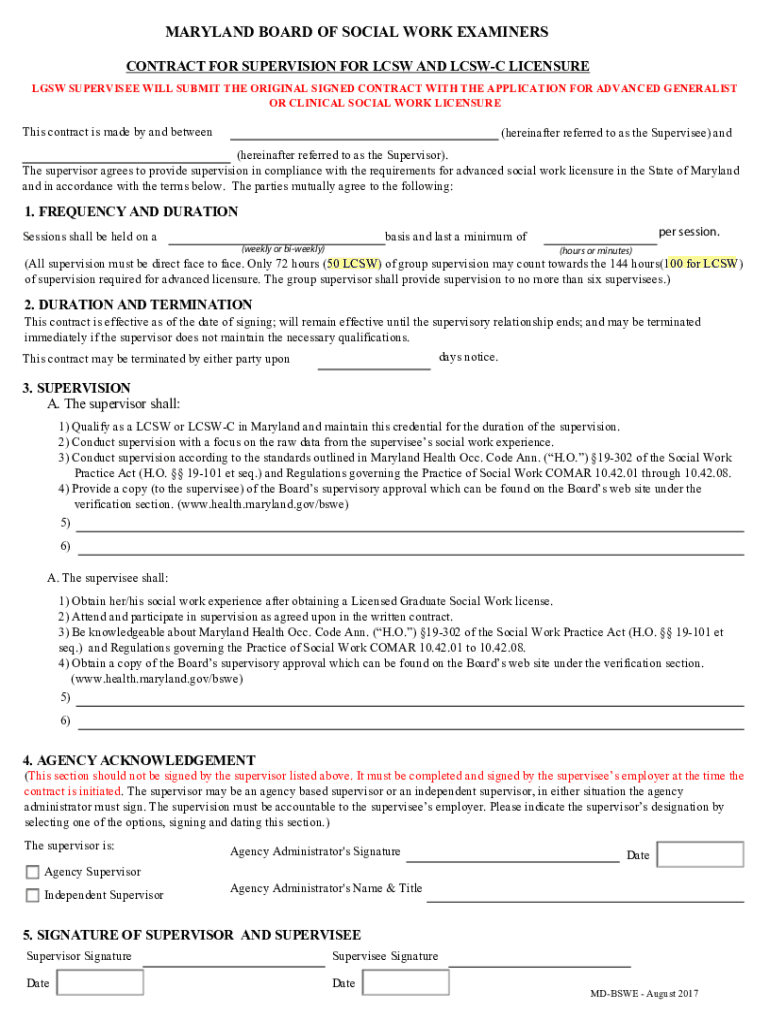
Board of Social Work Examiners Maryland Form 2014


What is the Board Of Social Work Examiners Maryland Form
The Board Of Social Work Examiners Maryland Form is a crucial document utilized by individuals seeking licensure or certification in the field of social work within Maryland. This form serves as an official application to demonstrate eligibility and qualifications for practicing social work in the state. It typically includes sections for personal information, educational background, and professional experience, ensuring that applicants meet the necessary criteria set by the Maryland Board of Social Work Examiners.
How to obtain the Board Of Social Work Examiners Maryland Form
To obtain the Board Of Social Work Examiners Maryland Form, individuals can visit the official website of the Maryland Board of Social Work Examiners. The form is usually available for download in a PDF format, allowing applicants to print and fill it out. Additionally, applicants may contact the board directly via phone or email for assistance in acquiring the form or for any specific inquiries regarding the application process.
Steps to complete the Board Of Social Work Examiners Maryland Form
Completing the Board Of Social Work Examiners Maryland Form involves several key steps:
- Download the form from the Maryland Board of Social Work Examiners website.
- Carefully read the instructions provided with the form to understand the requirements.
- Fill in your personal information, including name, address, and contact details.
- Provide details about your educational background, including degrees obtained and institutions attended.
- Document your professional experience in social work, including any internships or relevant positions held.
- Review the form for accuracy and completeness before signing.
Legal use of the Board Of Social Work Examiners Maryland Form
The legal use of the Board Of Social Work Examiners Maryland Form is essential to ensure that all applications are processed in accordance with state regulations. This form must be completed accurately and submitted to the board for review. Incomplete or inaccurate forms may lead to delays in the application process or denial of licensure. It is important to adhere to all legal requirements, including providing truthful information and obtaining necessary signatures.
Key elements of the Board Of Social Work Examiners Maryland Form
The key elements of the Board Of Social Work Examiners Maryland Form include:
- Personal Information: Full name, address, and contact details.
- Educational Background: Details of degrees earned, institutions, and dates of attendance.
- Professional Experience: Summary of relevant work experience in social work.
- References: Contact information for professional references who can vouch for your qualifications.
- Signature: A declaration of the truthfulness of the information provided, requiring your signature.
Form Submission Methods
The Board Of Social Work Examiners Maryland Form can be submitted through various methods to accommodate applicants' preferences. These methods typically include:
- Online Submission: Many applicants may have the option to submit the form electronically through the board's website.
- Mail: Completed forms can be mailed to the designated address provided by the board.
- In-Person Submission: Applicants may also choose to deliver the form in person at the board's office during business hours.
Quick guide on how to complete board of social work examiners maryland 2014 form
Optimize your HR processes with Board Of Social Work Examiners Maryland Form Template
Every HR professional recognizes the importance of keeping employee information organized and orderly. With airSlate SignNow, you gain access to an extensive collection of state-specific labor documents that signNowly enhance the organization, management, and storage of all work-related files in one centralized location. airSlate SignNow enables you to handle Board Of Social Work Examiners Maryland Form management from start to finish, with advanced editing and eSignature features available whenever you need them. Improve your precision, document security, and reduce minor manual errors with just a few clicks.
Steps to modify and eSign Board Of Social Work Examiners Maryland Form:
- Choose the applicable state and look for the required form.
- Access the form page and then click Get Form to start working on it.
- Allow Board Of Social Work Examiners Maryland Form to load in the editor and follow the prompts indicating mandatory fields.
- Enter your details or add additional fillable fields to the form.
- Utilize our tools and features to modify your form as necessary: highlight, censor sensitive information, and create an eSignature.
- Verify your document for errors before proceeding with its submission.
- Simply click Done to save changes and download your form.
- Alternatively, send your documents directly to your recipients for signatures and information collection.
- Confidently store completed forms in your airSlate SignNow account and access them whenever you wish.
Employing a versatile eSignature solution is essential when managing Board Of Social Work Examiners Maryland Form. Streamline even the most intricate workflows effortlessly with airSlate SignNow. Initiate your free trial today to explore what you can achieve with your department.
Create this form in 5 minutes or less
Find and fill out the correct board of social work examiners maryland 2014 form
FAQs
-
Are there any chances to fill out the improvement form for 2019 of the RBSE board for 12 class?
Hari om, you are asking a question as to : “ Are there any chancesto fill out the improvement form for 2019 of the RBSE Board for 12 class?”. Hari om. Hari om.ANSWER :Browse through the following links for further details regarding the answers to your questions on the improvement exam for class 12 of RBSE 2019 :how to give improvement exams in rbse class 12is there a chance to fill rbse improvement form 2019 for a 12th class studentHari om.
-
How can I fill out Google's intern host matching form to optimize my chances of receiving a match?
I was selected for a summer internship 2016.I tried to be very open while filling the preference form: I choose many products as my favorite products and I said I'm open about the team I want to join.I even was very open in the location and start date to get host matching interviews (I negotiated the start date in the interview until both me and my host were happy.) You could ask your recruiter to review your form (there are very cool and could help you a lot since they have a bigger experience).Do a search on the potential team.Before the interviews, try to find smart question that you are going to ask for the potential host (do a search on the team to find nice and deep questions to impress your host). Prepare well your resume.You are very likely not going to get algorithm/data structure questions like in the first round. It's going to be just some friendly chat if you are lucky. If your potential team is working on something like machine learning, expect that they are going to ask you questions about machine learning, courses related to machine learning you have and relevant experience (projects, internship). Of course you have to study that before the interview. Take as long time as you need if you feel rusty. It takes some time to get ready for the host matching (it's less than the technical interview) but it's worth it of course.
-
How do I fill out the form of DU CIC? I couldn't find the link to fill out the form.
Just register on the admission portal and during registration you will get an option for the entrance based course. Just register there. There is no separate form for DU CIC.
-
How can I repeat the HSC Maharashtra board 2019? Which kind of form should I have to fill and when?
If you have passed HSC but not satisfied due to less marks and wants to appear again then you can go for HSC improvement exam. Just contact your Institute and fill out form of it and appear exam again.You can also apply online through site https://mahahsscboard.maharashtra.gov.in/ select class improvement and fill the form.
-
Is the Shiv Nadar University's application form to be filled out after the declaration of the respective board results?
Hey there! You can start filling the form beforehand. You can write your Statement of Purpose (SOP) and fill other details. Once you get your Board results, enter the marks. The form allows you to save your application and complete it later. Hope this helps!
Create this form in 5 minutes!
How to create an eSignature for the board of social work examiners maryland 2014 form
How to generate an eSignature for the Board Of Social Work Examiners Maryland 2014 Form in the online mode
How to generate an eSignature for your Board Of Social Work Examiners Maryland 2014 Form in Chrome
How to generate an eSignature for signing the Board Of Social Work Examiners Maryland 2014 Form in Gmail
How to make an electronic signature for the Board Of Social Work Examiners Maryland 2014 Form from your mobile device
How to create an eSignature for the Board Of Social Work Examiners Maryland 2014 Form on iOS devices
How to make an electronic signature for the Board Of Social Work Examiners Maryland 2014 Form on Android OS
People also ask
-
What is the Board Of Social Work Examiners Maryland Form?
The Board Of Social Work Examiners Maryland Form is a required document for social work professionals in Maryland to apply for licensure, renew licenses, or report continuing education. It ensures that all necessary information is collected for compliance with state regulations.
-
How can airSlate SignNow help with the Board Of Social Work Examiners Maryland Form?
airSlate SignNow provides a seamless solution to complete, sign, and send the Board Of Social Work Examiners Maryland Form electronically. With our user-friendly interface, you can quickly fill out and securely submit your form without the hassle of printing or mailing.
-
Is there a cost associated with using airSlate SignNow for the Board Of Social Work Examiners Maryland Form?
Yes, airSlate SignNow offers several pricing plans to accommodate different user needs. You can choose a plan that suits your requirements, ensuring you have access to all necessary features for managing the Board Of Social Work Examiners Maryland Form.
-
What features does airSlate SignNow offer for the Board Of Social Work Examiners Maryland Form?
airSlate SignNow offers features such as eSignature, document templates, real-time tracking, and collaboration tools specifically designed for forms like the Board Of Social Work Examiners Maryland Form. These features enhance the efficiency of the document management process.
-
Are there any integrations available to streamline the Board Of Social Work Examiners Maryland Form process?
Yes, airSlate SignNow integrates with various applications like Google Drive, Dropbox, and more, allowing you to manage your Board Of Social Work Examiners Maryland Form and related documents effectively. This enhances convenience and saves you time during the signing process.
-
Can multiple users collaborate on the Board Of Social Work Examiners Maryland Form using airSlate SignNow?
Absolutely! airSlate SignNow allows multiple users to collaborate on the Board Of Social Work Examiners Maryland Form. You can invite team members to review, edit, and complete the form together, ensuring everyone is on the same page.
-
Is airSlate SignNow secure for handling the Board Of Social Work Examiners Maryland Form?
Yes, security is a top priority for airSlate SignNow. The platform uses encryption and complies with industry standards to ensure that your Board Of Social Work Examiners Maryland Form and other sensitive documents are handled securely.
Get more for Board Of Social Work Examiners Maryland Form
- Clark county school district chaperone liability release form
- Application for rental subsidy for non teacher housing authority tha accommodation application form for rental subsidy
- Michigan builder qualifying officer form
- Reference sheet form
- How to fill out anti arson application form
- Ohio department of job and family serviceschild me form
- Form 74 15 courts of justice act application for certificate of appointment of estate trusteewithout a will corporate applicant
- Self inventory form
Find out other Board Of Social Work Examiners Maryland Form
- Electronic signature Wisconsin Car Dealer Contract Simple
- Electronic signature Wyoming Car Dealer Lease Agreement Template Computer
- How Do I Electronic signature Mississippi Business Operations Rental Application
- Electronic signature Missouri Business Operations Business Plan Template Easy
- Electronic signature Missouri Business Operations Stock Certificate Now
- Electronic signature Alabama Charity Promissory Note Template Computer
- Electronic signature Colorado Charity Promissory Note Template Simple
- Electronic signature Alabama Construction Quitclaim Deed Free
- Electronic signature Alaska Construction Lease Agreement Template Simple
- Electronic signature Construction Form Arizona Safe
- Electronic signature Kentucky Charity Living Will Safe
- Electronic signature Construction Form California Fast
- Help Me With Electronic signature Colorado Construction Rental Application
- Electronic signature Connecticut Construction Business Plan Template Fast
- Electronic signature Delaware Construction Business Letter Template Safe
- Electronic signature Oklahoma Business Operations Stock Certificate Mobile
- Electronic signature Pennsylvania Business Operations Promissory Note Template Later
- Help Me With Electronic signature North Dakota Charity Resignation Letter
- Electronic signature Indiana Construction Business Plan Template Simple
- Electronic signature Wisconsin Charity Lease Agreement Mobile