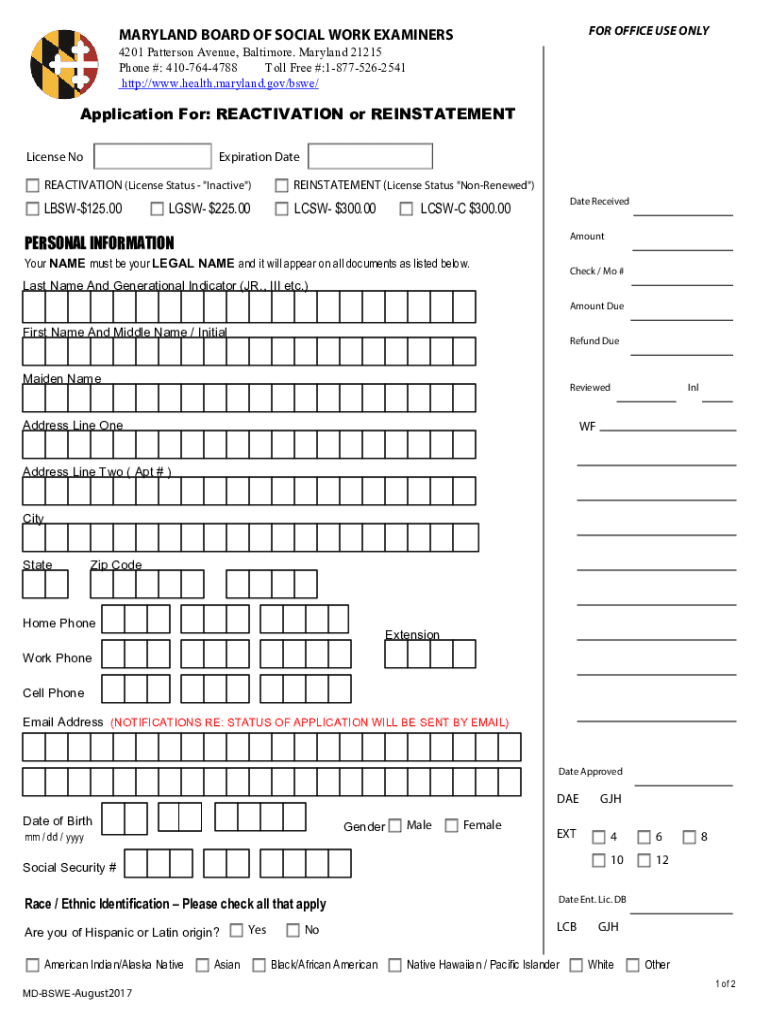
Bswe 2018-2026


What is the Maryland Board of Social Work Examiners (BSWE)?
The Maryland Board of Social Work Examiners (BSWE) is the regulatory body responsible for overseeing the practice of social work in Maryland. It ensures that social workers meet the necessary qualifications and adhere to professional standards. The BSWE is tasked with issuing licenses, approving supervision contracts, and enforcing regulations that govern social work practice in the state. Understanding the role of the BSWE is essential for social workers navigating their professional journey in Maryland.
Key Elements of the Maryland Social Work Supervision Contract
A Maryland social work supervision contract outlines the expectations and responsibilities of both the supervisor and the supervisee. Key elements typically include:
- Identification of parties: Names and contact information of the supervisor and supervisee.
- Scope of supervision: Details on the type of supervision provided and specific areas of focus.
- Duration: The length of the supervision period and any renewal terms.
- Fees: Compensation arrangements for the supervision services.
- Termination conditions: Guidelines on how either party can end the contract.
These elements help ensure clarity and accountability in the supervisory relationship.
Steps to Complete the Maryland Supervision Verification Form
Completing the Maryland supervision verification form involves several important steps:
- Gather necessary information: Collect personal details, including your social work license number and supervisor’s information.
- Fill out the form: Accurately complete all sections of the supervision verification form, ensuring that all required fields are filled.
- Review the document: Double-check for any errors or omissions to prevent delays in processing.
- Submit the form: Send the completed form to the appropriate board address or submit it electronically if available.
Following these steps can streamline the verification process and ensure compliance with state regulations.
Legal Use of the Maryland Supervision Contract
The legal use of the Maryland social work supervision contract is critical for ensuring that both parties are protected under the law. The contract must comply with state regulations and should be signed by both the supervisor and supervisee. It serves as a binding agreement that outlines the terms of supervision, which can be referenced in case of disputes or misunderstandings. Proper execution of this contract helps maintain professional standards and accountability within the field of social work.
Eligibility Criteria for Supervision in Maryland
To qualify for supervision in Maryland, both supervisors and supervisees must meet specific eligibility criteria. Supervisors typically need to hold an active Maryland social work license and have relevant experience in the field. They must also have completed any required training in supervision. Supervisees must possess a valid social work license or be in the process of obtaining one. Understanding these criteria is essential for establishing a successful supervisory relationship.
Form Submission Methods for the Maryland Supervision Verification Form
The Maryland supervision verification form can be submitted through various methods, ensuring flexibility for users. Options typically include:
- Online submission: If available, this method allows for quick and convenient filing.
- Mail: Completed forms can be sent to the BSWE office via postal service.
- In-person delivery: Individuals may also choose to hand-deliver their forms to the board's office.
Choosing the appropriate submission method can help ensure timely processing of the verification form.
Quick guide on how to complete board of social work examiners maryland 2018 2019 form
Explore the simpler method to manage your Bswe
The traditional approaches to finalizing and endorsing documents consume an excessive amount of time compared to modern paperwork management tools. Previously, you would seek out appropriate forms, print them, fill in all the details, and mail them. Nowadays, you can obtain, complete, and sign your Bswe all within a single browser window using airSlate SignNow. Preparing your Bswe has never been more straightforward.
Steps to finalize your Bswe with airSlate SignNow
- Visit the category page you require and find your state-specific Bswe. Alternatively, utilize the search feature.
- Verify that the version of the form is accurate by reviewing it.
- Click Get form and enter editing mode.
- Fill in your document with the necessary information using the editing tools.
- Review the added information and click the Sign button to validate your form.
- Choose the most convenient method to create your signature: generate it, draw your signature, or upload an image of it.
- Click DONE to save your modifications.
- Download the document to your device or proceed to Sharing settings to send it electronically.
Robust online tools like airSlate SignNow simplify the process of completing and submitting your forms. Try it to discover how long document management and approval procedures are truly meant to take. You'll conserve a signNow amount of time.
Create this form in 5 minutes or less
Find and fill out the correct board of social work examiners maryland 2018 2019 form
FAQs
-
Are there any chances to fill out the improvement form for 2019 of the RBSE board for 12 class?
Hari om, you are asking a question as to : “ Are there any chancesto fill out the improvement form for 2019 of the RBSE Board for 12 class?”. Hari om. Hari om.ANSWER :Browse through the following links for further details regarding the answers to your questions on the improvement exam for class 12 of RBSE 2019 :how to give improvement exams in rbse class 12is there a chance to fill rbse improvement form 2019 for a 12th class studentHari om.
-
How can I repeat the HSC Maharashtra board 2019? Which kind of form should I have to fill and when?
If you have passed HSC but not satisfied due to less marks and wants to appear again then you can go for HSC improvement exam. Just contact your Institute and fill out form of it and appear exam again.You can also apply online through site https://mahahsscboard.maharashtra.gov.in/ select class improvement and fill the form.
-
I had done my board of Studies registration for CA foundation in July 2018, however didn’t fill the exam form. So what do I need to do to give the may 2019 attempt?
Fortunately, there is still time to register for CA Foundation examination. The date of examination, as well as the last date for registration for CA Foundation examination will be announced shortly.So, dont worry. If you are determined, you can appear for CA Foundation examination scheduled in May 2019.The last date of 31st December 2018 for CA Foundation examination scheduled in May 2019, is only for registration for CA Foundation course.
Create this form in 5 minutes!
How to create an eSignature for the board of social work examiners maryland 2018 2019 form
How to generate an electronic signature for the Board Of Social Work Examiners Maryland 2018 2019 Form online
How to create an electronic signature for your Board Of Social Work Examiners Maryland 2018 2019 Form in Chrome
How to generate an electronic signature for putting it on the Board Of Social Work Examiners Maryland 2018 2019 Form in Gmail
How to make an electronic signature for the Board Of Social Work Examiners Maryland 2018 2019 Form from your smartphone
How to make an eSignature for the Board Of Social Work Examiners Maryland 2018 2019 Form on iOS devices
How to make an electronic signature for the Board Of Social Work Examiners Maryland 2018 2019 Form on Android devices
People also ask
-
What is a Maryland social work supervision contract?
A Maryland social work supervision contract is a formal agreement outlining the terms and conditions between the supervisor and supervisee in social work. This contract typically includes expectations, responsibilities, and the duration of supervision. Having a well-defined Maryland social work supervision contract is essential for ensuring accountability and clarity in the supervisory relationship.
-
How does airSlate SignNow simplify the signing process for a Maryland social work supervision contract?
airSlate SignNow provides a user-friendly platform that allows you to create, send, and eSign a Maryland social work supervision contract quickly and efficiently. Users can easily upload documents, add signature fields, and send them to the relevant parties. This streamlines the process, ensuring that contracts are signed and returned in a timely manner.
-
What are the pricing options for using airSlate SignNow for a Maryland social work supervision contract?
airSlate SignNow offers a range of pricing plans to fit different needs, including options tailored for individuals and businesses involved in social work. Each plan includes access to features for managing contracts like a Maryland social work supervision contract. To find the best option, it's recommended to check the airSlate SignNow website for the latest pricing details.
-
Can I customize my Maryland social work supervision contract using airSlate SignNow?
Yes, airSlate SignNow allows you to customize your Maryland social work supervision contract to meet your specific requirements. You can easily modify text, add or remove sections, and include personalized branding. This feature ensures that your contract aligns with your practice's standards and the regulatory requirements of Maryland.
-
What features does airSlate SignNow include for managing a Maryland social work supervision contract?
airSlate SignNow includes several powerful features for managing a Maryland social work supervision contract. Key features include template creation, automated reminders, secure storage, and audit trails for compliance tracking. These tools enhance the management of contracts and ensure that you remain organized throughout the supervisory process.
-
Is airSlate SignNow compliant with Maryland social work regulations?
Yes, airSlate SignNow is designed to comply with necessary regulations, including those for Maryland social work supervision contracts. The platform incorporates security measures and guidelines to protect sensitive information, ensuring that all documents meet legal standards. Users can rest assured that their contracts are managed in accordance with state requirements.
-
What integrations does airSlate SignNow offer that are beneficial for social workers in Maryland?
airSlate SignNow offers various integrations with popular productivity tools, such as Google Workspace and Microsoft Office. These integrations can enhance the efficiency of managing a Maryland social work supervision contract by allowing seamless document creation and sharing. Additionally, integrations with CRM systems can help practitioners maintain client relationships effectively.
Get more for Bswe
Find out other Bswe
- eSignature North Dakota Government Quitclaim Deed Free
- eSignature Kansas Finance & Tax Accounting Business Letter Template Free
- eSignature Washington Government Arbitration Agreement Simple
- Can I eSignature Massachusetts Finance & Tax Accounting Business Plan Template
- Help Me With eSignature Massachusetts Finance & Tax Accounting Work Order
- eSignature Delaware Healthcare / Medical NDA Secure
- eSignature Florida Healthcare / Medical Rental Lease Agreement Safe
- eSignature Nebraska Finance & Tax Accounting Business Letter Template Online
- Help Me With eSignature Indiana Healthcare / Medical Notice To Quit
- eSignature New Jersey Healthcare / Medical Credit Memo Myself
- eSignature North Dakota Healthcare / Medical Medical History Simple
- Help Me With eSignature Arkansas High Tech Arbitration Agreement
- eSignature Ohio Healthcare / Medical Operating Agreement Simple
- eSignature Oregon Healthcare / Medical Limited Power Of Attorney Computer
- eSignature Pennsylvania Healthcare / Medical Warranty Deed Computer
- eSignature Texas Healthcare / Medical Bill Of Lading Simple
- eSignature Virginia Healthcare / Medical Living Will Computer
- eSignature West Virginia Healthcare / Medical Claim Free
- How To eSignature Kansas High Tech Business Plan Template
- eSignature Kansas High Tech Lease Agreement Template Online