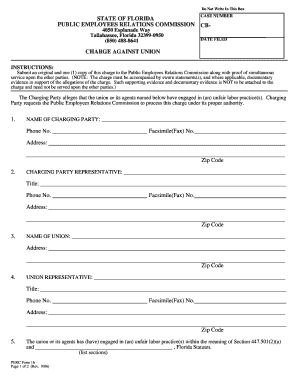
Cf 2616 Form Florida 2006


What is the CF 2616 Form Florida
The CF 2616 form, also known as the Florida Department of Children and Families (DCF) form, is utilized for various administrative purposes within the state. This form is primarily associated with the management of child welfare services, including applications for assistance or reporting changes in circumstances for families receiving aid. Understanding the specific use of this form is essential for those interacting with Florida's social services.
How to Obtain the CF 2616 Form Florida
The CF 2616 form can be obtained directly from the Florida Department of Children and Families website. It is also available at local DCF offices throughout the state. Individuals may request a physical copy of the form or download it in a digital format for convenience. Ensuring that you have the most current version of the form is crucial, as outdated forms may not be accepted.
Steps to Complete the CF 2616 Form Florida
Completing the CF 2616 form involves several important steps:
- Begin by clearly identifying the purpose of the form and gathering necessary information, such as personal details and any relevant case numbers.
- Fill out each section of the form accurately, ensuring that all required fields are completed.
- Review the form for any errors or omissions before submitting it.
- Submit the completed form either online, by mail, or in person at a designated DCF office.
Taking the time to carefully complete the form can help prevent delays in processing your request.
Legal Use of the CF 2616 Form Florida
The CF 2616 form is legally recognized in Florida for the purposes it serves, primarily related to child welfare and family assistance programs. It is important to use the form in accordance with state regulations to ensure compliance and avoid any potential legal issues. Misuse of the form or providing false information can lead to serious consequences, including penalties or loss of benefits.
Key Elements of the CF 2616 Form Florida
Key elements of the CF 2616 form include:
- Personal identification information, including name, address, and contact details.
- Details regarding the assistance being requested or the changes being reported.
- Signature of the applicant, affirming the accuracy of the information provided.
- Any supporting documentation that may be required to substantiate the request.
Ensuring that all key elements are accurately completed will facilitate a smoother processing experience.
Form Submission Methods
The CF 2616 form can be submitted through various methods, depending on the preference of the individual. Options include:
- Online submission via the Florida DCF website, which may offer a faster processing time.
- Mailing the completed form to the appropriate DCF office, ensuring that it is sent to the correct address.
- In-person submission at a local DCF office, allowing for immediate confirmation of receipt.
Choosing the right submission method can impact the speed and efficiency of processing your request.
Quick guide on how to complete cf 2616 form florida
Complete Cf 2616 Form Florida seamlessly on any device
Digital document management has become increasingly popular among businesses and individuals. It offers an ideal eco-friendly substitute for conventional printed and signed paperwork, as you can obtain the correct form and securely store it online. airSlate SignNow provides you with all the tools you require to create, edit, and eSign your documents quickly without interruptions. Manage Cf 2616 Form Florida on any device with airSlate SignNow Android or iOS applications and enhance any document-related process today.
The easiest way to edit and eSign Cf 2616 Form Florida without hassle
- Obtain Cf 2616 Form Florida and click on Get Form to begin.
- Utilize the tools we offer to complete your document.
- Highlight necessary parts of your documents or hide sensitive information using tools provided by airSlate SignNow specifically for that purpose.
- Create your eSignature using the Sign feature, which takes seconds and holds the same legal validity as a traditional wet signature.
- Review all the details and click on the Done button to save your changes.
- Choose how you wish to send your form, via email, text message (SMS), invitation link, or download it to your computer.
Eliminate concerns over lost or misplaced documents, tedious form searches, or errors that necessitate printing new copies. airSlate SignNow addresses your document management needs in just a few clicks from any device of your choice. Modify and eSign Cf 2616 Form Florida and guarantee effective communication at any stage of your form preparation process with airSlate SignNow.
Create this form in 5 minutes or less
Find and fill out the correct cf 2616 form florida
Create this form in 5 minutes!
How to create an eSignature for the cf 2616 form florida
How to create an electronic signature for a PDF online
How to create an electronic signature for a PDF in Google Chrome
How to create an e-signature for signing PDFs in Gmail
How to create an e-signature right from your smartphone
How to create an e-signature for a PDF on iOS
How to create an e-signature for a PDF on Android
People also ask
-
What is the cf 2616 form Florida and how is it used?
The cf 2616 form Florida is a document utilized for specific administrative purposes within the state. It serves as a formal request for services or information from various state agencies. Understanding how to fill out this form accurately is essential for ensuring that your requests are processed efficiently.
-
How can airSlate SignNow help with the cf 2616 form Florida?
airSlate SignNow simplifies the process of completing and eSigning the cf 2616 form Florida. With our intuitive platform, users can easily upload, fill out, and send the form securely. This streamlines the submission process and ensures timely handling of your needs.
-
What are the pricing options for using airSlate SignNow with the cf 2616 form Florida?
airSlate SignNow offers flexible pricing plans that cater to different business needs when handling documents like the cf 2616 form Florida. You can choose from individual, business, or enterprise plans, each providing various features, including unlimited signing and storage options, to fit your budget.
-
Is airSlate SignNow legally compliant for eSigning the cf 2616 form Florida?
Yes, airSlate SignNow is fully compliant with eSignature laws and regulations, making it a reliable choice for signing the cf 2616 form Florida. Our platform adheres to the Electronic Signatures in Global and National Commerce Act (ESIGN) and the Uniform Electronic Transactions Act (UETA), ensuring all eSigned documents are legally binding.
-
Can I integrate airSlate SignNow with other applications while using the cf 2616 form Florida?
Absolutely! airSlate SignNow offers seamless integrations with various applications that enhance the management of the cf 2616 form Florida. Whether you need to connect with CRM systems, cloud storage services, or other document management tools, our platform makes it easy to streamline your workflow.
-
What benefits does airSlate SignNow provide for managing the cf 2616 form Florida?
Using airSlate SignNow for the cf 2616 form Florida provides numerous benefits, including enhanced security, faster processing times, and improved efficiency. The platform allows for easy tracking of document status and multiple signing options, ensuring a smooth experience for both senders and signers.
-
How does airSlate SignNow ensure the security of the cf 2616 form Florida?
airSlate SignNow prioritizes the security of your documents, including the cf 2616 form Florida, by utilizing industry-standard encryption and secure servers. Our platform also provides features such as audit trails and authentication options to protect sensitive information throughout the signing process.
Get more for Cf 2616 Form Florida
Find out other Cf 2616 Form Florida
- How To eSign Tennessee Real Estate Business Associate Agreement
- eSign Michigan Sports Cease And Desist Letter Free
- How To eSign Wisconsin Real Estate Contract
- How To eSign West Virginia Real Estate Quitclaim Deed
- eSign Hawaii Police Permission Slip Online
- eSign New Hampshire Sports IOU Safe
- eSign Delaware Courts Operating Agreement Easy
- eSign Georgia Courts Bill Of Lading Online
- eSign Hawaii Courts Contract Mobile
- eSign Hawaii Courts RFP Online
- How To eSign Hawaii Courts RFP
- eSign Hawaii Courts Letter Of Intent Later
- eSign Hawaii Courts IOU Myself
- eSign Hawaii Courts IOU Safe
- Help Me With eSign Hawaii Courts Cease And Desist Letter
- How To eSign Massachusetts Police Letter Of Intent
- eSign Police Document Michigan Secure
- eSign Iowa Courts Emergency Contact Form Online
- eSign Kentucky Courts Quitclaim Deed Easy
- How To eSign Maryland Courts Medical History