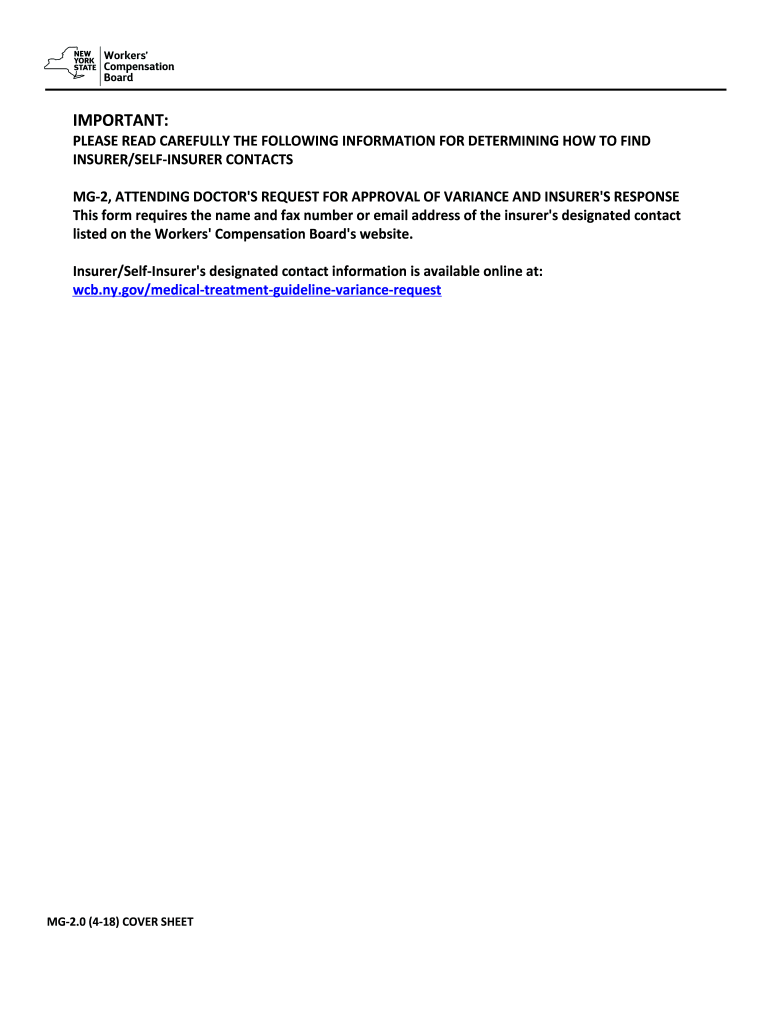
Mg2 Form 2018-2026


What is the Mg2 Form
The Mg2 form, also known as the mg 2 form or mg2 compensation form, is a document used primarily in the context of workers' compensation claims in New York State. This form is essential for employees who have sustained injuries in the workplace and are seeking compensation for their medical expenses and lost wages. The Mg2 form serves as a formal request to initiate the claims process, ensuring that all necessary information is documented and submitted to the appropriate authorities.
How to use the Mg2 Form
Using the Mg2 form involves several key steps to ensure proper completion and submission. First, obtain the latest version of the form, which can typically be downloaded from official state resources. Next, fill out the required fields accurately, providing detailed information about the incident, the nature of the injury, and any medical treatment received. Once completed, the form must be submitted to the appropriate workers' compensation board or insurance carrier, either electronically or via mail, depending on the specific requirements of the jurisdiction.
Steps to complete the Mg2 Form
Completing the Mg2 form requires careful attention to detail. Follow these steps:
- Download the Mg2 form from a reliable source.
- Provide your personal information, including name, address, and contact details.
- Describe the circumstances of the injury, including the date, time, and location.
- Detail the nature of your injuries and any medical treatment received.
- Sign and date the form to validate your submission.
- Submit the form to the appropriate workers' compensation board or insurance carrier.
Legal use of the Mg2 Form
The legal use of the Mg2 form is crucial for ensuring that claims are processed correctly and in compliance with state laws. To maintain its legal validity, the form must be filled out completely and accurately. Additionally, it should be submitted within the specified timeframes to avoid delays in processing. Utilizing a compliant electronic signature solution can further enhance the legal standing of the document, ensuring that it meets all requirements for electronic submissions under U.S. law.
Key elements of the Mg2 Form
Several key elements are essential for the Mg2 form to be considered complete and valid. These include:
- Personal Information: Full name, address, and contact details of the injured party.
- Incident Details: A comprehensive description of the accident, including the date, time, and location.
- Injury Description: Specific information regarding the nature and extent of the injuries sustained.
- Medical Treatment: Details of any medical care received or ongoing treatment plans.
- Signature: The injured party's signature, confirming the accuracy of the information provided.
Form Submission Methods
The Mg2 form can be submitted through various methods, depending on the requirements set by the workers' compensation board. Common submission methods include:
- Online Submission: Many boards allow electronic submission through secure portals.
- Mail: The form can be printed and mailed to the appropriate office.
- In-Person: Some individuals may choose to submit the form in person at designated locations.
Quick guide on how to complete mg2 1 2018 2019 form
Simplify Your HR Operations with Mg2 Form Template
Every HR professional understands the importance of keeping employee documents organized and sorted. With airSlate SignNow, you gain access to a vast selection of state-specific labor templates that greatly enhance the managing and storing of all work-related documents in one location. airSlate SignNow can assist you in overseeing Mg2 Form management from beginning to end, with comprehensive editing and eSignature features available whenever you need them. Improve your precision, document security, and minimize minor manual mistakes in just a few clicks.
The Optimal Method to Edit and eSign Mg2 Form:
- Select the appropriate state and search for the form you need.
- Access the form page and click Get Form to begin working on it.
- Allow Mg2 Form to load in our editor and follow the prompts indicating required fields.
- Enter your information or add more fillable fields to the document.
- Utilize our tools and features to customize your form as necessary: annotate, redact sensitive information, and create an eSignature.
- Review your form for errors before proceeding with its submission.
- Click Done to save changes and download your form.
- Alternatively, send your document straight to your recipients and collect signatures and information.
- Securely store completed documents in your airSlate SignNow account and access them whenever you wish.
Employing a versatile eSignature solution is essential when managing Mg2 Form. Make even the most complicated workflow as straightforward as possible with airSlate SignNow. Start your free trial today to see what you can achieve with your team.
Create this form in 5 minutes or less
Find and fill out the correct mg2 1 2018 2019 form
FAQs
-
Which ITR form should an NRI fill out for AY 2018–2019 to claim the TDS deducted by banks only?
ITR form required to be submitted depends upon nature of income. As a NRI shall generally have income from other sources like interest, rental income therefore s/he should file ITR 2.
-
Which ITR form should an NRI fill out for AY 2018–2019 for salary income?
File ITR 2 and for taking credit of foreign taxes fill form 67 before filling ITR.For specific clarifications / legal advice feel free to write to dsssvtax[at]gmail or call/WhatsApp: 9052535440.
-
Can I fill out the JEE Mains 2018 form after 1 Jan?
No students cannot fill the JEE Main 2018 application or admission form after 1 January. If they want to updated with details, so can visit at
-
Can I fill the form for the SSC CGL 2018 which will be held in June 2019 and when will the form for 2019 come out?
No, you can’t fill the form for SSC CGL 2018 as application process has been long over.SSC CGL 2019 : No concrete information at this time. Some update should come by August-September 2019.Like Exambay on facebook for all latest updates on SSC CGL 2018 , SSC CGL 2019 and other upcoming exams
-
How do I fill out the CBSE class 12th compartment 2018 online form?
Here is the details:Step 1: Visit the official website www.cbse.nic.in.Step 2: Check out the “Recent Announcements” section.Step 3: Click on “Online Application for Class XII Compartment”Step 4: Now look for “Online Submission of LOC for Compartment/IOP Exam 2018” or “Online Application for Private Candidate for Comptt/IOP Examination 2018”.Step 5: Select a suitable link as per your class. Enter Roll Number, School Code, Centre Number and click on “Proceed” Button.Step 6: Now a form will be displayed on the screen. Fill the form carefully and submit. Pay attention and fill all your details correctly. If your details are incorrect, your form may get rejected.Step 7: After filling all your details correctly, upload the scanned copy of your photo and signature.Step 8: After uploading all your documents, go to the fee payment option. You can pay the fee via demand draft or e-challan.Step 9: After making the payment click on “Submit” button and take printout of confirmation page.Step 10: Now you have to send your documents to the address of regional office within 7 days. Documents including the photocopy of the confirmation page, photocopy of marksheet and e-challan or if you have paid via demand draft, then the original DD must be sent.Students who have successfully registered themselves for the exam may download their CBSE Compartment Admit Card once it is available on the official website.I hope you got your answer.
Create this form in 5 minutes!
How to create an eSignature for the mg2 1 2018 2019 form
How to make an electronic signature for the Mg2 1 2018 2019 Form online
How to generate an eSignature for the Mg2 1 2018 2019 Form in Google Chrome
How to create an electronic signature for signing the Mg2 1 2018 2019 Form in Gmail
How to generate an eSignature for the Mg2 1 2018 2019 Form right from your smartphone
How to generate an electronic signature for the Mg2 1 2018 2019 Form on iOS devices
How to make an eSignature for the Mg2 1 2018 2019 Form on Android
People also ask
-
What is the variance workers form and how is it used?
The variance workers form is a document used to collect information about variances in work processes or conditions. It helps organizations track and address discrepancies effectively, ensuring compliance with company policies and regulations.
-
How does airSlate SignNow simplify the variance workers form process?
airSlate SignNow streamlines the completion and signing of the variance workers form by allowing users to fill out and eSign documents electronically. This process reduces paperwork, saves time, and enhances the overall efficiency of managing variance issues.
-
Is there a cost associated with using the variance workers form in airSlate SignNow?
Yes, airSlate SignNow offers various pricing plans that include the use of the variance workers form among other features. Depending on your needs, you can choose a plan that best suits your business without sacrificing functionality.
-
What are the key features of the airSlate SignNow platform for handling variance workers forms?
Key features include easy document creation, customizable templates specifically for variance workers forms, and the ability to track document status in real-time. Additionally, the platform ensures secure storage and compliance with electronic signature laws.
-
Can the variance workers form be integrated with other applications?
Yes, airSlate SignNow allows for seamless integrations with various applications such as CRM systems, project management tools, and cloud storage services. This compatibility enhances the efficiency of workflows that involve the variance workers form.
-
What benefits can businesses expect when using the variance workers form in airSlate SignNow?
Businesses can expect improved productivity, reduced processing times, and enhanced accuracy when using the variance workers form in airSlate SignNow. The electronic signing process minimizes delays and facilitates quicker decision-making.
-
How secure is the data in the variance workers form when using airSlate SignNow?
Data security is a priority at airSlate SignNow. The platform employs robust encryption and other security measures to protect sensitive information within the variance workers form, ensuring compliance with industry standards.
Get more for Mg2 Form
Find out other Mg2 Form
- Electronic signature West Virginia Orthodontists Living Will Online
- Electronic signature Legal PDF Vermont Online
- How Can I Electronic signature Utah Legal Separation Agreement
- Electronic signature Arizona Plumbing Rental Lease Agreement Myself
- Electronic signature Alabama Real Estate Quitclaim Deed Free
- Electronic signature Alabama Real Estate Quitclaim Deed Safe
- Electronic signature Colorado Plumbing Business Plan Template Secure
- Electronic signature Alaska Real Estate Lease Agreement Template Now
- Electronic signature Colorado Plumbing LLC Operating Agreement Simple
- Electronic signature Arizona Real Estate Business Plan Template Free
- Electronic signature Washington Legal Contract Safe
- How To Electronic signature Arkansas Real Estate Contract
- Electronic signature Idaho Plumbing Claim Myself
- Electronic signature Kansas Plumbing Business Plan Template Secure
- Electronic signature Louisiana Plumbing Purchase Order Template Simple
- Can I Electronic signature Wyoming Legal Limited Power Of Attorney
- How Do I Electronic signature Wyoming Legal POA
- How To Electronic signature Florida Real Estate Contract
- Electronic signature Florida Real Estate NDA Secure
- Can I Electronic signature Florida Real Estate Cease And Desist Letter