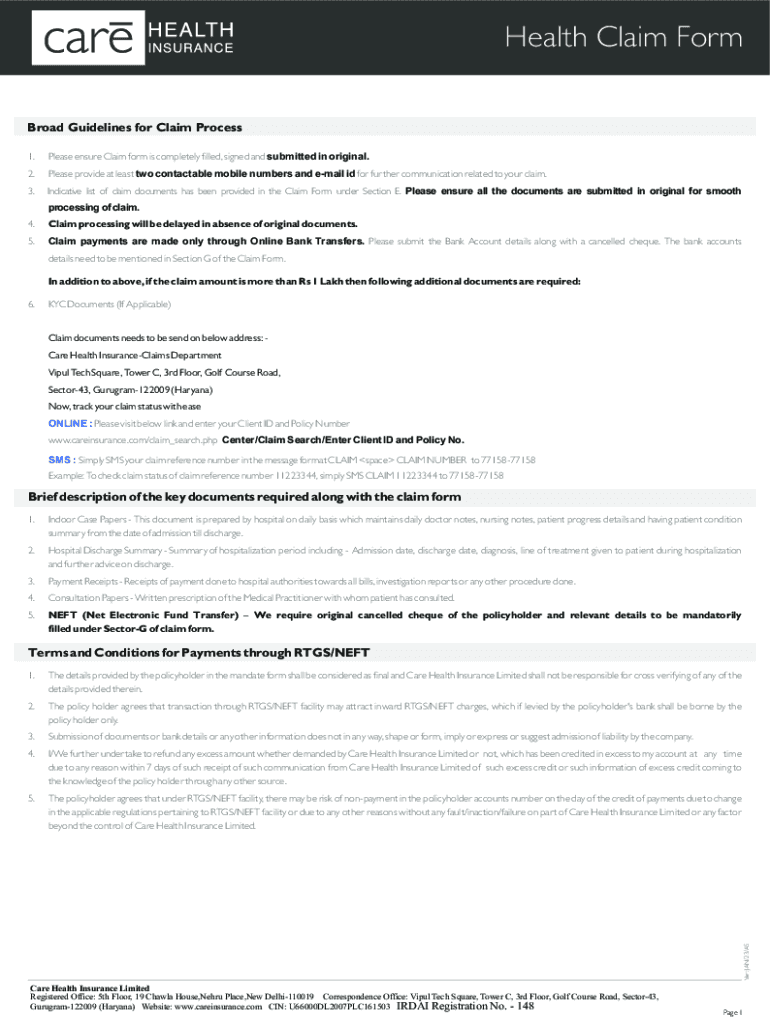
GENERAL CLAIM FORM Cdr


What is the GENERAL CLAIM FORM cdr
The GENERAL CLAIM FORM cdr is a standardized document used primarily for filing claims related to various types of insurance or benefits. This form serves as an essential tool for individuals and businesses seeking reimbursement or compensation for losses incurred. It is designed to streamline the claims process, ensuring that all necessary information is collected in a uniform manner. Understanding this form is crucial for anyone looking to navigate the claims process effectively.
How to obtain the GENERAL CLAIM FORM cdr
To obtain the GENERAL CLAIM FORM cdr, individuals can typically access it through various channels. Most insurance companies provide the form on their official websites, allowing users to download and print it directly. Additionally, physical copies may be available at local offices or through customer service representatives. It is advisable to ensure that you are using the most current version of the form to avoid any potential issues during submission.
Steps to complete the GENERAL CLAIM FORM cdr
Completing the GENERAL CLAIM FORM cdr involves several key steps to ensure accuracy and compliance. First, gather all necessary documentation, including receipts, policy numbers, and any relevant correspondence. Next, fill out the form with precise information, ensuring that all fields are completed as required. It is important to double-check for any errors or omissions before submission. Finally, submit the form according to the guidelines provided by your insurance provider, whether online, by mail, or in person.
Key elements of the GENERAL CLAIM FORM cdr
The GENERAL CLAIM FORM cdr includes several key elements that are essential for processing claims. These typically consist of the claimant's personal information, details of the incident or loss, a description of the claimed amount, and supporting documentation. Additionally, the form may require signatures from both the claimant and a witness, depending on the nature of the claim. Ensuring that all these elements are accurately completed can significantly impact the efficiency of the claims process.
Required Documents
When submitting the GENERAL CLAIM FORM cdr, certain documents are generally required to support your claim. Commonly needed documents include proof of loss, such as photographs or police reports, receipts for any expenses incurred, and a copy of the insurance policy. Depending on the specific claim, additional documentation may be necessary, so it is advisable to review the requirements outlined by your insurance provider to ensure a complete submission.
Form Submission Methods (Online / Mail / In-Person)
The GENERAL CLAIM FORM cdr can typically be submitted through various methods, depending on the preferences of the claimant and the policies of the insurance provider. Many companies offer an online submission option, allowing users to upload their completed forms and supporting documents directly through a secure portal. Alternatively, the form can be mailed to the designated claims department or submitted in person at a local office. Each method has its own advantages, so it is important to choose the one that best fits your needs.
Quick guide on how to complete general claim form cdr
Complete GENERAL CLAIM FORM cdr effortlessly on any device
Web-based document management has become increasingly popular among companies and individuals. It offers an ideal eco-friendly substitute for traditional printed and signed documents, allowing you to obtain the necessary form and safely store it online. airSlate SignNow equips you with all the resources you need to create, modify, and eSign your documents swiftly and without delays. Manage GENERAL CLAIM FORM cdr on any device with the airSlate SignNow Android or iOS applications and enhance any document-based workflow today.
The simplest way to alter and eSign GENERAL CLAIM FORM cdr with ease
- Find GENERAL CLAIM FORM cdr and then click Get Form to begin.
- Utilize the tools we offer to complete your document.
- Highlight important sections of your documents or redact sensitive information using tools specifically designed by airSlate SignNow for that purpose.
- Create your eSignature with the Sign tool, which takes moments and holds the same legal validity as a conventional wet ink signature.
- Review all the details and then click on the Done button to save your changes.
- Choose how you want to send your form, via email, text message (SMS), invite link, or download it to your computer.
Eliminate the issues of lost or misplaced files, cumbersome form searching, or errors requiring new document printouts. airSlate SignNow fulfills all your document management needs in just a few clicks from any device you prefer. Edit and eSign GENERAL CLAIM FORM cdr and ensure excellent communication at every stage of the document preparation process with airSlate SignNow.
Create this form in 5 minutes or less
Create this form in 5 minutes!
How to create an eSignature for the general claim form cdr
How to create an electronic signature for a PDF online
How to create an electronic signature for a PDF in Google Chrome
How to create an e-signature for signing PDFs in Gmail
How to create an e-signature right from your smartphone
How to create an e-signature for a PDF on iOS
How to create an e-signature for a PDF on Android
People also ask
-
What is the GENERAL CLAIM FORM cdr offered by airSlate SignNow?
The GENERAL CLAIM FORM cdr is a digital document that allows businesses to streamline their claims process by enabling electronic signatures. It simplifies the submission and approval of claims, making it faster and more efficient for all parties involved.
-
How does airSlate SignNow enhance the use of the GENERAL CLAIM FORM cdr?
airSlate SignNow enhances the GENERAL CLAIM FORM cdr by providing an intuitive interface for sending, signing, and managing documents. Users can easily customize the form, track its status, and receive real-time notifications, improving overall workflow efficiency.
-
What are the pricing options for using the GENERAL CLAIM FORM cdr?
airSlate SignNow offers competitive pricing plans that cater to businesses of all sizes. By choosing a suitable subscription, you can access features related to the GENERAL CLAIM FORM cdr while enjoying unlimited signing and document storage.
-
Can I integrate the GENERAL CLAIM FORM cdr with other software?
Yes, airSlate SignNow allows seamless integration with various software applications, such as CRM platforms and project management tools. This enables you to fully utilize the GENERAL CLAIM FORM cdr within your existing workflows for greater efficiency.
-
What benefits does the GENERAL CLAIM FORM cdr provide for businesses?
The GENERAL CLAIM FORM cdr offers numerous benefits, including reduced paperwork, faster authorization processes, and improved accuracy. By digitizing the claims process, businesses can minimize human error and accelerate response times.
-
Is the GENERAL CLAIM FORM cdr secure for handling sensitive information?
Absolutely! airSlate SignNow prioritizes security and compliance, employing robust encryption and authentication measures. This ensures that the GENERAL CLAIM FORM cdr and all associated data remain confidential and protected from unauthorized access.
-
How user-friendly is the GENERAL CLAIM FORM cdr for clients unfamiliar with digital forms?
The GENERAL CLAIM FORM cdr is designed with user-friendliness in mind, allowing even those unfamiliar with digital forms to navigate easily. Clear instructions and an intuitive interface help ensure a smooth signing experience for all users.
Get more for GENERAL CLAIM FORM cdr
- Child custody forms pdf ohio
- Rac ct renewal form
- Cat intake form spay memphis
- Qcat minor civil dispute form
- Annex a to form 4a sample
- Export clearing instruction in terms of the customs act these instructions must be completed and signed by the importerexporter form
- Proof child support income verification letter form
- Log contract template form
Find out other GENERAL CLAIM FORM cdr
- How Can I Electronic signature Oregon Finance & Tax Accounting PDF
- How To Electronic signature Indiana Healthcare / Medical PDF
- How Do I Electronic signature Maryland Healthcare / Medical Presentation
- How To Electronic signature Tennessee Healthcare / Medical Word
- Can I Electronic signature Hawaii Insurance PDF
- Help Me With Electronic signature Colorado High Tech Form
- How To Electronic signature Indiana Insurance Document
- Can I Electronic signature Virginia Education Word
- How To Electronic signature Louisiana Insurance Document
- Can I Electronic signature Florida High Tech Document
- Can I Electronic signature Minnesota Insurance PDF
- How Do I Electronic signature Minnesota Insurance Document
- How To Electronic signature Missouri Insurance Form
- How Can I Electronic signature New Jersey Insurance Document
- How To Electronic signature Indiana High Tech Document
- How Do I Electronic signature Indiana High Tech Document
- How Can I Electronic signature Ohio Insurance Document
- Can I Electronic signature South Dakota Insurance PPT
- How Can I Electronic signature Maine Lawers PPT
- How To Electronic signature Maine Lawers PPT