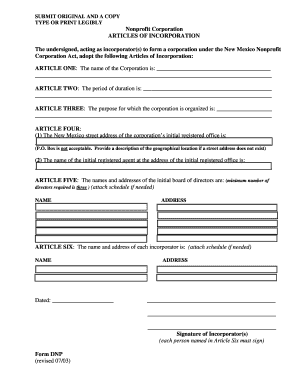
And Delivering in Duplicate to the Commission Articles of Incorporation Form


What is the And Delivering In Duplicate To The Commission Articles Of Incorporation
The "And Delivering In Duplicate To The Commission Articles Of Incorporation" is a formal document required for establishing a corporation in the United States. This document serves as a foundational legal instrument that outlines the essential details of the corporation, including its name, purpose, registered agent, and the number of shares authorized. Filing this document with the appropriate state commission is a crucial step in the incorporation process, ensuring that the business is recognized as a legal entity under state law.
How to use the And Delivering In Duplicate To The Commission Articles Of Incorporation
Using the "And Delivering In Duplicate To The Commission Articles Of Incorporation" involves several steps. First, gather all necessary information about the corporation, including its name, business purpose, and the details of the incorporators. Next, complete the form accurately, ensuring that all required fields are filled in. Once the form is complete, submit it in duplicate to the relevant state commission, along with any required fees. It is important to retain a copy for your records, as this document serves as proof of your corporation’s legal existence.
Steps to complete the And Delivering In Duplicate To The Commission Articles Of Incorporation
Completing the "And Delivering In Duplicate To The Commission Articles Of Incorporation" involves a systematic approach:
- Gather necessary information, including the proposed name of the corporation and its business purpose.
- Identify the registered agent who will receive legal documents on behalf of the corporation.
- Determine the number of shares the corporation will issue and their par value, if applicable.
- Fill out the form accurately, ensuring all sections are completed.
- Review the form for any errors or omissions before submission.
- Submit the completed form in duplicate along with the required filing fee to the state commission.
Legal use of the And Delivering In Duplicate To The Commission Articles Of Incorporation
The "And Delivering In Duplicate To The Commission Articles Of Incorporation" is legally binding once filed with the state. It establishes the corporation as a separate legal entity, which can enter contracts, own property, and be liable for debts. This document is essential for protecting the personal assets of the owners, as it limits their liability to the amount invested in the corporation. Compliance with state regulations regarding this document is crucial to maintain the corporation's good standing.
Key elements of the And Delivering In Duplicate To The Commission Articles Of Incorporation
Several key elements must be included in the "And Delivering In Duplicate To The Commission Articles Of Incorporation" to ensure its validity:
- Corporation Name: Must be unique and comply with state naming requirements.
- Business Purpose: A brief description of the intended business activities.
- Registered Agent: The individual or entity designated to receive legal documents.
- Incorporators: Names and addresses of the individuals forming the corporation.
- Share Structure: Information on the number of shares and their par value, if any.
State-specific rules for the And Delivering In Duplicate To The Commission Articles Of Incorporation
Each state in the U.S. has specific rules and requirements for the "And Delivering In Duplicate To The Commission Articles Of Incorporation." These may include variations in the form itself, additional information required, and specific filing fees. It is essential to consult the state’s Secretary of State website or office for the most accurate and up-to-date information regarding the incorporation process in that state. Understanding these state-specific rules can help ensure a smooth filing experience.
Quick guide on how to complete and delivering in duplicate to the commission articles of incorporation
Complete [SKS] seamlessly on any device
Digital document management has gained popularity among businesses and individuals. It offers an ideal environmentally friendly substitute for traditional printed and signed documents, allowing you to obtain the correct form and securely store it online. airSlate SignNow provides all the tools you need to create, modify, and electronically sign your documents swiftly without delays. Manage [SKS] on any device with airSlate SignNow's Android or iOS applications and enhance any document-centric operation today.
The easiest way to modify and electronically sign [SKS] effortlessly
- Find [SKS] and then click Get Form to begin.
- Utilize the tools we provide to complete your form.
- Highlight important sections of your documents or conceal sensitive information with tools that airSlate SignNow specifically offers for that purpose.
- Create your electronic signature with the Sign feature, which takes seconds and carries the same legal validity as a conventional wet ink signature.
- Review the information and then click on the Done button to save your changes.
- Select how you would like to send your form, via email, SMS, or invitation link, or download it to your computer.
Eliminate concerns about lost or misplaced documents, tedious form searching, or errors that require printing new document copies. airSlate SignNow meets all your document management needs in just a few clicks from any device of your choice. Modify and electronically sign [SKS] to ensure effective communication at every stage of your form preparation process with airSlate SignNow.
Create this form in 5 minutes or less
Related searches to And Delivering In Duplicate To The Commission Articles Of Incorporation
Create this form in 5 minutes!
How to create an eSignature for the and delivering in duplicate to the commission articles of incorporation
How to create an electronic signature for a PDF online
How to create an electronic signature for a PDF in Google Chrome
How to create an e-signature for signing PDFs in Gmail
How to create an e-signature right from your smartphone
How to create an e-signature for a PDF on iOS
How to create an e-signature for a PDF on Android
People also ask
-
What is the process for And Delivering In Duplicate To The Commission Articles Of Incorporation using airSlate SignNow?
To effectively handle the process of And Delivering In Duplicate To The Commission Articles Of Incorporation, airSlate SignNow offers a streamlined workflow that allows you to eSign and send your documents securely. Our platform makes it easy to upload your Articles of Incorporation, add necessary signatures, and dispatch them in duplicate to the commission with minimal hassle.
-
What features does airSlate SignNow offer for managing Articles of Incorporation?
airSlate SignNow provides a variety of features tailored for managing your Articles of Incorporation, including customizable templates, bulk sending, and real-time tracking. These tools enable you to ensure compliance while efficiently And Delivering In Duplicate To The Commission Articles Of Incorporation, saving you time and reducing errors.
-
How does pricing work for airSlate SignNow when using it for Articles of Incorporation?
Our pricing model for airSlate SignNow is designed to be cost-effective, accommodating businesses of all sizes wishing to manage their Articles of Incorporation. You can choose a plan that fits your needs, ensuring you get sufficient resources for And Delivering In Duplicate To The Commission Articles Of Incorporation without overspending.
-
Can I integrate airSlate SignNow with other tools for handling Articles of Incorporation?
Yes, airSlate SignNow seamlessly integrates with a range of applications, including CRM and document management systems, to enhance your workflow. This allows you to manage the process of And Delivering In Duplicate To The Commission Articles Of Incorporation more efficiently by streamlining data transfer and document handling.
-
Is airSlate SignNow secure for sending Articles of Incorporation?
Absolutely, airSlate SignNow prioritizes security with advanced encryption technology to protect your sensitive documents. When And Delivering In Duplicate To The Commission Articles Of Incorporation, you can rest assured that your information is secure and compliant with industry standards.
-
What are the benefits of using airSlate SignNow for Articles of Incorporation?
Using airSlate SignNow offers numerous benefits, such as improved efficiency, reduced turnaround times, and increased document security. By simplifying the process of And Delivering In Duplicate To The Commission Articles Of Incorporation, you can focus more on your core business activities while ensuring compliance.
-
How can I customize my documents for Articles of Incorporation in airSlate SignNow?
airSlate SignNow provides intuitive customization options that allow you to tailor your Articles of Incorporation templates to match your specific business needs. With options to add logos, modify fields, and specify signers, you can easily prepare your documents for And Delivering In Duplicate To The Commission Articles Of Incorporation.
Get more for And Delivering In Duplicate To The Commission Articles Of Incorporation
- Justinian code worksheet answer key form
- Sample recommendation letter for graduate school admission pdf form
- Cycles worksheet answers pdf form
- Application for permanent temporary safety form
- Iowa sales tax exemption certificate fillable form
- Vienna lte system level simulator v1 6r885 pdf form
- Alcpt test pdf 392939591 form
- Kwsp 4 form download
Find out other And Delivering In Duplicate To The Commission Articles Of Incorporation
- Can I Electronic signature South Carolina Real Estate Document
- Help Me With Electronic signature Montana Police Word
- How To Electronic signature Tennessee Real Estate Document
- How Do I Electronic signature Utah Real Estate Form
- How To Electronic signature Utah Real Estate PPT
- How Can I Electronic signature Virginia Real Estate PPT
- How Can I Electronic signature Massachusetts Sports Presentation
- How To Electronic signature Colorado Courts PDF
- How To Electronic signature Nebraska Sports Form
- How To Electronic signature Colorado Courts Word
- How To Electronic signature Colorado Courts Form
- How To Electronic signature Colorado Courts Presentation
- Can I Electronic signature Connecticut Courts PPT
- Can I Electronic signature Delaware Courts Document
- How Do I Electronic signature Illinois Courts Document
- How To Electronic signature Missouri Courts Word
- How Can I Electronic signature New Jersey Courts Document
- How Can I Electronic signature New Jersey Courts Document
- Can I Electronic signature Oregon Sports Form
- How To Electronic signature New York Courts Document