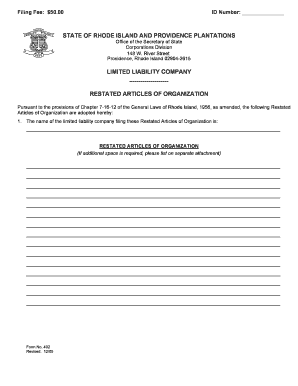
BRESTATEDb ARTICLES of ORGANIZATION Form


What is the BRESTATEDb ARTICLES OF ORGANIZATION
The BRESTATEDb ARTICLES OF ORGANIZATION is a legal document that outlines the structure and purpose of a business entity, typically a limited liability company (LLC) or corporation. This document serves as the foundational charter for the organization, detailing essential information such as the business name, principal office address, duration, and the names and addresses of the initial members or directors. The BRESTATEDb version indicates that this document has been amended or restated to reflect changes in the organization’s structure or governance.
Key elements of the BRESTATEDb ARTICLES OF ORGANIZATION
When preparing the BRESTATEDb ARTICLES OF ORGANIZATION, several key elements must be included to ensure compliance with state regulations:
- Business Name: The official name of the entity, which must be unique and comply with state naming requirements.
- Principal Office Address: The primary location where the business operates.
- Duration: The intended lifespan of the business, which can be perpetual or for a specified term.
- Registered Agent: The individual or business designated to receive legal documents on behalf of the entity.
- Management Structure: Information on whether the business will be member-managed or manager-managed.
- Purpose Statement: A brief description of the business activities the organization intends to engage in.
Steps to complete the BRESTATEDb ARTICLES OF ORGANIZATION
Completing the BRESTATEDb ARTICLES OF ORGANIZATION involves several steps to ensure accuracy and compliance:
- Gather Information: Collect all necessary details about the business, including names, addresses, and the purpose of the organization.
- Draft the Document: Prepare the articles using a clear format, ensuring all required elements are included.
- Review for Accuracy: Check the document for errors or omissions, as inaccuracies can lead to delays in processing.
- File with the State: Submit the completed articles to the appropriate state agency, typically the Secretary of State.
- Pay Filing Fees: Include any required fees with the submission, which can vary by state.
- Obtain Confirmation: After filing, ensure you receive confirmation of the filing, which serves as proof of the organization’s existence.
Legal use of the BRESTATEDb ARTICLES OF ORGANIZATION
The BRESTATEDb ARTICLES OF ORGANIZATION plays a crucial role in the legal framework of a business entity. It establishes the entity's existence and provides a public record of its structure and governance. This document is often required for various legal processes, such as opening a business bank account, applying for permits, or entering contracts. Additionally, having a properly filed and updated BRESTATEDb ARTICLES OF ORGANIZATION can protect the owners from personal liability, reinforcing the separation between personal and business assets.
State-specific rules for the BRESTATEDb ARTICLES OF ORGANIZATION
Each state in the U.S. has its own regulations regarding the BRESTATEDb ARTICLES OF ORGANIZATION. It is essential to be aware of these state-specific rules, as they can dictate the required information, filing fees, and processing times. Some states may have additional requirements, such as publishing a notice of formation in a local newspaper or obtaining specific licenses before filing. Consulting the state’s Secretary of State website or legal resources can provide guidance on compliance.
Form Submission Methods (Online / Mail / In-Person)
The BRESTATEDb ARTICLES OF ORGANIZATION can typically be submitted through various methods, depending on the state’s regulations:
- Online Submission: Many states offer online filing options, allowing for faster processing and confirmation.
- Mail Submission: Businesses can also choose to mail their documents, which may require additional time for processing.
- In-Person Submission: Some states allow for in-person filing at designated offices, providing immediate confirmation of receipt.
Quick guide on how to complete brestatedb articles of organization
Effortlessly Complete [SKS] on Any Device
Managing documents online has gained traction among businesses and individuals. It serves as an ideal environmentally friendly alternative to traditional printed and signed documents, allowing you to access the necessary form and securely store it online. airSlate SignNow equips you with all the features required to create, modify, and eSign your documents promptly without any hold-ups. Handle [SKS] on any device using airSlate SignNow's Android or iOS applications and enhance any document-related workflow today.
Steps to Modify and eSign [SKS] with Ease
- Find [SKS] and click Get Form to begin.
- Utilize the tools we offer to complete your document.
- Emphasize important sections of the documents or redact sensitive information with tools specifically designed for that purpose by airSlate SignNow.
- Create your eSignature using the Sign tool, which takes mere seconds and carries the same legal validity as a traditional ink signature.
- Review all the details and click the Done button to save your modifications.
- Choose your preferred method of submitting your form, whether by email, text (SMS), invitation link, or download it to your computer.
Eliminate concerns about lost or misplaced documents, tedious searches for forms, or errors that necessitate printing new document copies. airSlate SignNow meets all your document management needs in just a few clicks from your chosen device. Modify and eSign [SKS] and ensure outstanding communication at every stage of your form preparation journey with airSlate SignNow.
Create this form in 5 minutes or less
Related searches to BRESTATEDb ARTICLES OF ORGANIZATION
Create this form in 5 minutes!
How to create an eSignature for the brestatedb articles of organization
How to create an electronic signature for a PDF online
How to create an electronic signature for a PDF in Google Chrome
How to create an e-signature for signing PDFs in Gmail
How to create an e-signature right from your smartphone
How to create an e-signature for a PDF on iOS
How to create an e-signature for a PDF on Android
People also ask
-
What are BREASTATEDb ARTICLES OF ORGANIZATION?
BRESTATEDb ARTICLES OF ORGANIZATION are essential legal documents that outline the formation and structure of an entity, such as an LLC or corporation. They typically include information like the business name, address, and details about the registered agent. These documents are crucial for compliance and are often required to establish your business.
-
How do I obtain BRESTATEDb ARTICLES OF ORGANIZATION?
To obtain BRESTATEDb ARTICLES OF ORGANIZATION, you can file them through your state's Secretary of State office, either online or via mail. Depending on the state, there may be specific forms and fees involved. airSlate SignNow simplifies document signing, ensuring that your filings are prepared and sent efficiently.
-
What are the benefits of using airSlate SignNow for BRESTATEDb ARTICLES OF ORGANIZATION?
Using airSlate SignNow allows you to easily eSign and send BRESTATEDb ARTICLES OF ORGANIZATION efficiently, saving you time and effort. Our platform provides a user-friendly interface and robust security features to ensure the integrity of your documents. Additionally, you can track the status of your documents in real-time.
-
Is airSlate SignNow cost-effective for managing BRESTATEDb ARTICLES OF ORGANIZATION?
Yes, airSlate SignNow offers a cost-effective solution for managing BRESTATEDb ARTICLES OF ORGANIZATION. With various pricing plans tailored to different business needs, you can choose the one that fits your budget. Our service reduces the costs typically associated with paper-based processes while enhancing efficiency.
-
Can I integrate airSlate SignNow with other apps for BRESTATEDb ARTICLES OF ORGANIZATION management?
Absolutely! airSlate SignNow integrates seamlessly with numerous applications, enhancing the management of BRESTATEDb ARTICLES OF ORGANIZATION. Whether you use project management tools, CRMs, or cloud storage services, our platform supports integration to streamline your workflow and document management.
-
What types of businesses need BRESTATEDb ARTICLES OF ORGANIZATION?
Any business entity that wishes to operate as an LLC or corporation must file BRESTATEDb ARTICLES OF ORGANIZATION. This includes startups, small businesses, and even larger enterprises looking to formalize their structure. Ensuring that these documents are properly filed is crucial for legal protection and compliance.
-
How does airSlate SignNow ensure the security of my BRESTATEDb ARTICLES OF ORGANIZATION?
AirSlate SignNow prioritizes your document security by using advanced encryption and secure cloud storage for your BRESTATEDb ARTICLES OF ORGANIZATION. We implement strict access controls and provide audit trails to track document interactions. Your sensitive information is protected throughout the signing and management process.
Get more for BRESTATEDb ARTICLES OF ORGANIZATION
Find out other BRESTATEDb ARTICLES OF ORGANIZATION
- Can I Sign Virginia Business Letter Template
- Can I Sign Ohio Startup Costs Budget Worksheet
- How Do I Sign Maryland 12 Month Sales Forecast
- How Do I Sign Maine Profit and Loss Statement
- How To Sign Wisconsin Operational Budget Template
- Sign North Carolina Profit and Loss Statement Computer
- Sign Florida Non-Compete Agreement Fast
- How Can I Sign Hawaii Non-Compete Agreement
- Sign Oklahoma General Partnership Agreement Online
- Sign Tennessee Non-Compete Agreement Computer
- Sign Tennessee Non-Compete Agreement Mobile
- Sign Utah Non-Compete Agreement Secure
- Sign Texas General Partnership Agreement Easy
- Sign Alabama LLC Operating Agreement Online
- Sign Colorado LLC Operating Agreement Myself
- Sign Colorado LLC Operating Agreement Easy
- Can I Sign Colorado LLC Operating Agreement
- Sign Kentucky LLC Operating Agreement Later
- Sign Louisiana LLC Operating Agreement Computer
- How Do I Sign Massachusetts LLC Operating Agreement